VXDIAG VCX NANO Ford vs Mongoose Plus for FDRS
What is a better J2534 passthru device for FDRS (or Forscan)?
Mongoose Plus
It takes $550 around. This may seem a
little expensive to some.Works great with both FDRS and FORScan.
With regards to the product itself, it worked beautifully with FDRS and
I've had no issues updating modules and software. The installation was a breeze
and it's nice seeing the Mongoose as an option in Fords own software.
Great alternative to VCM II which is finding difficult to find
online. It is stable for programming.
.jpg)

this one will work. There is a much cheaper option that has worked very well
for us. It's the vxdiag for ford. It's about $100 on vxdiagshop.
I've been using it with
FDRS and have had no issues with connectivity etc.
VXDIAG VCX Nano Compatible for Ford/Mazda 2 in 1 Diagnostic Tool with IDS Programming Tool
Note that the VCX Nano can cause issues. It wasn't/isn't compatible with Al modules and attempting to update one of them will soft-brick the module. It was also having issues of one performed a network scan in FDRS and reporting back invalid data. Both are recoverable, but something to be aware of.
Make sure you have a good battery charger/ maintainer in hand.
There are many vxdiag and Ford FDRS programming examples:
http://blog.vxdiagshop.com/2022/02/18/set-up-vxdiag-vcx-nano-ford-and-fdrs-for-f150/
http://blog.vxdiagshop.com/2022/02/21/ford-f150-2021-apim-update-with-vxdiag-and-fdrs/
http://blog.vxdiagshop.com/2022/02/22/ford-f150-gwm-update-with-vxdiag-vcx-nano-fdrs/
No matter what interface you use. Make sure you have a minimum 10amp AGM battery tender to leave on your truck the entire time. Make sure you have a 64GB flash drive freshly formatted to exFAT. Make sure you have enough time to get all the updates done using the 2-day FDRS license you will need to do it.
How to Fix VXDIAG VCX NANO Toyota License Invalid?
Problem:
I try to update license of vxdiag vcx nano Toyota scanner, but it failed me. Says the license is invalid and asks to contact dealer to confirm it is a valid device. vx manager is up to date but cannot see Toyota license. Error image attached. Any solution?

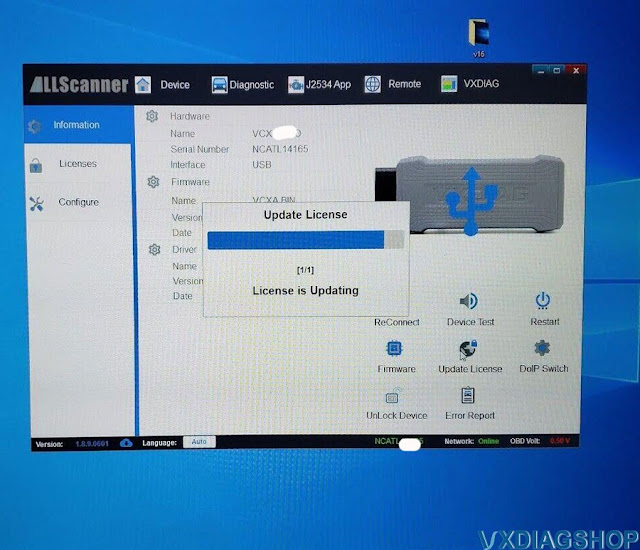


Solution:
Make sure you have latest version vx manager installed.
Always update firmware before update license.
Update Firmware->Update license. Don't mess up the order。

VXDIAG JLR SDD "Network Connection Not Detected" Solution
Problem:
I need help with VXDIAG VCX NANO JLR SDD. It asks me password and user I put them but I can't enter. Error "Network connection not detected".
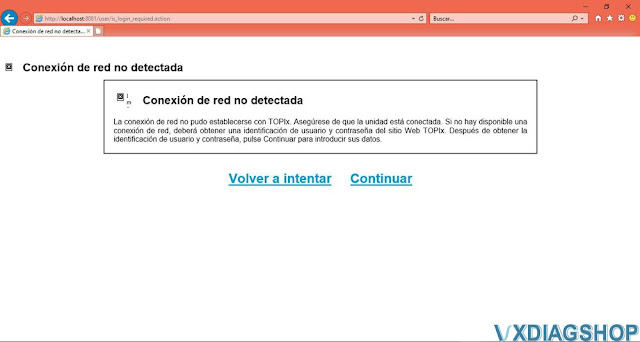

Solution:
Solved. Leave you a step-by-step of the start of the session.
VXDIAG VCX NANO GMC Tahoe SPS2 Programming Setup
Here is one of our customers' working experience on setup vxdiag vcx nano gm with Techline Connect for GMC Tahoe SPS2 online programming.
"I am an owner of a Tech2 diagnostic tool and after countless hours of trying to get the unit to serve as a pass through, I began reading and researching why the GM SPS site would not working with the tool. After reading on several sites, including our own, I learned that GM had changed the site and using the Tech2 was no longer on option without contacting GM support. My understanding was the after going through troubleshooting, GM would grant a single day pass to the legacy SPS site.
I began looking for an alternative and found references to using a VCI (MDI Clone) device-such as VXDIAG VCX Nano GM. I purchase one from vxdiagshop.com (https://www.vxdiagshop.com/wholesale/vxdiag-vcx-nano-for-gm-opel.html) which presented a whole new set of challenges with setup.
The software that comes with the unit lacks direction. After taking to the web and a lot of trial and error – I was able figure out how to set up the VCX Nano and make it work with the SPS2 website (I can see my Tahoe's systems now)
First thing – download VX manager from here and install – be sure to select GM option (see pic) https://mega.nz/file/udohRDTb#xrt4ui1A2yh0GnOWHPmm2jsAdD7PU3G7vcU2K3tCtYA

Complete the install using the default settings. Before installing the Diag modules – install TLC (version 1.14.0.1 or most current) which is the Techline Connect suite from ACDelco TDS. You must have an account which is $45 per VIN to get into the SPS2 services website. Once the TLC suite is installed, go back to the VX Manager application previously installed and go to the Diagnostics tab (ensure the VCX Nano is connected to your computer via supplied USB cable) and install the following tools.

Once these app have been installed, log back into acdelcotds.com website, add vin, and launch techline connect via webpage. The SPS2 site will now see your VCX Nano GM as a GM MDI device which allows communication with your vehicle systems. As you can see in the pic below – the device is detected as a J2534 Bosch MDI device.
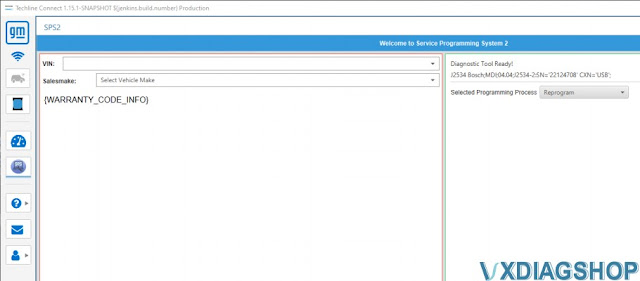
VXDIAG Toyota Cable Programming Tacoma TPMS
Here is the user's working experience on choosing the correct Toyota Tacoma TPMS programming device.
This is on a 2022 Tacoma.
He bought a mini vci cable from amazon and was unable to make it work
properly.
He could connect to the truck and read data but could not write to
the ecu. He was trying to program new TPMS ID's.
Then he ended up ordering the VXDIAG VCX NANO Toyota cable on vxdiagshop.com. Many of us have had good luck with the VXDiag VCX Nano packaged with techstream often. It will not work with WinXP 32 bit. I found a newer version of techstream online and installed it on an older laptop with Windows 10 64 bit. This worked just fine.
I picked up an Autel TS508 for cheap off of market place scanned the ID's on the set of factory take-off trd rims and was able to program with the VXDIAG NANO cable with techstream version 17.
Techstream is the method we can use to program TPMS codes with the VXDiag. Techstream can do a lot more than TPMS.