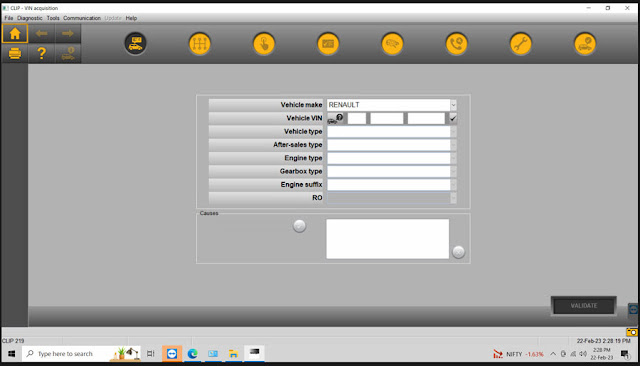VXDIAG VCX NANO Renault No Device Detected Solution
Problem:
I got the vxdiag vcx nano Renault clip software installed. When I connect the device and run software, the software does not see vcx nano device. Any idea?
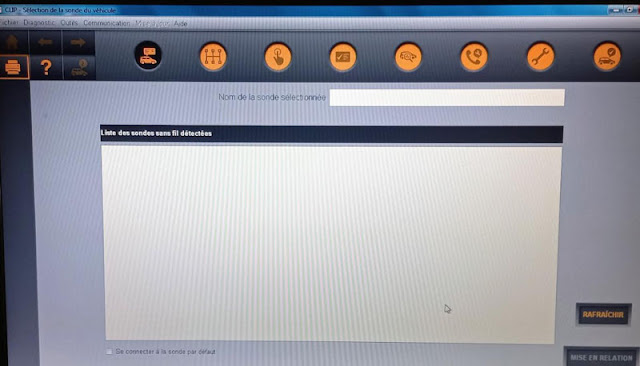
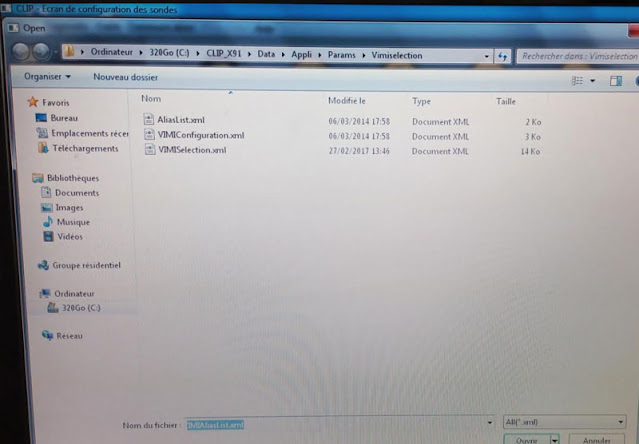


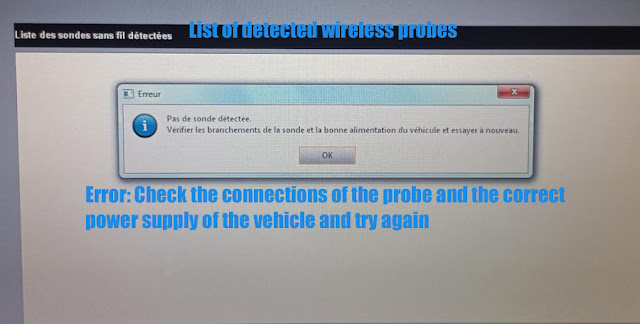
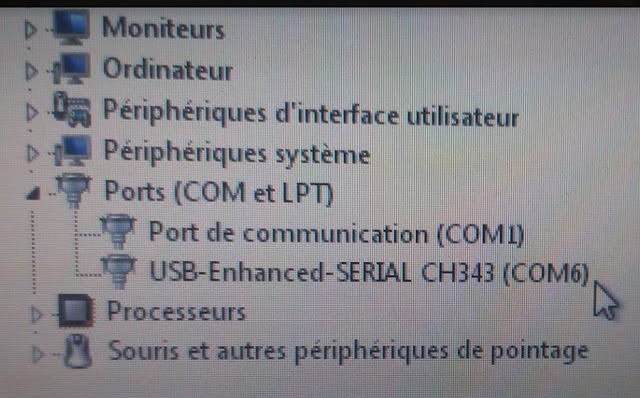
Solution:
You need to install Renault driver in vx manager as well in order to run CLIP software.
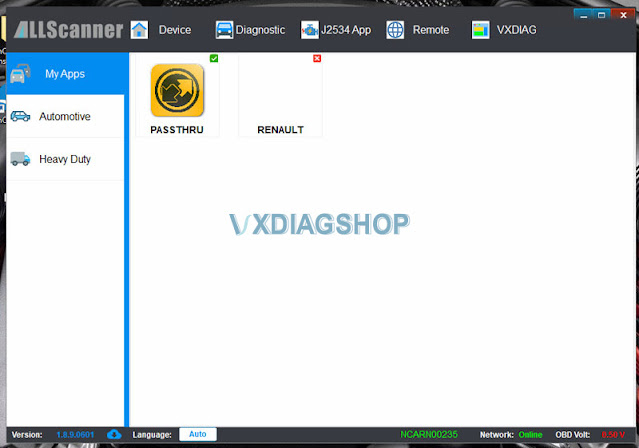
VXDIAG VCX NANO Cannot Change Ford IDS Language?
Problem:
I got the vxdiag vcx nano Ford IDS V129 software installed but only displayed in English, reinstall IDS still cannot change language in Setting. Any idea?
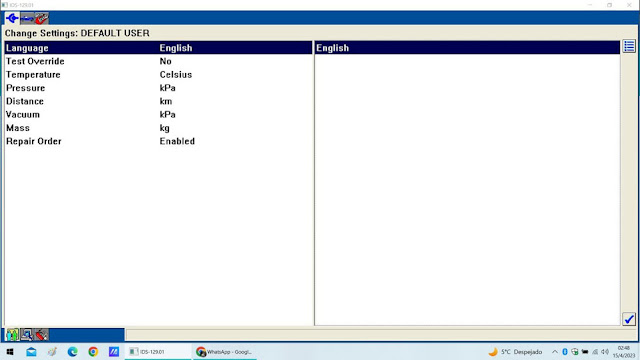
Solution:
If there is no English selection option in Setting, you are not able to change IDS software language.
Users have to select language they desired when install Ford IDS software.
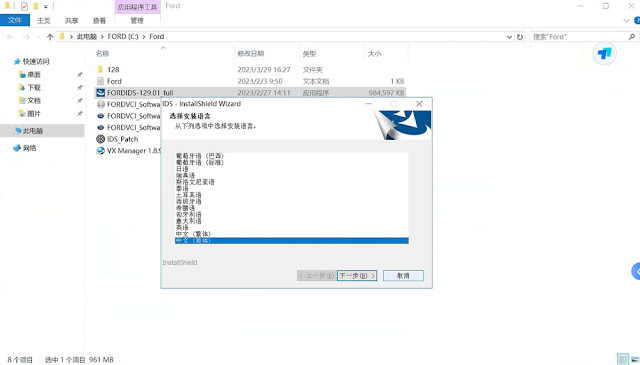
VXDIAG VCX NANO Lexus SC430 Review on Win10 64bit
Here comes another vxdiag vcx nano Toyota techstream review on Lexus SC430.
I use Toyota TIS Techstream ver12.10.019 on Windows 10 Home 64-bit on a fairly cheap 2020 Lenovo laptop. I connect to the Lexus SC430 using a VCX Nano PW880 ($95). I chose this unit because it can program the old TPMS sensors, while the cheaper under-$30 units cannot. I go to technical school and the $10k Snap-on standalone PC unit and a bunch of other handhelds couldn't even read them, let alone program them. The school did have equipment that can detect signals from the sensors without interfacing with the car so I was able to find the two dead ones (but not their colors). After a lot of research I ordered the VCX Nano and it works great. Using it and Techstream I was able to turn off the yellowish daytime running lights and up the auto-relock time from 30 to 60 seconds. The car was always relocking itself before I could finish loading stuff in the trunk. To me, those two things alone were worth the cost of the unit. I also bought a 10-foot shielded USB cable for $6 off Amazon to make it easier to move the laptop around the car and a $10 pistol case to store the unit in.
I haven't tried programming the new TPMS sensors yet because I'm waiting to transfer a good set of Michelins over to new rims in a couple weeks. The unit I bought didn't come with the Toyota software (a lot of cheaper ones do) but you can find numerous versions of it on VXDiag's website.
Before using Windows 10 natively, I tried using a VM-Ware image of Windows XP with TechStream 12.20.024 on it. It loaded fine but had no USB connectivity. The VCX nano will supposedly work over wifi as well as USB but that was just another step I didn't want to mess with. I also tried every version of Techstream available from a notorious website whose logo is a ship sporting a skull and bones flag. None of them worked for me but I think that was because in the early stages of trying to get this to work, I wasn't loading the PassThru app inside the VX Manager program.
After a lot of trial an error, what worked for me (and reads color-coded TPMS) was Windows 10 x64 –> plug in VCX Nano –> load VX Manager (the software for the unit) –> from there, start the PassThru app –> start Techstream –> success! It also works on an Lexus RX350.
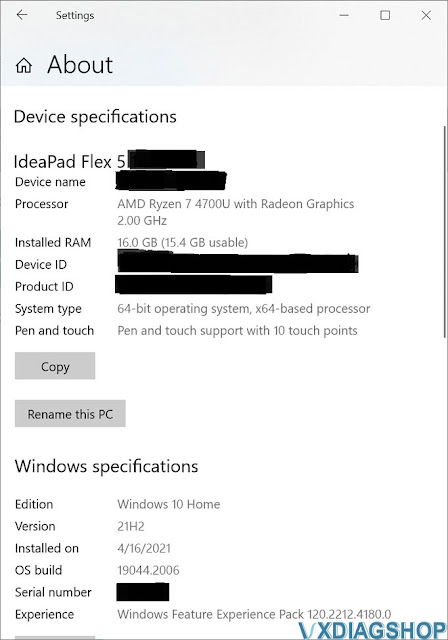



Everything You Need to Know About VXDIAG VCX NANO Opel Tech2win
Here is the vxdiag vcx nano gm/opel diagnostic scanner unbiased review from a Dutch user.
"
I'd like to join in with a few words from the VXDIAG VCX NANO GM model – the good and the bad. And my VXDIAG VCX NANO GM is from
https://www.vxdiagshop.com/wholesale/vxdiag-vcx-nano-for-gm-opel.html

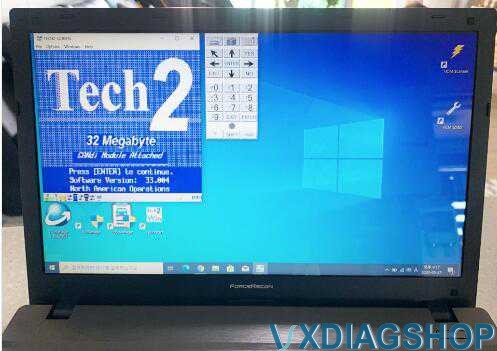

First, it is the 2014 and later vehicles that will be using the GDS 2
software.
On the 2013 and older vehicles, they use the Tech II
and TIS2000 software instead.
Out of the gate, the VXDIAG VCX NANO is to some extent a clone of the MDI (not the much faster MDI 2). This means that because it uses Tech2win emulator software to work with the MDI software, since the MDI software does not natively pick up the NANO.
Now the bad,
As for the only thing you can't do with
the Tech2win emulator software is that you can't make perimeter changes to ECM
(it can still be read, but no changes have been made to the ECM programming).
The BCM and the rest of the other modules, no problem accessing and making
changes.
So let's really get down to business, and since you can access BCM and the other module for modification, there's no problem getting deep into the BCM to disable F55, as well as modifying the RPO codes on the BCM . also all the special functions needed like ABS pump cycle, relearn for radio, fob programming and such for the other non-ECM module just like a tech II and also a clone.
Now the bad because again you have to use TIS2000 to flash such items as firmware, and in some cases also ECM programming here's the glitch, but VCX NANO does not come with a working copy of TIS2000.
When you first launch the tech2win emulator software you will get a pop
up screen, first select whether you are using an MDI or MDI2, then a second
screw will appear to select the NANO device. Once the NANO is selected, the
tech2win emulator software sees and uses the NANO as an MDI device. When I tried
to use my copy of TIS2000 to drive, the NANO threw up, didn't get the popup
screens to select the NANO device, and couldn't connect the NANO to
Tis2000.
Note, I have Tis2000 on my win 10 64 bit machine and
couldn't get the Tech2win emulator software to work with that machine (doesn't
give me the device popup screen to select the NANO after Tech2win has started).
Instead I need to install the Tech2win software on a win 7 32 bit machine to get
it to work and test, not read a VM copy of TiS200 on it.
Again, maybe it's my win 10 64 bit machine, but when it opens TIS2000 it looks for a real Tech II, and it doesn't give me the option to select the NANO device as well. Therefore, the two screens that appear to select the device are part of the Tech2win emulator software, so when you open Tis2000, that software will not open to attend. That's why I think the NANO is going to work with TIS200, and someone needs to crack that software to work with the NANO device as well.
So, for someone who wants to run on the C6, and needs a Tech II for something other than changing ecm parameters or flashing in firmware, the NANO with Tech2win emulator software is a very good tool for that (if you have a machine it will load on, because again, won't work on my win 10 64 bit machine). But, and here's the huge one, unless Vxdiag has a way for Tis2000 to select the NANO to work with Tis2000 (again, I didn't get any popups to select the device to work with the NANO), then don't see if you are working with TIS2000 instead.
The tech II clone has level access to perform ECM parameter changes, and also a working cracked copy of TIS2000. Therefore, saved firmware files for your car allow you to reflash modules at will.
The NANO GM is really for someone that the dealer may desire e.g. relearn a radio, add an XM channel to a radio, have to remove the F55 module and the other items a Tech II comes in handy for , such as Well, the necessary information to retrieve codes in the BCM, for example. It is also a good tool to retrieve and test information about modules when tinkering with the car as well.
If you need to go the extra mile and get into the ECM parameter changes or even reflash firmware then you really need the TIS2000 software.
Now to touch Gds2 software as it comes with it and will be useful for other GM cars you may also have."
Solving VXDIAG VCX NANO's Renault Device Detection Issue
Problem:
vxdiag vcx nano Renault cannot connect with CLIP software? vx manager recognize the device, CLIP software does not. Any idea?
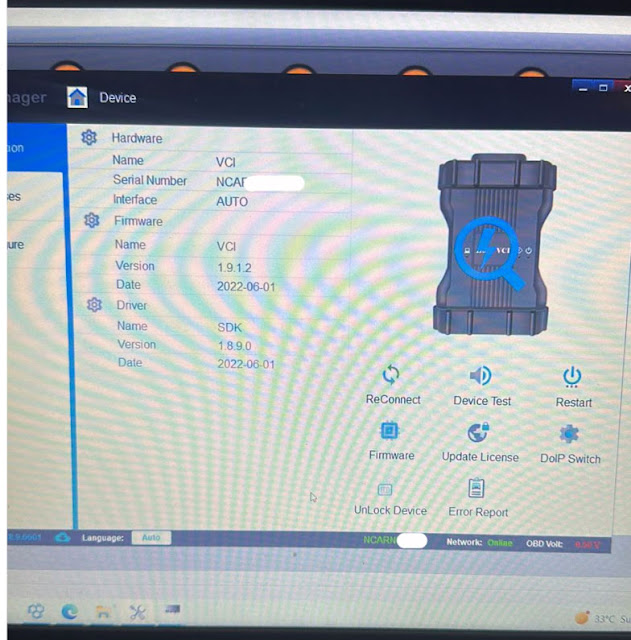
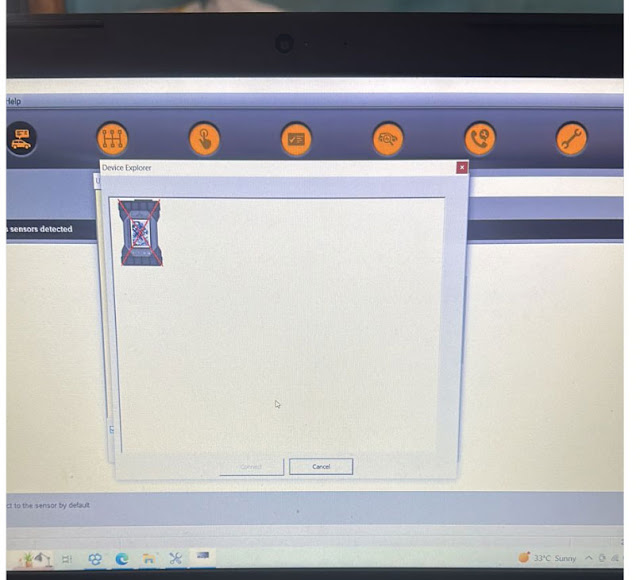
Solution:
Uninstall renault driver and reinstall driver in vx manager, it should work fine.