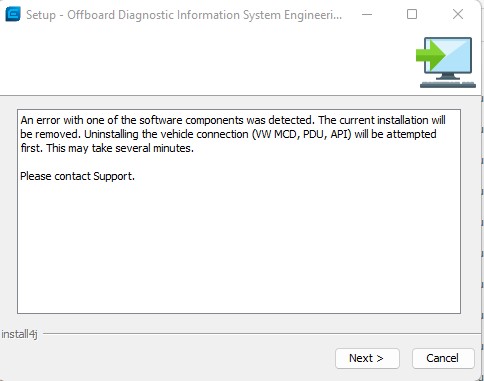This
problem happens when you have installation remnants. Delete all ODIS folders and
files in program data and program files . Look in the registry if there are
remains and delete them.
VXDIAG ODIS-E 17 Install Error with Software Components?
Problem:
I have downloaded the ODIS-E
17.01 for VXDIAG
VCX SE 6154 scanner,
I am trying to install it on a notebook with Windows 11 Pro N Version 21H2.
unfortunately without success.
I already have ODIS-S 23.01 on the same notebook.
The program installed without any problems.
I have read that it is possible to run ODIS-S and ODIS-E together on one notebook.
I took a screenshot of the error message.
I am trying to install it on a notebook with Windows 11 Pro N Version 21H2.
unfortunately without success.
I already have ODIS-S 23.01 on the same notebook.
The program installed without any problems.
I have read that it is possible to run ODIS-S and ODIS-E together on one notebook.
I took a screenshot of the error message.
“An error with one of the software components was detected. The current installation will be removed. ”
Here is the possible solution.
This error appears on some Windows 11 systems, it is probably about some Updates.
We recommend Windows 10.
For newer versions will be
better x64. x86 is so much better since there is no any lack of the
functionality for any kind of driver of your laptop.
You cannot have odis-e and
odis-s installed on the same partition. Create another
partition with other windows.
We have some customer installed both odis-s
v23 and odis-e v17 on Win10, make sure you install them on a
clean system, better on Win10.
برای نمایش آواتار خود در این وبلاگ در سایت Gravatar.com ثبت نام کنید. (راهنما)






















































ایمیل شما بعد از ثبت نمایش داده نخواهد شد