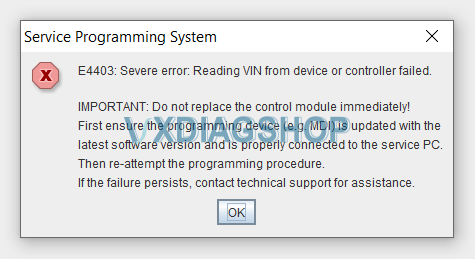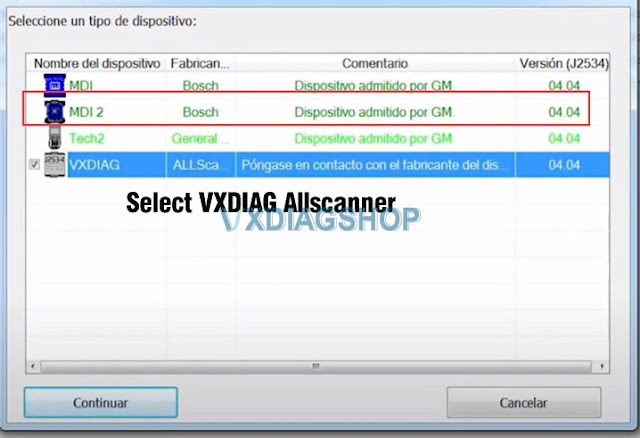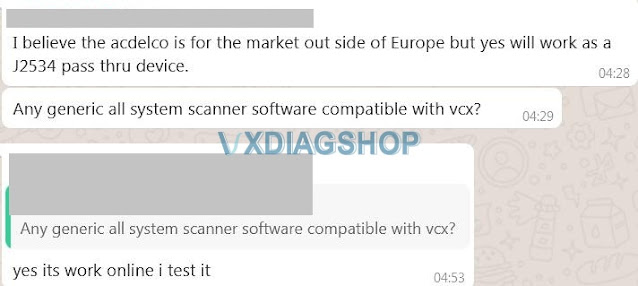How to Solve VXDIAG GM SPS Programming Error “E4403”
Confirmed: 2021 vxdiag GM is able to perform online programming by working together with SPS (Service Programming System). While a partial user had an E4403 error recently.
VXDIAG engineer replied:
Before this step you have to install java while installing will ask you to go with j2534 driver or skip.
Don’t skip you have to be sure fully installed.
You have to use internet explorer don’t use google chrome or normal windows browser.
Open explorer in admin mode to be able to update the j2534 wrapper and problem solved. Update j2534 driver to the latest version.
Any step have problem go complete out and start again
Please look at the following image, it means there is available newest version.
After upgrading, select a device type as “VXDIAG-Allscanner”
Any more problem, contact at www.vxdiagshop.com
Feedback:
It is working online i test it.