VXDIAG VCX SE BMW Works with ISTA+ 4.48.20
Does VXDIAG VCX SE BMW interface work with BMW ISTA+ 4.48.20 software?
Our engineer tested it and verified VCX SE works fine with ISTA 4.48 software.
Keep firmware and license up to date.
This version does not need the latest driver support.
Make sure you have BMW ICOM driver installed.
If failed to update firmware or license, uninstall BMW driver and reinstall again.
If test BMW on bench, make sure you have a battery maintainer.
ISTA+ 4.48.20 software disk will be available on www.vxdiagshop.com soon.
How to Change VXDIAG Benz New SSD to UEFI Mode?
Problem:
One of our customers reported that the old versions VXDIAG Benz hard drives work very well, the new Xentry 512G solid drive system windows no loading. Boot error.
The new Benz drive (Item number SS471-AS) is different from the earlier disks.
You need to change from LEGACY to UEFI mode.
Change the Boot List Option Setting from Legacy to UEFI.
Go to Settings->Boot Sequence, select UEFI mode under Boot List Option.
Try on UFFI and new disk is working.
VXDIAG 2TB HDD SSD Benz Xentry Update to V2024.03
VXDIAG 2TB HDD/SSD full brand software VXDIAG Benz Xentry update to V2024.03 in April, 2024.
We also added Nissan, Renault and PSA software into the 2TB HDD/SSD.
The 2TB HDD/SSD now contains 16 car brands software, including:
BMW ISTA-D 4.39.20, ISTA-P 68.0.800
BENZ Xentry/DAS:
2024.03, DTS V8.13.029, 9.02 (does not support truck)
VW/AUDI ODIS
Service V23.01, Engineering V17.01
JLR SDD V164
JLR Pathfinder V374
Piwis -II V18.100.000
VOLVO 2014D
FORD IDS
V130
MAZDA IDS V131
GM GDS2 Glabol V2023.10.19/ China 2023.10.19, Tech2win
23.002
TOYOTA Techstream V18.00.008
HONDA HDS V3.105.012
SUBARU SSM3
V1.57.71.8 (2019.4 ), SSM4 V28.6.0 (2022.1)
NISSAN
v226.50
PEUGEOT v09.85
RENAULT
v219
*Porsche tester III software is not included.
2024.03 VXDIAG Benz Xentry Desktop

Win10 Pro 64bit system

Multi-Language
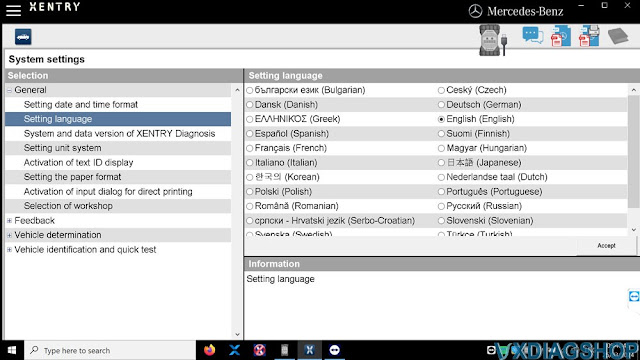
Version information

NOTE: 2024.03 for cars only. Does not work on Benz trucks.
Nissan Consult iii plus V226 was added to the 2TB hard drive


Renault Clip V219 was added to the 2TB hard drive


PSA Diagbox 9.85 was added to the 2TB hard drive as well

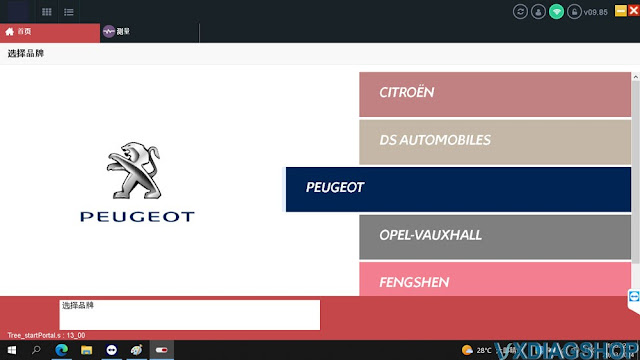
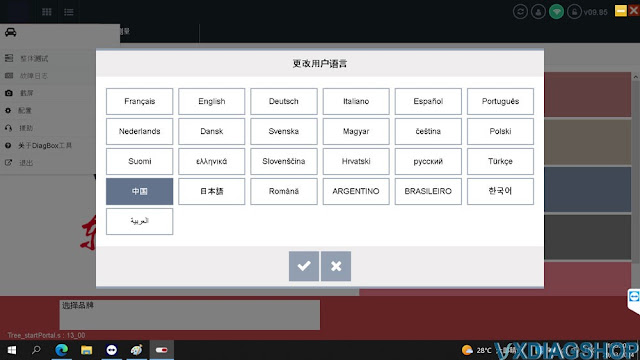
VXDIAG Benz WIS Failed to Lock File Solution
Problem:
I have a problem opening VXDAIG
VCX SE Benz WIS/EPC software via VMware. Error failed to lock the
file.
Any solution?

Solution:
There is a WIS database in the C drive. Extract files and run again.
Extract WISpart.01.zip file will auto extract all part01-part08 files.



If still not working, your laptop VM-support is disabled. Go to Bios and enable Secure Virtual Machine (SVM). Then run WIS again.

Or contact us to get the new WIS2024 patch for WIS, then run WIS2024 on the desktop directly without VMware (EPC still need to run thru VMware).
VXDIAG Benz WIS Not Display Wiring and Repair Guide Solution
Problem:
VXDIAG VCX SE Benz WIS/ASRA is not displaying wiring diagrams and repair procedures, only parts catalog. Is possible for me to get that function back?


Solution:
The patch for WIS has expired.
Contact us to get WIS2024.exe new patch for WIS.
Skype:vxdiag.com
Email:sales@vxdiagshop.com
WHATSAPP:0086-18064450969
Put this file on the desktop and run it.
Report:
I run it and it is working great.
https://www.vxdiagshop.com/service/vxdiag-benz-not-display-wiring-diagrams-solution.html








