VXDIAG Xentry Software Upgrade: V2023.06 Now Supports Multiple Benz Devices
VXDIAG Xentry software was released to V2023.06 version on July 3rd, 2023.
Compatible devices: vxdiag benz c6, vxdiag vcx se benz, vxdiag full/vcx se full
Software comes in 500GB HDD/SSD format (single brand for MB only) or 2TB HDD/SSD (full brands)
Software list:
XENTRY 33.6.2.1_v1, 06/2023
WIS/EPC 3.22.11.0, 06/2021
StarFinder
2016-2022
SDmedia 2014
DTS Monaco 8.13.029
Multi-language


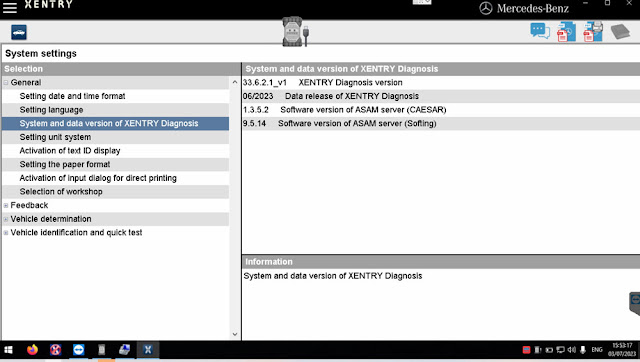
Update Benz C6 driver to latest version
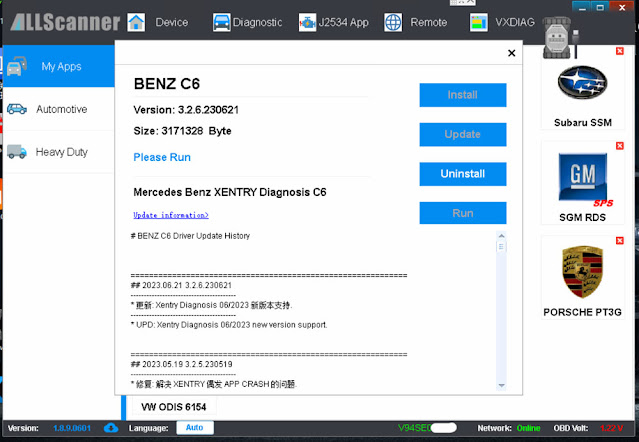
After update C6 driver, run Xentry recovery tool on the desktop to sync Xentry VCI (VCI version 202306).
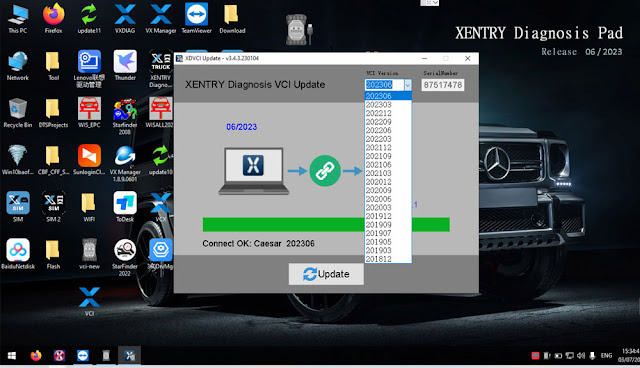
Procedure to set new xentry up: Update firmware/VCI-> Update C6 driver-> Sync VCI.
Solve VXDIAG Benz Xentry W213 License Error C003
Problem:
I got the Xentry W223 W206 W213 W167 Software ZenZefi License activated to my vxdiag vcx se benz 2022.12 xentry. When I tried to diagnose a W213, it said authentication has failed and gave fault number C003.
How to fix it?
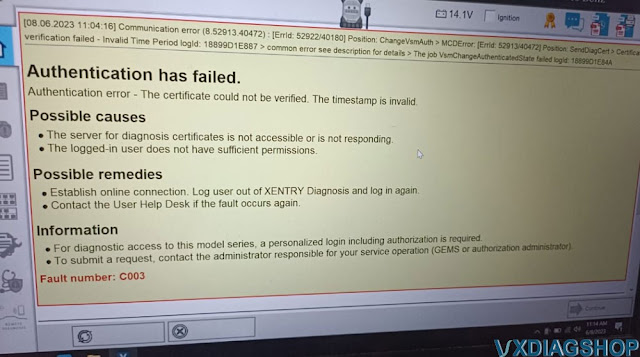

Solution:
C003 error indicates there is a problem with software.
Download asam.vsm.gmf file
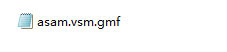
Copy and replace this file in C:\"Program Files (x86)"\Mercedes-Benz\Xentry\Kontexte\Allgemeine_Ablaeufe\Fahrzeug-Kommunikation folder.
Problem solved.


If still not working, contact vxdiagshop.com via teamviewer if get the license from us.
How to Solve VXDIAG Benz Driver Connect Error?
Problem:
I try to update the VXDIAG
Benz C6 driver to match the 03/2023 xentry. It failed me giving connect
error.
Any advice?
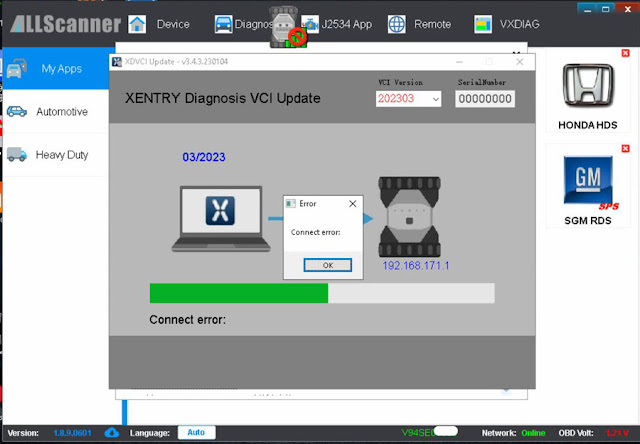
Solution:
1.Update firmware.
2.Update License.
3. Disconnect device from vehicle and laptop. Power off vcx se or c6 for 3 minutes.
Connect vcx se with laptop and vehicle again.
4. Update C6 VCI again. It should be fine.
DTS Monaco Enable Benz Fader and Balance Menu
As titled, here is the user working experience on how to enable Fader and Balance menu with DTS Mocaco engineer software.
Use this guide at your own risk. Below are the steps he used to enable the Fader and Balance menu on the 2020 Mercedes Benz Cargo w/ 7″ MBUX**
Tools used:
- Xentry multiplexer VXDIAG VCX SE, Benz VCI DoIP, Actia Ecom etc
- DTS 9 (need to find keygen to activate software)
First you need to bypass the Security Access firewall
- Open DTS BR907 Project
- Do NOT perform an ECU update
- Connect to the BCMFA2 ECU
- Right click
- Select 'New Tab for Logical Link'
- Right click

4. Diagnose tab
- Select BCMFA2
5. Session: [10 03] Extended Start
- Transmit
6. Generic Jobs: Security Access Level 37
- Transmit
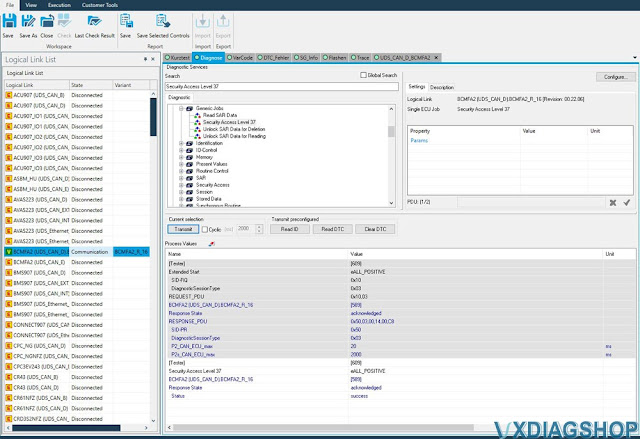
8. ECU: HU6
- Press the 'Connect' button
9. Domain: [041] Audio Handling Write
10. 'Balance Fader Menue' row
11.
Double click Current Meaning 'off'
- Select 'On'
12. Do Coding

- Select BCMFA2
14. [11 01] Hard Reset
- Transmit
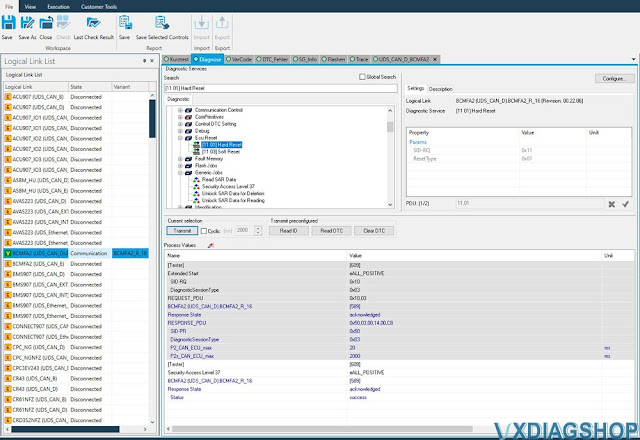
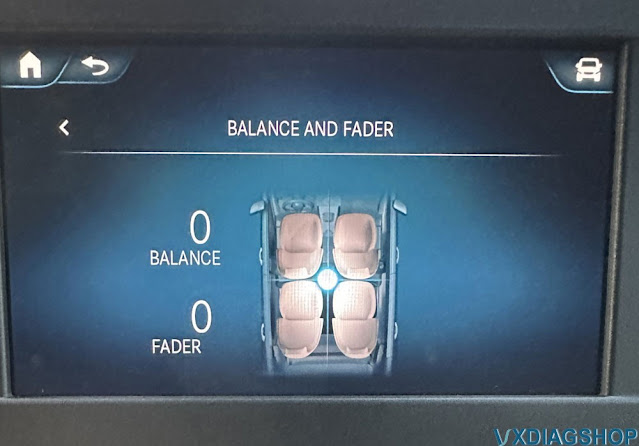
VXDIAG Benz C6 "Windows License will Expire"?
Problem:
I got the vxdiag benz c6 vci and the 500GB xentry hard drive on the Levono x220 laptop. Software runs fine, but system keeps showing error "Your Windows license will soon expire". How to get rid of it?
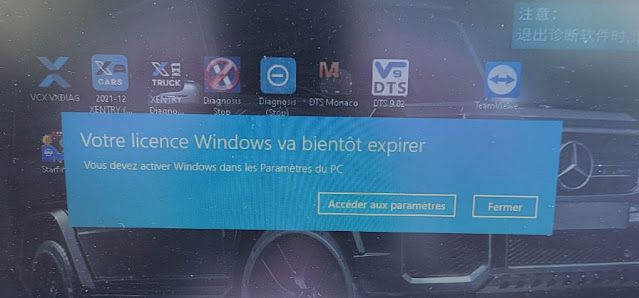
Solution:
It is not a problem of C6 or HDD. It is the operating system issue.
Your Levono x220 windows system license will expire.
Download Win10 system patch to activate system again.