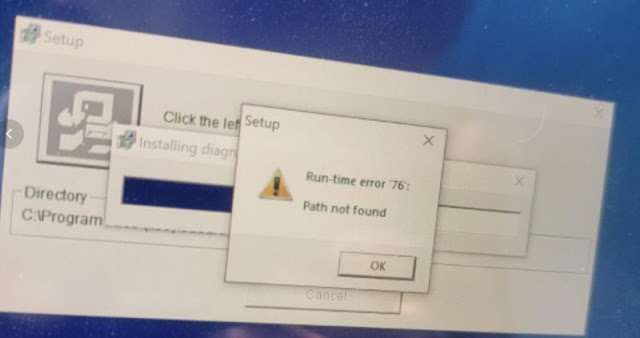Are you looking for a recommendation for an OBD tool for a Lexus DIY'er.
Handheld tool or app?
Here's the clue.
Techstream and a VCI USB cable is the way to go if you want to do thorough
DIY because that is what Lexus will actually use. They have a custom dedicated
hand-held tester (Intelli-tester made by Denso) too – same functionality as
Techstream but more portable. The cheap and nasty mini VCI USB adapter is a
clone/copy of the Mongoose brand adapter that Toyota/Lexus techs use with their
genuine Techstream software. The Mini VCI costs $20-30 online whereas the
Mongoose adapter is around $400 or thereabout from Toyota.
The Techstream software 'special internet version' and USB VCI cable you find
cheap on the internet can do every function (99%+) you need except ECU firmware
updates (calibration) as the software needs to log into the Toyota system
remotely and you need a TIS account. No big deal – seldom needed. But has all
the utilities, freeze frame, and customization functions which is what you need
for good DIY. Those cheap OBD dongles are very limited here other than pulling
codes and some live OBD2 data. There's so much more information and
functionality available with the right tools.
Personally, I have a dedicated (old and cheap) HP laptop, techstream software
and a WiFi
VXDIAG VCX NANO Toyota adapter which is a nice little upgrade to the regular
USB VCI cable that people have as it is now wireless. Have a couple of the old
VCI USB cables (one is over 10 years old now) as backup but the VCX wifi
adapter is much faster (fast like the genuine Mongoose) even though it is
wireless. Recently bought a very entry level professional unit (Xtool
D8BT) to suit pretty much all car brands worldwide. Was around US $700 so not
cheap and has most of the Toyota/Lexus Techstream functions and features but I
still prefer using Techstream on a dedicated laptop when tinkering of my own car
fleet (2 x Toyotas and 3 x Lexus). My laptop is circa 2012-2014 on windows 7 so
no powerhouse. I have had that VCX wifi adapter for a couple of years now and
has been very good and makes the laptop very convenient to use as you can wander
around the car. Another benefit to the vcx nano t is that it can be used
to flash ECU, you just have to purchase a 3-day license to Toyota
TIS/Techstream.
Over the years, I have tried many of the OBD adapters and apps – some are
certainly better than others but none give anywhere near the functionality of
Techstream. The cheap units can go online to the car see the engine computer and
a few others ECUs. Some have more functionality depending on how much you spend.
That Carista app has the most functionality I've seen but nothing like
Techstream. Carista does so many things on Lexus vehicles as well as other
brands. You can even do all the custom driver settings yourself instead of
paying a dealer to do them. Sure if you want to pull a fault code – they all do
that – but if you want to code injectors, register a new smart key, do a
VGRS steering calibration, ABS bleeding etc then this 'special – non-sanctioned'
version of Techstream you find on the internet is the best option by far for
value. $100 for the crappy laptop and $30-70$ for the software/ VCI
cable. My wifi adapter was around US$105 from memory so a little bit more that
the VCI USB cable adapter. Tip – avoid putting this special version of
Techstream on a personal laptop that you use for other things as the software
security might be a little questionable and an anti-virus may flag it. My crappy
Techstream laptop is a stand-alone machine for one purpose. The laptop doesn't
need to be powerful at all – anything less than 10 years old will be fine.
Lexus LS460 had around 60 separate computers and Techstream can see and talk
to all of them so you can log in and retreive data (not just codes) to them as
well. Not only that, you have full bi-directional control to test things like
door locks, cooling fan, test the headlight levelling function, calibrate the
air suspension.
I also have an OBDLink MX+ ($140 from Amazon) Bluetooth ELM327 OBD2 scanner
that is great for reading codes, changing vehicle customization parameters,
and/or data logging.
In summary:
It really depends on what you trying to do with it. If you need something
just to read some codes for basic troubleshooting you can use just about
anything these days. If you want to be able to read ABS, TPMS, SRS and see live
engine parameters you would have to go next level up and get more expensive
scanner.
If you want to be able to customize your car setting and be able to read and
test any system with no restrictions, perform maintenance on your transmission
and brakes, you should go with OBD-USB interface, laptop and Toyota
Techstream software.