GMC Sierra 2500 THEFT LOCKED Solved by SPS2
Problem:
I have a 2022 GMC Sierra 2500.
I replaced the radio with used one from ebay. It displayed THEFT LOCKED.
Solution:
I have the dealer software SPS2 and vxdiag vcx nano gm scanner. So I went to program it with that. It asked to insted USB drive into PC which I did.
It then transferred all the new software to the USB drive. It then said its safe to remove and programming completed.
Now the headached, I cannot get it to do anything when I insert into with of the 2 USB drives under the climate control. Just display theft locked and does not load any software.
UPDATE:
I removed the theft lock using Techline Connect diagnostics. Just need to know how to updated the sofwtare now, its already on the USB drive but does nothing when I plug it into vehicle
2nd update, I cleaned the usb connector at back of the interface and it detected the drive immediately, It detected the software update and took 30 minutes to install.
VXDIAG BMW E-sys Plus 3.8 Asks for Verification Code?
Problem:
I got the VXDIAG VCX SE BMW with HDD. When run E-sys Plus 3.8 software, it asks doe a verification code. Where can i get the activation code?

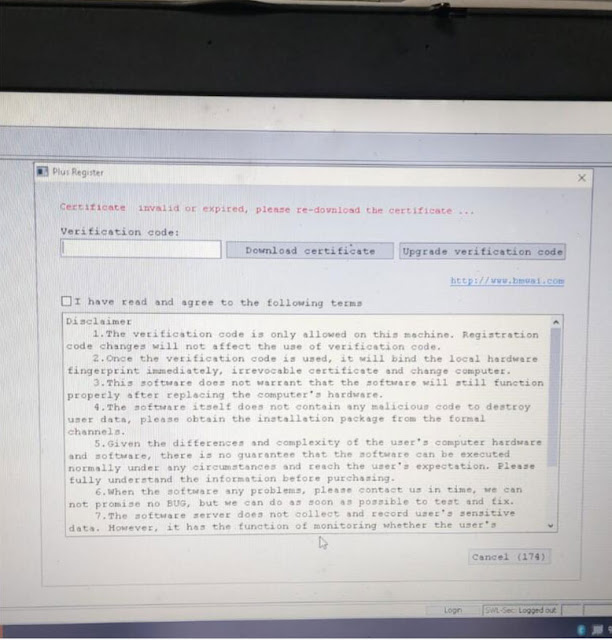
Here is the clue.
E-sys Plus 3.8.1 is a bonus software. We don't provide an activation key.
Contact bmwai.com or find yourself a keygen online.
For example:
Paste hardware ID here and generate an activation key.
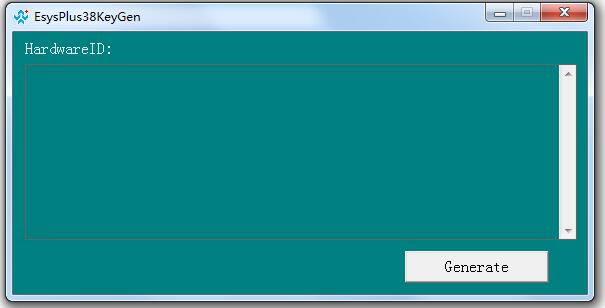
*You are at your risk.
VXDIAG iCarsoft Autel or Xtool for 2018+ Porsche?
What is a the preferred OBD2 scanner and service reset tool for 2018 Panamera 4 and newer cars?
Here is the clue:
iCarSoft Pro 2.0: $270. It is not compatible with (model 971) of newer Panamera, it works fine with older Panamera models (model 970) up to 2017.
No coding capabilities, but does a fine job at reading and erasing MIL codes, diagnostic information, and oil change interval resets.
Durametric: it does not support any Porsche past 2015.
Autel MX808: is not compatible with new Panamera
Autel MP808: unfortunately the car was not supported by this scanner. The funny thing that, the unit shows Porsche car model and was able to read the car VIN. There was only two items to choose from "odomoter support" and "Oil rest", both items did not work and not able to do any thing with this scanner. It has many more function and items for other cars but not meant for Panamera or even Porsche. In addition, the unit will need an annual subscription for $350, for updates and only the first year is free once you register it.
Xtool D7/D8: The D8 picked up the vin automatically but identified the car wrong. Also pulled in some incorrect failures. The xtool support put me in touch with engineering and they released a patch right away to fix the incorrect model identifier but tool doesn't support service reset needs and still some bugs reading all modules
VXDIAG Porsche MultiDiag:
The best software of diagnosis definitely is PIWIS. But does cost some coin.
Solution is Piwis 3, which is now available for less.
It will be a little difficult for newbies.
If you need full system
diagnosis and want to play coding, this is the better choice.
PIWIS iii works fine with both new and old Porsche models from 2005 to 2022/2023.
Paramera (971) 2018-
Caynenne (92A) 2018-
Macan (95B) 2018-
911
(991) 2018-
and other old models

Program Tahoe Driver Door Module by VXDIAG & SPS2
I had major success while using VXDIAG VCX NANO GM, SPS2 and Techline Connect to program my driver door module. Here is what I learned.
Guide I followed:
Set up VXDIAG VCX NANO GM with Techline Connect (VMware Solution)
My particular scenario: Use a VM on my work laptop because my home desktop is everything that is not approved: Fedora 36, Ryzen 7 5000 series, and not portable. The work laptop has a strict security policy, but VMs are approved and there is no security policy for them.
What didn't work:
1) VirtualBox. All sorts of weird errors such as unable to authenticate TDS. I spent 3 hours on this before giving up and moving to VMWare Player.
2) Windows Host: could not download a Windows ISO while already using Windows and can't execute the media creation tool due to the work laptop security policy mentioned above.
What did work:
1) USB passthrough to guest OSes on either VM. Easier to set up in VMWare though. May be useful in the future because I have weird graphics issues with VMWare. (white distorted blocks)
2) VX Manager 1.8.9. I think it is the newest version.
3) Launching from Edge browser.
4) Not installing software in any particular order.
5) Only needing VX Manager and Techline Connect.
Actual process took maybe an hour from start-to-finish, including the Windows
10 Pro install.
The driver door module was programmed in under 5 minutes and
resolved all of my weird issues.
VXDIAG or MINI VCI to Read Lexus AHC Code?
As titled, what is a better cable to read Lexus (LX470 1998 here) AHC codes?Here's one of our customers' report and feedback.
Mini VCI:
Recently picked up an old LX470 1998, wanting to get AHC adjusted properly.
When pulling up TechStream with the mini vci cable, I am unable to check the AHC
codes.
Cable I purchased: (it is advertised as 1.4.8, the cable shows
1.4.1)

I have already started the return process for the mini vci cable that I purchased through Amazon. It was kind of strange to me, it would read some things just fine, but other things, like AHC codes,
I will order the vxdiag vcx nano cable and give it a try.
VXDIAG VCX NANO Toyota Techstream:
Received the vcx nano cable, updated it, and….. IT WORKS!!
It came with a newer version of Techstream V18.
It reads AHC codes without problem.

It does everything Techstream does. I think it's a better-built cable so I have heard that it works for stuff the cable didn't work on like TPMS. I was able to assign my another lexus TPMS ID's to ECU with this. I was not able to do it with the regular cable.
I have been using this VXDIAG one for about 2 months and have zero issues. I love that I can connect wirelessly. I plug in the device, walk over to my garage work desk and use the laptop there. It's much sturdier than the cables.