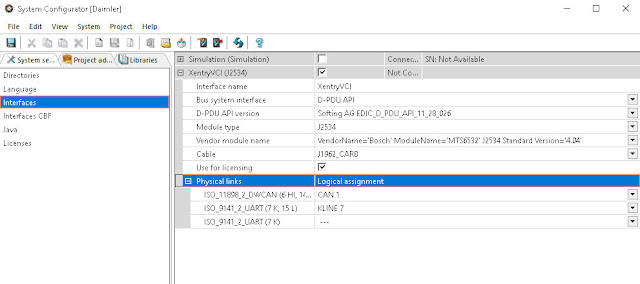VXDIAG VCX NANO GM V2023.10.19 Free Download
VXDIAG 2TB hard drive GDS2 software update to V2023.10.19 (Oct. 31st, 2023).
This update can be applied to vcx doip, vcx se and vcx nano gm scanners as well.
Software version:
GM Global: V2023.10.19
GM China: V2023.10.12
Saab
V2023.10.05
VINFAST v2021.4.0
Opel/Vauxhall V2023.4.0
Supports Buick Enclave, Encore, Envista, Cadillac CT4, CT5, Lyriq, XT4, XT5, XT6 etc till year 2024.
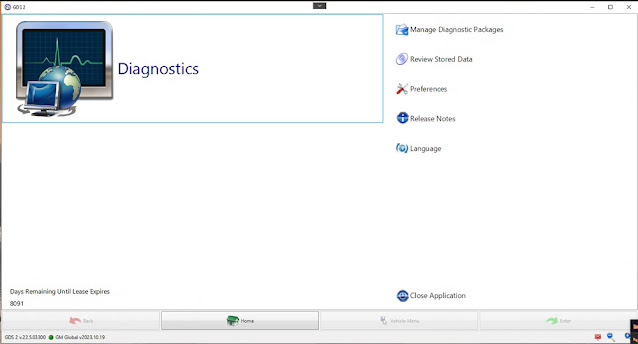
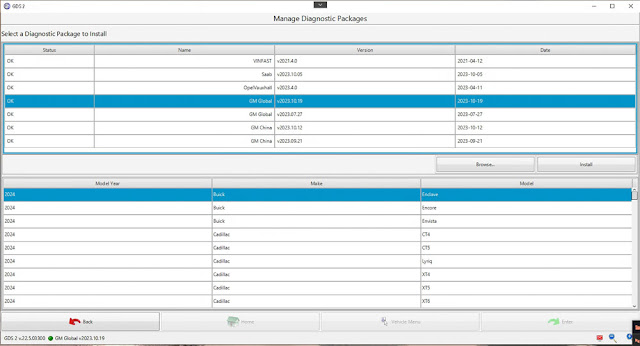
GDS2 2023.10.19 software can be downloaded free here
To use 2023.10.19 software, you need to install DPS software as well.
DPS 4.52 is included in the package.
For GDS2 patch, please contact www.vxdiagshop.com customer service for download link.
How to Solve VXDIAG ODIS V23 Missing Car Models?
Problem:
I download odis 23.0.1 for vxdiag vcx se 6154 and install it without Problems.
but for the Brand Skoda i missing some Cars.
How to solve the problem?
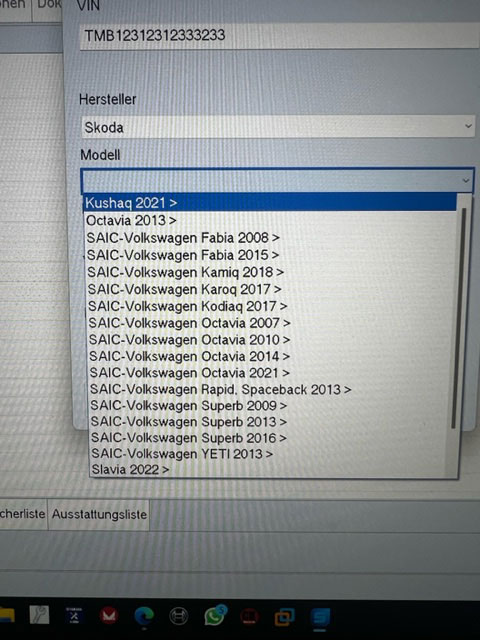
Solution:
You used wrong license.txt file in your installation, you used for China
market and not for Europe market.
So you must uninstall and to reinstall and
this time use the correct license.txt file.
For example (DE) who is for Germany and is ok for any European country.
How to Set up VXDIAG VCX DoIP with Renault CLIP?
Question: How to set up vxdiag vcx doip to work with CLIP Renault software?
Step 1: Add Renault software license to your vcx doip or vcx se device.
https://www.vxdiagshop.com/wholesale/vxdiag-authorization-license-renault.html
Step 2: Download, install and activate Renault software
Free Download and Install VXDIAG VCX NANO Renault V219
Step 3: Install Renault driver in vx manager
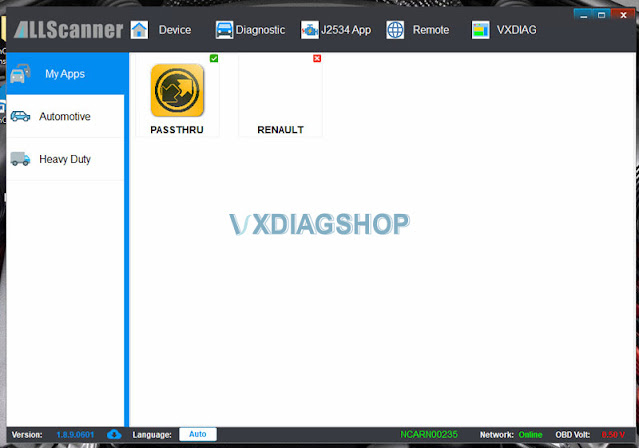
VXDIAG GM 2017 Silverado SPS2 Programming Review
VXDIAG VCX NANO GM/Opel scanner review (October 25th, 2023)
You can get a Tech2 Diagnostic Interface for $800+ or this handy vxdiag vcx nano gm passthrough adapter, used with your laptop for just over $100.
It is not intuitive and I'd recommend checking somewhere else for instructions on how to use it. As far as the software on the included USB, only install what you need as some software is used for older GM, the other for newer.
If you're worried about sketchy software, install it within a VM. Like others, I was successfully able to passthrough the USB device using VMWare and perform the work I needed done. You might need an ACDelco subscription ($45/VIN/2 years) to make the changes you want. This is a GM decision so save the one star reviews for them and their DRM.
Even with paying that, I avoided a tow to the dealership along with the one week wait for an appointment, restoring functionality after a faulty 'protected codes' in my Silverado.
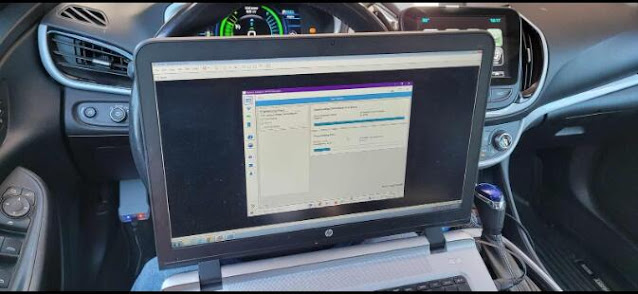
How to Set up Xentry VCI MTS6532 with DTS Monaco 8.16?
How to get Xentry VCI multiplexer (MTS6532) to work with DTS Monaco 8.16 CBF files?
Th user instruction here was tested ok on newest Xentry VCI, free to test on VXDIAG VCX SE/Benz C6. You are at your own risk.
Guide:
Editing slave.ini caused crash.
Problem was because never Xentry installations does not have 32bit PDU folder anymore (There is only PDU64 folder, no PDU).
So copy C:\Program Files (x86)\Mercedes-Benz\Xentry\bin\PDU\ -folder from Xentry 9/2021 to Xentry/bin and made this setting to DTS Monaco slave.ini:
[MVCI_Device]
RootPath="C:\Program Files
(x86)\Mercedes-Benz\Xentry\bin\PDU\pdu_api_root_bosch.xml"
DeviceOptions=""
After this, DTS monaco find MTS6532 in interface CBF and it's working.
This can solve problems with clone C6 (MTS6532) multiplexer too.
For SMR interface you can get it to working with J2634 protocol.
Change System settings / Directories "D-PDU API root description file" to C:\Program Files (x86)\Mercedes-Benz\Xentry\bin\PDU\pdu_api_root_passthru.xml, and make settings as in attached picture. MTS6532 API does not seem to work anymore.