VXDIAG PSA vs Lexia3 Diagbox
What's the difference between VXDIAG PSA and Lexia3 diagnostic interface for Peugeot Citroen DS?

| Item | VXDIAG PSA | Lexia3 original or clone |
| Software | Diagbox | PP2000 Diagbox |
| J2534 Passthru | Yes | No |
| -2006 Kline models | – | Yes |
| 2006- CAN BUS models | Yes | Yes |
| Connection | USB, WiFi, LAN | USB |
| Car brand | Peugeot Citroen DS Opel | Peugeot Citroen DS Opel |
| License | Able to add other car brand license to the device | – |
| Online service box | Yes | Yes |
VXDIAG PSA can be used as OEM emulator to emulate diagbox and also a J2534 pass thru device for OEM programming.
Lexia3 works with PP2000 for older Kline models, VXDIAG only for 2006- CAN BUS models.
Lexia3 only USB connection. VXDIAG also connects via WiFi and WLAN.
Both works with online service box for module updating/reprogramming.
Free Download VXDIAG PSA Diagbox 9.150 Software
Vxdiagshop.com here provides free Diagbox 9.15 software for VXDIAG PSA Peugeot Citroen diagnostic scanner.
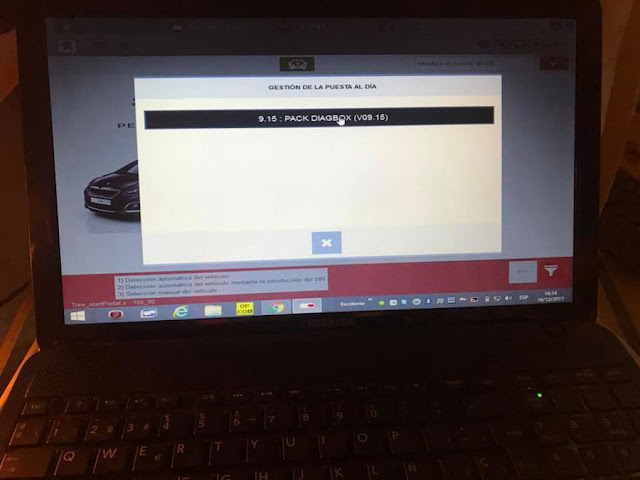

How to Add Peugoet Citroen PSA License to VXDIAG?
PSA Peugeot Citroen DS software has been tested working with vxdiag diagnostic tools. PSA software license is available now.
How to add PSA License to VXDIAG Scanners?
License can be added to VXDIAG VCX SE & VCX DoIP series.
Available for VCX SE V94SE****, VCX Multi V52XP****, V71XN****, V81XD****, V83XD****, V94XD*****, VCX PRO P71XP****.
Purchase PSA license authorization here and provide S/N to vxdiagshop.com engineer to activate license to your device.
https://www.vxdiagshop.com/wholesale/vxdiag-authorization-license-psa.html
.jpg)
After get the license activated, Please connect device to pc, update firmware and license to renew on vx manager. PSA Driver can be installed on VX Manager Driver list on "Diagnostic" Menu.
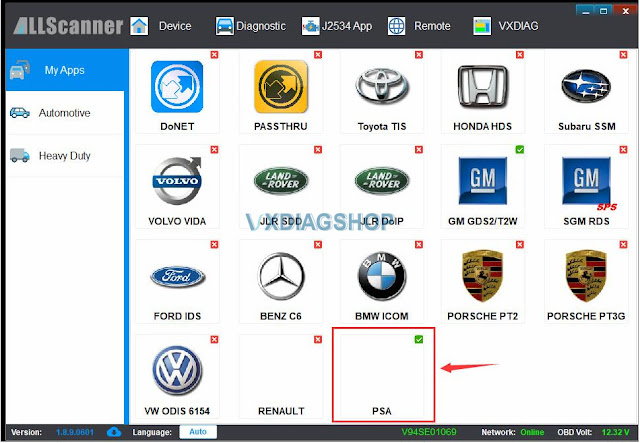
Does VXDIAG VCX SE Work with Chrylser wiTech 2.0?
Question: Can I use VXDIAG VCX SE as a Passthru device for Chrysler wiTech 2.0?

Some people tested working with witech 2.0. Some J2534 devices failed to connect 2018+ security gateway models via wiTech 2.0, i.e old Autel Maxiflash as it cannot do CAN FD protocol. So does vxdiag. So better test on -2018 FCA models. Free to test by your side.
Here are tips for setting up j2534 passthru devices with wiTech 2.0.
Getting approval for your device: You PC is what is serialized and what actually gets approved. It is not a combination of PC and J2534. It is the PC alone. Once the PC is approved, you can use ANY J2534 device that has installed drivers to ATTEMPT to use the WiTECH 2.0 software.
Only a handful of devices are validated for use, many other devices will work, even old Bosch "Green Box" Mastertech has performed flashes on late model Chryslers…. where you run into trouble is vehicles with 3 and 4 CAN networks, the Bosch unit does not support that many CAN channels, thus it was not communicating with entire legs of the vehicles network.
On to system requirements:
Most new-ish laptops with windows 10 will meet the requirements for tech support to help you when you are in a pickle, but windows 7 does function. IF you only intend to use the partition or computer for 2010+ WiTECH 2.0 software, and not the included Legacy 2009 and older programmer, NO JAVA IS NEEDED at all! The very specific version of Java is only needed if files are to be downloaded.
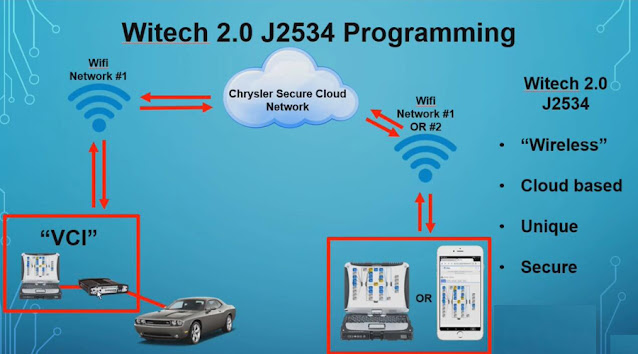
How to Solve VXDIAG VCX Cannot See Any License
If there is no license can be found in vxdiag scanner vx manager after updating firmware and license, here is the solution.
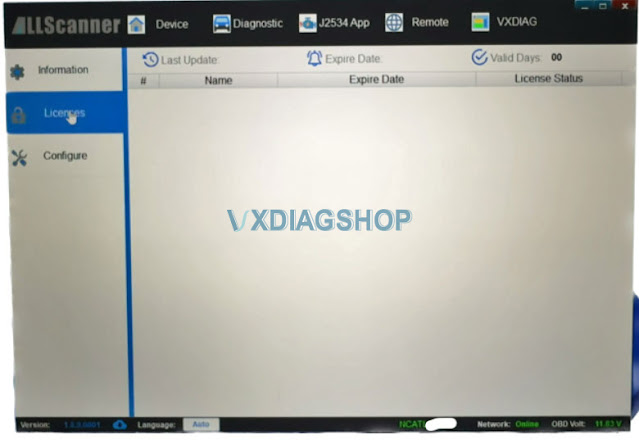
Solution:
Disconnect vcx nano/vcx se/vcx doip for 3 minutes.
Connect device with laptop, update firmware and license again. It should be fine.
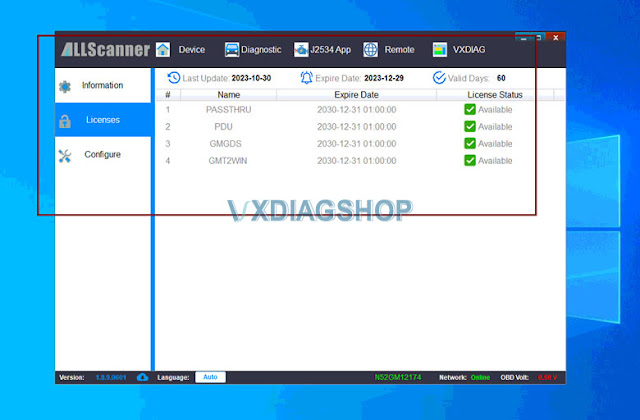
If still don't see any software license, send the device serial number to vxdiagshop.com to check or add license manually.