How to Solve VXDIAG ODIS Cannot Change Language?
Problem:
I got the vxdiag vcx se full with 2TB hdd, today I loaded VAG ODIS software and selected Polish language pack. But software still displays in English. Any solution?
Solution:
If you select Polish pack, there are 2 language in system, English+ Polish.
Go to Admin to switch language from English to Polish.
Same as other languages.

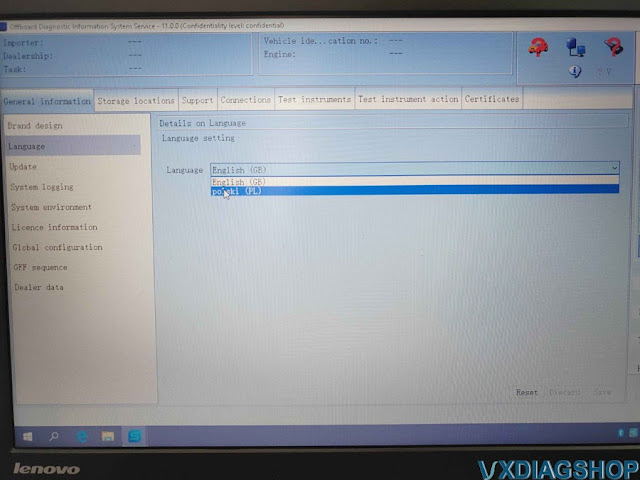
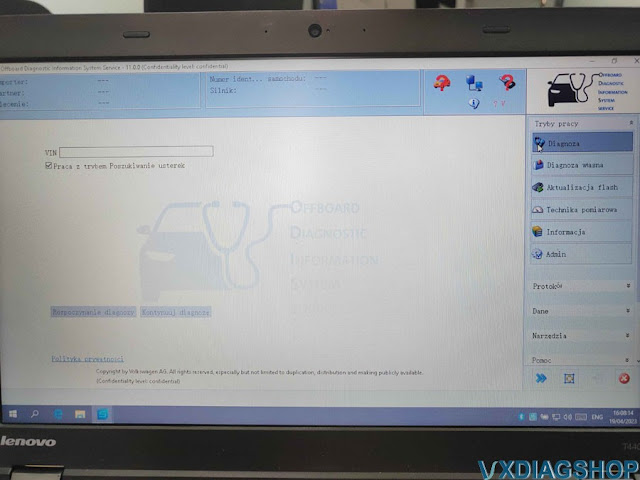
NOTE:
First ODIS (2TB HDD or VCX
SE 6154 HDD) installation requires updating data first. This process may
take about 1 hour.
During the process, need to choose the correct language
youneed.
The first installation will ask to select language pack. DO select the language you desired. You cannot change language later if don't select language pack at the beginning.
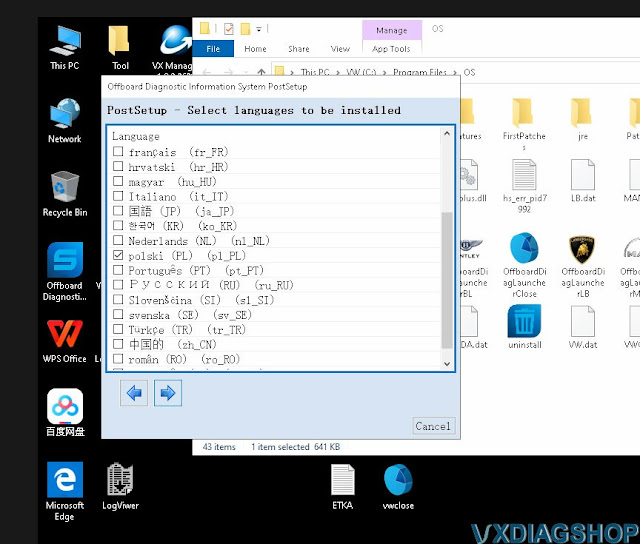
برای نمایش آواتار خود در این وبلاگ در سایت Gravatar.com ثبت نام کنید. (راهنما)






















































ایمیل شما بعد از ثبت نمایش داده نخواهد شد