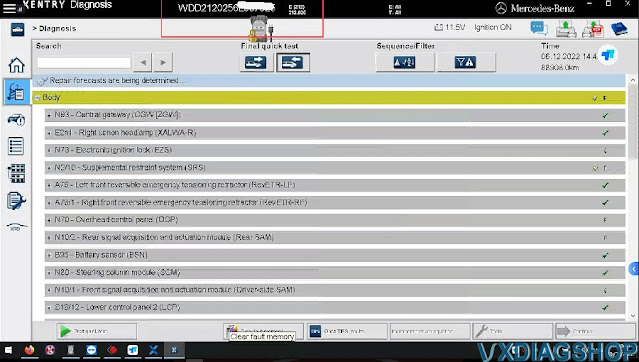VXDIAG Tech2win Diagnose Corvette C6 Radio Circuit Current Draw
Got down to investigating a current draw on the car (Chevrolet Corvette C6 2005 – 2013 ) and narrowed it down to the OBD circuit and radio circuit. I have a PAC RP4-GM11 harness that seems to be zapping away 45ma ,and a draw coming from the OBD port which has a dashlogic connected. For now the dashlogic is disconnected. I ordered a new pac harness that I'll be swapping out.
I plugged it in today and reset it, worked like a charm. I'm not going to worry about that until I figure out the current draw I have on my radio circuit. I think it might be the PAC module but I can't tell for certain. I replaced the module and the harness today and the 45ma current draw on the radio circuit persists. There is currently no radio in the car, and the harness is not powering anything other than the module. I also removed the xm module that I discovered is powered on the radio circuit, and I unplugged the rdclr module — no change.
I ordered a vxdiag vcx nano gm obd2 scanner to see if any of the modules aren't going to sleep. Not sure I have any ideas outside of that.
Trying to understand the rdo/s-band/vics circuit. From what I can gather, it powers two things — the head unit and the xm module. Just need to rule out the possibility of something else on this circuit drawing power. In the car right now the head unit and xm module are both removed from the vehicle. Adding the RP4 GM11, the circuit shoots up to 45ma. On the phone they stated 10ma is what it should draw.
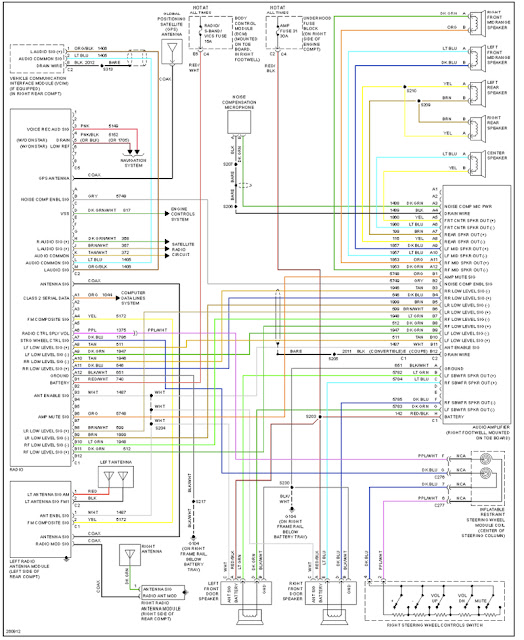
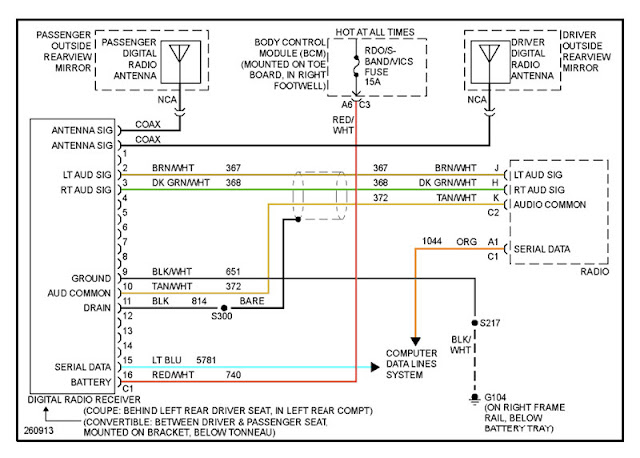
Driver Door Module U1301 Class 2 data link high
Driver Door Switch U1301 Class 2 data link high
Driver Door Switch B1009 EEPROM Checksum Mismatch
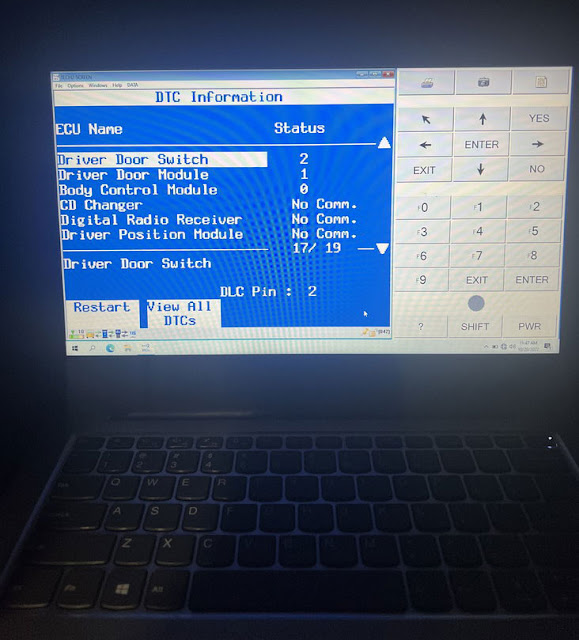

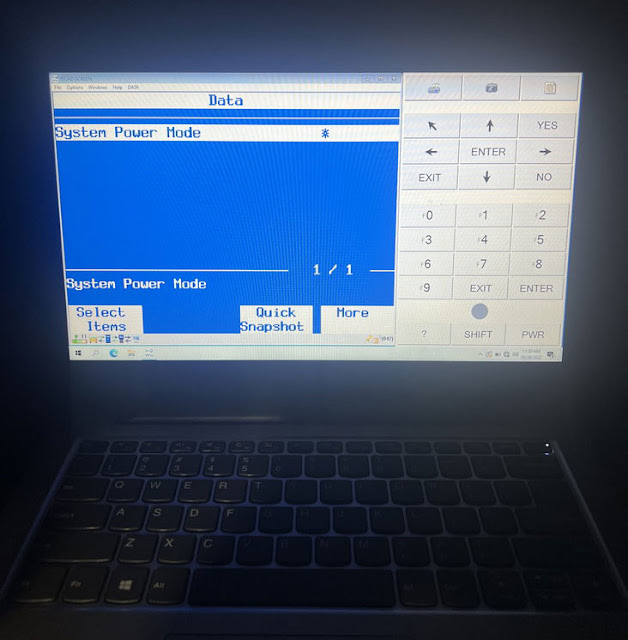
Everything was looking OK on the tech 2. I tried two RP4 GM11s that both had the same issue so this time I tried an RP5 GM11 and I tested the circuit after radio shutdown — power on that circuit gradually falls all the way to zero within 15 seconds of radio shutdown. I think that should fix it. Just wondering now if the DTCs set by the driver door module are anything to care about.
VXDIAG Solve GM Volt Gen1 "Reduced Propulsion Power" Error
Vehicle: GM Volt 2012 or other Gen1 models
Symptoms:
I experience the "reduced propulsion power (PPP)" message if I make a stop after switching to the ice on my way home.

Solution:
The message that required the update was
"service high voltage charging system". The range change was instant,
immediately following the update。
To enable hardware replacement, the Hybrid Powertrain Control Module 2 can be placed into a fast learn mode with the scan tool.
Here is the fix for this problem. ( Gen 1 Volt )
Purchase a used HPCM2
module from Ebay or an auto wrecker the same year as your Volt.
You can use another year Volt providing the used HPCM2 module has the same part number as stamped on your existing HPCM2 module label.
Next, purchase a vxdiag vcx nano programmer from the following web site:
https://www.vxdiagshop.com/wholesale/vxdiag-vcx-nano-for-gm-opel.html
Download the free software to run the VXDiag programmer into your laptop running Windows.
Disconnect your 12 volt battery, ( in the trunk compartment ) and swap in the used HPCM2 module ( module is located under the passenger front seat ) it is easier to remove the 2 torx bolts and lift the seat out of the way to swap the HCPM2 module out.
Reconnect the 12 volt battery. Power up your Volt. Next plug in the VXDiag programmer into your OBD2 port ( under the steering wheel ), run the downloaded program ( from VXDIAGSHOP website ) and "reset" the HCPM2 module in the menu. ( You need to scroll down the various menus to find this "reset" option )
Once you reset the HCPM2 module, turn the Volt off and back on again. Now charge your Volt. Your battery range will come back to the original 10.3kwh ( or whatever it was before the GM dealership HPCM2 firmware update ) per full charge range.
This method works 100% because I successfully performed this on my 2012 Chevy Volt car after a GM dealership reprogrammed my HCPM2 module and subsequently I lost 1.2kwh per full charge. ( 9.1kwh ).
Will VXDIAG VCX NANO Work with VDASH?
VIDA isn't the only application that can make use of these adapters. A Czech company called D5T5 offer a separate app called 'VDASH'. In addition to some basic diagnostic abilities VDASH can also (for a fee) perform various coding tasks (enabling features etc.) along with selling flash remaps that can be applied at home.
Currently (May-2020) only support the following J2534 hardware:
VXDIAG (VCM II) or VCX-NANO:
J2534
DLL version: 04.04.180926
J2534 FW version: 1.6.5.0 or 1.6.6.0, or
1.8.x
upgrade the firmware to the latest version using the downloads here:
http://www.vxdiag.net/managecenter/download/vxdiag.zip
To be able to apply a config change you first need to decode the
PIN used by the cars 'Central Electronic Module' (CEM). On 2010 Volvo XC70 D5
AWD this can be done by the VDASH application. It's a one time task, I think the
application essentially brute-forces it's way to the PIN by trying every single
combination until it finds a match.
One of the tasks that VDASH can perform is to program additional keys to the car. My car only came with a single key. I don't really like owning a car with a single key – mostly because I suspect my toddler will lock himself inside with the key at some point, or hide it somewhere around the house. VDASH charge a very reasonable €22 to code a key, and blank keys can be picked up for about £25 on eBay.
So, the process should be simply a case of decoding the CEM PIN, then paying some money and running through the steps to code an additional key. Typically, a DiCE clone adapter seems to be able to decode the PIN in about 8hrs. VXDIAG takes more than this.
To perform the CEM decode the car needs to be left with the key in, along with a laptop, and a battery charger connected to prevent it from draining. So the first challenge was squeezing the car into my garage far enough to close the door and give me somewhere secure to leave it.
D5T5 state that you need at least a 12A charger to sustain the car.

After leaving the car connected for 48 hours it was still showing 11 days remaining. Thankfully, you can stop this process and pick up where you left off. I needed to use the car this weekend so I've stopped it at a rather depressing 14% completion. The internet seems to suggest that the ETA is inaccurate and it'll probably finish a lot sooner. I imagine that's because it only needs to run until it finds a match and 100% is probably the point that every possible combination has been tried, so unless I'm unlucky and no match is found until the final combination is used it should hopefully finish before then.
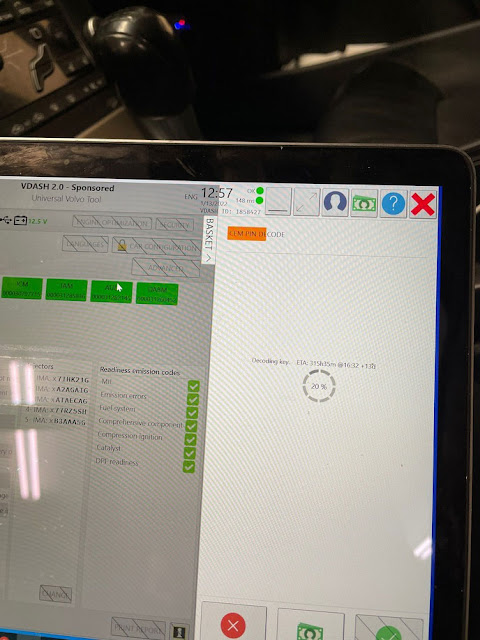
I'd run into a second issue the last time I attempted to crack the PIN. After about 48hrs of trying to charge a battery with a constant drain from the car my smart charger decided that the battery must be faulty and stopped charging, leaving the car to flatten itself. Thankfully, I caught it whilst it was still showing a little over 11v, and it charged back to a healthy state just fine once the adapter was removed.
I've connected a spare battery between the car and the charger this time to effectively give the car a larger battery. If nothing else it might buy me some extra time to notice that my charger has turned off and restart it. Far from an ideal solution, but I'm keen to use what I've already got to get through a process that I should only have to carry out once.

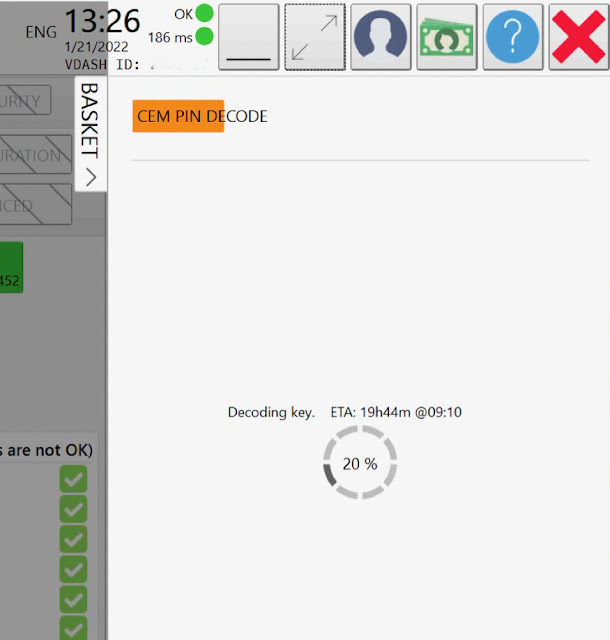
VXDIAG Update Benz C6 Driver for Xentry 2022.12
Allscanner VXDIAG released new Benz C6 driver to support 2022.12 Xentry.
2022.12.07 3.2.4.221207
UPD: Xentry Diagnosis 12/2022 new version
support.
Connect vcx se benz or Benz C6 VCI with laptop
Run VX Manager
Update firmware- Update VCI and DoIP
Go to Diagnostic tab, Update Benz C6 driver
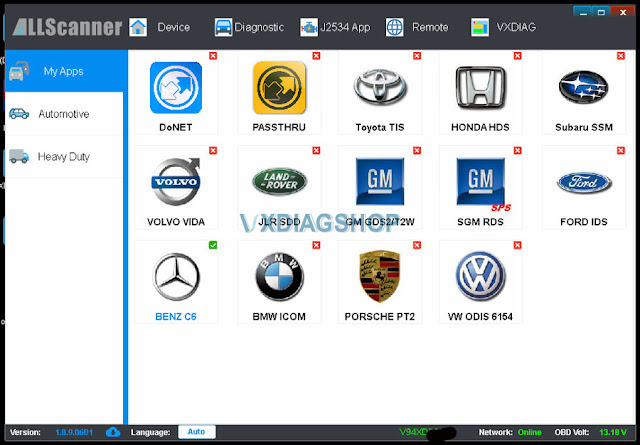

After update C6 driver, run Xentry recovery tool on the desktop to sync Xentry VCI.
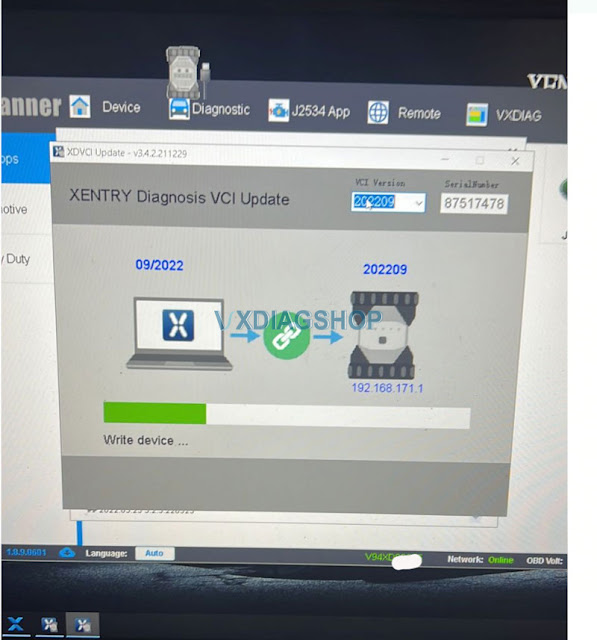
Update firmware/VCI-> Update C6 driver-> Sync VCI
Don't mess up the order.
VXDIAG Xentry 2022.09 Won't Connect Any Car Solution
Problem:
One of our customers got the VXDIAG VCX SE and 2022.09 Xentry HDD but it won't connect to any Mercedes. Failed to communicate with 2005 w163, 2017 W205 and 2013 W212. Failed to read VIN or manual input along with error "initialization of the multiplexer has failed". Any solution?

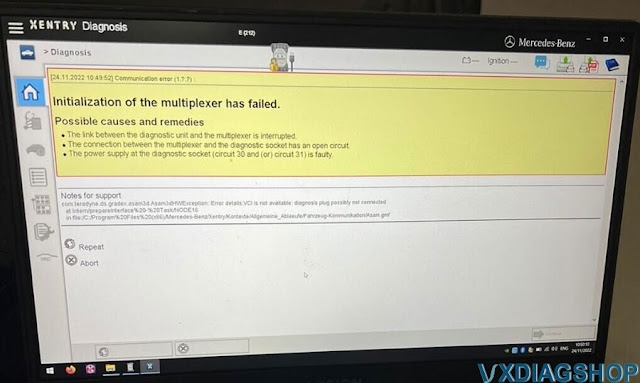
Solution:
He got technical help from vxdiagshop.com via Teamviewer.
He didn't update the Benz C6 VCI driver.

Xentry 2022.09 requires the latest C6 driver upgrade.
Do the following:
1. Update Benz C6 driver in vx manager
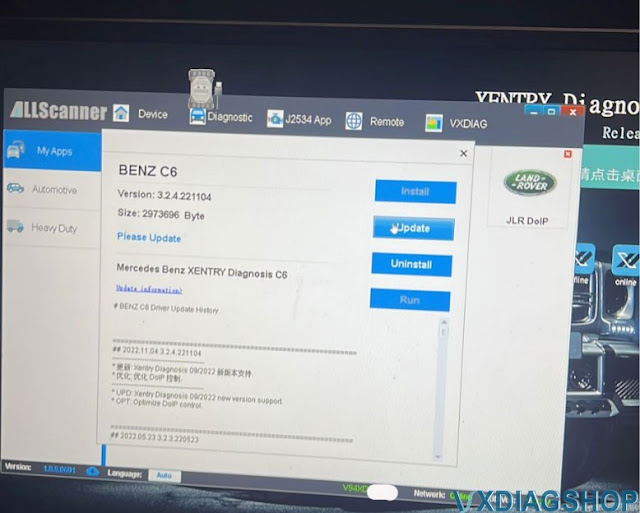
2. Run Xentry recovery tool on the desktop to sync Xentry VCI.
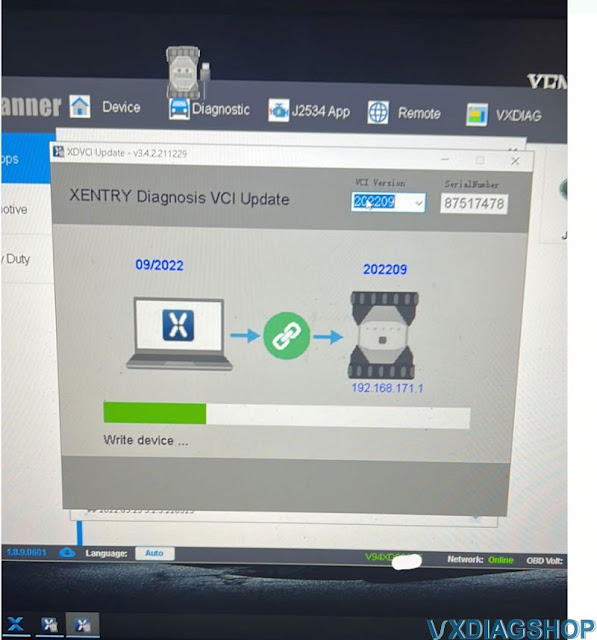
NOTE: Don't sync VCI before update C6 driver. Always update C6 driver first.
3. Xentry 2022.09 is working fine. It will communicate with vehicle now.