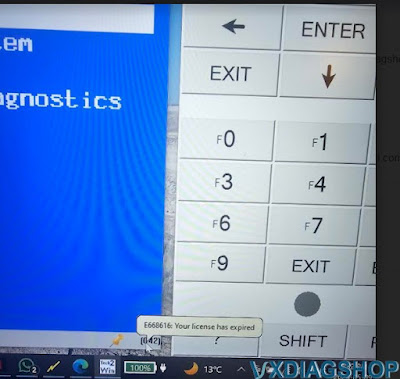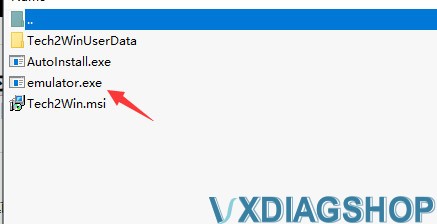VXDIAG Tech2win Techline Connect License Error Solution
Problem:
I could not get the VXDIAG VCX Nano GM to program RPOs in the BCM via Tech2Win as well as perform the VATS relearn via Techline Connect. Techline connect throws a license error.
Solution 1:
Turns out, Techline Connect installs its own version of Tech2Win that throws a license error if using with the VCX Nano. In essence, you can only have one installed at a time.
I wiped my tuning laptop cleaned and installed VX Manager plus the associated GM Software. Then, I was able to use Tech2Win to program the BCM and perform other diagnostic functions.
After which, I logged into Techline Connect and performed all of the updates. This allowed me to add my Z06’s VIN and perform the VATS relearn.
I then had to wipe the laptop and install VX Manager + GM Software to be able to continue to use Tech2Win.
The above accomplished what I needed.
Optional solution 2:
Using Virtual box.
Run multiple installs of windows on a virtualization platform (for example VirtualBox on Ubuntu Linux). You can have dozens of windows “installs” on one machine and simply boot whichever you’re in need of for the task at hand. Create one “clean” base install and then clone it for various “licensing scenarios”. You should look into it.
All the GM interfaces present themselves as network interface devices, because the licenses (lets call them what they really are: subscriptions) they hold are expired by the time kept on the VDI device’s RTC. This is another protection scheme – if the interface can sync it’s internal clock to the internet it’s harder to get around their license expiration.
Option solution 3:
Install VXDIAG GM GDS2 T2W & Techline Connect on the Same PC?
VXDIAG Tech2win E668616 License Has Expired Solution
Here is the working solution to vxdiag vcx nano gm tech2win E668616 license has expired error.
Error image attached:
VXDIAGSHOP Working Solution:
Copy and replace emulator.exe file under the installation directory.
Installation directory->>Right click tech2win desktop icon, go to property and search for the directory.
It should be fine.
VXDIAG Tech2win No Connection on Surface Pro Win10?
Problem:
I tried to install vxdiag vcx nano gm software on three of my Surface Pro 2017 models (Windows 10 Pro 32bit) Everything would work except the Tech2win software. CANDI not connected. Not matter what I tried. When launching Tech2 the popup to choose connection to the MDI wasn't appearing. I looked everywhere for the usb drivers with no luck.

Possible reason and solution:
The issue with the Surface is they all have a usb-c port…and only 1 port and the tech2win software when it loads it also loads a usb driver.
The driver with the tech2win software is not compatible with the surface drivers. Some users have even tried to load different drivers in the surface in the usb port with no luck. But the surface will load and run GDS without issue. It even see's the vcx nano in the gds software.
Some very old software like Tech2Win also has to be happy with the emulated serial port, the Windows version must allow proper control of the emulated hardware to the old program, etc. A lot of little factors that can make these things painful. Part of the reason you will still keep an older laptop that has a real serial port (and runs Windows 7, tech2win prefer 32bit).
User report:
I got it to work with another laptop running Windows 10 Pro.
I think the
problem is that the Surface Pro runs a usb 3.0 port and the other laptop has a
2.0 port. So if you only have a 3.0 port you may run into issues. A possible
workaround would be a usb port splitter that supports usb 2.0.
How to Solve VXDIAG Tech2Win Device Not Connected?
Problem:
I got the vxdiag vcx nano gm tech2win software installed on a Win10 64bit laptop, software is installed but when run tech2win software, it will not communicate with the vehicle (2011 Chevrolet Colorado 3.7 4wd). Error device not connected. Any solution?
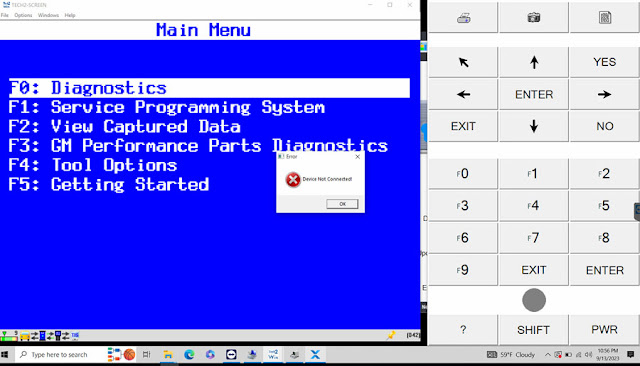
Solution:
VXDIAG Tech2win can be installed on 32-bit system ONLY. Better Windows 7 32bit system.
Some managed to install it on Win10 32bit, but some failed. Win7 is recommended.
Will VXDIAG Tech2win do Australian Holden?
As titled, does vxdiag vcx nano gm tech2win work on Australian Holden?
The answer is NO.
Review 1:
Once up and running I can use GDS for 2014 up Holden Commodores and AC Delco SPS programming through the pass thru works fine as well. BUT load tech2win with any Holden Commodore software and watch out as it does not read anything but the CAN bus modules and can set codes on the GM Lan bus modules.
Review 2:
I am semi retired auto elec in Ozzie and have had to go back to work . i mainly do car yards and mechanic shops to diagnose. i have brough a vxdiag vcx nano to do some basics on gm holdens which is common in Ozzie. i find it works on engine – trany and abs but no comms on radio – cluster and hvac.
Review 3:
I had VX nano tech2win wouldn't work on Ozzie holdens unless it had a chevy engine thats about all it talked to.
FYI: GDS2 and SPS2 works fine with Holden.
GDS2 tested working, but need to install 2012 x86 redist package.
VXDIAG VCX NANO GM Not Communicate with Holden VF
Commodore?
SPS2 and Techline Connect also tested working: