VXDIAG or Mini VCI for Toyota Lexus Hybrid?
After reading this review, I decided to get the vxdiag vcx nano Toyota WiFi cable. I received it and I configured it.
Now they are links to get GTS 17.00.020.
For information, the software (VCX Manager) works very well with Windows 7 64bit.
VX Manager 1.8.7
Firmware 1.9.1
I downloaded version 17 from Techstream.
Shortly before purchasing the VCX, I was sent a version from Techstream that was newer than the one I had.
The patch is valid until version 18 if I understood correctly.
I tried
this patch with Techstream version 17 and it works.
I ran TIS on my Prius IV to do a health check, it reads 41 control
modules.
I was able to do what I wanted, the Mini VCI I had didn't allow me
to do it. As soon as it exceeds a certain number of units, I get an error
message.
We have access to an incredible amount of data (particularly the
hybrid part).
With the Mini VCI, it was limited.
With the VCX NANO, it
works very well.
Another little test on the 2014 Lexus Rx 450h F Sport. That works well.
For each system there is a screen giving the possible fault codes, a screen giving the state of the system with the parameters then an "active test" screen.
For example, for the "air conditioning" system, I chose a simple command:

For the air conditioning, there is an interesting function, which varies the maximum speed of the compressor (probably "Target Speed").
As regards the active tests of the hybrid system, they are to be used in a
particular context.
The only ones that can be launched without any particular
procedure (apart from the ventilation control) are the "Inspection Mode" (used
for example for pollution control).
You can set to "ON" or "OFF" from the PC and see the status on the control screen:


The hybrid function is copious (6 pages)
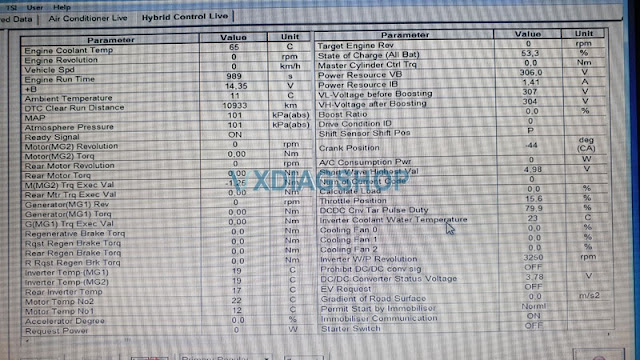
with interesting commands:

and others that seem risky.

I am really happy with this vxdiag vcx nano toyota techstream cable, and again a big thank you to all those who contributed.
VXDIAG VX Manager 1.8.8: update information and download
Allscanner VXDIAG VX Manager driver released a new version 1.8.8 on May 11th, 2022.
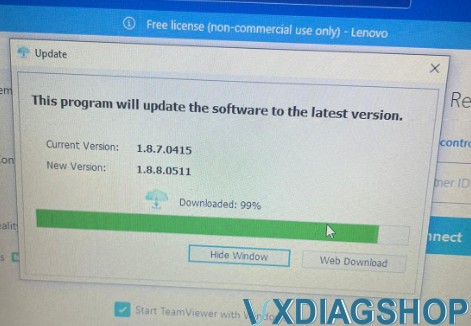
VX Manager 1.8.8.0511
2020-05-11
Update Feature:
- Update new platform SDK v1.8.7.0 (Device disconnect detect)
- User interface language setting
- Show progress when license updating.
Free download VX Manager 1.8.8
https://mega.nz/file/eRIikSQS#wwZ-2_nrBtAnm76G2Gjc2aSVDspRK5Y4sPuhMkKAPhY
Operating system: Win7, Win8, Win10, Win11
How to install VX Manager driver?
https://www.vxdiagshop.com/service/how-to-install-vx-manager-1003.html
[VX Manager 1.8.6] How to solve VXDIAG VCX SE not recognized?
Here comes the solution to vxdiag vcx se, vcx nano and vcx plus no device detected problem after updating vx manager to 1.8.6, 1.8.7.
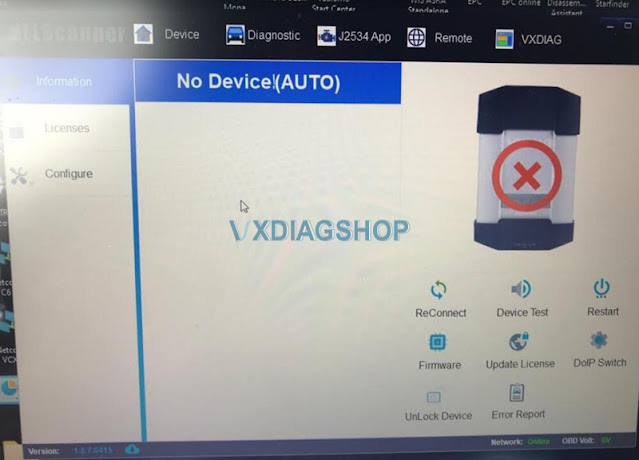
Possible solutions:
Solution 1: Change a USB port or cable
Solution 2: Delete vx manager,
install the latest version vx manager, update firmware and license.
Solution
3: Change USB or WiFi connection, reset the firmware.
How to Reset VXDIAG VCX SE Firmware?
How to Reset VXDIAG DoIP Firmware?

If all the above not working, contact vxdiagshop.com customer service for technical help.
How to use Vediamo 5.1 with VXDIAG VCX SE J2534?
Question: Possible to use VXDIAG VCX SE Mercedes J2534 interface with Vediamo 5.1 program?
Yes. We have discussed how to set up Vediamo with Benz C6 VCI before
Possible to make Vediamo with VXDIAG Benz C6
But have to mention that, VXDIAG VCX SE/VCI C6 does not work with Vediamo 5.1 in Part P mode, freezes and crashes from blocks. Checking work with CBF files. Connection in J2534 mode. It is also possible to work with OpenPort 2.0. Connecting to the car in real time, checking the stability of the device.
C:\Program Files
(x86)\Vediamo\Caesar\driver\P\
Copy and paste slave file
to
C:\Program Files (x86)\Vediamo\Caesar\driver
folder
Then edit slave file with Notepad
Fine MVCI_Device
[MVCI_Device]
DeviceOptions=
RootPath="C:\Program Files (x86)\D-PDU API\pdu_api_root.xml"

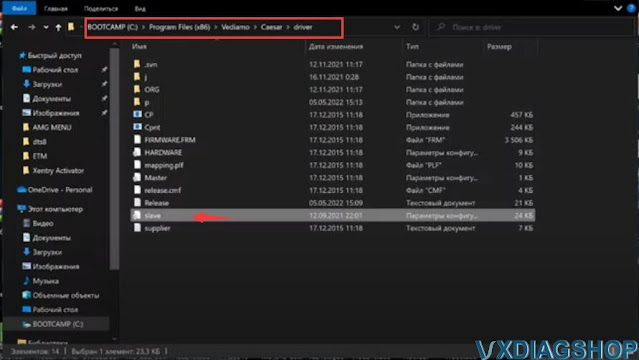
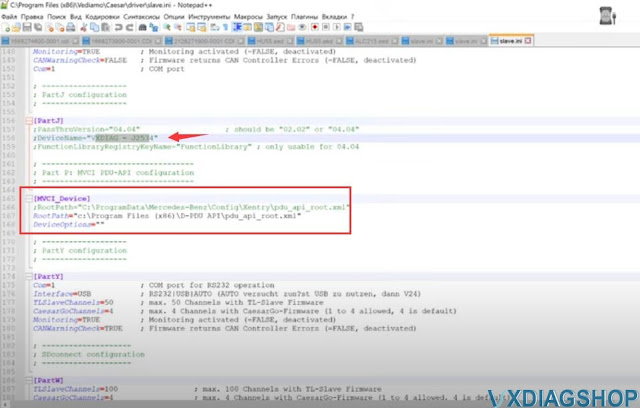
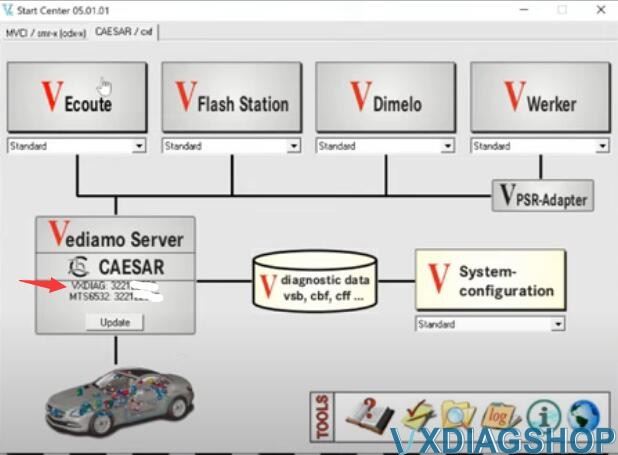
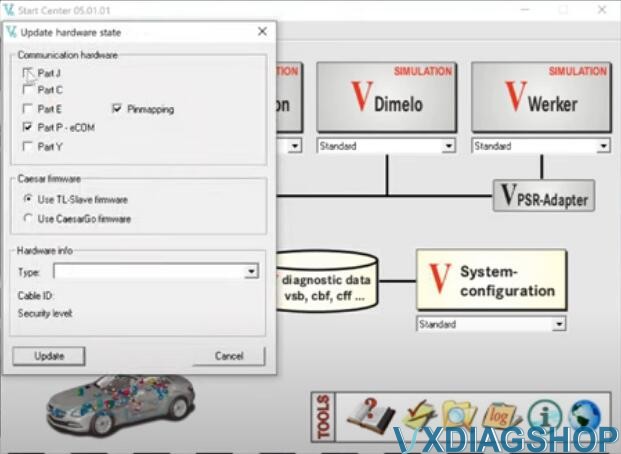

[Solved] VXDIAG Xentry VCI version firmware is not compatible
Here comes the problem:
I am using the 2021.06 xentry version HDD with vxdiag vcx se benz doip scanner. It was working fine until I got the vx manager (1.8.7) and vci firmware (1.9.10) updated to the latest version.
Error:
Initialization of the Multiplexer has failed
The firmware version of the Xentry Diagnosis VCI being used is too new.

Vxdiagshop.com solution:
Xentry VCI version is too new and is not compatible with 2021.06 xentry version.
Check your Xentry version (here is 06/2021)
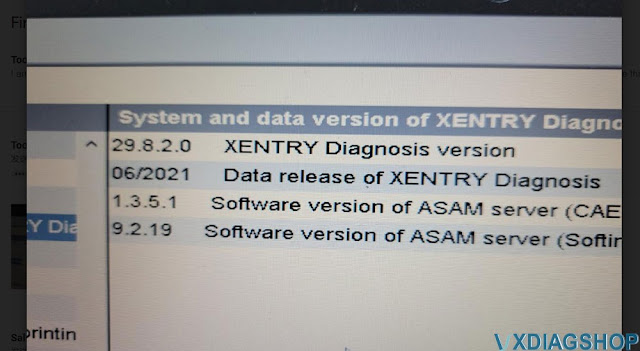
RunXentry VCI Recoverytool on the desktop
Select corresponding VCI version and update
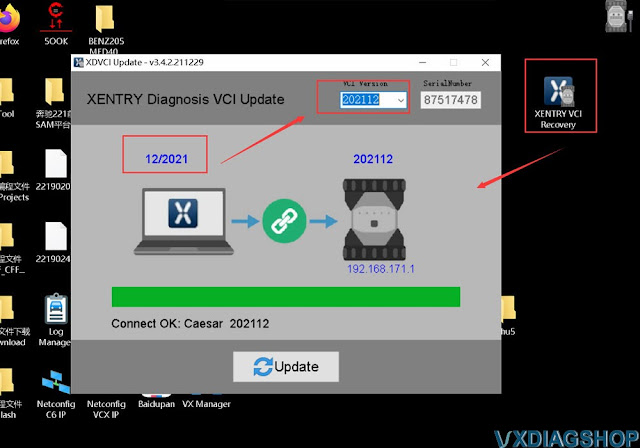
https://www.vxdiagshop.com/service/solve-vxdiag-benz-xentry-vci-too-new-problem.html