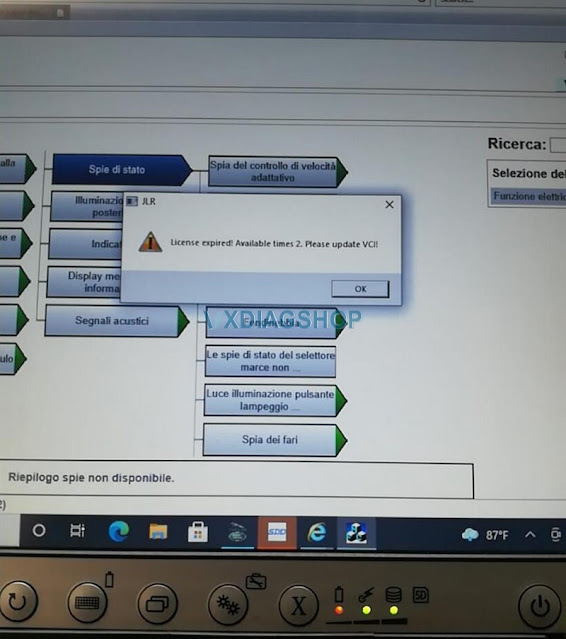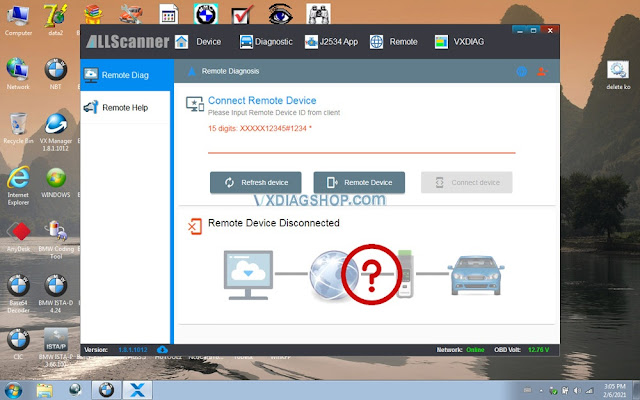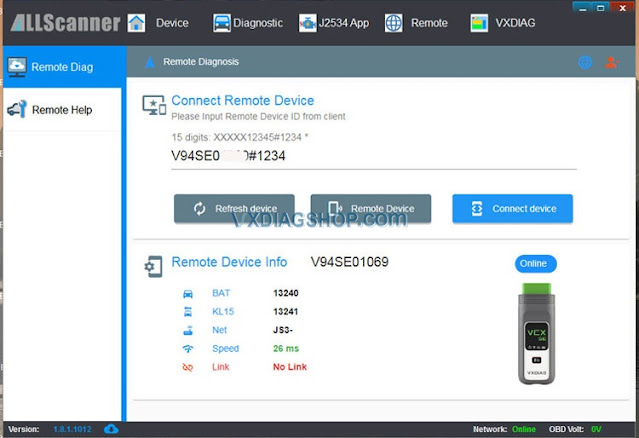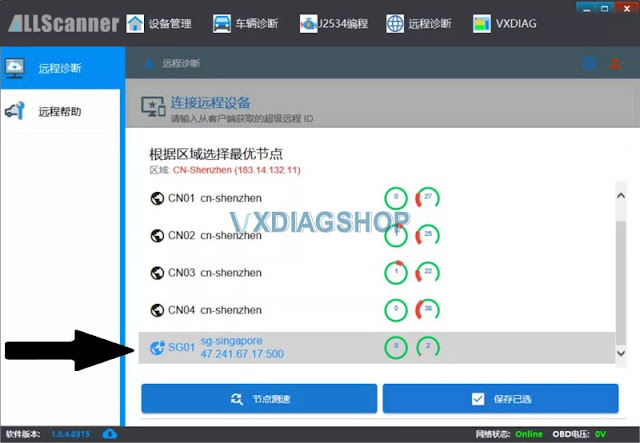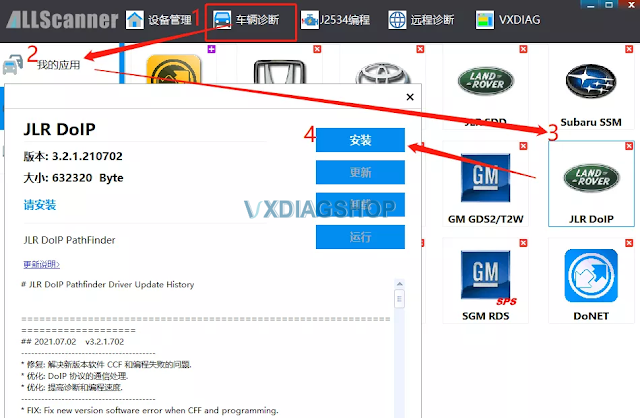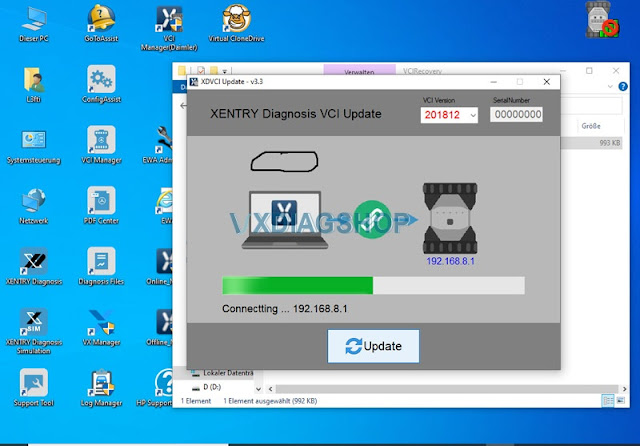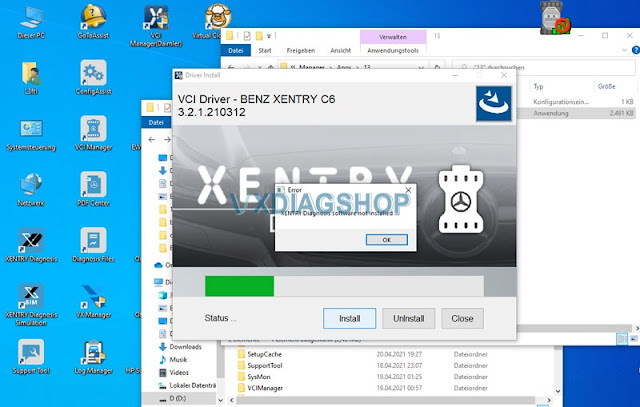How to Fix VXDIAG VCX SE JLR SDD License Expired Error?
Here is the working solution to vxdiag vcx se jlr DoIP SDD software error “License expired, Available times 2. Update VCI!”
Vxdiagshop.com solution:
1.Update VX Manager to latest version
Download 1.8.4 vx manager here
https://www.vxdiagshop.com/info/download/
2. Run new VX Manager, Update firmware and license.
It should be fine.
VXDIAG DoNET Remote Diagnosis adds Singapore VPN
VXDIAG VCX Allscanner DoNET Remote Diagnosis adds Singapore Server (VPN).
Run VX Manager, go to Remote Diag
http://blog.vxdiagshop.com/2021/07/09/donet-remote-diagnosis-adds-singapore-server/
VXDIAG DoIP Firmware V1.8.1 Update Feature
VXDIAG VCX DoIP new firmware version 1.8.1 released on July 7th, 2021.
The latest vxdiag vx manager requires DoIP V1.4.6 or higher to update DoIP firmware properly, otherwise, the following upgrade is required:
http://www.vxdiag.net/managecenter/fws/update_doip.exe
# DoIP Update History
# V1.8.12021.07.02
* UPDATE: Support BMW ISTA-D 4.29 new version.
* UPDATE: Integrate and update other software packages.
JLR DoIP v3.2.1.702 Driver Fix Programming Failure Issue
JLR DoIP v3.2.1.702 driver update:
* FIX: Solve the problem of the new version software CCF and programming failure (CHECK HERE).
* Optimize: DoIP protocol communication processing.
* Optimize: Improve the speed of diagnosis and programming.
The steps to update JLR DoIP v3.2.1.702:
- click on “Car diagnosis”
- My application
- JLR DoIP
- Click on “Install”
JLR DoIP v3.2.1.702 applicable hardware:
VXDIAG VCX SE for JLR Jaguar Land rover and VCX DoIP JLR
VXDIAG VCX SE Benz Xentry Not Installed when install VCI driver
Problem:
I have a problem with the VCI driver installation of vxdiag vcx se Benz scanner.
I installed Xentry 03.2021, VX Manager 1.8.4 Build 0315, VCI-Manager(Daimler) 21.03.15, XDVCIUpdate 20210221 and all the needed Licenses.
I get an error message “Xentry diagnosis software not installed” during the installation of Xentry C6 driver, see pictures below.
My Xentry is installed and its running good.
I think, the problem is, that i installed my Xentry 03.2021 on another Partition (Drive D:\Mercedes-Benz\) and now the installer is trying to find a version of Xentry e.g in “C:\Program Files (x86)\Mercedes-Benz\Xentry\bin\”
do i have to reinstall Xentry on Drive C: because the C6-installer can’t find the Software-Version of Xentry on drive D:
Can you help me with this problem?
Solution:
The original C6 installer is looking in the “Standard-Installation-Directory” (e.g. c:\program files(x86)\Mercedes-Benz\Xentry….) for an installed Version of Xentry.
And there is no other possibility to tell the Installer, where Xentry was installed….in my case in drive d:\Mercedes-Benz…..)
I was forced to reinstall Xentry in the default path. And after that, the C6-installer from Allscanner.com was able to detect my Xentry-Version immediately.
Now everything is running very good. Xentry and VCX SE Benz C6.