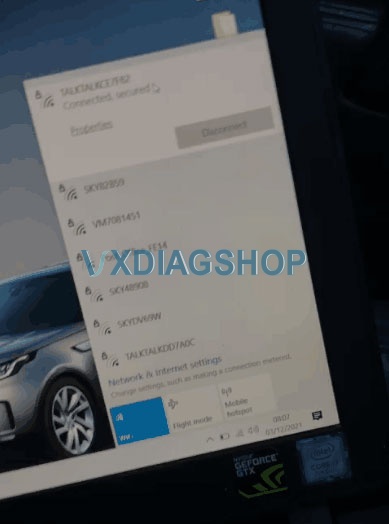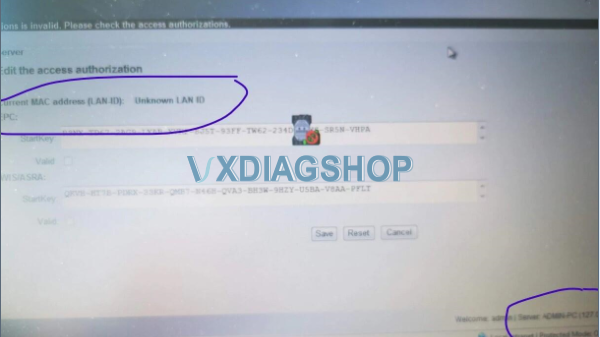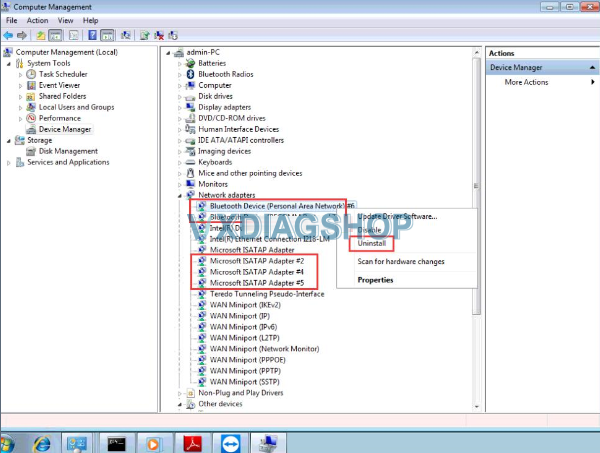Will VXDIAG Read Mercedes W211 SBC Module?
Many people ask if the vxdiag reads a car of W211 2003-2002 and whether it can read the SBC module. All specialists claim that only Star Diagnosis C4 fully supports this model.
On FBS4, this is no longer possible.
Here we check if vxdiag vcx se Benz (same as vxdiag benz c6) works with SBC or not, connect the device with car.
Test 1: W211 year 2004
This is a 2004 w211 FBS3 system that has more than 500,000 km mileage.
Select the module and choose SBC Sensotronic brake control
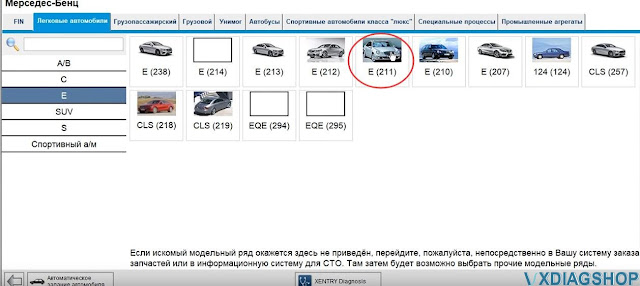




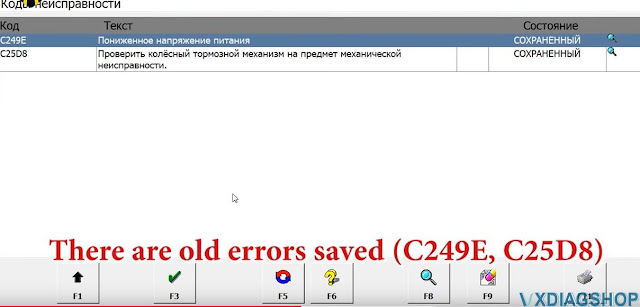
There are old errors saved.
As you can see VXDIAG reads all modules.
Here you can also deactivate SBC to replace brake pads.

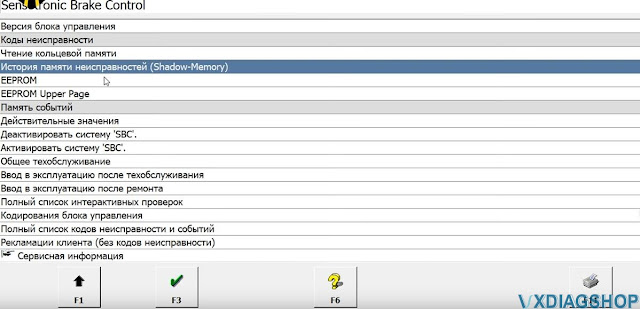
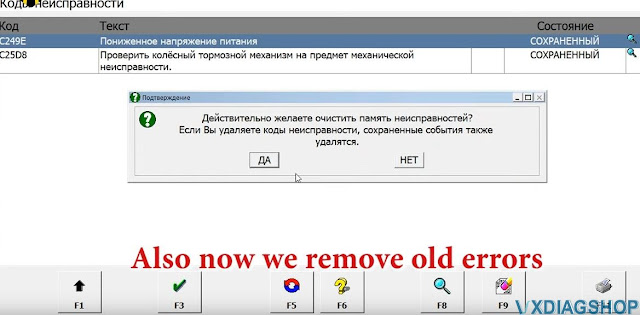
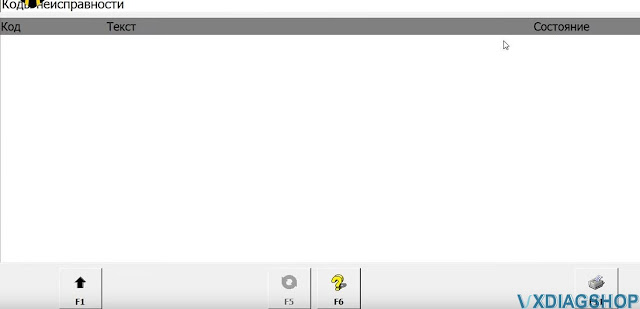
Remove old errors.
No error exists.
Test 2: W211 year 2003
Next we try to enter the SBC module on Mercedes W211 2003 year
Also see the pressure of the receiver in SBC.
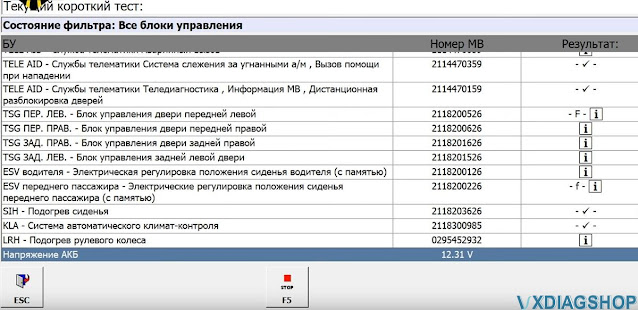
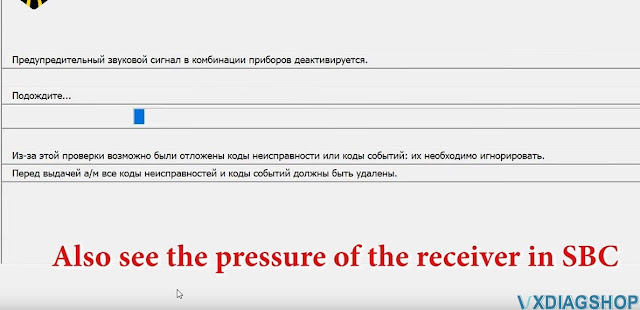
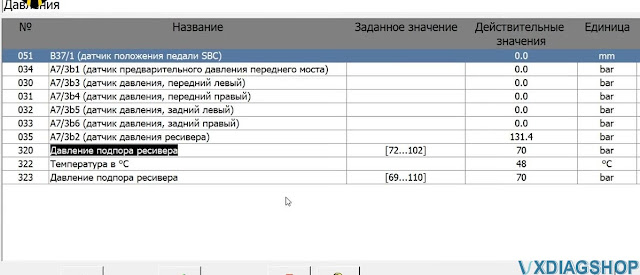
There is no error stored.
Result:
The vxdiag works well with the Mercedes w211 before the lift, it also reads engine. Read as C6 xentry multiplexer but not Passthru j2534.
VXDIAG VCX SE Benz Less Than 350€ Review
Mercedes Benz Star diagnostic C4/C5 alternative –VXDIAG VCX SE review from a German customer.
The vxdiag vcx se is a full-fledged replacement for the Mercedes Benz diagnosis vci. what is exactly so that's a wireless robert.
It is getting simply attached to the laptop and then you build via wlan so we connect to a notebook.


He now doesn't get me wrong.
It does not need any internet connection.
This device also uses wlan as a connection between notebook and itself so that
the data can be transferred. I find the whole wireless use or also with
cable.
of curse relace this huge one multiplexer from Mercedes is the C3, C4
or C6.

After you download vx manager, you can make updates, update firmware and get
the license on it.
Then update driver and sync device.
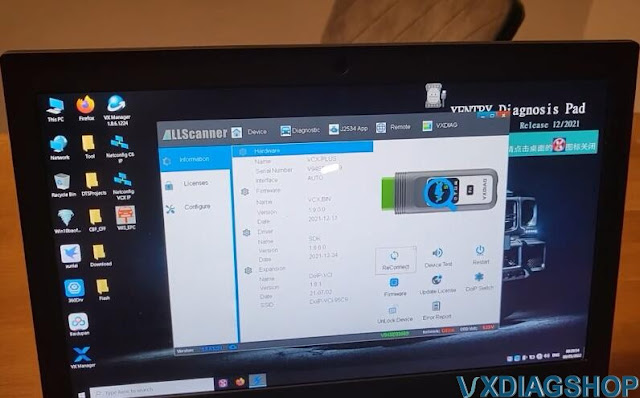
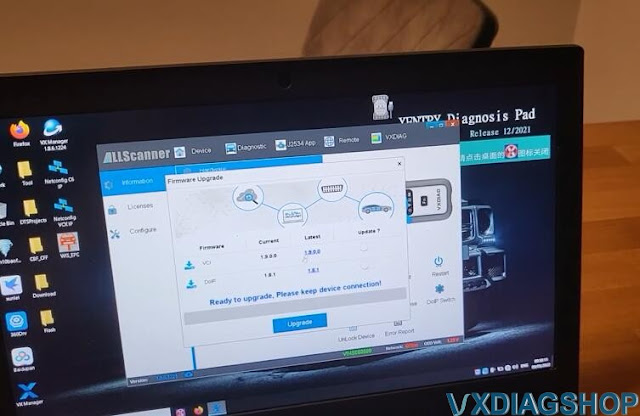
This one is only for Mercedes, they also offer gm and other software. This means it can replace bmw icom, gm mdi and lots of VCI etc.
Coding is quite normal as with a multiplexer too.

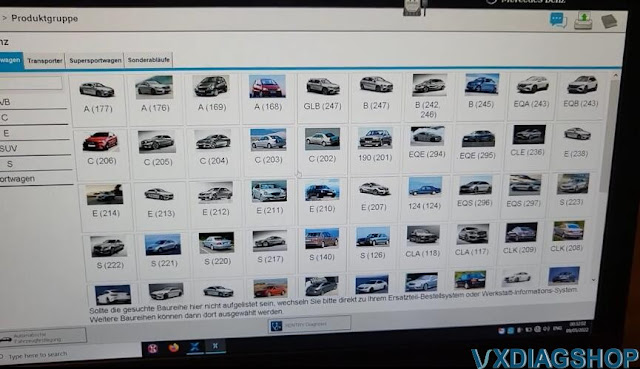
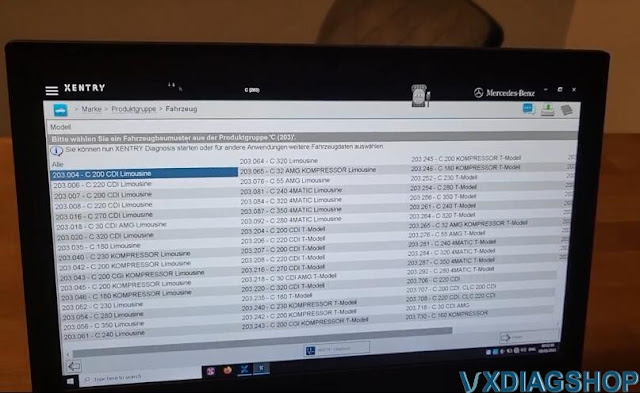
The whole thing is wireless fits in every pocket and that thing is an
original Allscanner.
The deviec also offers support and times cheaper than
china C4/C5.
I am desire for this one. License is lifetime. Renew every 10
years.
The green VXDIAG VCX SE dongle can only be used for manufacturer-specific software such as Star Diagnose, Odis, BMW etc. This replaces all manufacturer-specific devices. So if you are looking for something that you want to work with on all vehicles, then go for Autel or Launch.
How to Flash Mercedes HU5 Headunit with DTS Monaco?
DoIP is needed for flashing headunits. DoIP stands for
Diagnostic over Internet Protocol, and is the newest standard for offering
diagnostic and firmware flashing.
The main benefit is that it is way faster
than the older CAN protocol. So instead of firmware flashing taking several
hours, sometimes days, with this, the procedure is reduced to a few minutes!
Starting with HU5 and newer, and now, on the newest w223, the flashing and diagnostic is carried out by DoIP.
Here is a useful guide on flashing headunits by DoIP, using DTS Monaco.
How to flash a HU5es2 control unit with DTS Monaco over DoIP?
These newer units can ONLY be flashed over DoIP. Trying to flash them via CAN, will very likely brick your control unit, so that should not be attempted, under any circumstances! A DoIP hardware is required to flash these newer units. Such a hardware can be an SDConnect C4 DoIP, ECOM, VXDIAG Benz C6 or VXDIAG VCX SE Benz. DoIP brings signifficant advantage versus CAN, by that it is much faster (eg. flashing times take a few minutes, instead of several hours, telematics disks are not needed anymore, etc etc). Once you own the equipment, it will need to be correctly set up.



First, we'll need to select the relevant SMR-D file of the control unit which we'll be interacting with.
Once interfacing with the control unit, before flashing, it is always a good idea to have a backup of all the variant coding, which can be lost during the procedure.

Once that is out of the way, begin the search for DoIP control units.
If everything is properly set up, then you will see both the UDS_CAN and UDS_Ethernet options available.
Begin by activating the Ethernet communication, from the Execution menu.
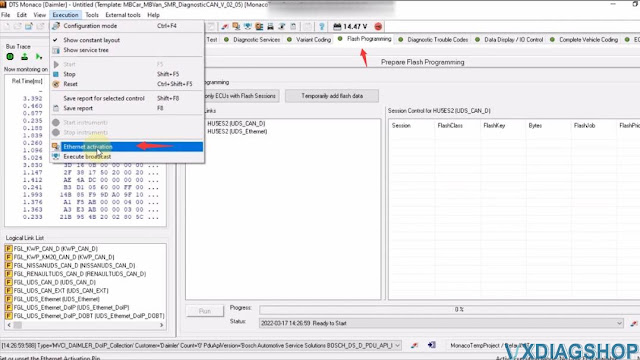
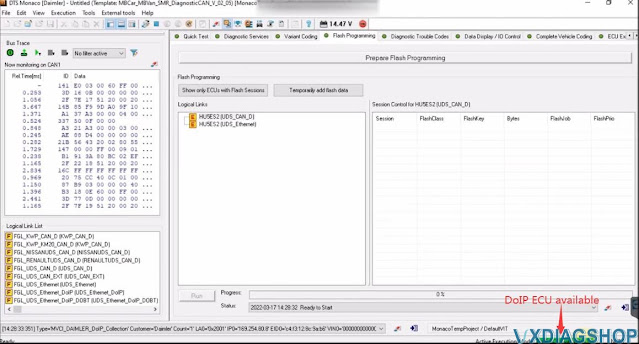
If Ethernet activation was successful, you should see the "DOIP ECU Available" message, in green, in the bottom right side of the screen.
If that is not the case, attempt to send a network bradcast "Execute broadcast", to try and wake up the control units.
Once that is out of the way, you can begin to establish the DoIP (UDS_Ethernet) connection.
Go to Execution- Execute broadcast
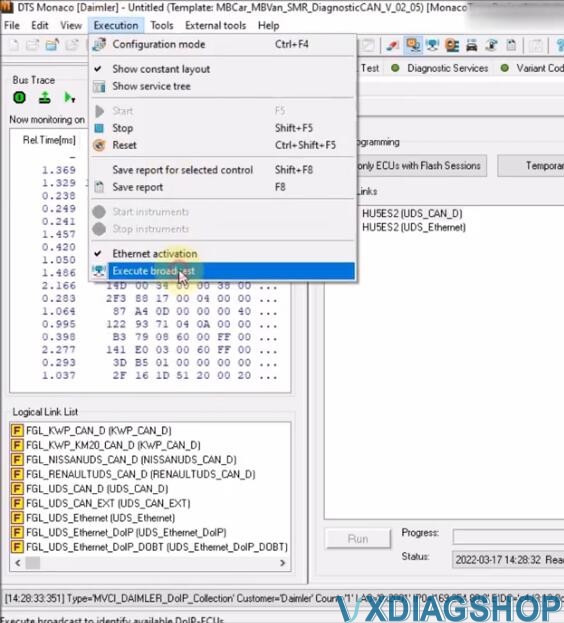
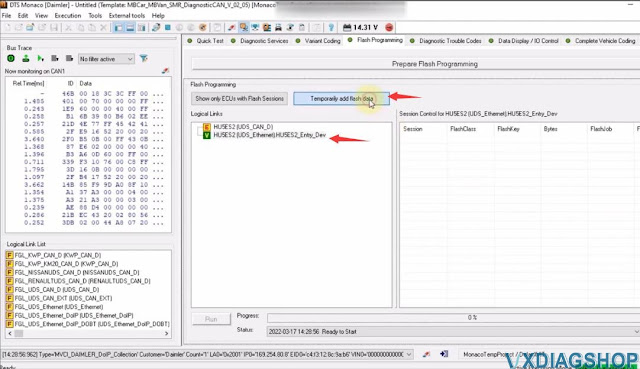
Continue by adding one or more flash files.
You need to get yourself possible flash files.
The only important thing is for the bin file to be in the same folder as
the SMR-F file.
No need to interact with it in any other way.
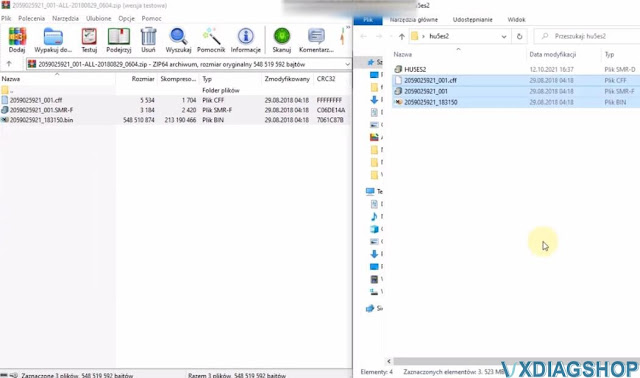

Unpack the downloaded flash files, then open them in DTS Monaco, to add them to the console.
Notice how the archive contains multiple files. Simply leave them all in the same folder. Then in DTS Monaco, you will have the option to select the SMR-F file.
Once the flash file(s) have been opened, you have the option to select one or more, for flashing purposes.

Once everything is set, press on "Prepare Flash Programming", to put the car in this special mode.
When everything is ready, car, and laptop are connected to the external power source, press the RUN button.
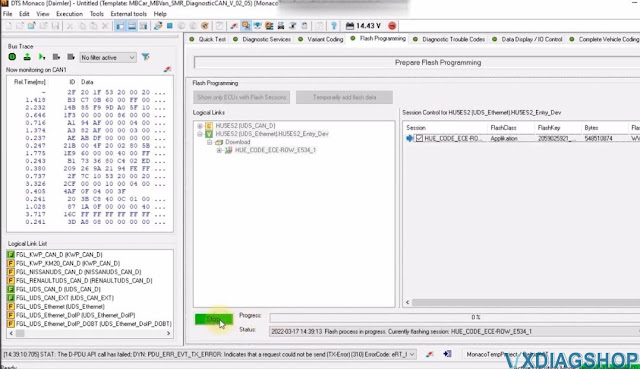

Should the process ever fail, during the flashing process, you should NOT perform a Hard Reset. Instead, simply retry, for as many times as needed. It should normally work from the first or second try.
The whole procedure can take between 10 minutes and a few hours, depending on
the size of the file you will be flashing.
The advantage of DoIP flashing,
versus CAN, is that the required time is significantly reduced.
If after flashing, the headunit is Antitheft locked, simply wait a bit, then perform a hard reset. This will fix it.
https://www.vxdiagshop.com/service/flash-benz-headunit-with-vxdiag-dts-monaco.html
VXDIAG VCX SE No WiFi Indicator Solution
Problem:
My vxdiag vcx se Benz doip device works fine, but wifi suddenly not working today.
wifi indicator does not turn on after connected with laptopo
No vxdiag wifi detected
only power and car indicator turn on after connect with vehicle
Any idea?
Reason and solution:
if power with obd, wifi indicator turns on, the device is ok, there is something wrong with laptop or wrong setting
if wifi indicator still does not flash when power with obd, the vcx se is damaged, need to send the unit back to your reseller.
How to Solve VXDIAG WIS EPC "Unknown LAN ID” ?
Here comes the solution to VXDIAG VCX SE Benz or Benz C6 DoIP WIS EPC software “Unknown LAN ID” problem.
I need to get WIS EPC activated. But when ready to paste the LAN ID to generate license key (Startkey), the page indicates “Unknown LAN ID” in the MAC address field, and apparently the EWA net server cannot match it with the license key.
Solution:
1.Check NIC Driver.
2. Open “Computer Management”
3. Right click “Device Manager” to select “Show hidden devices”
4. Delete All Tunnel Adapters “Microsoft ISATAP Adapters” (all virtual network card drivers with #) “Teredo Tunnering Pseudo-Interface”.
Or contact www.vxdiagshop.com technical support via Teamviewer.
Related video guide: