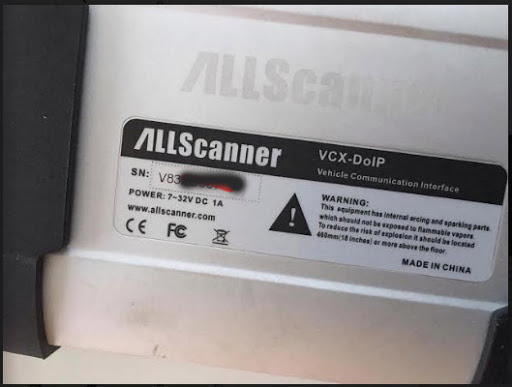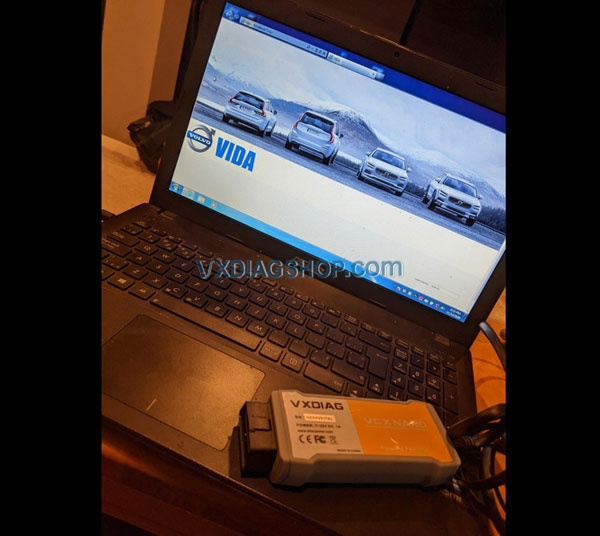Which VXDIAG tool have DONET Remote Function?
Customer problem: Hello, I have read that VXDIAG Donet super remote diagnosis function can make us access a variety of vehicles even though we don’t buy their authorization. Also, Donet function can make us enjoy remote assistance in diagnosis if our car breaks down on the road. And I’m quite interested in this function. But now I have a question, if I want to possess Donet function, what VXDIAG diagnostic tools should I buy?
Answer:
VXDIAG VCX Multi Diag series and VXDIAG VCX SE Series, whose serial numbers start with V94SE, S94BM S94JL, V71XN*****, V83XD*****, V94XD****, can be enabled with DoNet Remote diagnosis function.
Scanner serial number can be found on the back of the device. i.e
DoNET remote diagnosis supported manufacturers including:
(Porsche 2, Porsche 3 (Doip),
BMW (Doip),
Mercedes-Benz (Doip),
Ford, Mazda,
GM (Chevrolet, Buick, GMC, Cadillac, Holden, Opel, Vauxhall Pontiac, Hummer, Saab , Saturn)
VAG (VW, AUDI, Seat, Skoda, Bentley, Lamborghini)
Land Rover, Jaguar,
Subaru,
Volvo
Honda
Toyota
One device enjoys free remote diagnosis for multi-brands without paying for extra authorization.
For more information about these tools, you can go to our store https://www.vxdiagshop.com/
VXDIAG VCX NANO Volvo VIDA 2014D FAQs
This post comes with some frequently asked questions about VXDIAG VCX NANO for Volvo. Now, let’s look below.
Q: How do you install software? No directions written or on CD.
A: If it doesn’t just auto-run when you put the CD in the optical drive, you should be able to find the exe. install file and click on it. Once initiated, it will check your system to make sure that it is compatible, you must be running windows 7 pro.
Q: What model years Volvo is this compatible with?
A: It depends on what version of VIDA you are using. It should work with any vehicle pre 2014 with an OBDII port.
Q: Whether it supports 2007 VOLVO XC90?
A:Yes, it supports.
Q: I bought and installed, but the link to the volvo software says ‘license expired’. The link in printed instructions isn’t valid. please advise?
A: Please download the newest vx manager on www.vxdiag.net
Q: Does it support volvo v70 2016?
A: No, it does not support this car.
Q: Does it support Volvo D5252T MSA 15.8 year 1999-2000?
A: It supports volvo 2000-2016.
Q: What can I do when my device asks for update the license?
A: Please download the latest vx manager.
https://mega.nz/file/vUAGyDxS#D0VWizy3huB8nK8dtL1FIPgfhMrJGo-isxAjirSlKjg
After downloading, please install the new VX Manager. Then connect device to laptop, laptop connecting network, open new VX manager, click “Firmware” to update, then click “Update license” to renew. All would be ok.
Q: Does this tool support key programming for 2004 Volvo models?
A: It cannot support key programming.
Q: Your device supports all protocols or only most common protocols?
A: Our device supports most common protocols.
Q: Hello, I have 2004 volvo srs airbag code, can I reset with vxdiag vcx nano?
A: The item cannot support the function you mentioned.
Q: Hi. My virus scanner and Chrome browser said that there is malware in this program. Is it safe or not? When I try installing vida 2014d on my computer (windows 7 pro 64bit), I got error odbc sql server does not exist or access denied and vida say “vida not ok”.
A: Please close the antivirus software and firewall, otherwise, unable to download the program. Please do not worry, the program is safe, we send to many customers. All can be used well. For the volvo vida 2014d, please change win7 32bit to install.
Q: Can this machine support 2007 VOLVO XC90?
A: Our vcx nano Volvo can support your car.
Q: Does VIDA have Swedish language?
A: Yes. Supports Multi Languages: Italian, English, French, Portuguese, Swedish, Japanese, Korean, Dutch, Russian, Turkish, Thai, Chinese
Q: Possible to install vcx nano Vida 2014d on windows 10 system?
A: Most people failed install on Win10, better use Win7.
Q: Can i install software on Win8 operating system?
A: No, WIN8 is not supported.
VXDIAG VCX NANO Volvo VIDA 2014D Reviews
Today, I’d like to share some reviews on the VXDIAG VCX NANO for Volvo.
First of of, let’s check some VXDIAG VOLVO reviews.
Review 1:
Great device for connecting to VIDA to diagnose my Volvo. Only concern is in the ad it says it compatible with Windows 10. Which VIDA is not. Was able to install VIDA via bootable USB. Other than this inherent issue, nothing to do with this device. Works great. Connects everytime and installed via their software. Do recommend, much more cost effective option and delivers faster than a DICE unit.
Review 2:
The disc they provided doesn’t seem to work well but with some googling you’ll find a pre-setup VM or a easy installer that lets you install this on windows 10. Some people complaining about it not being detected. You need the drivers. Go and download VX Manager. It works like a charm and has already saved me a tone of money with diagnostics.
Review 3:
It’s great. Just be wary that while this will allow you dealer level access to your Volvo, little to no documentation is provided on how to get it going. You need to be computer literate and have great Google skills to get this working. It probably took me a solid 4 hours to get a laptop configured properly, but once I got it working it’s been fantastic.
Review 4:
I recently bought a VXDIAG VCX NANO device which can be used with Volvo’s VIDA software to communicate with Volvos from the early 2000s up to 2014 or so.
The device is claimed to be compatible with Volvo’s DICE hardware.
I chose to buy one of these rather than a DICE or DICE clone because these are a bit cheaper than DICE clones, and I have read that many people have had problems with faulty DICE clones.
I had to wait two months to receive the device from China, but this is fairly typical of deliveries during COVID-19 times.
I first tried to use it with a VIDA installation I had already done using a virtual machine image. It didn’t work, I just kept getting an error message: “ERROR: SDK GetProcAddress!”
Eventually, I decided to actually follow instructions and installed VIDA 2014D from the installation DVD that came with the device. It worked first go.
I later tried again to get it working on the VM but without success. I suspect the problem may be due to the VM running Windows 10 and being 64-bit. The recommendation for VIDA is Windows 7 Professional 32-bit.
Using VIDA I can connect to the car and read its details, fault codes and live data. I can also use the activate feature to turn on and off various systems for testing.
I have not tried any programming.
I also used the device with VDASH2 and it also works fine for reading information and fault codes. I have not tried any programming with VDASH2 either.
So aside from not being able to comment on programming, I can recommend the VX NANO as a cheaper alternative to a DICE clone. Just follow the instructions and know that it may not work on a VM.