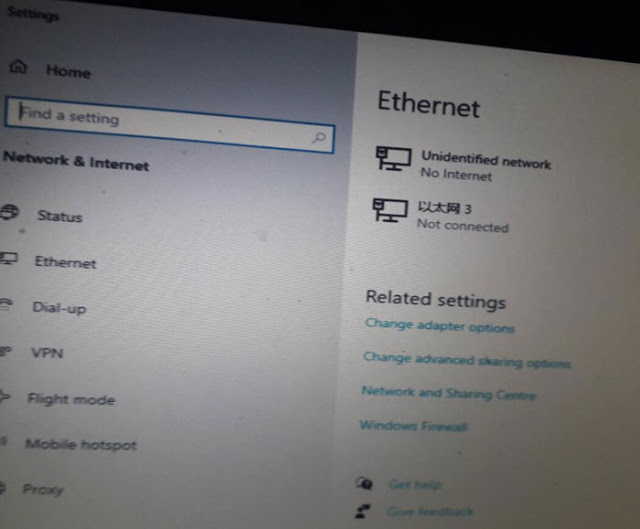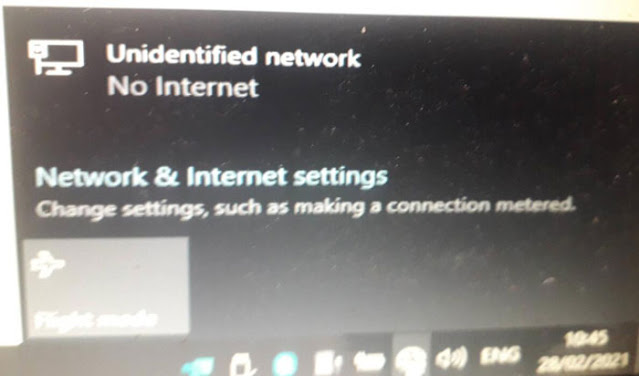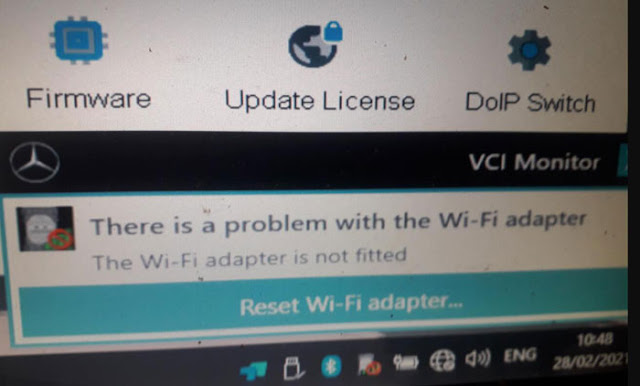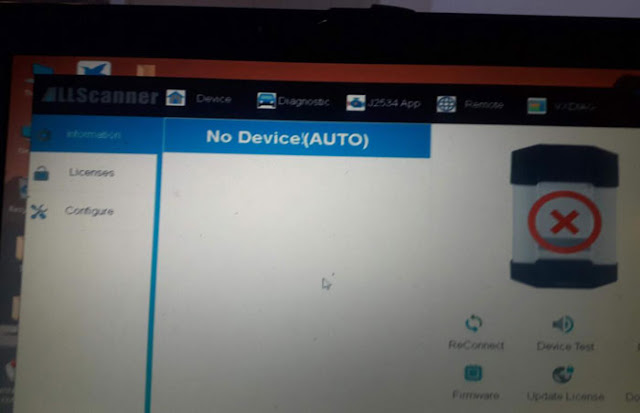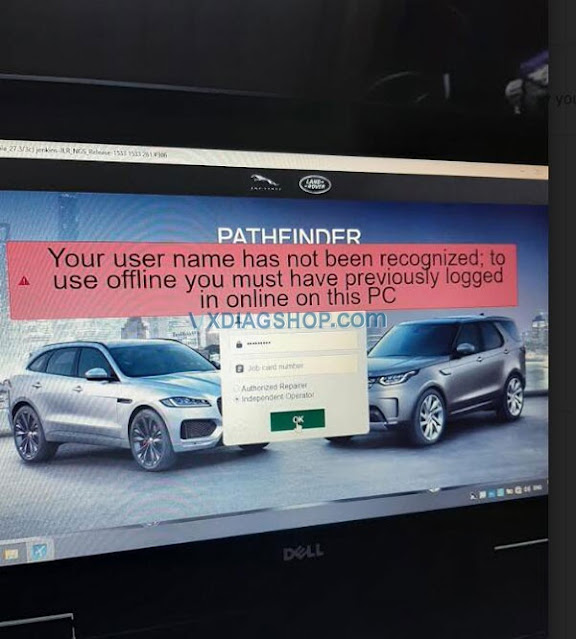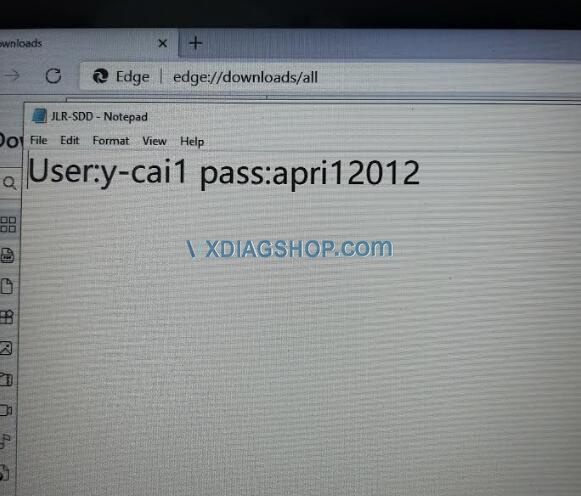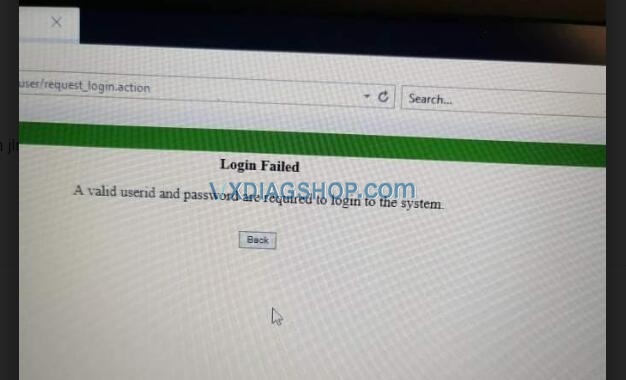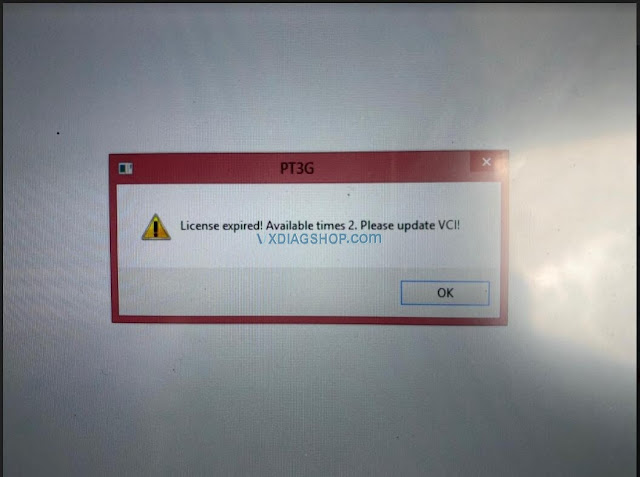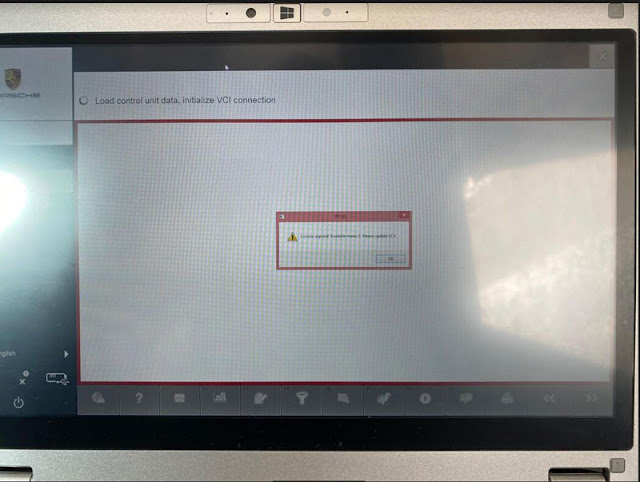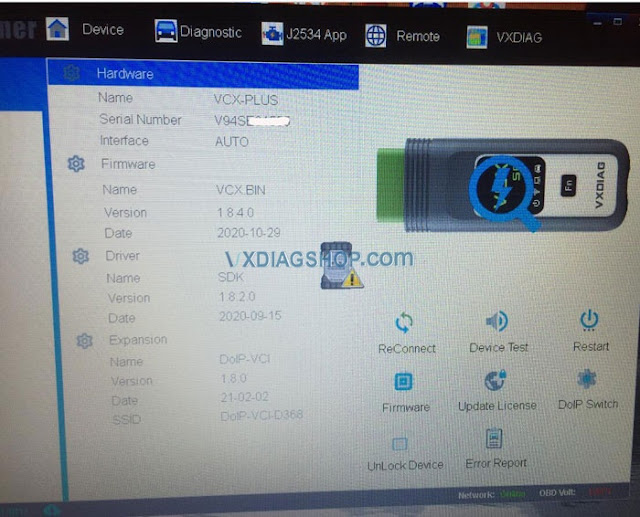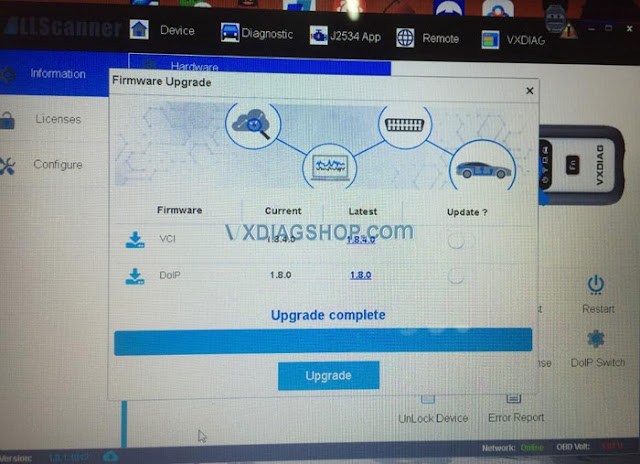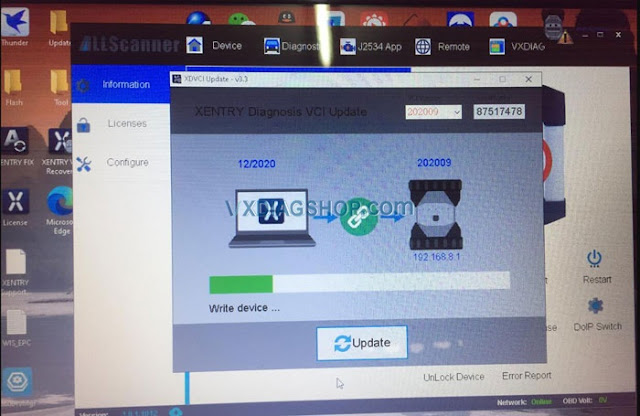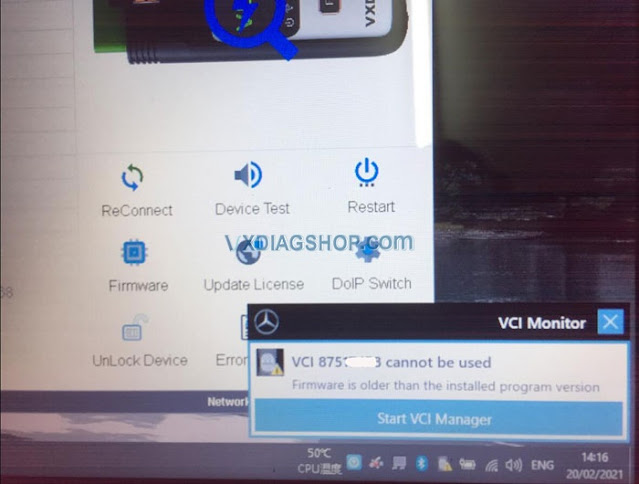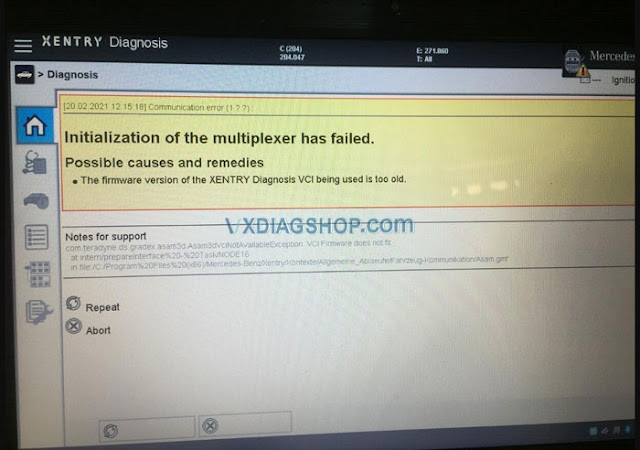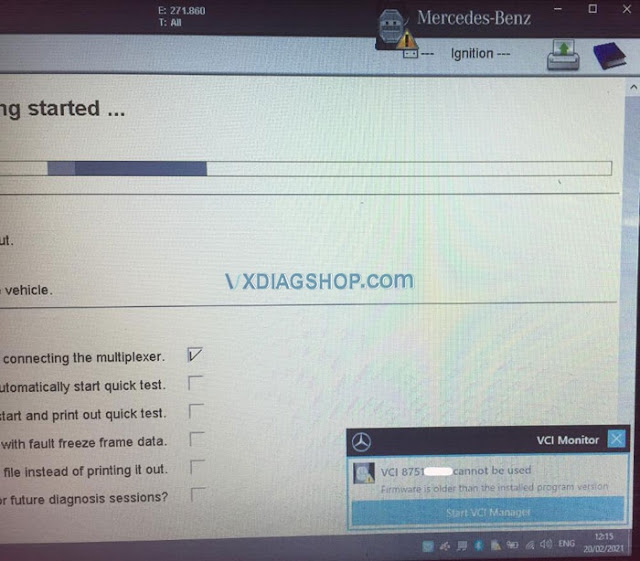VXDIAG Benz C6 Failed Connect WiFi Solution
Customer problem:
I tried to connect VXDIAG Benz C6 to Wifi network, but got the error message “unidentified network. No Internet”. vx manager detected no device connected. Please look at the pictures below.
Solution offered by VXDIAG engineer:
The reason is that you didn’t install the NIC driver (network interface card driver) on your computer. What you need to do is to download the NIC driver from DriveTheLife, Genius Driver or contact our engineer to download free. After downloading, install the driver and network connection will back to normal
Check also: How to configure VXDIAG C6 Benz DoIP?
Login User Name and Pass to VXDIAG JLR SDD Pathfinder
Problem 1:
Just received the vxdiag vcx se pro with 3 software. We downloaded JLR offline patch which generated user & password.
But Pathfinder software got message below
“Your user name has not been recognized, to use offline you must have previously logged in online on this PC”
Solution:
For the username and password, it is the offline patch for JLR SDD, not Pathfinder.
For Pathfinder, you need to register original online account from TOPIX.
Problem 2:
Tried username and password on jlr sdd as you mentioned but did not work, see attached picture
“Login failed.
A valid user ID and password are required to login to the system.”
Solution:
Please download offline patch here.
SDD Patch
Review on VXDIAG VCX NANO Ford VM WiFi
Here offer a customer review about VXDIAG VCX NANO for Ford license expiration solution.
I purchased a VXDIAG VCX NANO for Ford. It came with a CD that had an image of a virtual machine with windows 7 ultimate 32-bit and everything pre-installed including VX Manager and Ford IDS. It worked with no issues for the most part. I was able to read and erase DTCs, change certain settings like changing the size of the tires, and also was able to program new key on Ford Edge among many other things.
FORD IDS Version: 109.01
VCX Nano Firmware Version: 1.6.6.0
VX Manager (Driver) Version: 1.6.0.0
Guest OS (VM): Windows 7 Ultimate 32-bit
When I tried using it all of a sudden it wouldn’t work and Ford IDS would give me errors about license being expired. So after some digging around I noticed that in the VX Manager under “Licenses” tab there were NO licenses – the page was blank! The VM did come with a little tool that supposedly extended the license but even that didn’t work. I then tried clicking the “License” button in the VX Manager but that gave me an error, something about unable to get license, BUT when I clicked it few more times eventually it worked and said licenses updated. I looked under the “Licenses” tab and viola, the licenses were back BUT it said they are all expired on 12-31-2020! So this still didn’t work.
What finally made it work is actually quite simple. I changed the Windows date to some date in 2020 (September 1, 2020 for example) and THEN clicking “License” button in VX Manager to update the licenses until it was successful and then in the “Licenses” tab all licenses status was “Available” and Ford IDS worked with no issues. This is all done in the VM guest windows not your host windows. I did find out that you also need to have VX Manager installed in the host windows for drivers to work in the guest windows.
By the way, the WIFI connection to the VCX Nano also works. For this to work, you have to connect to “VCX-WIFI” in host windows. In guest windows, in the VX Manager, set the “Connection Type” to “Auto” under the “Configure” tab, so the VX Manger automatically configures the connection via WIFI.
Please be informed: at present, for VXDIAG Ford IDS license expiration problem, it’s suggested that you update VX Manager to the newest version, then update the firmware and licence to renew.
How to Solve Porsche PIWIS III License Expired Update VCI Error
Here share how to solve Porsche Tester III license expired problem.
Customer Problem: Porsche PIWIS III showed “License Expired! Available times 2. Please update VCI!”
Solution:
For your problem, what you need to do is to consult VXDIAGSHOP engineer, and we will update your device VCI via Team viewer.
Customer feedback:
Tested system, working fine, thank you for all your help.
VXDIAG vcx se benz DoIP Firmware Update Patch Download
Here’s the working solution to VXDIAG VCX SE for Benz 2020.12 version Xentry “VCI Cannot be Used” error.
https://mega.nz/file/HUJxmCIA#z7YJ1-rDxD-bamXgL-jMO9BuD-2NjufGkMHWzoTMIMg
Put it on desktop. Connect device to laptop, run the update patch.
After finish install patch, reinstall Benz C6 driver from “Diagnostic” menu on vx manager.
Then click “Firmware” to update firmware again.