VXDIAG VCX SE USB Connection No Device Solution
Problem:
I had a problem with the vxdiag vcx se pro interface. It is working fine when connects with WiFi, but when connect via USB, device is not detected. Any solution?

Solution:
We found the problem was the Realtek USB controller.
Open Network connection on control panel, find Ethernet (Realtek USB FE Family Controller) network status.

If Realtek USB FE Family Controller is not installed, download the drivers from Realtek and it worked.

VXDIAG Full Brand 2TB HDD Using Tips
Here are useful tips for those who get the VXDIAG 2TB full-brand HDD or SSD.
Using Tips:
The disc is internal version, need to insert to laptop to use as system hdd internally. It is SATA Port, need to work on laptop with SATA Port, at least 8GB RAM, I7 PROCESSOR. Better using Lenovo, Windows system driver is more compatible.
The 2TB HDD/SSD includes 10 separate systems for the full 11 brands diagnostic software. When you boot laptop, would turn to this page to choose one software system to enter.
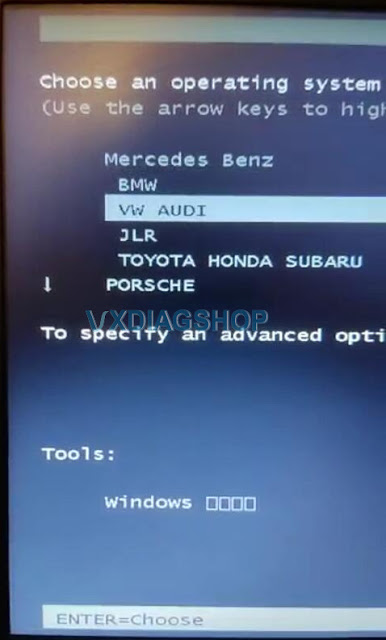
For the HDD Windows systems, most are windows 10, only WIN7 for Porsche, Volvo and GM Tech2win software.
Factory set the systems based on Chinese. So even we offer English systems, and change system language to English, there are still some windows prompts in Chinese, please kindly noted.
1. Need to check and install newest v1.8.9.0601 vx manager for all systems. Then enter each system, to open vx manager, install corresponding driver for the software. For example, for Benz xentry software system, need to install "Benz C6" driver on "diagnostic" menu of vx manager. etc. This process needs to connect device to PC, connect internet.
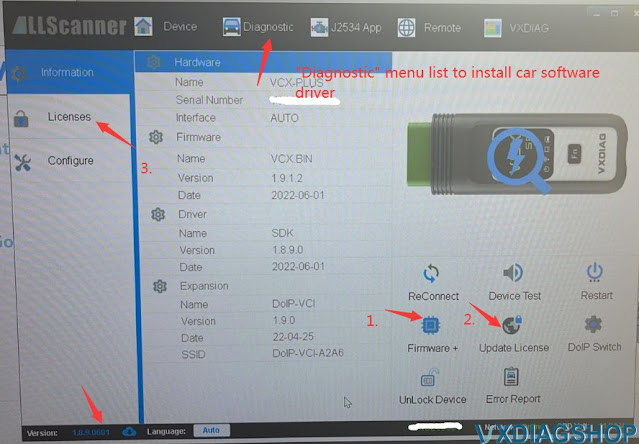
2. For each systems:
2.1. For Benz software system, if need wifi connection, need to install wifi driver for your laptop.

Check video guide here
After
install benz c6 driver on vx manager, also need to update VCI to match device
firmware and software version.
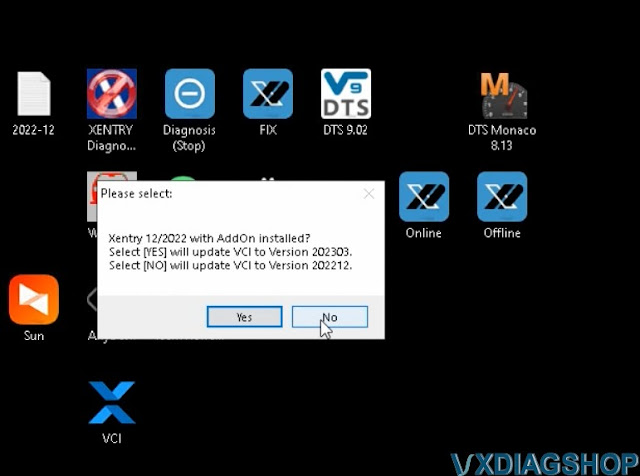
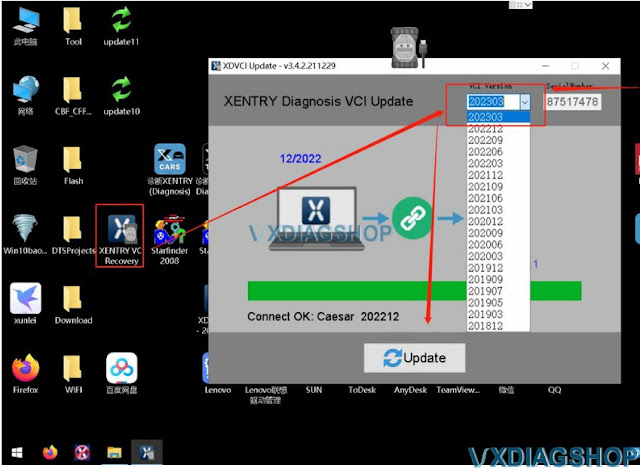

Check video here to update C6 driver
WIS/EPC Software:
EPC Should run from vmware. WIS can run on regular windows system directly.
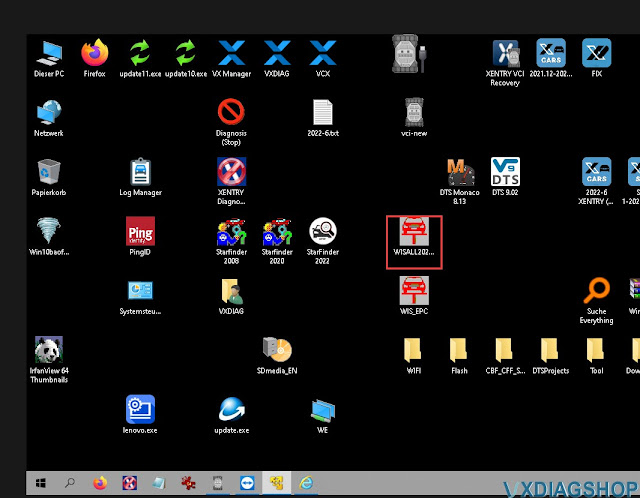
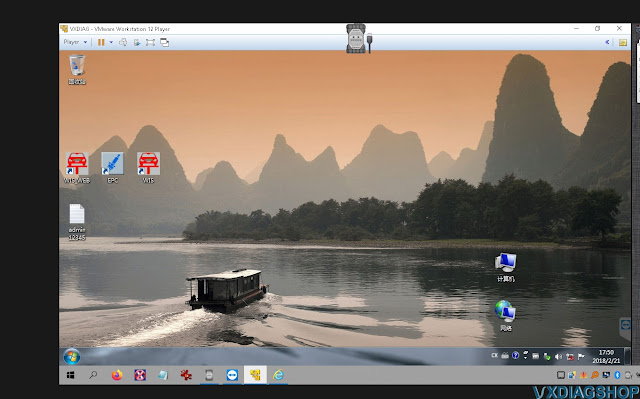
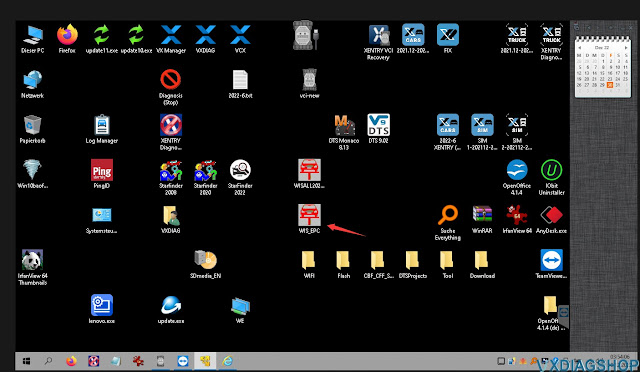
DTS Monaco 8.03 version is offered with patch, no need activation, can use directly. V9.02 version is also offered as a gift, but needs activation. If user is able to activate, can use it.
2.2. For BMW System, need to update firmware and license on vx manager first. Also need to install "BMW" driver on "diagnostic" menu of vx manager.
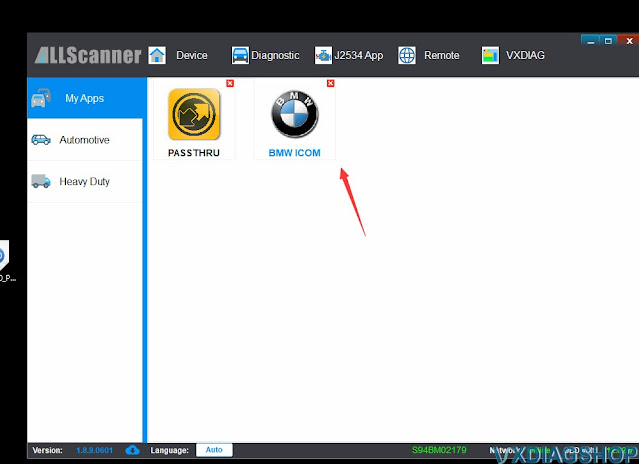
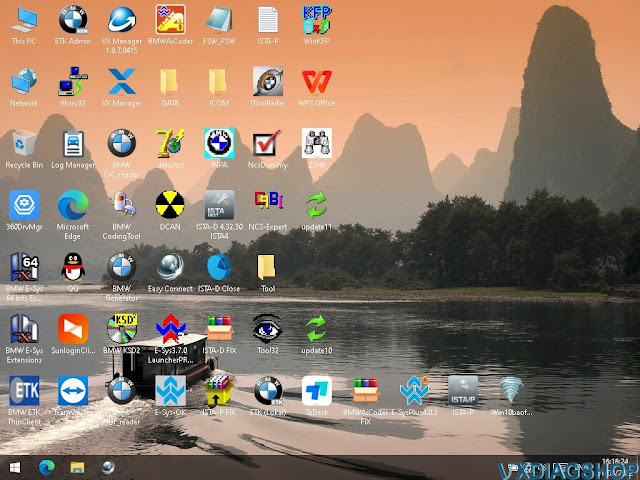
ISTA+ only includes English language, ISTA-P can support multi languages.

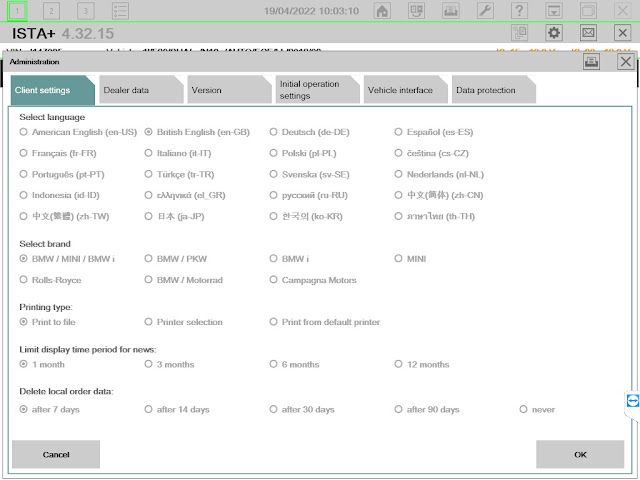
2.3. For VW system, install "vw 6154" driver on vx manager first.
For ODIS first time to open, need to finish loading update data first. This process may take about 1 hour. During the process, need to choose correct language you need, otherwise, unable to change any more.
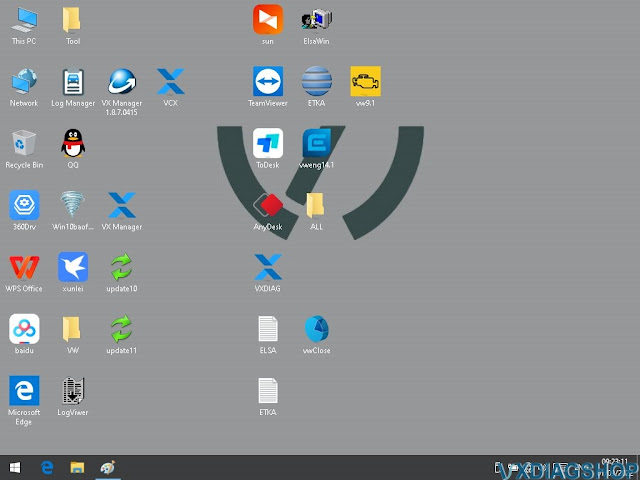
For ETKA Software use, need to change PC System time to 2021.
2.4. For Ford system, software is only downloaded, but not
installed, because it needs to install based on the laptop.
When receive it,
please follow the steps to finish installation.
Ford IDS Installation:
1. Install Ford IDS-1**
2. Wait for the installation of Ford IDS – 1**,
and restart the computer
3. Install the Ford original VCI software_
1.0.0.10.exe
4. Install VX manager and IDS driver on VX manager "Diagnostic"
Menu
5. Wait for VX manager and IDS driver installation to complete
6.
Connect VCX device and install idspatch
7. Use idspatch to open IDs and start
diagnosis.
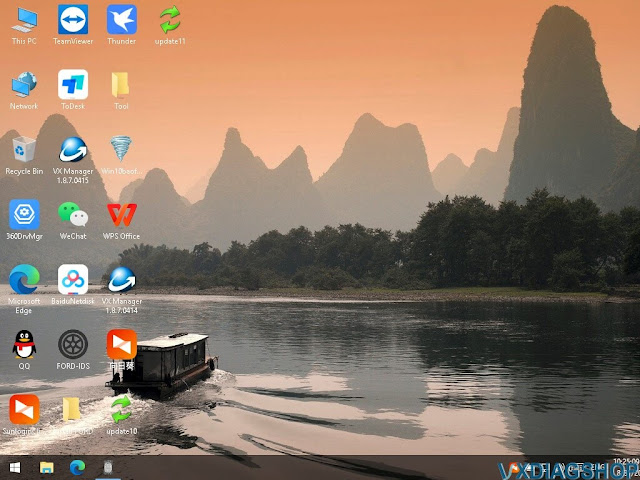
2.5. For Mazda system, same as Ford, need to install additionally.
Mazda IDS Installation:
1. Install mazdaids-1**
2. Wait for mazdaids – 1** installation to
complete and restart the computer
3. Install VX manager and IDS driver on VX
manager "Diagnostic" Menu
4. Wait for VX manager and IDS driver installation
to complete
5. Connect VCX device and install idspatch
6. Use idspatch to
open IDs and start diagnosis.

2.6. For GM system, GDS2 Software is pre-installed with patch. After finish install "GM" driver on vx manager, need to connect device to run GDS2 Patch to open, otherwise, it will prompts no device found in Chinese.
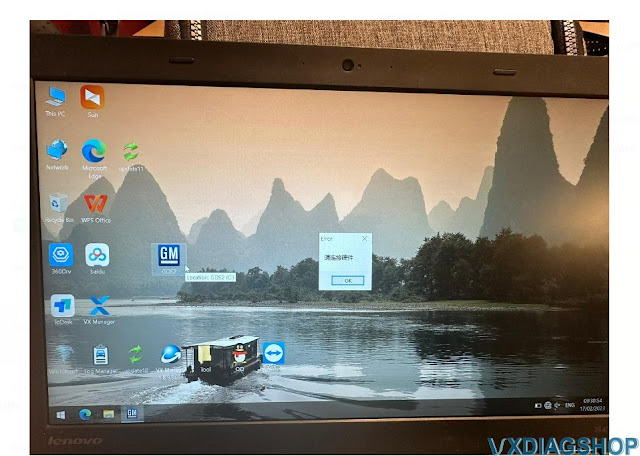
For Tech2win software, it is in the same win7 sytem as Por-sche pw2 software. When using it, still need to install "GM" Driver first on vx manager diagnostic menu. When run tech2win software, need to choose area "North America" to get more models.
For GM system, no matter GDS2 or Tech2win software, there are options of MDI1, MDI2 or VXDIAG when select device. Please choose any one which can open successfully.
When using GDS2 or tech2win software, if not able to select device option, can uninstall "GM" driver on vx manager, then install again to try. And uninstall GM MDI Manager to reinstall.
2.7. For JLR System, JLR SDD software needs to run offline. So need to run offline patch (called JLR.SDD.Offline.patch) first, then use the username and password on txt file (called JLR SDD) to log in.

2.8. For Porsche system, need to install "PW2" driver on vx
manager. Software is old v18.1 version, unable to update, need to change PC
System time to 2019.
2.9. For Volvo System, need to install "volvo" driver on vx manager diagnostic menu. Software usname is admin. This system sometimes may need to install internet network driver first, otherwise, not able to connect internet.

2.10. For Subaru, Toyota & Honda system, need to install "Subaru", "Toyota", "Honda" driver on vx manager diagnostic menu. Subaru and Toyota software need to connect device & run patch to open software, no activation code need.

Technical support from https://www.vxdiagshop.com/service/vxdiag-software-disc-using-tips.html
VXDIAG VCX SE or OBDLink for Forscan Ford
Which is a better wireless VCI for Forscan? Check user review below.
"I tried this VCI (vxdiag
vcx se pro) on different cars and different Software and I think it is one
of the fastest with the Wireless function.
VXDIAG is the fastest wireless VCI
used with Forscan, one of the best scanners for Ford cars.
I am very happy with this one. It is true wireless. I don't use the USB cable and and it's amazing fast.
I might compare with OBDLink with this one. VCX SE is much quicker and more stable.


If you use the USB it is much faster but I prefer to use wireless if it is possible.
Let's switch on your notification.
Before you start the diagnostic you
should go over here on Settings and you have your connection.
You will select over here, your diagnostic VCI, in this car it's this one-VXDIAG.
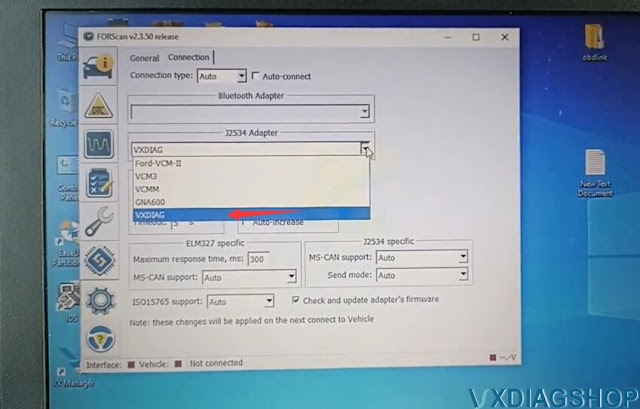
Let's try to communicate with this car (i.e Ford Transit 2010). If it runs to USB cable, it is at least two-three times faster wireless connection. But also on wireless connection is very good.
This is an old car so has not so many modules.
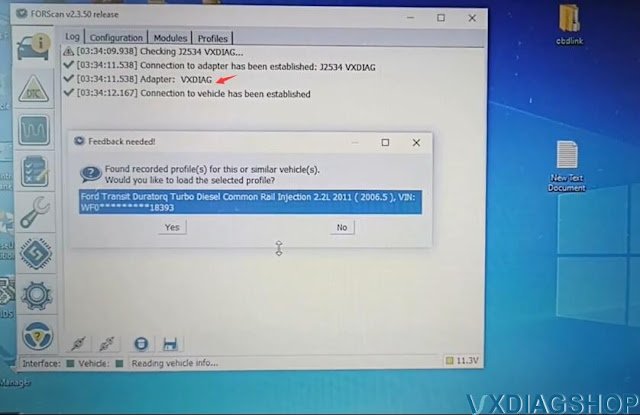
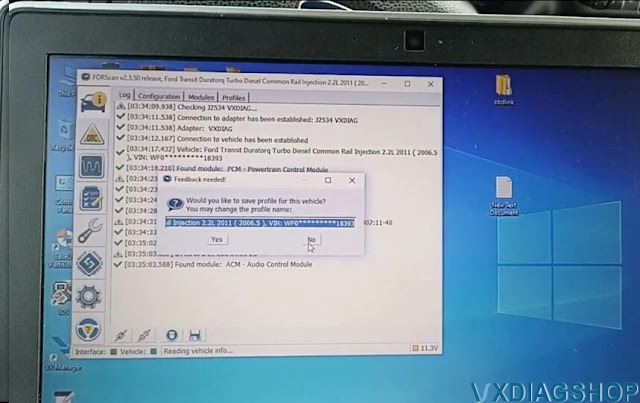
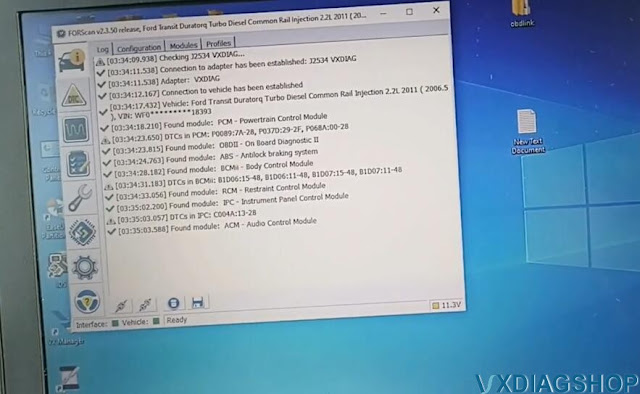
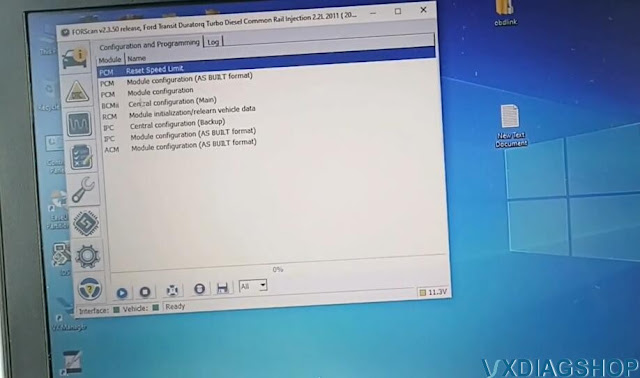
I bought the Ford license from this one then I can do more in the future more experiments.
I recommend you use this one if you have it with the forscan software. vxdiag vcx se j2534 is very stable than OBDlink.
OBDlink does not disappoint me I use it for Renault link, it is very good for Forscan I use it also but with the older version.
And now with this version I have it only this one is started here because on these windows I have only Ford programs.
I do recommend using this version 2.3.50 with Forscan.
VXDIAG Pathfinder KVM Security Access Denied Solution
Problem:
I failed to program new KVM module using vxdiag vcx se jlr pathfinder. An error was reported: Security Access was Denied. Ho to fix it?
.jpg)
Solution:
Offline pathfinder will not program KVM. KVM programming can be done via Pathfinder online programming. JLR officially bans 3rd party devices for online programming.
Which tool will do?
Try JLR Pluto programmer here
https://www.vxdiagshop.com/wholesale/diatronic-pluto-jlr-full-package.html
It will program BCM, PCM and KVM. If BCM is locked must unlock then reprogram, same for KVM. PCM no problem no need to unlock.

VXDIAG VCX SE ODIS 9.1.0 Asks for Update Solution
Problem:
I had a problem with vxdiag vcx se 6154 odis 9.1.0 software. The software prompts a Chinese error. I don't understand. How to get rid of it?
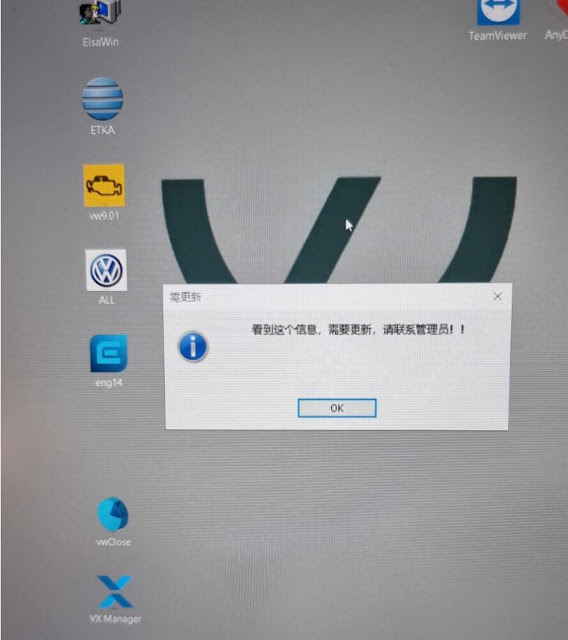
Solution:
It asks to run software update. But actually you don't need an upgrade.
Need to change the computer date/time to 09/2022.