VW GOLF 7 (2018) Immobilizer Coding by VXDIAG VCX SE 6154 ODIS
User review: VW GOLF 7 (2018) Immobilizer Adaptation to ECU Coding with ODIS online.
Device used:
ODIS online account.
vcx se 6154 works fine with odis v11, but here he used odis 9.1.0.
USB connection is always recommended to do ECU coding.
To do Immobilizer Adaptation you must have an online account (we don't provide online account).
Better provide battery supply to engine (13V+).
Image attached:





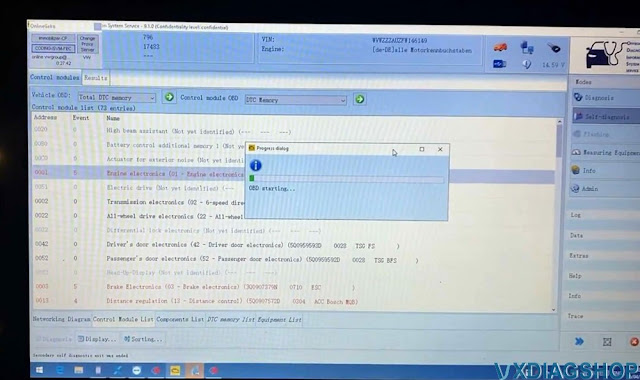



VXDIAG VCX SE Benz No VCI Icon Solution
Problem:
The vx manager detected my vxdiag vcx se benz vci, but no VCI connection icon was detected. Not communicate with vehicle. Any solution?
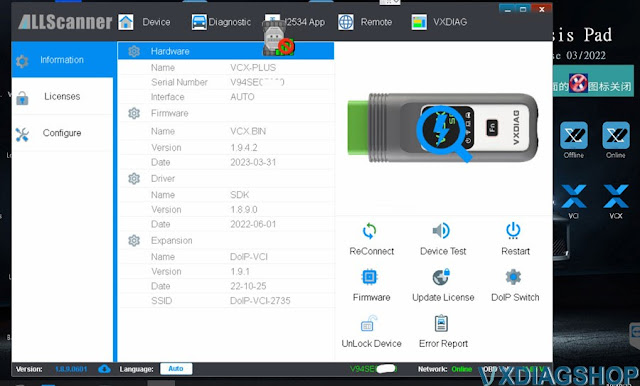
Solution:
Make sure VCI and firmware goes to the latest version.
Run XENTRY VCI Recovery on the desktop
Select VCI version according to your xentry version.
Your xentry version is 12/2022, select VCI version as 202212. Press Update.

Then press Restart in vx manager.
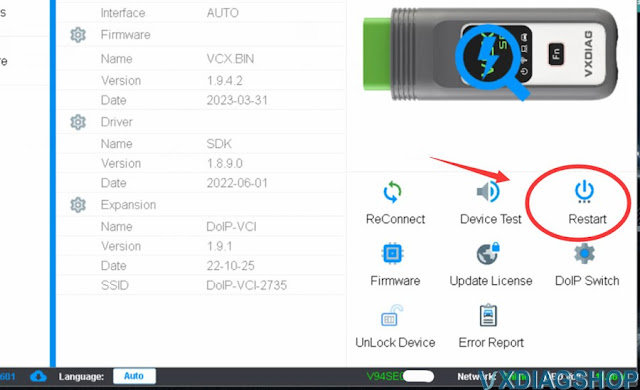
Feedback:
It works.

Will VXDIAG VCX SE Work with Genuine VIDA?
Question:
I was curious if VXDiag
VCX SE is compatible to be used with Genuine VIDA. If yes what interface
should I choose "VXDIAG" or "DICE-J2534"?
Answer:
Yes, vcx se is compatible with Genuine Volvo VIDA software.
Make sure Volvo driver is installed in vx manager and select the interface of "VXDIAG".
It works as diagnostics. It is loads of stuff and as well as SUM Calibration. It is a pain to set up VIDA software but if put it on Win7 pro laptop, it is a breeze.
but vcx se is not able to program modules. You need original DICE for module programming.
VCX SE also has a J2534 pass-thru capability. It works with both VIDA and Vdash.
You can also use it as a passthru on other cars.
Complete List of ODIS V11 Software Available for VXDIAG VCX SE 6154
VXDIAG released 6154 driver for ODIS v11 on March 7th, 2023. Now ODIS v11 software is available.
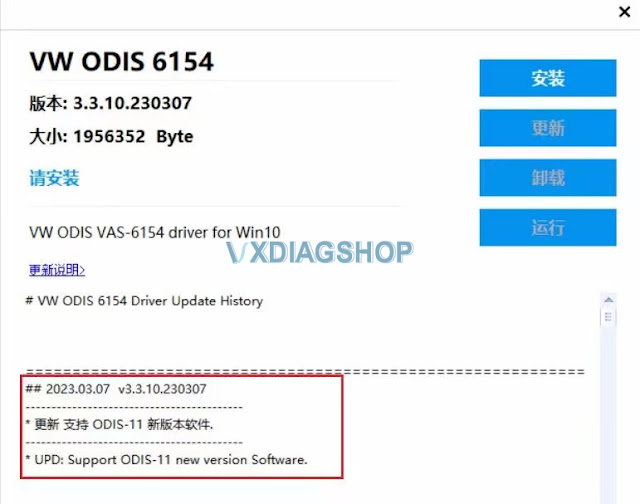
Update VW ODIS driver in vx manager.
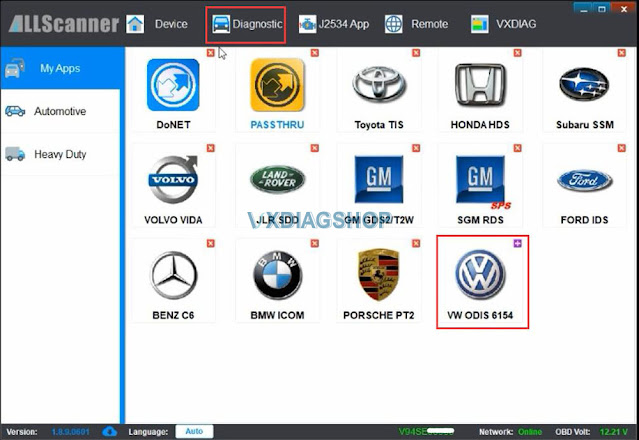
VXDIAG ODIS V11 is already loaded to 2TB HDD/SSD and soon will be available in 6154a 500G HDD.
ODIS Service Software: V11 version
ODIS Engineer Software: V14.1 Version
ETKA: 8.3
Elsawin: 6.0
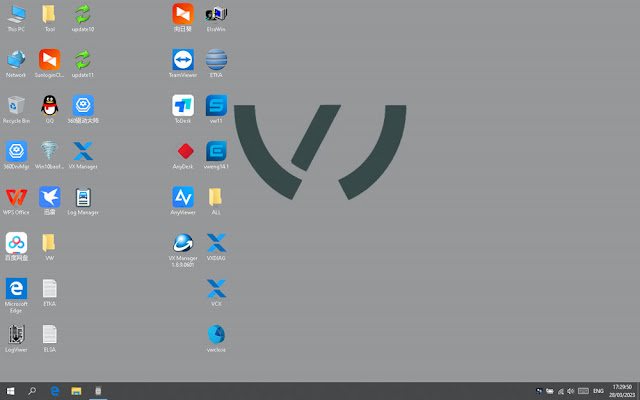
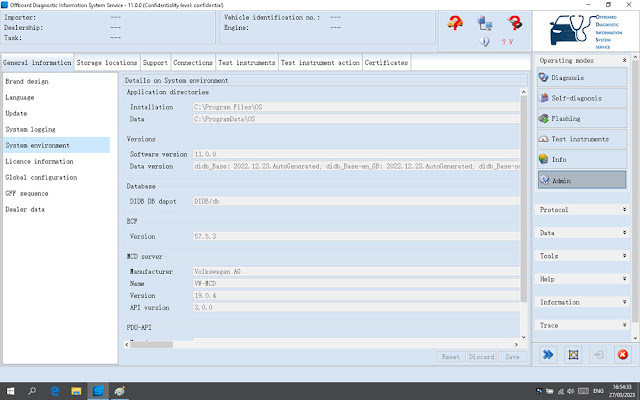
Compatible brands: VW, Audi, Skoda, Seat, MAN, Bentley, Bugatti, Lamborghini
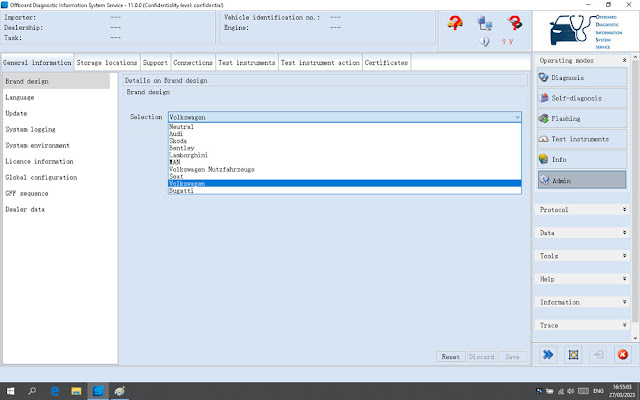
Operating system: Win10 64bit
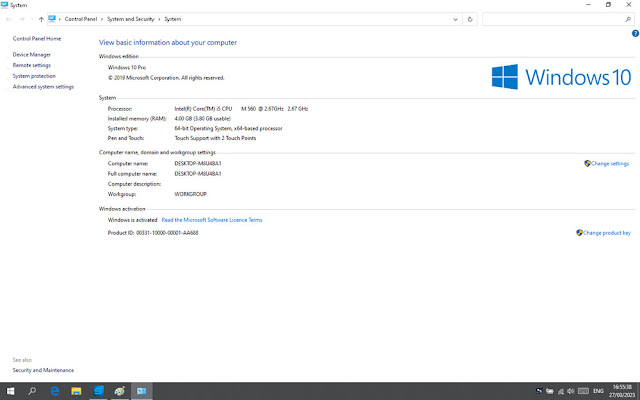
Fix VXDIAG VCX SE JLR DoIP VCI Not Detected
Problem:
I got the vxdiag vcx se JLR DoIP. I cannot select vxdiag interface. Error VCI not detected. Any solution?

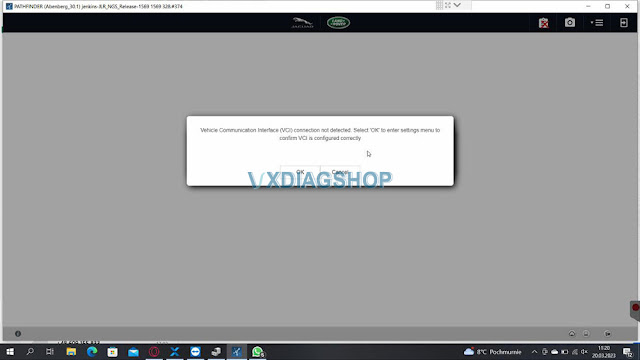
Solution:
Install JLR DoIP driver in vx manager. It should be fine.

If you copied the HDD content and had this error VCI not detected, then follow the solution here.
VXDIAG JLR Pathfinder V374 VCI Connection Not Detected Solution