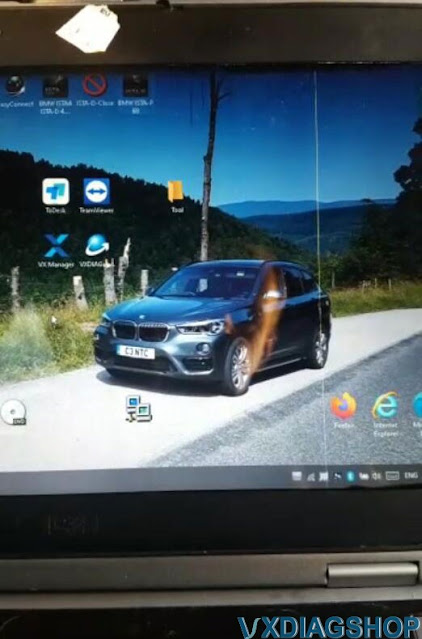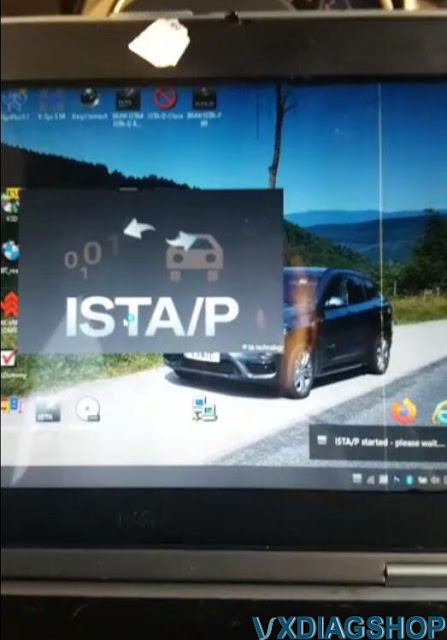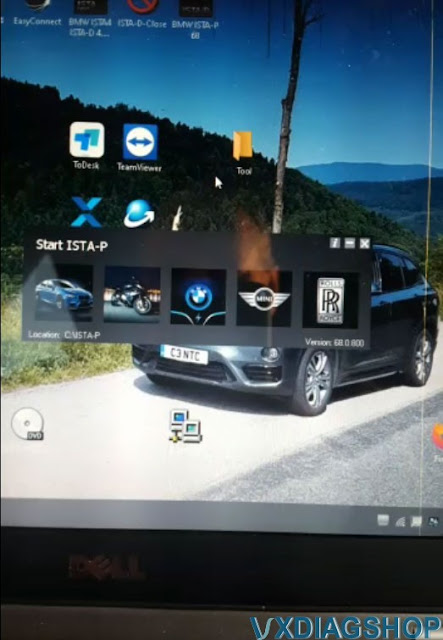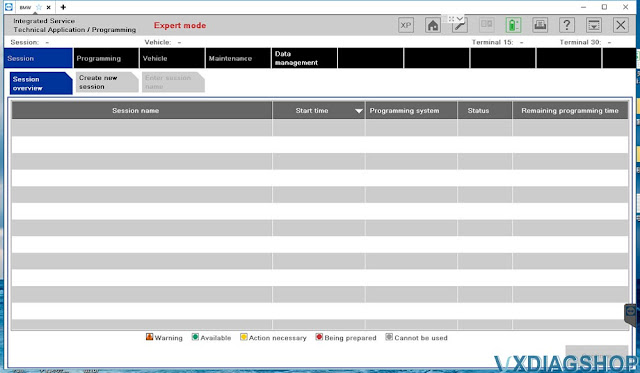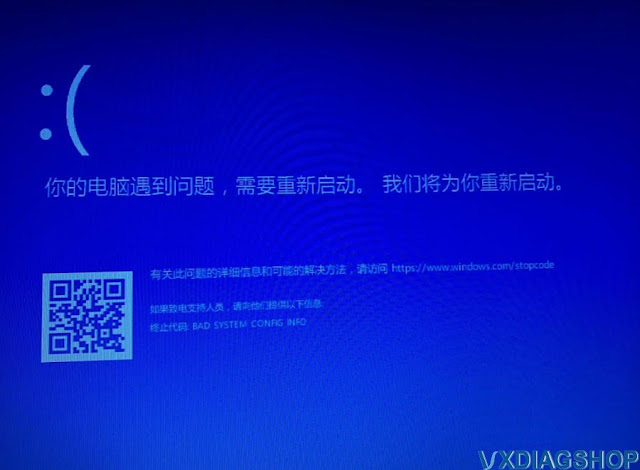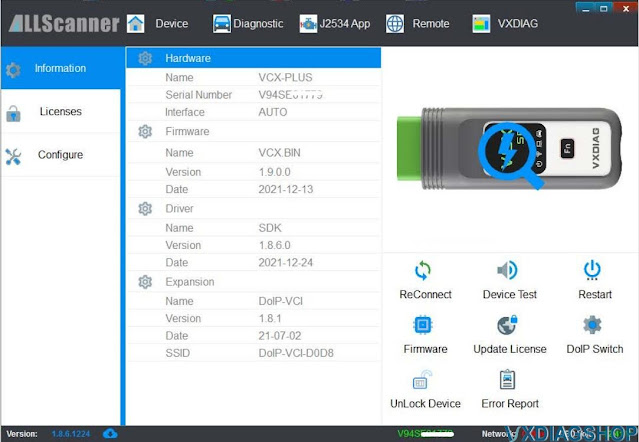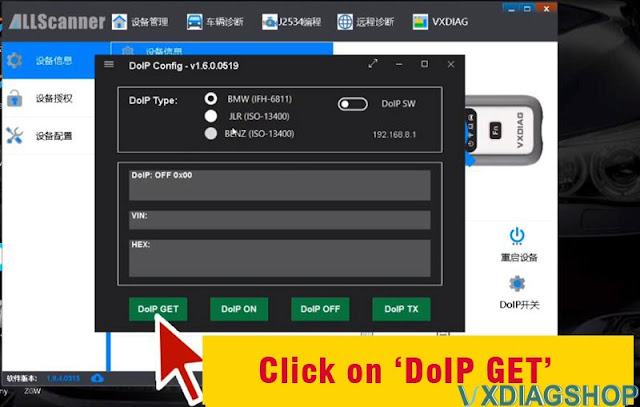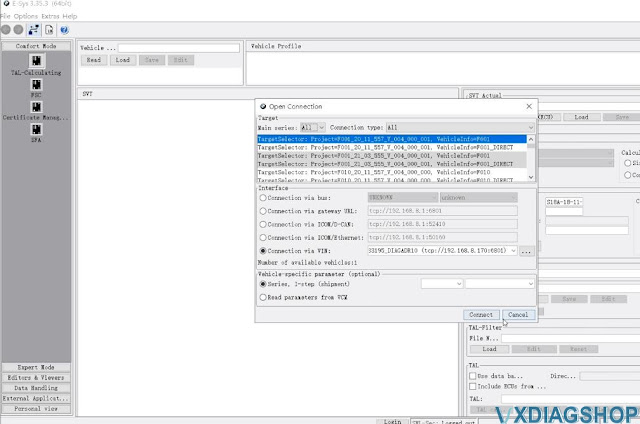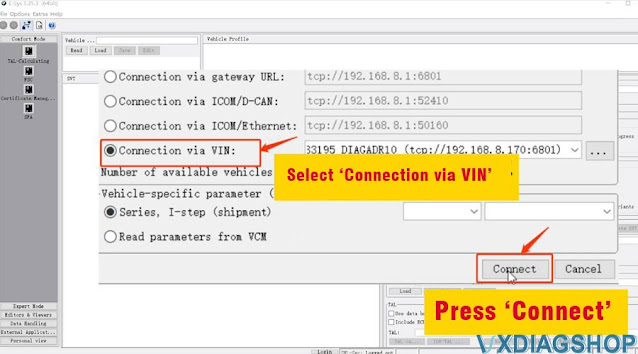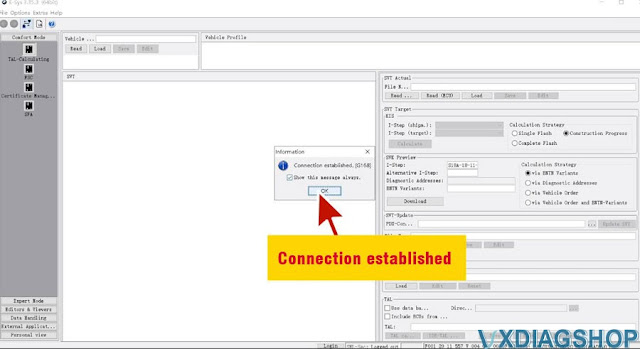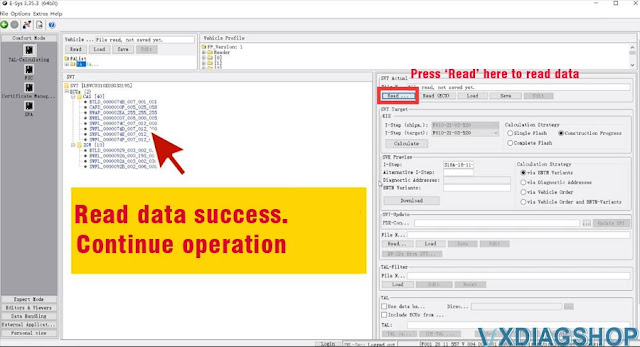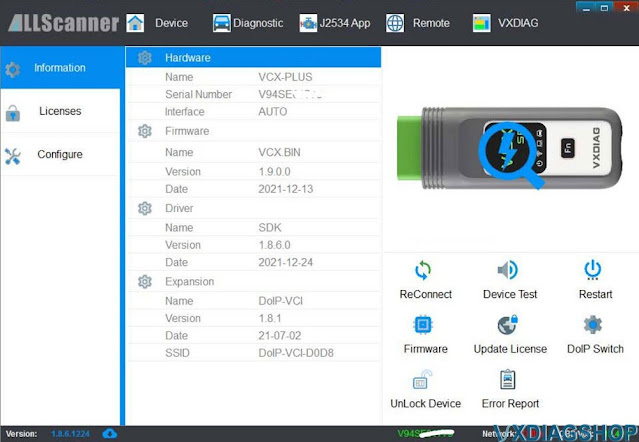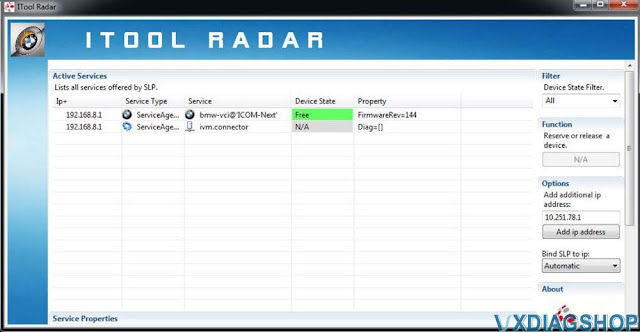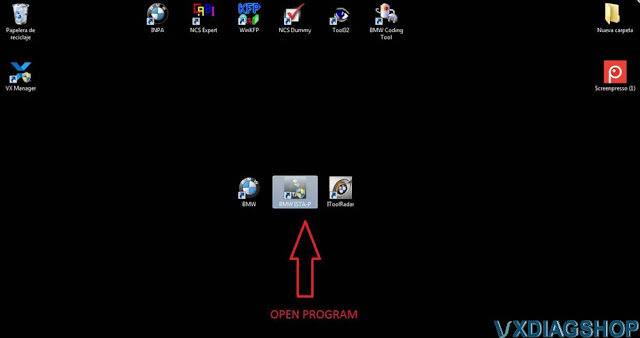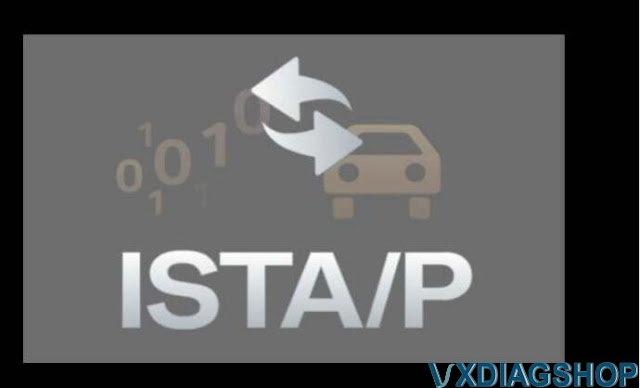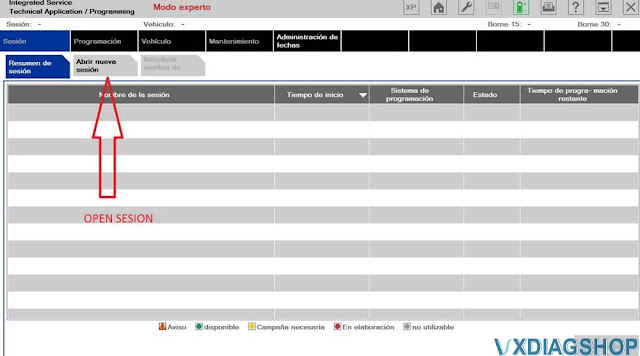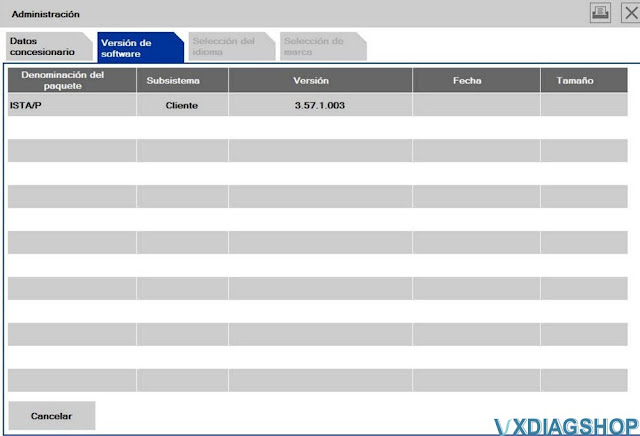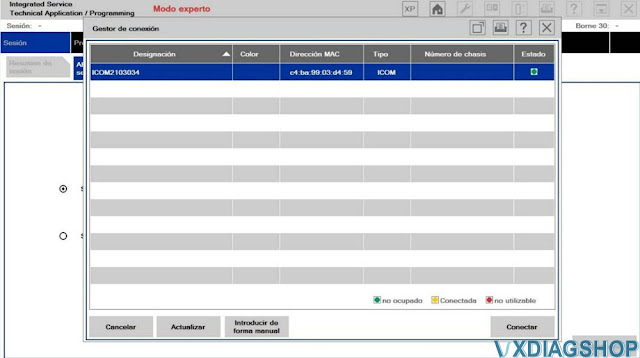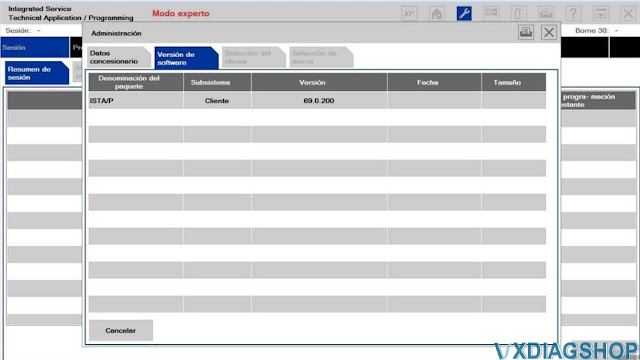Possible to Program MOST systems with VXDIAG VCX SE?
Q: im about to buy ICOM adapter for coding and flashing E-series and F-series. What you all think about the VXDIAG VCX SE BMW? Can i use it to flash MOST ECU systems?
Solution:
No, VCX SE and VCX Plus does not have the MOST module adapter.
You couldn’t flash e series ( which module connecting with optical cable) with vcx se bmw. Because for flashing you must need MOST (it is around 10 times faster )
F and G don’t use MOST Adapter. It is not needed for Fxx and Gxx cars. This adapter is used for older vehicles that use the MOST connector, like E-Series cars.
In E series, you need MOST connector to use ICOM-B in conjunction with ICOM-A to flash any ECU on MOST bus, as Exx does not have Ethernet ZGW (Gateway) like Fxx does.
How to Solve Cannot Run VXDIAG VCX SE ISTA-P Software?
Problem:
I had a problem running VXDIAG VCX SE BMW ISTA/P 68.0.800. Software started but does not continue, it quit and nothing. Any idea how to fix it?
Solution:
Run BMW ISTA-P FIX program on the desktop
Run ISTA/P again. It will be ok.
How to Solve VXDIAG VCX SE BMW HDD System Error?
Problem:
I had an error loading hard drive of vxdiag vcx se bmw. System error 0xc000014C occurred.
Solution:
Recover system will fix the problem.
1). Download software here
https://mega.nz/file/WE4T1SSL#1Ppg_LpMxJ8-RVfBqJ2BWS2FgYhXRsAByQy-Ks054TE
2). Make a system U disk according to the video here
Your U disk will be formatted during production.
https://mega.nz/file/WE4T1SSL#1Ppg_LpMxJ8-RVfBqJ2BWS2FgYhXRsAByQy-Ks054TE
3). When it is downloaded, the production is complete. Then follow the video of the third link to recover system.
https://mega.nz/file/SZhzRAYY#_Wpro8ECal144DRY3uxVaUO16nMQR4xNF9DA2HQb9Os
How to Connect VXDIAG VCX SE with BMW E-sys?
How-to: set up and connect BMW F series coding software E-sys with VXDIAG VCX SE for BMW diagnostic scanner.
Setup requires USB connection
Make sure the USB cable is going all the way in.
Connect VCX BMW with vehicle and laptop via USB cable
Open VX Manager to check device is well connected
VX Manager detects serial number, firmware driver version etc, vcx se bmw is well connected.
Turn on DoIP Switch
Press DoIP GET button
Press DoIP ON button
DoIP is turned on. Run E-sys software on the desktop.
Press Connect icon
Select ‘Connect via VIN‘ and press ‘Connect‘
Connection established
Go to Read-FA- Activate FA
Press Read on the right SVT Actual column to read data
Read data success. Start coding your vehicle with E-sys software.
Video reference:
Read also: How to connect INPA software for VXDIAG VCX SE BMW?
VXDIAG VCX SE BMW ISTAP- 3.57 Cannot see Device Solution
Problem: I have a Vxdiag vcx se with BMW license. serial number V94SE0****. With Ista D it works correctly. Ista P version 3.57.1.003 does not recognize the interface.
Reinstall vx manager 1.8.6 but still no luck.
Is there any process to be carried out so that it recognizes the interface?
Error images attached:
Vxdiagshop.com working solution:
ISTA-P 3.57 software version is too old. Actually vxdiag device use ista-p V68.0.800. Try the newer version ISTA-P.
VXDIAG VCX SE BMW ISTA-D 4.28.22 ISTA-P 68.0.800 Software 500GB HDD
Feedback:
I tested version 3.69 ista-p (69.0.200). It recognizes the interface now. Thanks.