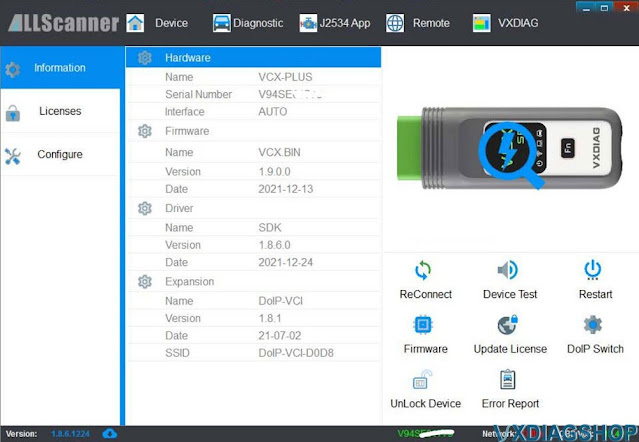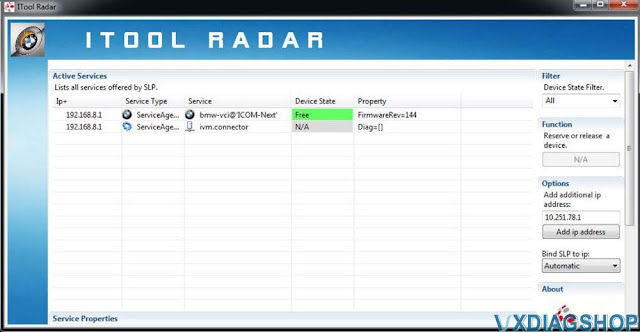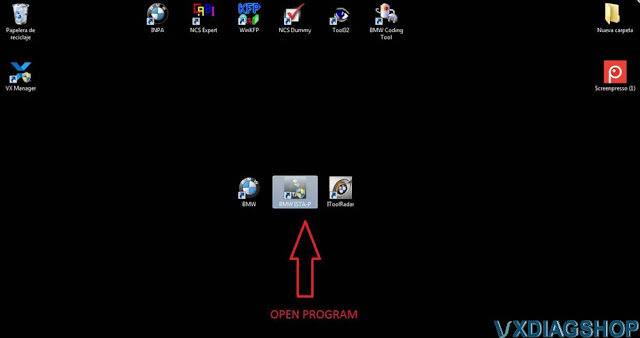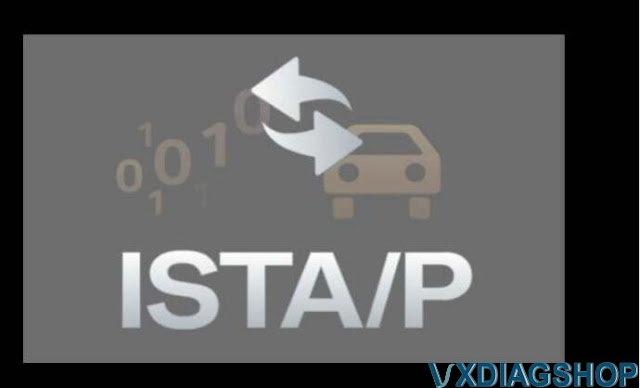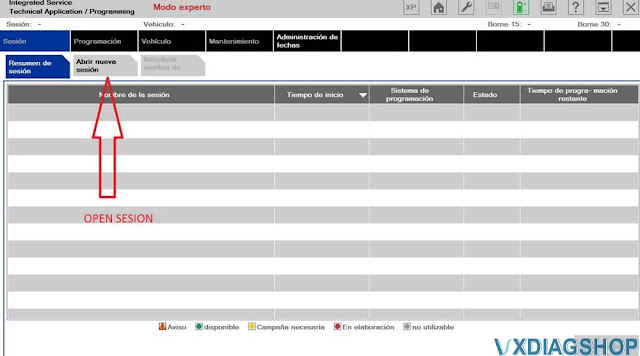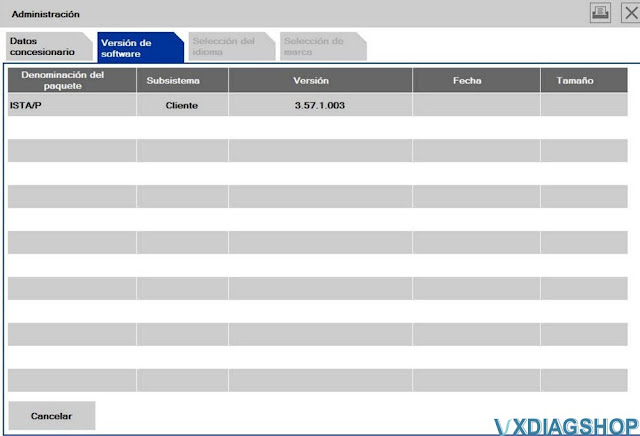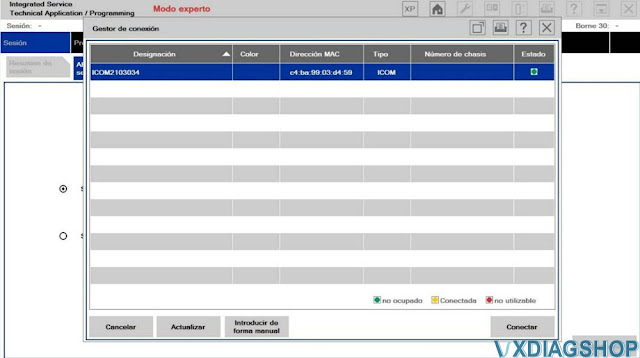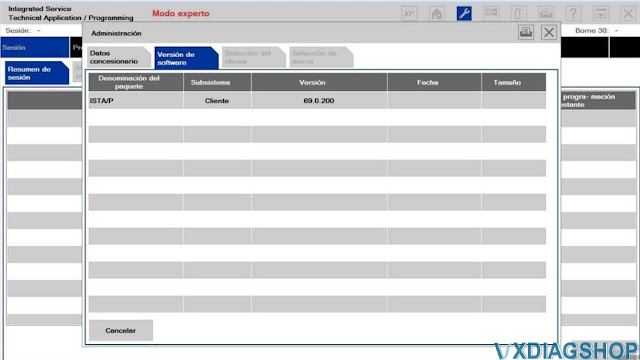VXDIAG VCX SE BMW ISTAP- 3.57 Cannot see Device Solution
Problem: I have a Vxdiag vcx se with BMW license. serial number V94SE0****. With Ista D it works correctly. Ista P version 3.57.1.003 does not recognize the interface.
Reinstall vx manager 1.8.6 but still no luck.
Is there any process to be carried out so that it recognizes the interface?
Error images attached:
Vxdiagshop.com working solution:
ISTA-P 3.57 software version is too old. Actually vxdiag device use ista-p V68.0.800. Try the newer version ISTA-P.
VXDIAG VCX SE BMW ISTA-D 4.28.22 ISTA-P 68.0.800 Software 500GB HDD
Feedback:
I tested version 3.69 ista-p (69.0.200). It recognizes the interface now. Thanks.
برای نمایش آواتار خود در این وبلاگ در سایت Gravatar.com ثبت نام کنید. (راهنما)






















































ایمیل شما بعد از ثبت نمایش داده نخواهد شد