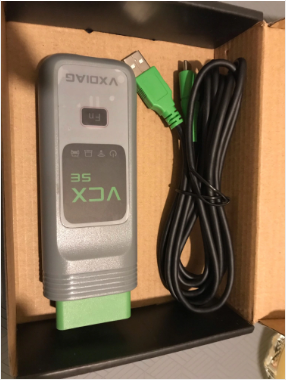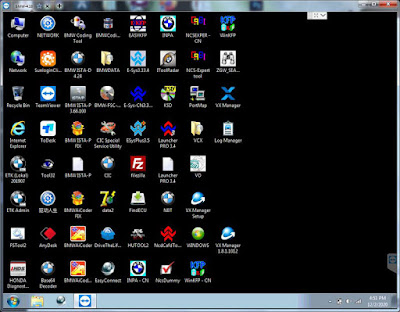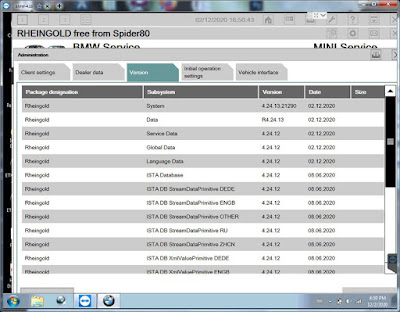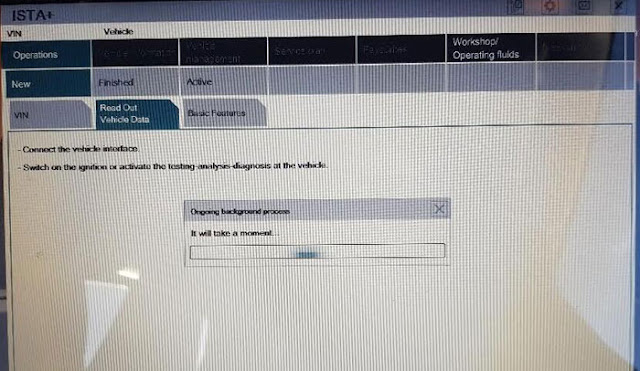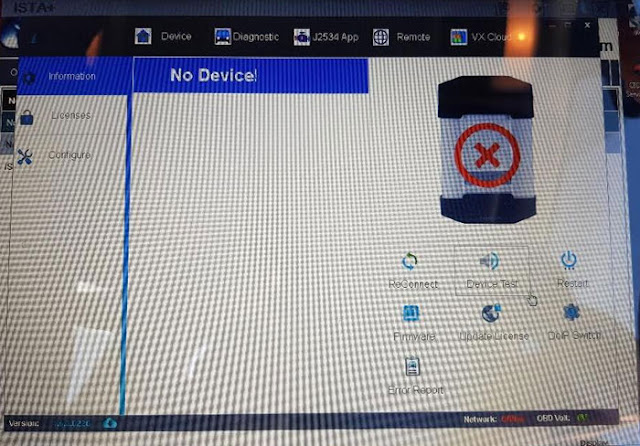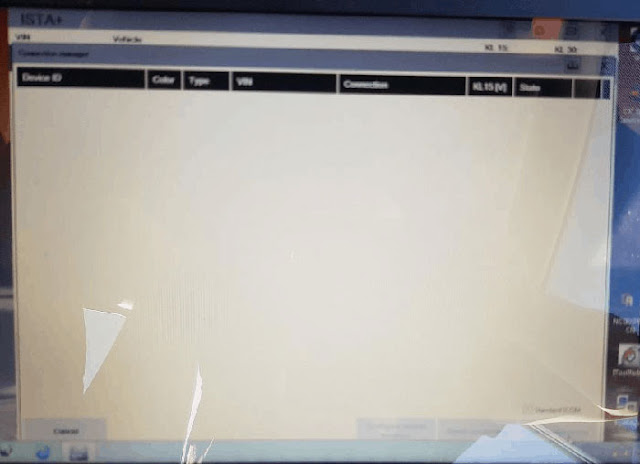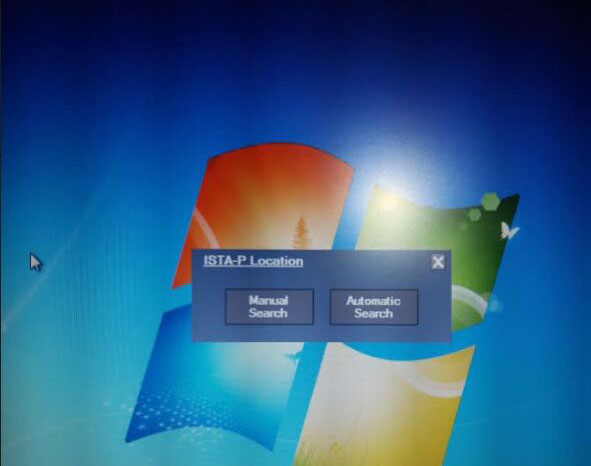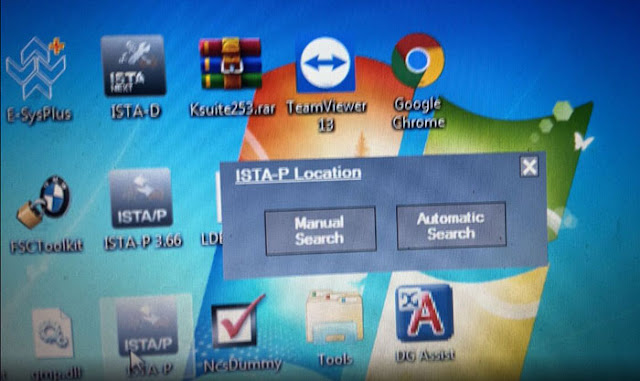VXDIAG VCX SE BMW review: faster than ICOM
I recently purchased VXDIAG VCX SE for BMW and HDD with software. It’s much cheaper than icom clone.
It came with software ISTA D version 4.17, ISTA P 3.66, can read – erase faults, code, program and update ECU.
It allows you to program and update modules though ista+ code tab and ista p. That’s the purpose i purchase the device.
I have used it to update i-level factory and it works fine. Didn’t replace any ecu as i don’t have a problem with any of them.
The only pity is that i cannot change language in ISTA-D cause only English and Chinese i can see. ISTA-P has no problem.
If you are trying to do programming, yes you need to buy an icom which is around $1000, vcx se is an icom equivalent device at a fraction of a price. Certain resets and faults can be deleted and adjusted using enet cable. It works perfectly and does everything that icom does.
Been using it for a while now and it’s literally the same thing as icom. Connection is fast and reliable, it works on both wifi and usb c connection, also setting up is much easier than an icom. I don’t know how on earth they produced such a useful device for that cheap but it works just fine.
If you visit their official website, you’ll see that there are options to combine the device with ista software installed solid drive or hard drive. However, if you already have ista on your pc, then you don’t need anything else or change anything, it just works with all ista versions, just plug and play.
The device comes with a kind of software that opens up a control center to set up the connection, once you connect it and turn on doip button, you can go on ista to start your work.
And yes everything has a price, it’s a matter of how much money you can save on certain things.
An alternative icom device for bmw diagnostics and programming. Considering the price and capability, it is by far the best in the market as of now. At least that’s what I believe.
http://blog.vxdiagshop.com/2021/03/10/vxdiag-vcx-se-for-bmw-review-icom-alternative/
VXDIAG VCX SE BMW ISTA-D 4.24.13 Software List
Good news for sharing, VXDIAG VCX SE BMW Software 500G HDD with ISTA-D 4.24.13 ISTA-P 3.67.100 has been released in www.vxdiagshop.com.
Software Version:
-For BMW ISTA-D 4.24.13 (Diagnostic);
-For BMW ISTA-P 3.67.100 (Programming);
-For BMW Group ISPI (the fourth generation of For BMW diagnostic software client);
-E-SYS (Engineer Software for F series, available for programming, coding, Chinesization, realize hidden functions, advanced features);
-WINKFP (for E series: programming, upgrade and downgrade);
-Tool32 (enter key, import codes, delete certification, advanced features for BMW series);
-INPA (read vehicle information, diagnosis, read and clear trouble codes);
-For BMW Coding (for E series: import data, change the code or realize hidden functions);
-KSD2 (offer full vehicle repairing information for diagnosis or programming);
-NCS-Expert tool (for E series: set codes, realize hidden functions and change settings);
Supported languages:
English, Chinese, Czech, Dutch, French, German, Indonesian, Italian, Japanese, Korean, Polish, Portuguese, Russian, Spanish, Swedish, Thai, Turkish
Supported system:
Complete with its own system, used for the hard disk
Supported models:
BMW Cars, Rolls- Royce, Mini Cooper from 2004 to 2019
VCX SE BMW Software display:
| No. | Software Name | Software Function |
| 1 | ISPI-NEXT Admin Tools | ISPI-NEXT authorization software |
| 2 | ISPI Admin Client | ISPI-NEXT authorization management and environment Configuration software |
| 3 | ISTA-D(Rheingold) | Diagnostic and repair guide, including Diagrams and disassembly Figure |
| 4 | ISTA-P(ISSS-NEXT) | Programming and coding software system |
| 5 | HDD-Update | Navigation software upgrade back-office services (function with ISTA-P, need to Import map files) |
| 6 | KSD | Work software |
| 7 | ETK | Accessories Catalog |
| 8 | E-SYS | Engineer Software for F series (available for programming and coding) |
| 9 | WINKFP | Engineer Software for E series, for programming |
| 10 | NCS-Expert tool | Engineer Software for E series, for coding |
| 11 | INPA | Engineer Software for E series, for diagnosis |
| 12 | Tool32 | Engineer Software for E series, able to run directly |
| 13 | BMW Coding Tool | Auxiliary Software of Engineer Software for E series (Available to import model data to WINKFP and NSC) |
| 14 | NcsDummy | Auxiliary Software of Engineer Software for E series (Available to modify NCS data) |
| 15 | IToolRadar | Used to recognize ICOM, activate or release ICOM Port |
| 16 | EasyConnect | Used to Configure the Environment Parameter of Engineer Software for E series, can activate or release ICOM Port |
VXDIAG VCX SE BMW No Device Cannot open ISTA Solution
Problem:
I got the vxdiag vcx se for BMW with HDD. When i connect the vcx se with laptop and vehicle, the power, wifi indicators turn on, computer icon light turns on and flashes, then goes out. Vehicle indicator turns on.
VX Manager did not detect the vcx se bmw, saied no device connected.
I tried to run ISTA+ software, it showed nothing but blank. Any idea?
Solution:
If VX Manager does not detect device and show information, you can not run any vxdiag software.
Download and install VX Manager driver again.
http://www.vxdiag.net/managecenter/download/vxdiag.zip
VXDIAG BMW ISTA Display Auto or Manual Search Solution
Recent some users reported that they had problem using vxdiag full or vxdiag vcx se BMWista-p software.Run ISTA-P software, it prompts to "Automatic search" or "Manual search" , but no matter select what option, it stuck and not move on. How to solve it?
Possible reason:
ISTA Version is too old. There is no ISTA-P Fix file on desktop.
Solution:
Get the VXDIAG BMW ISTA software updated.
Both vxdiag full and vcx se BMW software come in HDD format. You can either send back old HDD or buy a new HDD to update.