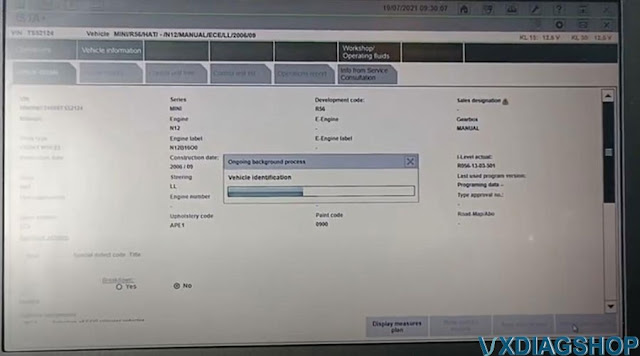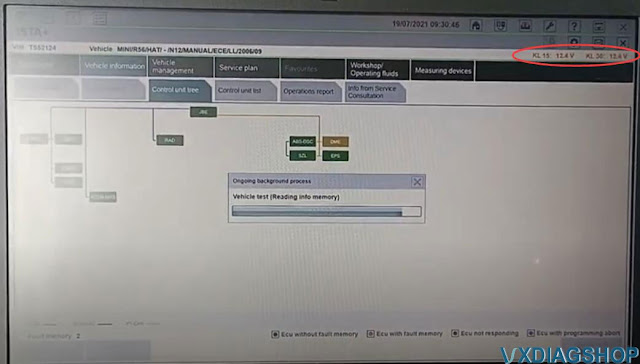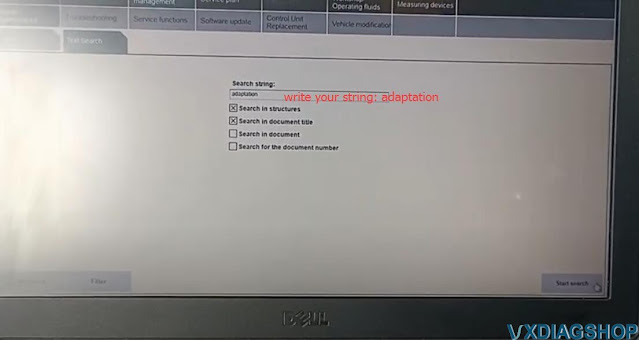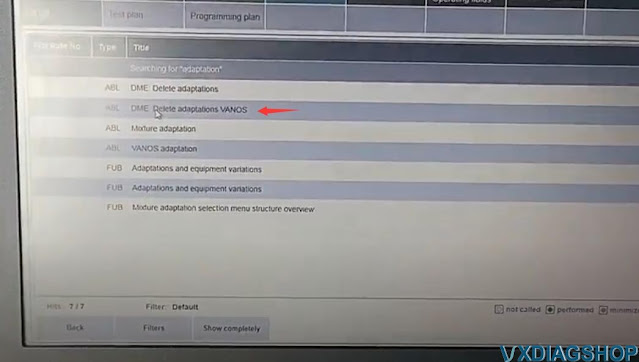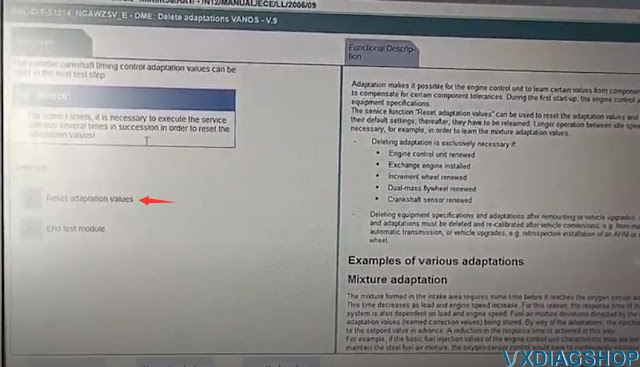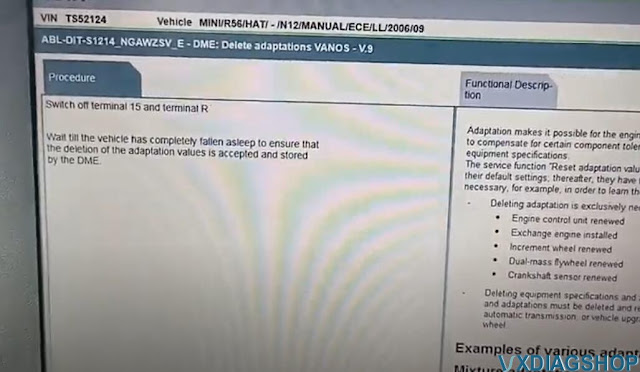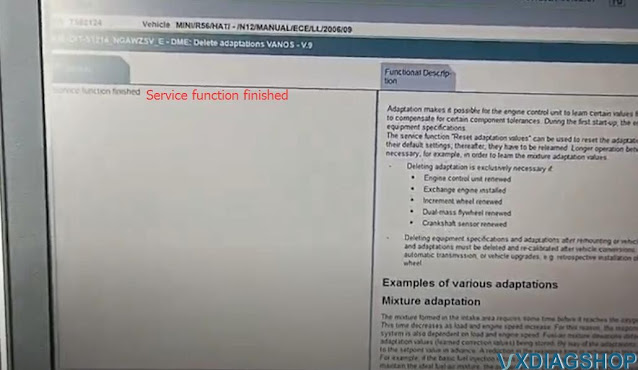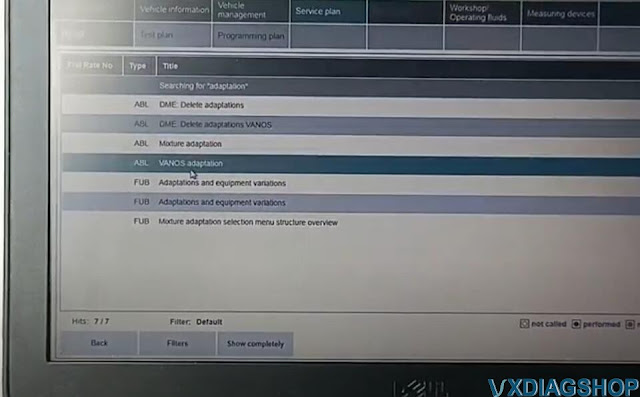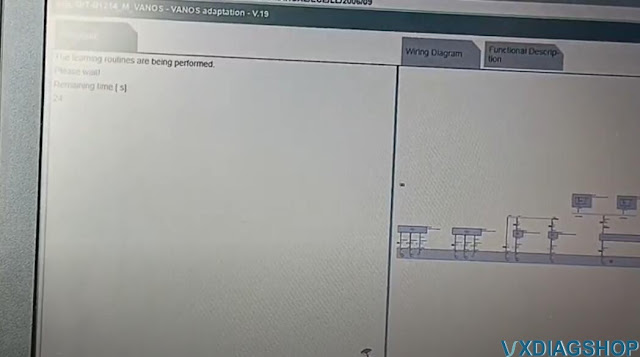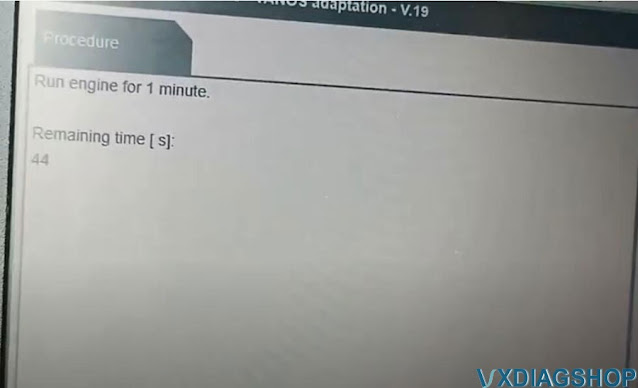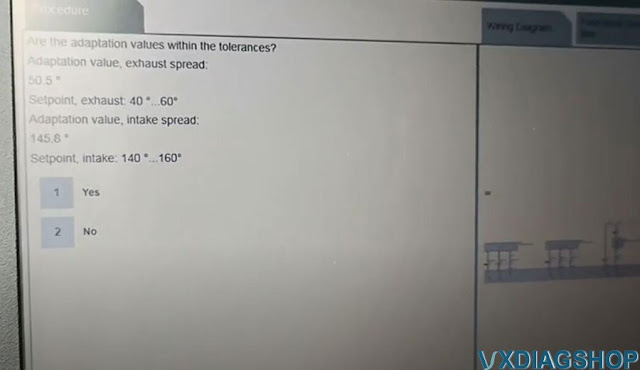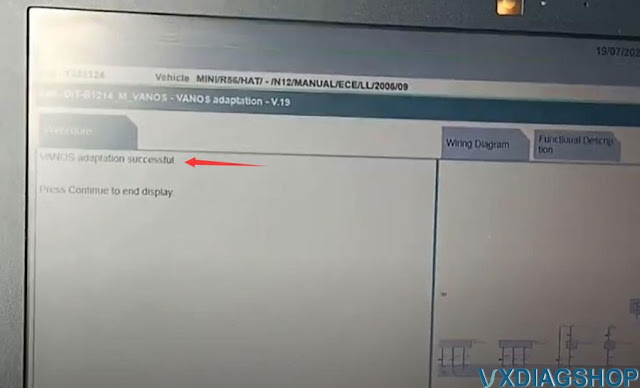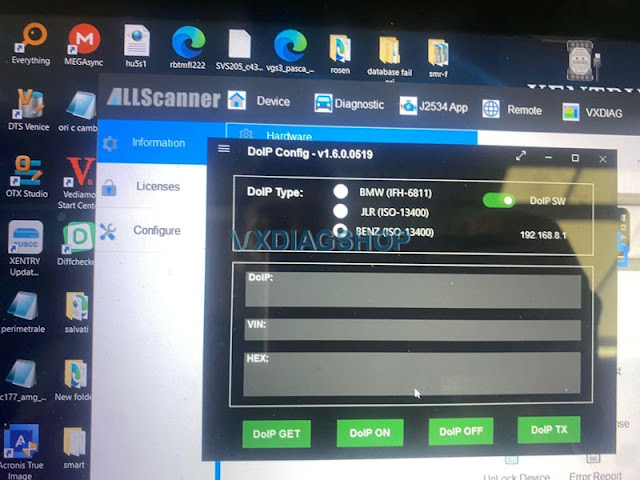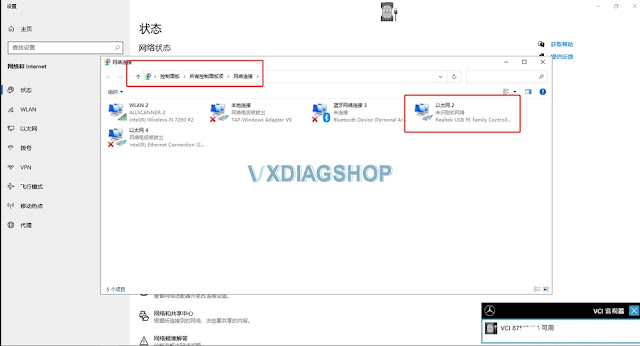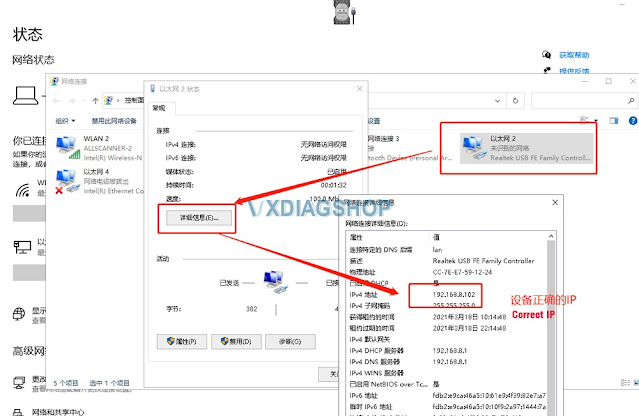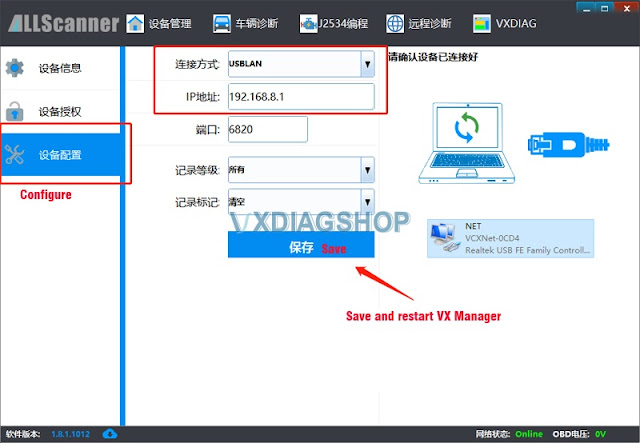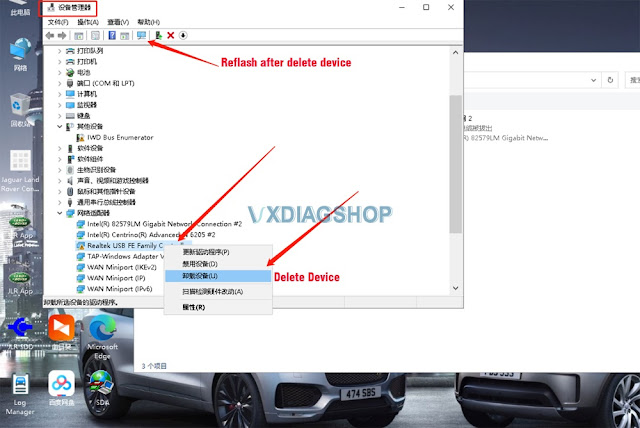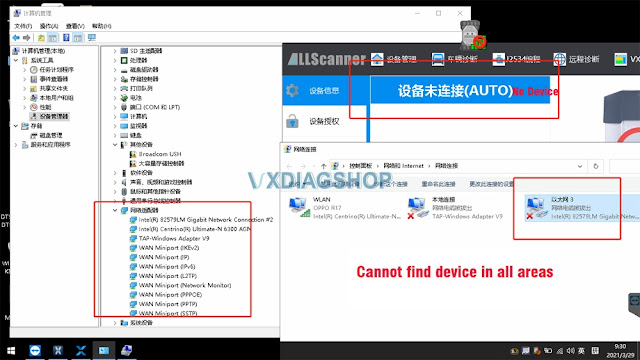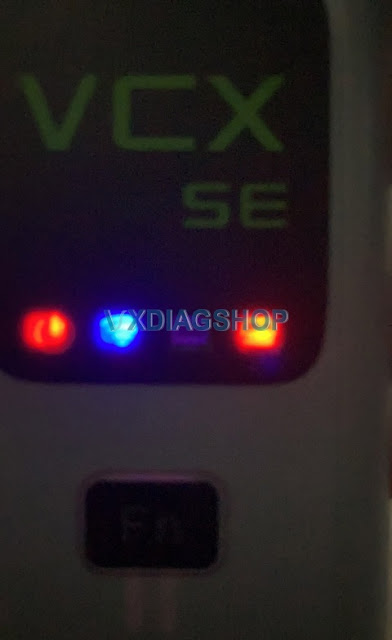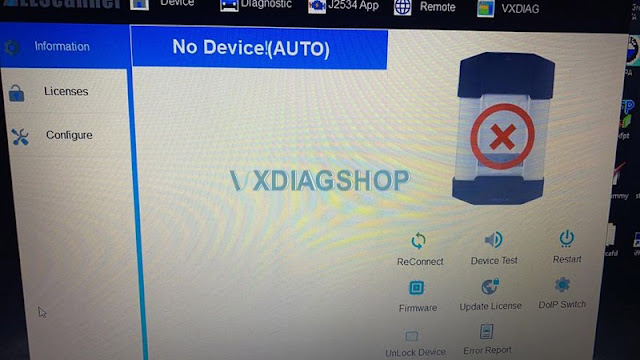BMW VANOS Adaptation byVXDIAG VCX SE ISTA?
Today vxdiagshop.com will show you how you can make an adaptation with vxdiag vcx se BMW ISTA diagnostic tool.
It’s a mini cooper and we will show you how you can do it with this new adapter- vcx se.
You don’t start the engine, just turn on the ignition switch
Let’s communicate with the car. It is a Mini cooper 2006 R54 N12.
You should have a battery maintainer i do not have it. I have 12.4 volt for the moment.
it should be 12.5 12.8 when you do this.
it is not so bad i’m on what it’s up to 12 volt it is good
you can see the voltage over here terminal 1350.
We have the fault here on DME control unit, press DME and continue
as you can see we do have this error here
ISTA asks if you have enough battery voltage. yes i have the battery
and you should go here on repair
then you press the text
and you should write your adaptation
you will search and let’s see what you will find here
we go on the delete adaptation. Select DME Delete adaptations VANOS
we have here reset adaptation and we press continue
and we have here switch of the terminal 15.
Service function finished
we press continue
and after delete this adaptation
we go again on the search
Select VANOS adaptation, you press continue
switch off
we wait about 10 seconds
let’s start the engine and press continue
we should stop the engine
take care. switch on let’s switch on and we press ok
these are our adaptations
the values are very good
Press Yes because we do have these values and once it’s successfully adapted
and now the things is finished
okay you should press continue and everything is done
okay this was the way how you can delete VANOS adaptation in bmw or mini with vxdiag vcx se bmw ista.
http://blog.vxdiagshop.com/2021/11/08/mini-cooper-vanos-adaptation-with-vxdiag-vcx-se-bmw-ista/
How to Set up INPA Ediabas Esys for VXDIAG VCX SE?
VXDIAG VCX SE BMW works well with ISTA+, INPA, ESYS. Some may have trouble with detecton of car using INPA, Ediabas or E-sys with vcx se. Here’re some setting tips.
How to Configure INPA Ediabas E-sys for VCX SE BMW?
Turn on DoIP switch. Ensure the device has connected to car VIN. Always use DOIP to connect no matter what software tool you’re using.
The car can’t be seen without DOIP On. Use ediabas configurator 2.0 / easyconnect / or edit ediabas.ini.
Configure for remote 192.168.8.1 (works for either WiFi or USB). And try to open INPA. I had quite the experience with Tool32 and not INPA but should be the same principles.
If you want to simulate an ENET cable configure any of the above for ENET = 192.168.8.XXX. XXX being your car’s IP address. If you can connect to ista this should show in the connection window.
This should also be a choice I’m e-sys for connect to vin option. When you can connect to ista and e-sys but not one of the main base tools with an error net-009 time out it usually means there’s conflicting programs or tasks running still from other programs.
If nothing works run in command prompt as administrator:
netsh winsock release catalog
ipconfig /release
ipconfig /renew
And restart your computer and unplug all network devices including the vxdiag vcx se for bmw.
How to Solve VXDIAG DoIP No Device in VX Manager?
Problem:
VX Manager cannot find vxdiag vcx se BMW device after connecting vci with laptop via USB. But the computer can detect the VCI. I can also see the device in network adapter and IP is correct (192.168.8.* **). What should I do?
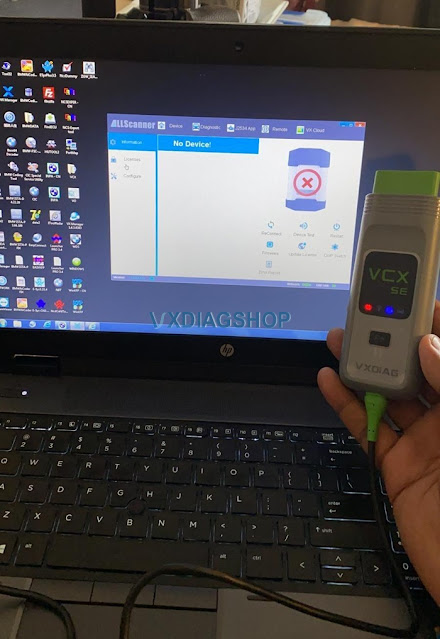
Solution:
The solution works on other vxdiag DoIP scanners as well. Make sure you have the latest VX Manager version.
1) Go to Configure, change the connection method from USB to USBLAN, save and restart VX Manager, it should be ok.
2) If still no device is detected after connecting via USBLAN, go to computer Device Manager, check if the Device NIC driver is normal. If there is something wrong with the NIC driver (i.e has an Exclamation mark), delete it and reflash the Device Manager.
3). If cannot find device in all areas marked red below, check if there is a “DOIP-VCI-****” WiFi in your computer WiFi list, if it is not listed, there is something wrong with your device, need to send it back for repair.
Any questions feel free to contact us.
https://www.vxdiagshop.com/service/vxdiag-vci-detected-vx-manager-no-device-solution.html
How to Reset Firmware for VXDIAG VCX SE?
Could the vxdiag vcx se firmware be reset? The answer is Yes. vcx se firmware can be reset. The firmware reset procedure is the same as vcx doip series.
1.Failed to update firmware, VCI manage cannot see the device neither through usb nor through wifi.
2.Device connect well with vehicle and laptop, indicators turn on, VX Manager cannot find the device (No Device (AUTO)).
*Better confirm with us before doing a firmware reset.
VXDIAG VCX SE Firmware Reset File
Press Reset button on VCX SE unit
Connect VCX-SE with vehicle via USB to power on
Release the reset button after connecting to computer
The reset procedure is the same as VCX DoIP series, check this guide.
https://www.vxdiagshop.com/service/vxdiag-vcx-se-firmware-reset.html
VXDIAG VCX SE BMW vs BMW ICOM Next
Vxdiagshop here lists some significant differences between the vxdiag vcx se BMW and ICOM next (clone) multiplexer.
Differences:
- The cost of the vcx se adapter is much lower than icom next, which is of key importance, for example, when buying for personal needs or small car service.
- The adapter is much smaller than the ICOM while maintaining the baud rate, it can be carried in your pocket.
- The vcx se does not need different adapters for E and F / G series like ICOM Next
- VCX SE BMW is compatible with the original ISTA+ (latest version), ICOM Next clone may not.
- VCX SE does not support Motorcycle, ICOM Next does.
- VXDIAG uses VX Manager to detect device connection status which is a good idea, ICOM Next does not.
- VXDIAG can be enabled with DoNet remote diagnosis, ICOM Next cannot.
Silimalries:
- Works with all series E, F, G and I.
- Performs full vehicle diagnostics, erases errors
- Encodes factory options
- Programs all available modules (updates software)
- Works with Rheingold, ISTA +, ISTA D, ISTA P, E-SYS programs , INPA, WinKFP, Tool32, NCS Expert.
- Both allow firmware update