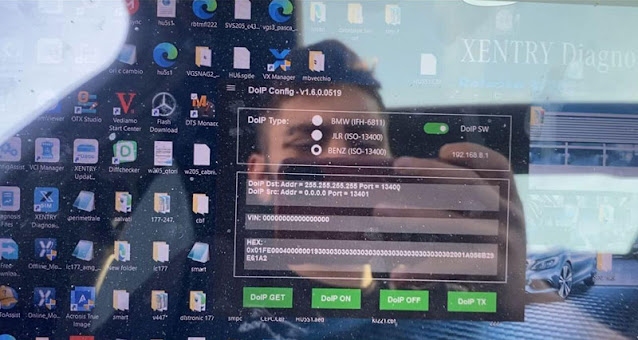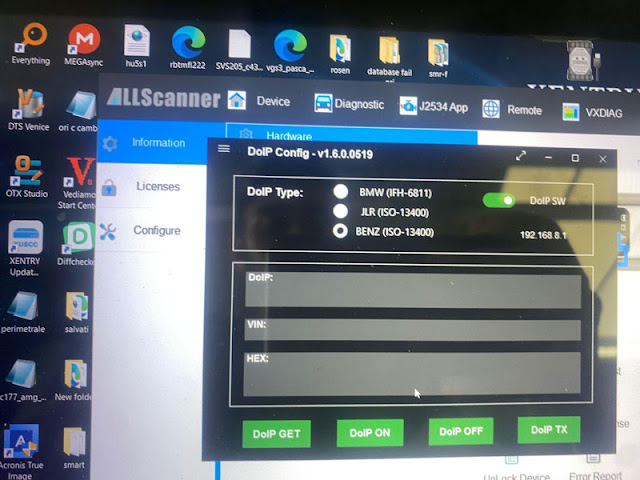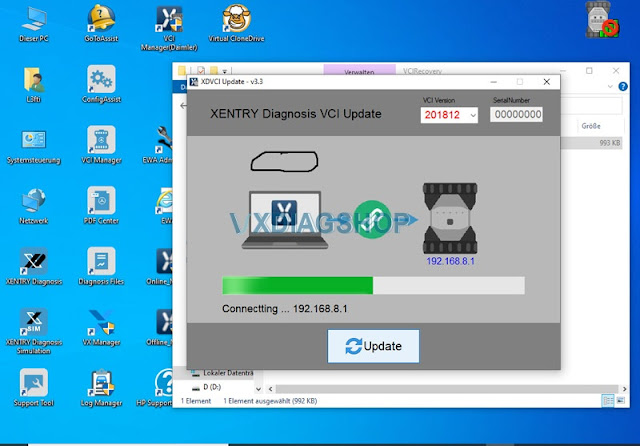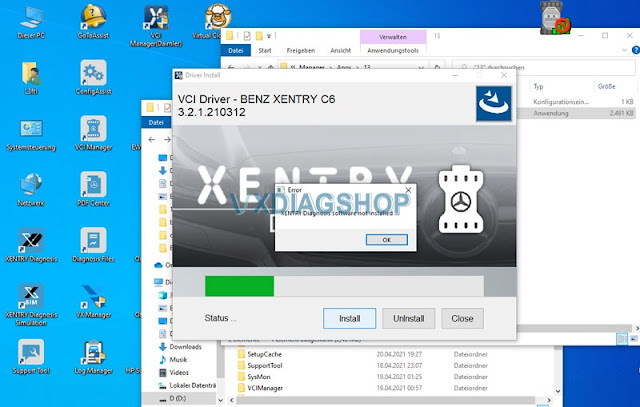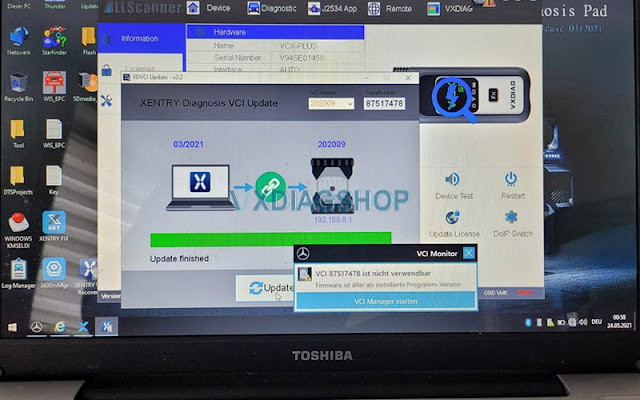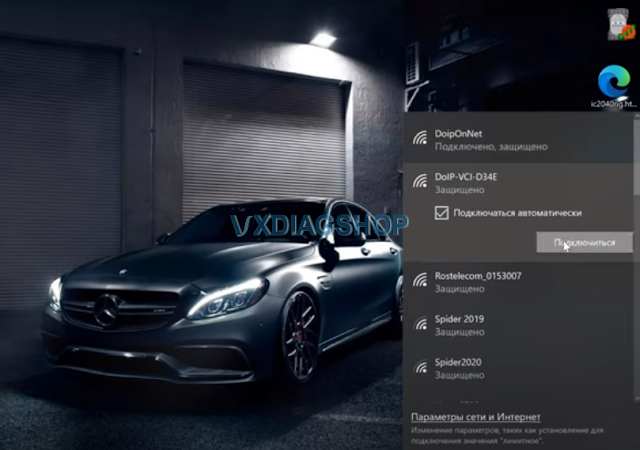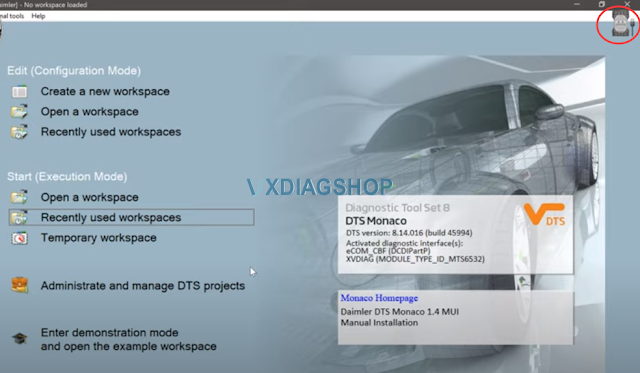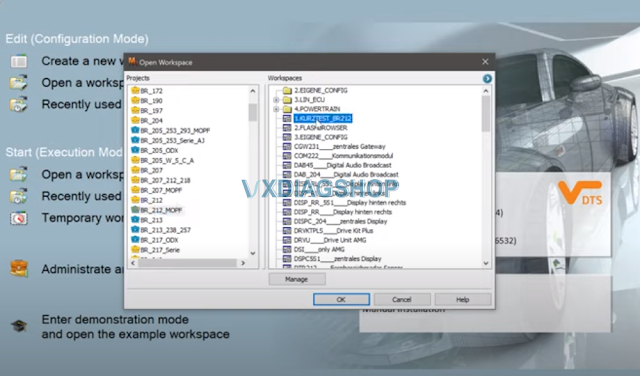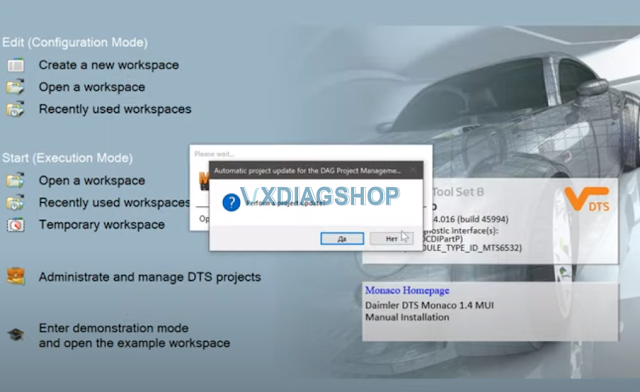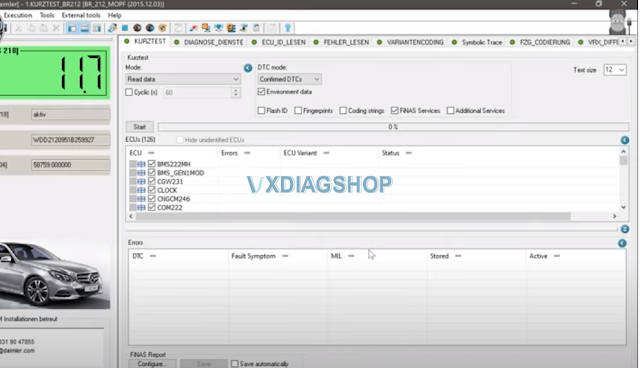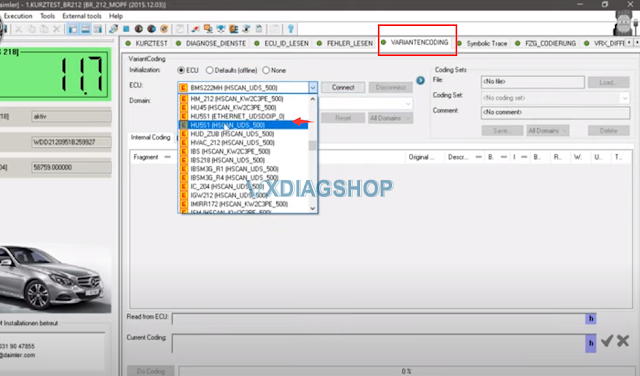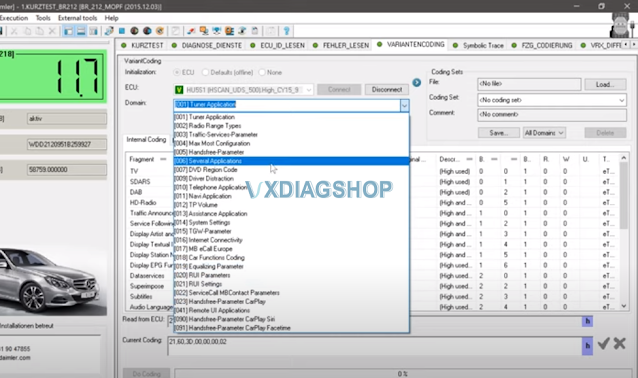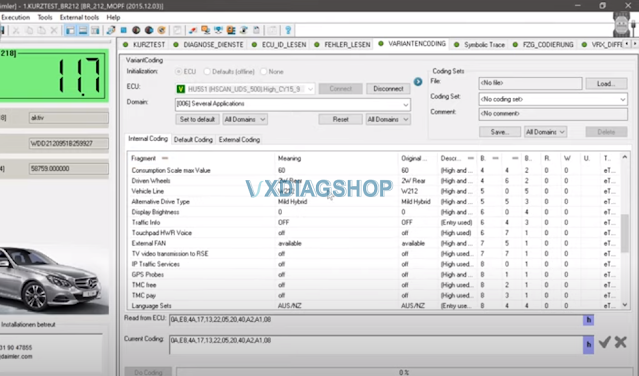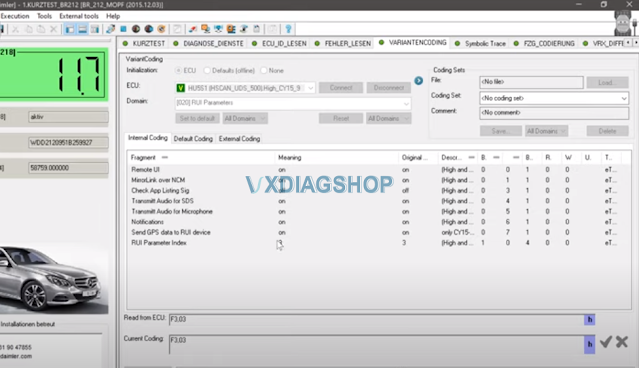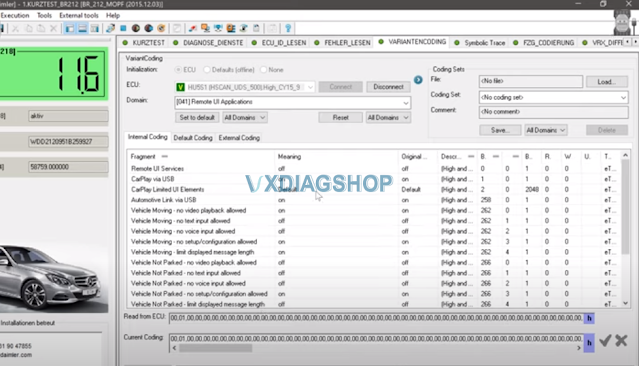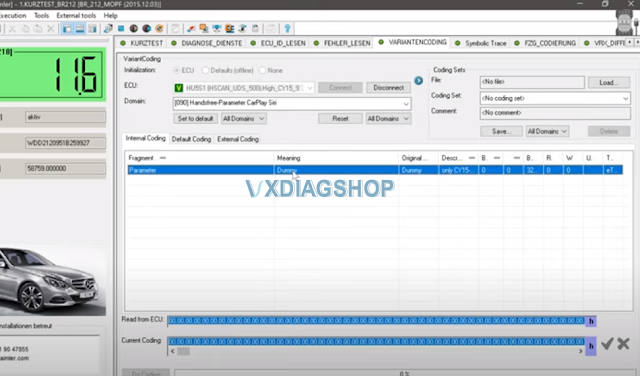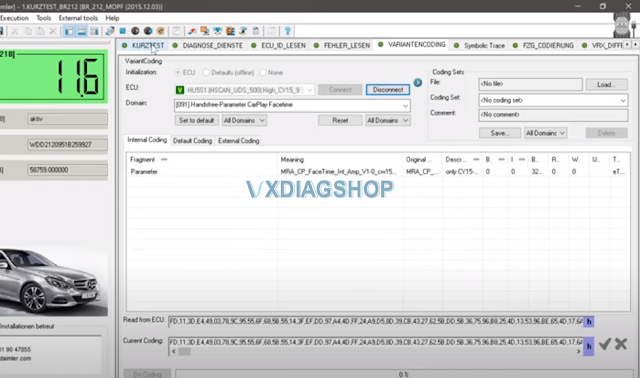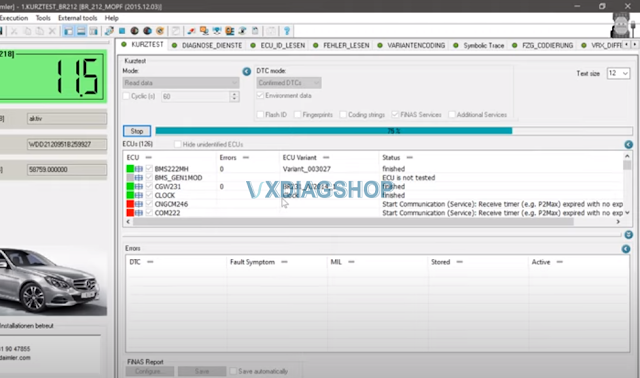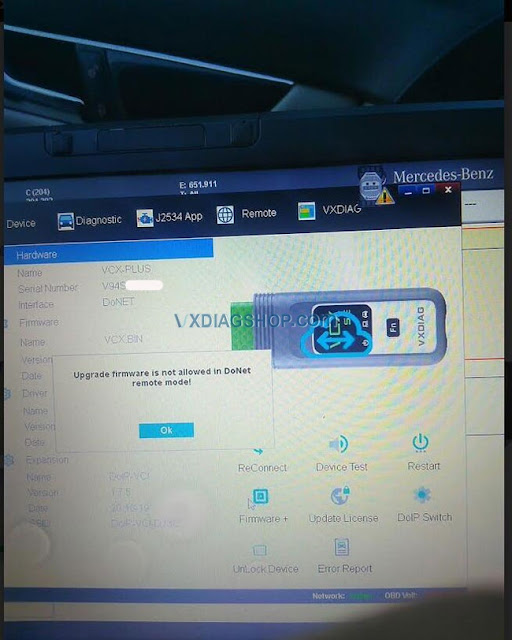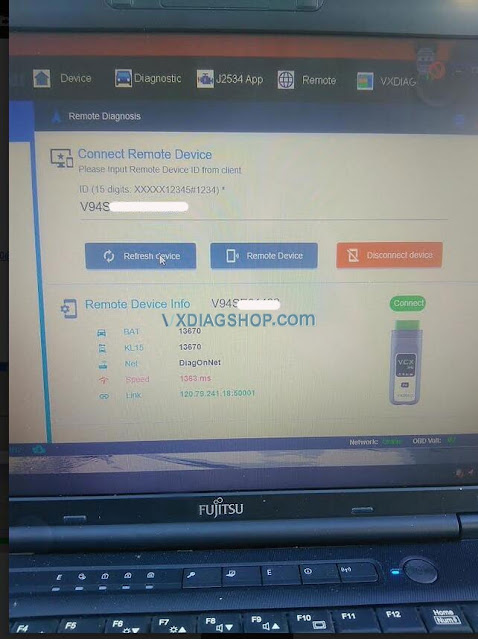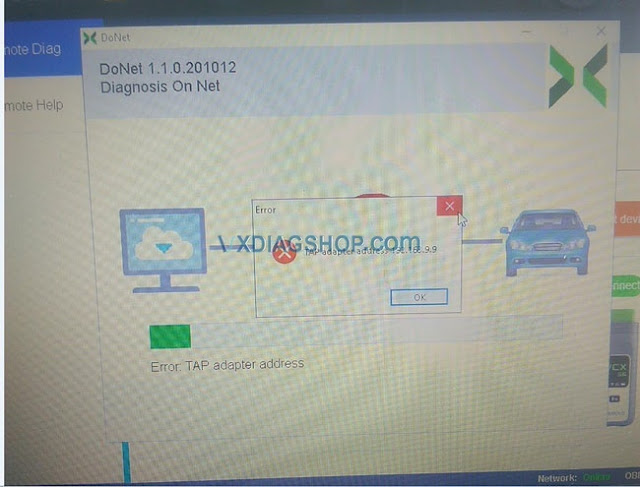VXDAG VCX SE Benz No DoIP Information Solution
Problem:
I have a question with vxdiag vcx se benz doip scanner. I always turn on the DoIP switch before connecting to a Mercedes. Sometimes it does show DoIP and VIN information in DoIP Config interface, sometimes does not. see images comparison below. Any idea how to fix it?
On this car, it shows DoIP information
It shows nothing on another Mercedes.
Solution:
Only when you diagnose DoIP protocol Mercedes Benz, you are required to turn on the DoIP switch. Otherwise, it is not necessary and it won’t display DoIP information.
VXDIAG VCX SE Benz Xentry Not Installed when install VCI driver
Problem:
I have a problem with the VCI driver installation of vxdiag vcx se Benz scanner.
I installed Xentry 03.2021, VX Manager 1.8.4 Build 0315, VCI-Manager(Daimler) 21.03.15, XDVCIUpdate 20210221 and all the needed Licenses.
I get an error message “Xentry diagnosis software not installed” during the installation of Xentry C6 driver, see pictures below.
My Xentry is installed and its running good.
I think, the problem is, that i installed my Xentry 03.2021 on another Partition (Drive D:\Mercedes-Benz\) and now the installer is trying to find a version of Xentry e.g in “C:\Program Files (x86)\Mercedes-Benz\Xentry\bin\”
do i have to reinstall Xentry on Drive C: because the C6-installer can’t find the Software-Version of Xentry on drive D:
Can you help me with this problem?
Solution:
The original C6 installer is looking in the “Standard-Installation-Directory” (e.g. c:\program files(x86)\Mercedes-Benz\Xentry….) for an installed Version of Xentry.
And there is no other possibility to tell the Installer, where Xentry was installed….in my case in drive d:\Mercedes-Benz…..)
I was forced to reinstall Xentry in the default path. And after that, the C6-installer from Allscanner.com was able to detect my Xentry-Version immediately.
Now everything is running very good. Xentry and VCX SE Benz C6.
VXDIAG VCX SE Benz VCI Not Used solved by FW Update
I just installed the AllScanner VXDIAG VCX SE Benz, then tried to update the vci. Unfortunately, that somehow doesn’t work. It says “VCI cannot be used, Firmware is older than the installed program version”.
Problem solved by myself. The vxdiagshop.com ware of the C6 only had to be updated, then flash the vci firmware
Credits to @ Norman
How to Set up DTS Monaco for VXDIAG VCX SE Benz?
VXDIAG VCX SE Benz DoIP DTS Monaco Software does not require activation and ready to use (requbenzire vxdiag benz device well connected). Here we test vcx se c6 connection with DTS Monaco via WiFi to check the stability of the device using the example of 2015 W212 hybrid, connect it to Command 5.1!
We connect it to the car. Search WiFi and connect it via wifi mode.
The car tested is a 2015 w212 hybrid, we wait for the device to start, we connect to it, we see that it is connected, it is available, we launch DTS Monaco software on desktop.
We see that we have a device, selects projects from Monaco. First time using the DTS requires to Create a new workspace. Here we just open a workspace.
KURZTEST allows you to carry out all the diagnostics, you can also start the process, it will read all the modules
DTS asks to update the projects, press YES to update
The vxdiag se doip Benz works well with dts Monaco. I can’t say anything bad, it works quickly. We are waiting for the connection.
We see the window in the upper right corner that we have a VCI device connected.
Monaco started, we see the onboard voltage here shows in the ignition lock.
We start the variant encoding
We will see the example of Comand version 5.1, we see that we find all the encodings.
We can choose any encoding, everything opens instantly, everything is visible, all codings are visible.
You can make changes, encode without problems, that is the device copes with its function.
All those encodings that are not enabled via Openport
Vxdiag everything starts up pretty quickly
He reads all encodings, as I said, in this command 5 and higher, there are a lot of encodings, quite advanced devices there are a lot of additional settings.
For a short test, you need to create your own project
Upload everything there so that it counts normally
We are waiting for him to count the short test
We see that through Monaco, it enters the units and reads it.
Wait for the short test to complete. vxdiag Vcx se benz doip works fine.
It is quite usable, you can use and code using this vcx se Benz.
Read also:
How to Solve VXDIAG Firmware Cannot Update in Donet
Problem:
I need help with the vxdiag vcx se Benz doip. It reported error VCI cannot be used. I thought it might be the VCI problem so I got the doip vci firmware updated. However, it failed me and displayed another error “Upgrade firmware is not allowed in DoNET remote model”
error screenshots attached:
Vxdiagshop.com solution:
1.For the VCI cannot be used error, need to install DoIP firmware update patch.
Download patch and follow solution here
http://blog.vxdiagshop.com/2021/02/22/solved-vxdiag-vcx-se-benz-vci-cannot-be-used/
2. For firmware upgrade now allowed in DONET error, we saw you have setup DoNET remote diagnosis, but firmware update should be carried out via USB or WiFi wireless connection only.
Firmware cannot be updated via Donet connection.
Disconnect DONET Connection, connect vcx se benz doip with USB or WiFi to run firmware upgrade.