VXDIAG VCX NANO Mazda RX8 PCM Replacement
DIY tutorial: Mazda PCM/ECU replacement and reprogramming using vxdiag vcx nano Ford/Mazda scanner.
Model example: 2005 series 1 automatic rx8
Tools you will need:
current car pcm
Ford VCM obd
scanner (vxdiag
vcx nano ford/mazda is the one i use)
Mazda iDS (install guide and download link here)
incode
by outcode app (Play Store Link FREE)
a used or new
replacement pcm
2 key fobs
Procedure:
plug in the vxdiag vcx nano mazda scan tool to the obdII port under the steering wheel

Open iDS and select start new session>all other
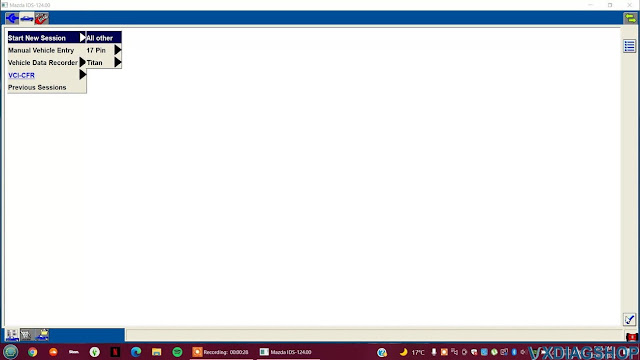
it will read your pcm and recognise your vehicle
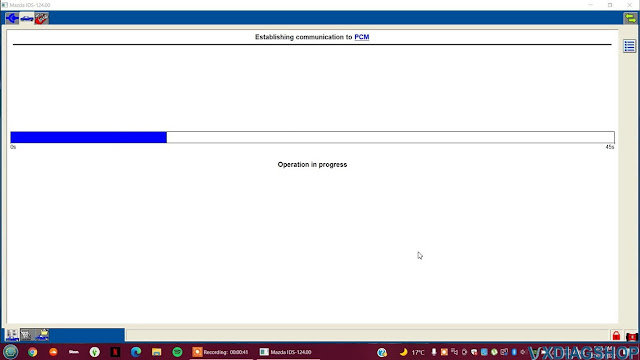
if you have dsc select yes

advanced keyless entry > select correct option for you

Check vehicle information and then continue

enter odometer reading if you want to (not required)
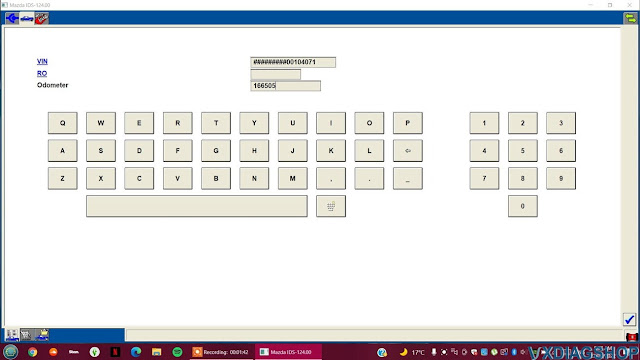
select module programming

select programable module installation > pcm

set ignition to on
set ignition back to off when prompted
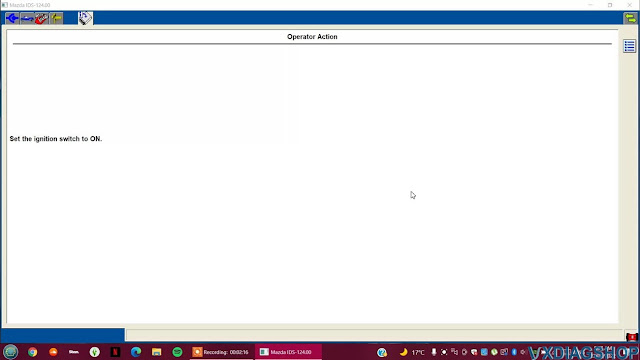
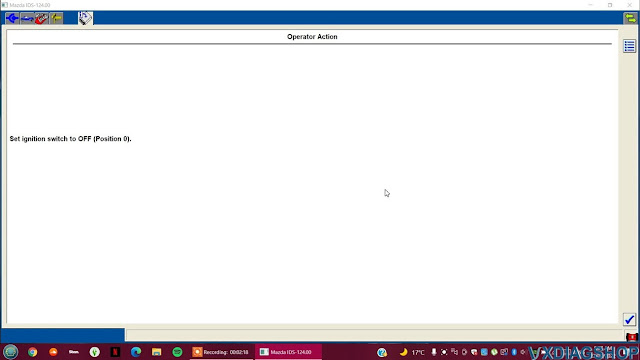
Install a new module in vehicle. when this prompt comes up unplug your pcm and plug in the replacement
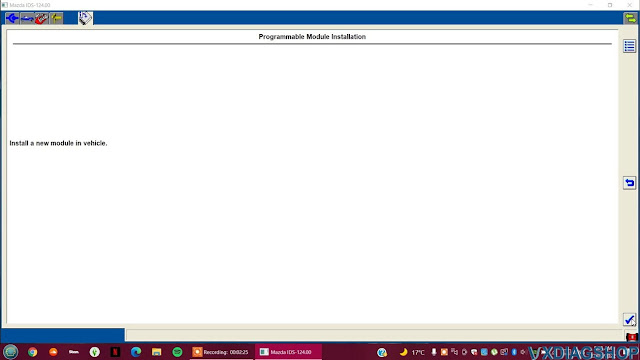
Take off the cover and undo all the bolts holding the pcm down. disconnect the air tubes at the front of the pcm

unplug these 4 connectors on the back of the pcm

set ignition to on
set ignition back to off when prompted
VXDIAG Mazda IDS will rewrite the data on the new pcm from your old one

set ignition back to on
set ignition to off again
Programming complete. if you cannot crank your car now you will have to run the pats function.
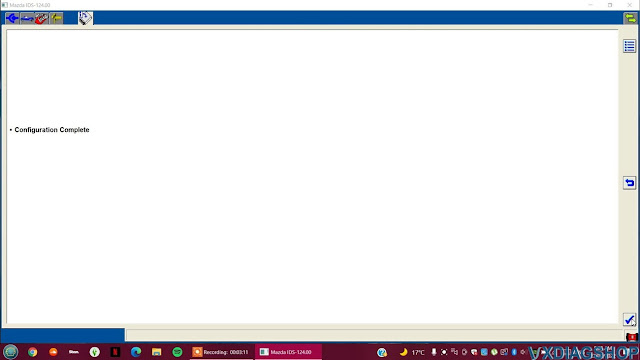
Go to body>security>PATS

follow on screen instructions then set ignition to on
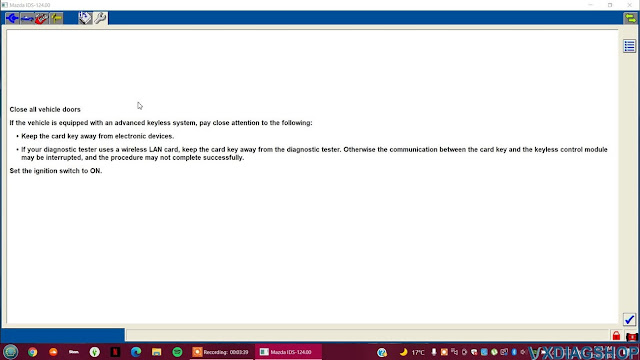
select ignition key code erase and reprogram

download incode by outcode on google play store

check that vin is correct before continuing
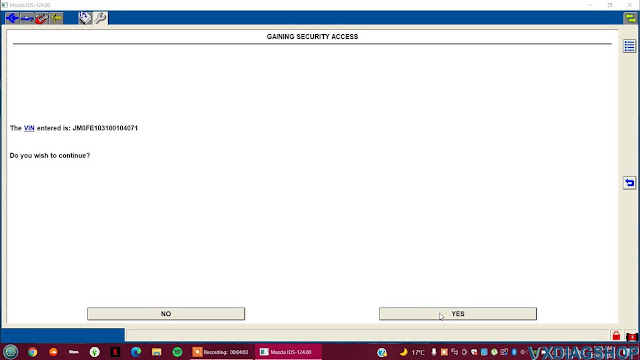
this page has the OUTCODE you need. put that code into the incode by outcode app then press next when the app gives you an incode
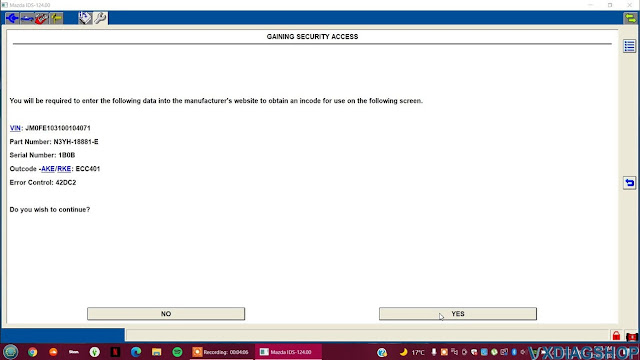
put that outcode into the incode by outcode app and get your incode
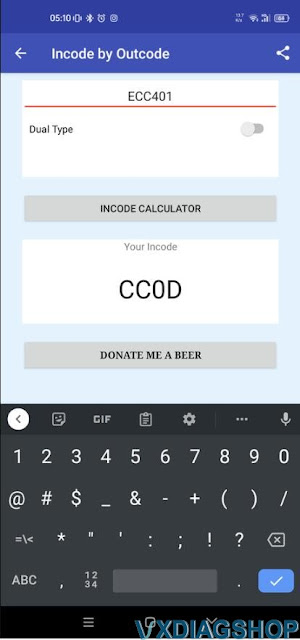
type in incode provided by app

if it worked you get this screen
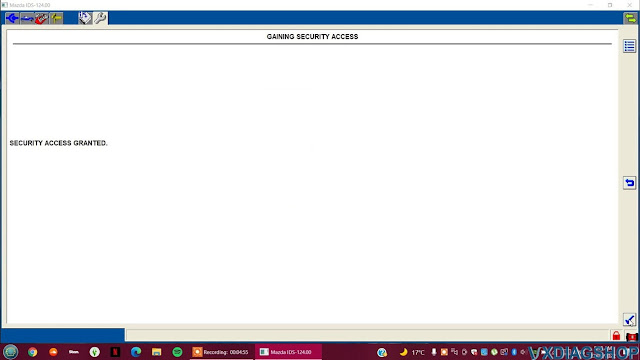
You will need 2 keys to start vehicle. After this page its pretty simple. Just follow on screen instructions until complete then you will have a working rx8 with a new pcm installed.

The tutorial might work on older Mazda, for newer models, you may need Mazda MDARS. The vxdiag vcx nano mazda can also be used as a J2534 passthru device with MDARS.
How to Solve VXDIAG VCX NANO Tech2win Crashes?
Problem:
I have Tech2Win running, the vxdiag vcx nano gm device firmware updated, all drivers installed, etc.
I can run Tech2Win and connect to the VCX Nano, but I can't stay connected to the car. I tried both 2013 (generically but recommended) and 2011 (my car's year) and the crash happens in both.
I uninstalled the GM MDI app, re-ran the Tech2Win Auto install.exe, then opened VXDiag and uninstalled/reinstalled Passthru, GDS2, SGM/RDS, the licenses, and confirmed the firmware of the device as 19.4.2.
I can connect to the car, but Tech2Win always crashes once I have it start to read from the car. It might crash instantly, it might take 5-10 seconds, but the crash always happens.
I have tried multiple USB cables and ports on my PC, which is Win7 SP1 32bit.
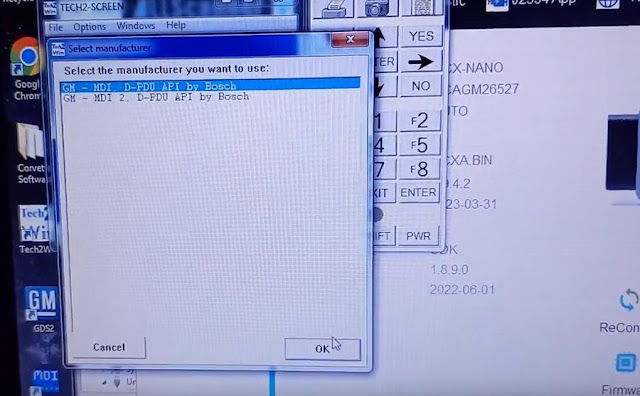

Solution:
Close VX manager before you use tech2win, and do a complete computer reboot if you get a Tech2win crash/do not open VX manager again when you do use t2w again.
The reason for a computer shut down and restart and. not to open VX manager again when you use T2w,is often there is something going on in the computers back ground that is causing the crash to begin with.
So if fresh computer shut down and restart, not opening up VX manager after the reboot does not solve the crash problems, then need you to click on your start button, type in msconfig in our search bar, click on MS config.exe to open it, click on the service tab, the list what services the computer is showing and if they are running or stopped. Also, need to click on the start up tab as well, click on the open task manager, then give me that list and if they are set to enable or disable, then lastly processes and that list and any that are using showing a CPU percentage use at the same time T2w in being used as well.
Hence the reason that T2w is crashing, is either connector problem at the
obdII port, or the BCM down line that cleaning them up with contact cleaner will
resolve,
Or on the computer side, with another programming trying to
use/monitor the Nano com's port at the same time it using it, and why that is
causing the crash.
With luck, it just leaving VX manager closed from the system start up, that solves the crashing problems with Tech2win in the first place, and don't have to go down the rabbit hole of what other program on the computer is causing the crash instead.
P.S, if you do not have CC cleaner on your machine, now would be a good time to install it. Hence install it, do a custom clean to clean up any cookies on the machine that could be causing problems, then click on the register button to do a clean up of that next. From there, the tools button, start with start up, to go through the list to see what is loading at start up and it need to or not at start up. The click on the uninstall button to really see what is loaded on the machine, to weed out any programs that may have been installed that you did not intend to install/where back door installed, or just garage programs that are know to cause problems ,and uninstall them as well.
Hence the CC cleaner uninstall is good about showing all the programs that have been installed on the machine, verse the normal windows computer uninstall list, that some installed programs may be hidden on isntead.
Program GM E37 ECM with VXDIAG VCX NANO GM & SPS2
This is a 2008 Chevy Malibu with ACDelco E38 ECM. There was no communication with the PCM.

We are going to replace the ECM.
Plug in your donor ECM and reprogram it
using VXDIAG
VCX NANO GM and GM SPS2.

Update vcx nano firmware and license to latest version before connecting the device with vehicle.

You do have to have the vx manger closed because the manager will kind of
take control of your VCI and then another program will not be able to
run.
You can't have two different things accessing your VCI at the same
time.
Turn on ignition switch.
Go ahead and connect up to the laptop and open
SPS2.
We got Techline Connect login, go ahead and enter the VIN number
manually so we're going to be reprogramming this.
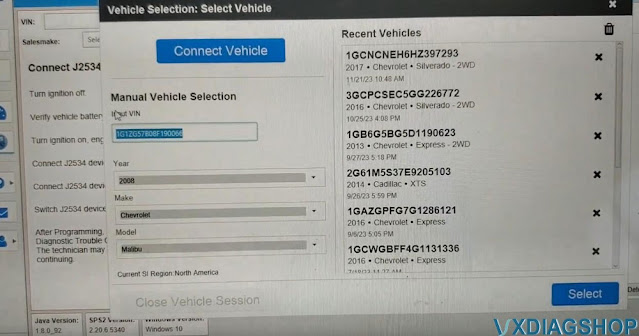
It went ahead and filled in the model and the year, just hit select and it asks the VCI. We are going to select our VCI which in this case is the VXDIAG.
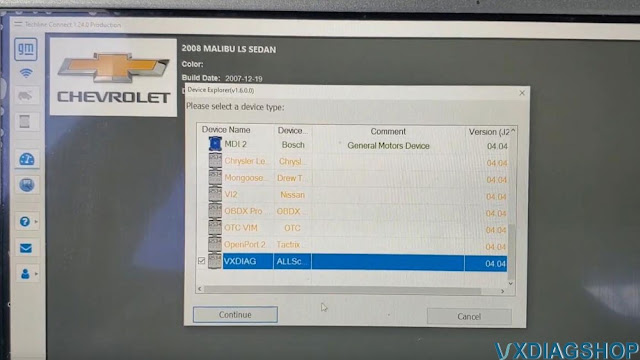
I can see it is actually trying to communicate down there that flashing.
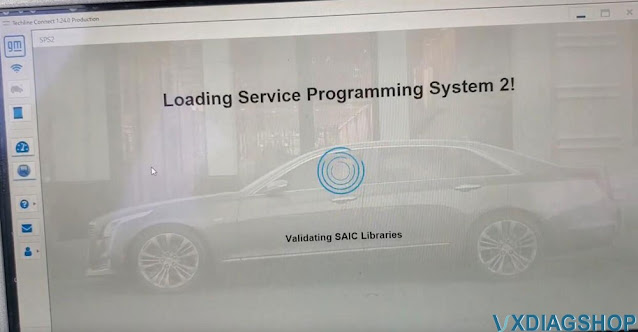
It gives us a conflict VIN because we've got a used module inserted and connected to the vehicle.
We press SPS.
This is a non-global vehicle so you should be able to program a used module without any problem.
Select Reprogram.
Select ECM-Engine Control Module
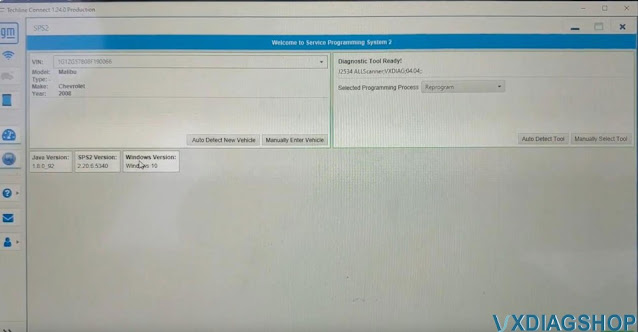
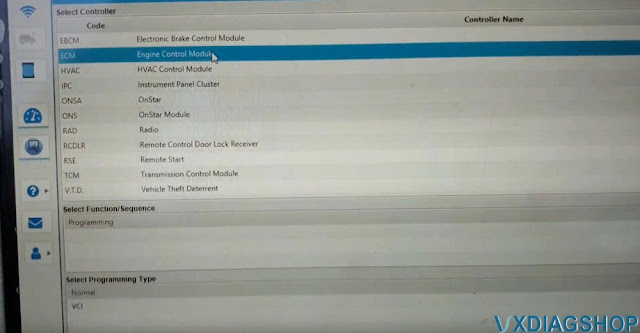
We're going to tell it to override because it's detecting this was the VIN number that's inside the PCM.
So we're going to tell it to override and use the VIN number that we actually entered which is the correct VIN number of this vehicle.

We need to select the fuel system tab. You need to actually manually select if it is not lit up.
There was a fuel pump upgrade for some vehicle that looks like that were used as taxis in the Las Vegas area that had a different modified fuel pump.
This vehicle is going to most likely be the OEM so we're going to leave that as the OEM and hit next and then we're going to tell the start programming.
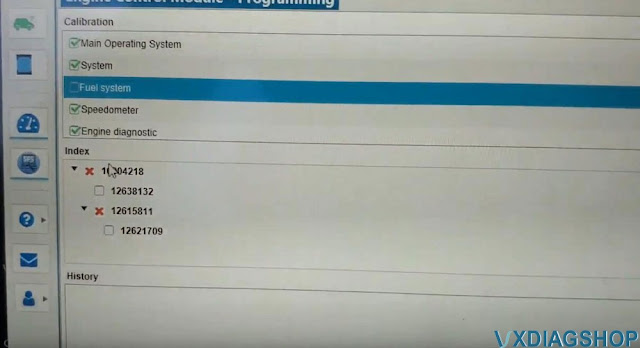
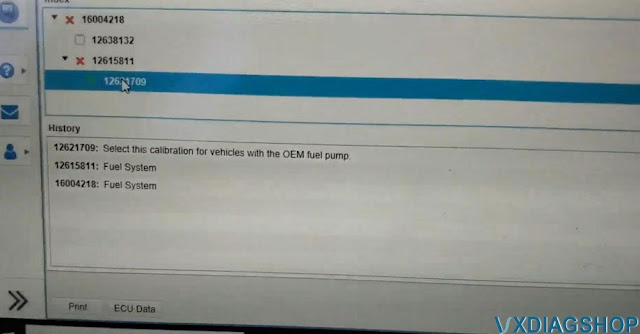
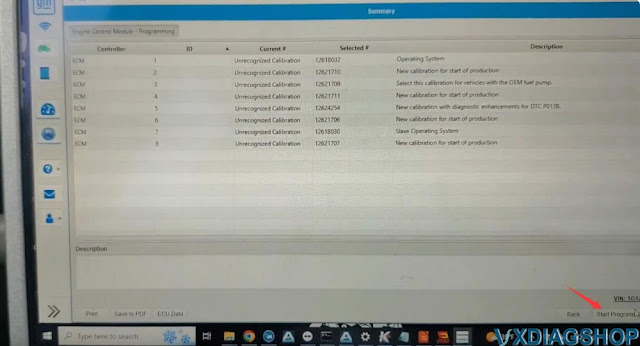
It's going to download the files from the server and then it's going to start actually write to the vehicle.
The programming process takes about 18 minutes to finish.
Wait until programming is completed.
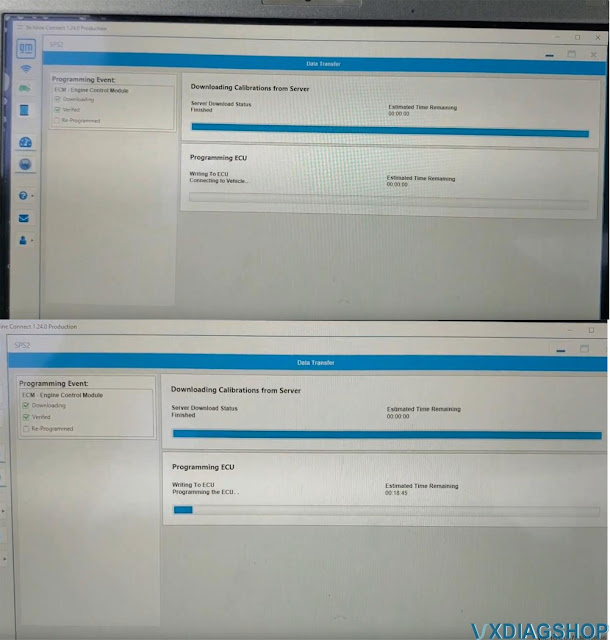
It was completed.
We've got to select Vehicle Theft Deterent and select Learn.

The procedure is for theft deterrent learn powertrain system so that means we replace the engine computer.
It makes you like a 10 to 12 minutes wait depends on the model.
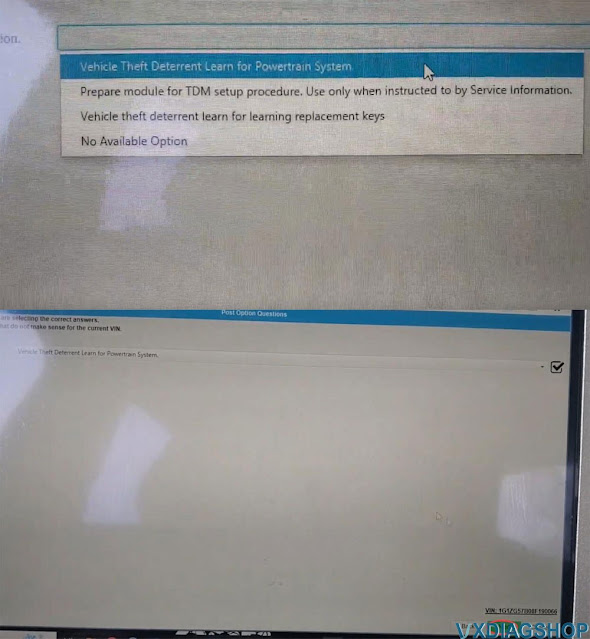
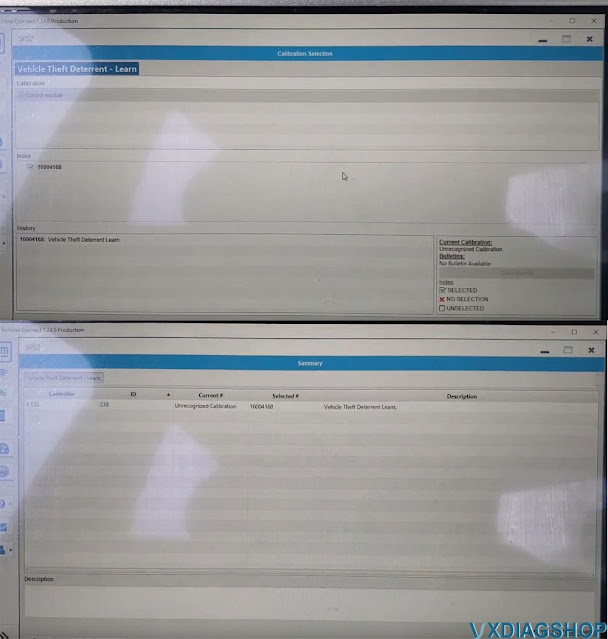
Start programming.
Wait until it is finished.
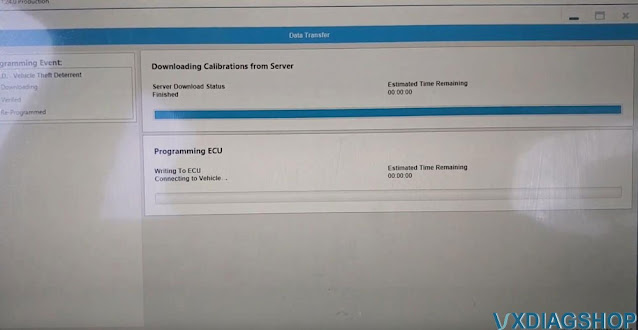
Theft DET turn learning was done.
Now key on cranks and starts. But we got the air cleaner and all that kind of stuff disconnected up there but that was a success.

Done.
VXDIAG VCX NANO GM vs Foxwell GM Scanner
VXDIAG VCX NANO GM and Foxwell NT530 which is a better OBDII diagnostic scanner for GM models?

Here comes the user review:
Have both, and prefer the VXDIAG GM Nano, since it is able to run gds2 for the newer cars, and already comes with cable if you need to flash a module as well.
Bluntly, GM ditched the hand held Tech II's since they could not run GDS2 for newer cars from about 2010, and went to MDI units that could run all the needed software for all the cars with one device. So a VX GM nano is really a clone of a MDI when it boils down to it, but does come with cracked version of Tech2win and GDS2 that you can run for free. If you need to use AC delco TDS or TIS2000, will run then as well and in the same manner that the GM shops run their MDI's.
The NT530 is $178 from Amazon, costs more than vxdiag. It is a hand-held scanner. It works for both my C5 and my C7Z. It is great for reading and clearing codes. It also does some calibrations.
But it will never do programming.
I have the VX GM Nano loaded on a dedicated laptop with Windows 7, and it works perfectly. I've married a Nav unit to the car, bled brakes, had the service active handling and service abs traction alarm. The Nano pinpointed to the exact connector (pin #'s) and I was able to fix the fretting issue and the alarm was cleared.
If computer savy, or willing to learn, then vcx nano gm is about the best ticket.
VXDIAG VCX NANO or Mini VCI for Lexus 2007?
VXDIAG VCX NANO Toyota Techstream cable or Mini VCI cable to Read 2007 Lexus LWB Live Data?
Here comes our customer review.
For those that still want to try using Techstream, I bought my VXDIAG VCX NANO Toyota cable from vxdiagshop.com in December 2022. I use a windows 7 laptop dedicated to just Techstream (version 12.10.019). I don't worry about viruses and do not connect it to the internet.
I didn't use the software with this VCX Nano since I already had version 12 installed with the previous cable. That alibaba vendor provide me version 17 on a small cd but I couldn't get that version to connect with the car. The $25 cable did work with the Version 12 that I found through a google search at the time.
The $25 cable allow me to configure the settings in the car but couldn't give me real time engine data.
I picked version 12 because my research indicated that version seem to be most stable with the year of my car (2007).
I'm able to read engine data real time (2007 LWB) and perform engine actions too, Previous had purchased a cheap $25 mini vci cable form alibaba but could never get engine data to work.
In short- 'MiniVCI' is a clone of very old Xhorse MVCI (google it). Some of those will even show live data, but super slow, plus you can't e.g. do TPMS writing.
VCX NANO (USB, wifi, etc) -This worked good for me. If you got one working – please try TPMS (Writing sensor IDs.)!