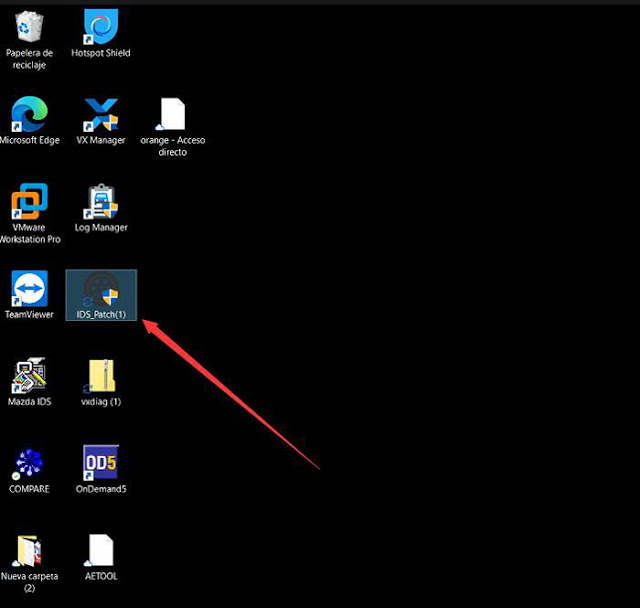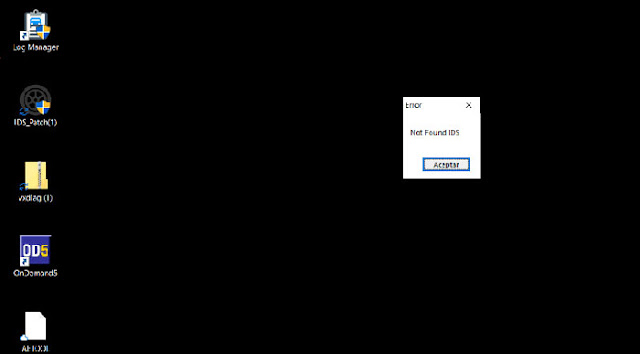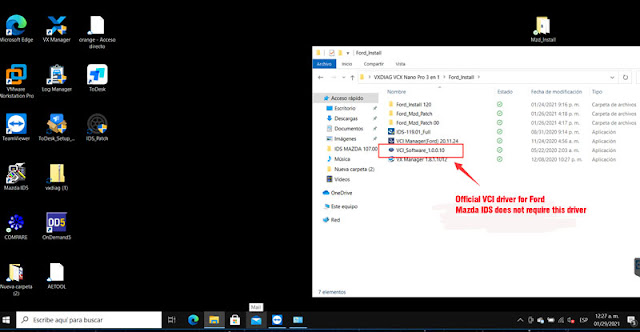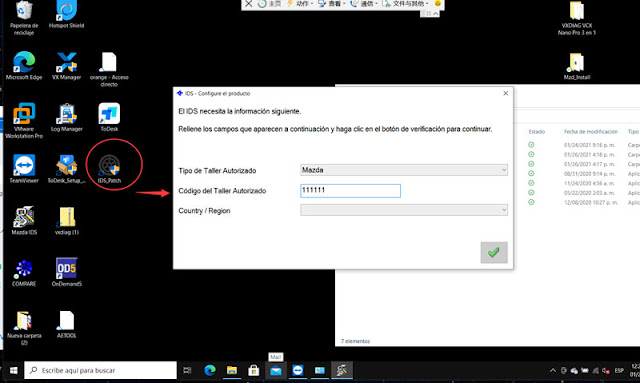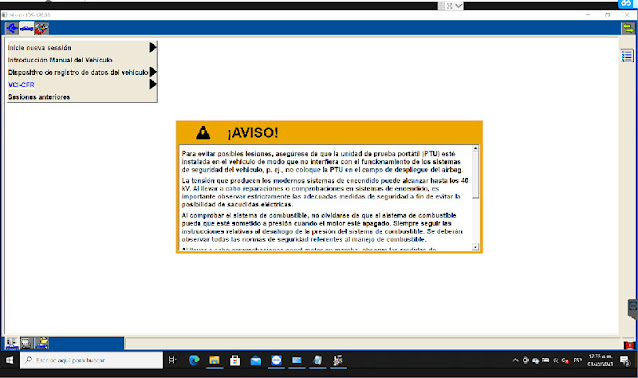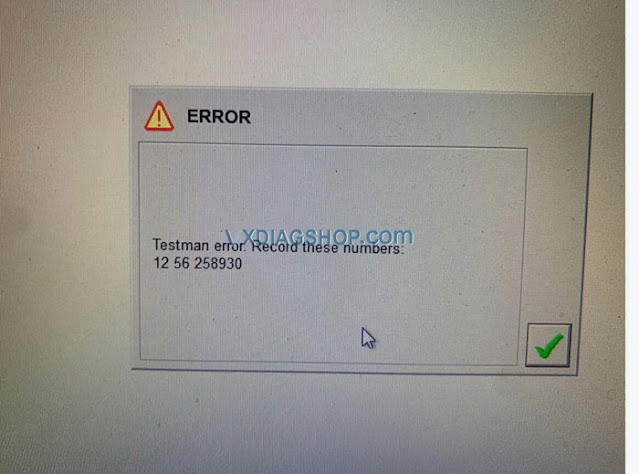Can i use VXDIAG Ford with Suzuki SDT2?
Question:
I have seen people use Suzuki SDT-2 software with Ford VCM2 clone. Will VXDIAG Ford / Mazda work with STD2 Suzuki? Do you know how to make my VXDIAG work with SDT2?
Answer:
If it works with Suzuki, you can try to install the file that emulates the ford or mazda machine and then copy the drivers in the suzuki folder to see if it is working.
Unfortunately, we have customers tested and confirmed it won’t work with vxdiag ford, only Suzuki VCM (or Ford VCM2.)
Test and Report:
I have Allscanner VXDIAG VCX Plus. It is supporting Toyota/Honda/Ford/Mazda. So I did try to install SDT according to VCM2 Instructions. In first step installing STD2 2.17.0.39 the program asking to connect VCM. I did connect my Allscanner VXDIAG. But the STD@ program say” Couldn’t find VCM. In this situation I can’t install STD2.
Disclaimer:
VXdiag devices are not be compatible with Suzuki sdt2.
Does VXDIAG Mazda compatible with original VCI driver
Problem:
I have a vxdiag vcx nano Mazda IDS software installed on a Windows 10 32bit system. I did install vx manager and vci driver. After run IDS from patch from your webpage, it reported IDS not found error. Any idea how to fix that?
Vxdiagshop.com solution:
The error was caused by the original VCI driver. You have installed the original VCI software driver.
Mazda IDS does not require this driver. The driver is for original Ford IDS.
VXdiag is not compatible with original vci driver either.
Report:
After remove original Ford vci software driver, select correct region, it works fine now.
*If IDS give failed and try again error, enter brand, dealer code and region again because IDS has login limit.
FAQ VXDIAG VCX NANO Ford Mazda IDS
Here have collected some frequently asked questions about VXDIAG VCX NANO for Ford/Mazda and their corresponding answers. Now, let’s read them together.
Q: This Vxdiag will include software ?
A: Yes,we can provide CD or software download link for you to install the software.
Q: I have original software, vxdiag vcx use this software?
A: Yes, you can use the original software, but you must use our driver.
Q: Can the Ford IDS and Mazda IDS be installed on the same computer?
A: If you install it via vm method, they can be on the same computer, but if not via vm, they can not be on the same computer.
Q: Does Ford IDS require VMWare installation?
A: The version v113 and above does not require VMware installation.
Q: It supports online programming?
A: Yes, but you need to have an online account, we don’t provide online account.
Q:How can I update the software?
A:Just give me your order number, I will send link for you,then you can download newest software.
Q:Will this product allow me to configure my 2014 Ford Fusion for remote start after the factory kit has been installed. Just need Ford IDS to access ecm to set a few parameters. Thanks
A:Yes.
Q: Can this scanner do AU Ford Falcon models for BA 4D-60chip 433mhz ,BF 4D-ID62chip 433mhz ,texas crypto transp?
A:Yes, it can.
Q: Need online account for Ford key programming?
A:There is no need for most parts, some need account to program keys.
Q: Is this Vxdiag Ford with Software CDs?
A:Yes, we provide newest Ford IDS and Mazda IDS software CD. We can also send the software by download link.
Q: When I install Ford IDS, is license needed?
A:No need license.
Q: Can it be installed on Windows XP/WIN7/WIN8/WIN 10 system?
A:If you can install virtual machine and RAM is at least 4G, then Yes!
Q: Will this work to perform the ride height adjustment on a 2004 Lincoln navigator?
A: Yes.
Q: Will this work on ford edge 2010?
A: Yes, you can use it even in newer cars!
Q: Would this work to program the airbag module on 2014 ford fusion?
A: Yes.
Q: I have 2011 f150. Will this allow me to reprogram keys on laptop?
A: yes, must have 2 or more keys.
Q: Can vxdiag ford ids diagnose a 2017 Ford F-150 truck?
A: Yes.
Q: Can vcx nano Ford do ecu and immo key programming?
A: Yes.
Q: MS-CAN & HS-CAN protocol are supported by vcx nano FORD/MAZDA?
A: Yes.
Q: Can vcx nano program PCM on a Ford Fiesta 2011?
A: Yes.
Q: Can vcx nano ids diagnose Ford fusion 2017?
A: Yes.
Q: Try to program PCM for Mazda 3, displayed error 0x22 – 851082? cannot do this model?
A: VXDIAG IDS will program PCM for Mazda, require network connection and download calibration file from IDS server (does not require online account)
Q: Can i add more car software license to the vcx nano Ford?
A: No, vcx nano is a single software device.
Q: Will this work to perform the ride height adjustment on a 2004 Lincoln navigator?”
A: Yes.
Q: Can this perform abs brake bleeding?
A: Yes.
How to install Original IDS V120 with VXDIAG VCX NANO Ford?
Latest original Ford IDS V120 software has been tested with VXDiag VCX NANO for Ford. Here’s the customer solution to IDS V120 installation and activation in Windows 10 64 bit.
Disclaimer:
At present, we only provide VXDiag Ford IDS V119 version and patch which does not need activation.
Original IDS V120 requires activation. We don’t provide software v120 nor activation. Just for sharing purpose.
Vxdiagshop will not be responsible for any problems caused by installation.
- Refresh the desktop.
- Click IDS button and choose “Run as administrator”.
- Set the language of IDS, then the Installshield Wizard will prepare the setup.
- Click “Yes” to proceed the process, then the Installshield Wizard will begin to install IDS on your computer, click “Next” to continue.
- Accept the terms of license agreement and select the destination drive.
- Click “Install” to begin the installation, then IDS will configure your new software installation, ActiveX controls will be registered, the database will be updated.
- Run VCI software as administrator, and VCI software will be set up automatically.
- When VCI software installation is finished, exit.
- Click “IDS” button and choose “Yes, this program worked correctly”
- Select VCI type, say, “Ford-VCM-II” and “VCM I and VMM”, and click “OK”
- Choose “Dealer Type”, say, “Non-dealer” and the country, say,“INDIA”.
- Obtain and activate license.
- When it prompts: “Enter the activation code to activate your license”, click “Cancel”.
Done.
http://blog.vxdiagshop.com/2020/12/18/vxdiag-ford-ids-v120-installation/
VXDIAG VCX NANO Ford F250 Testman error
VXDiag engineer offers the solution to VXDiag VCX NANO for Ford / Mazda IDS 2 in 1 Diagnostic Tool “Testman error. Record these numbers: 12 56 258930”.
Customer problem:
Having installed Win7 x64, I followed the instructions of the DVD and disabled the antivirus software. Opening VXDiag VCX NANO for Ford IDS, I’ve read out VIN number and the vehicle information (what I connected was 2005 Ford F-250 6.0). But it got stuck in “network testing”. After a while, I got an error as follows:
“Testman error. Record these numbers: 12 56 258930”
I attempted to restart, update VX Manager and the firmware and tried to work IDS 119 patch. But in vain. How to solve this problem?
VXDiagshop engineer replied: VXDIAG VCX NANO Ford does not support Ford F series Pickup vehicle produced before 2010. Most new F-series heavy duty should be troubleshooted by the new FRDS software.