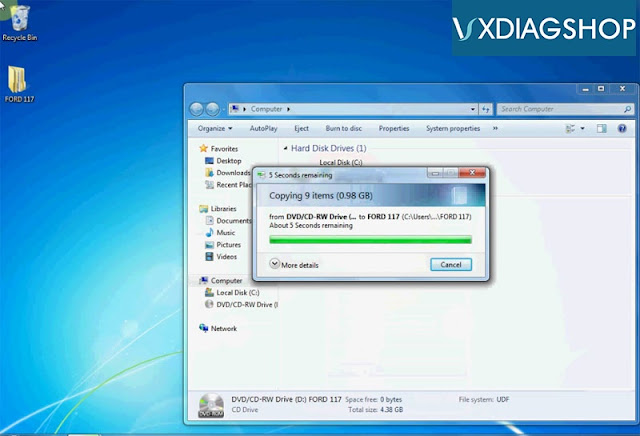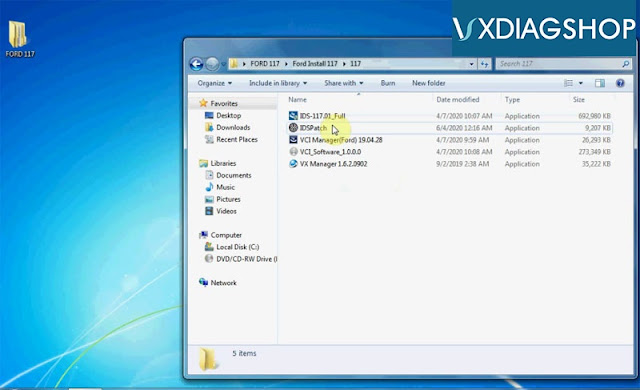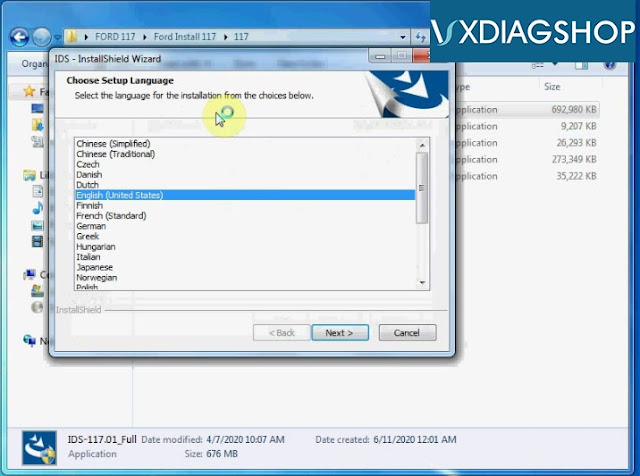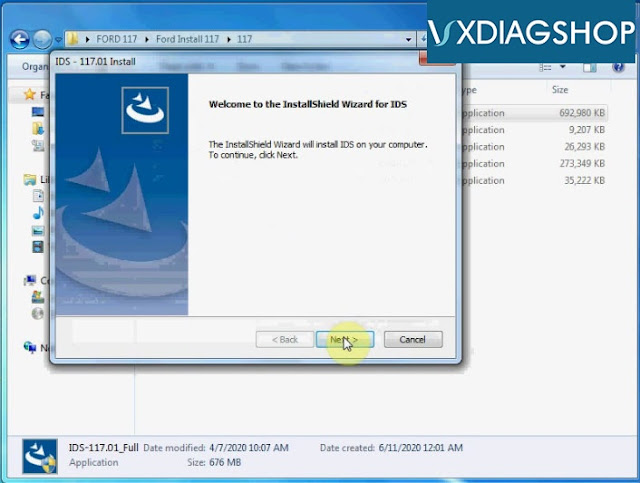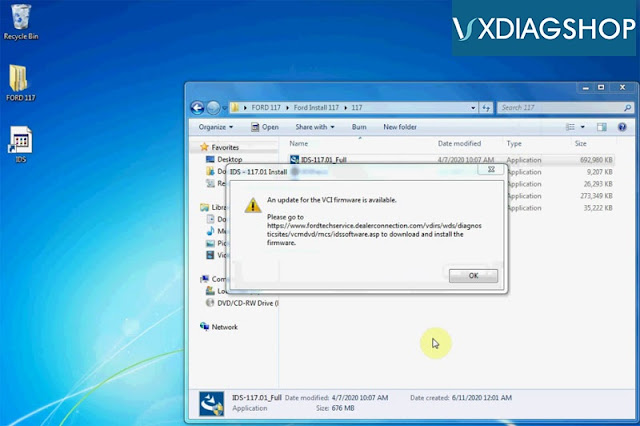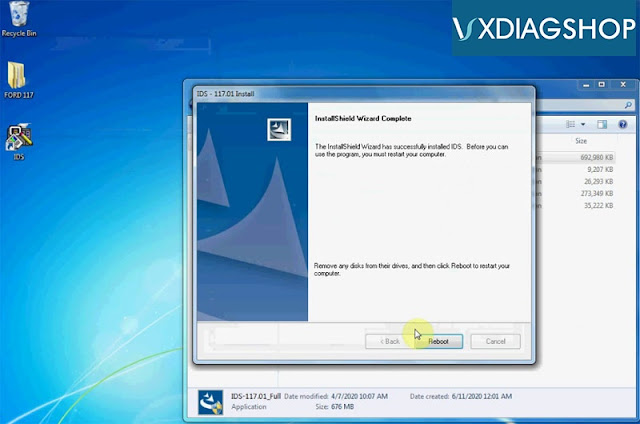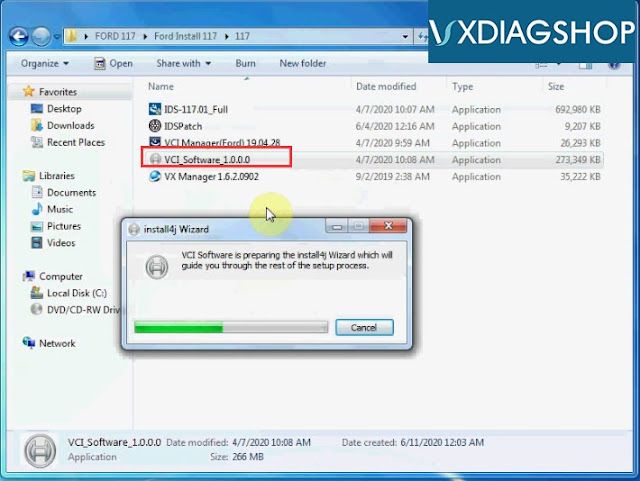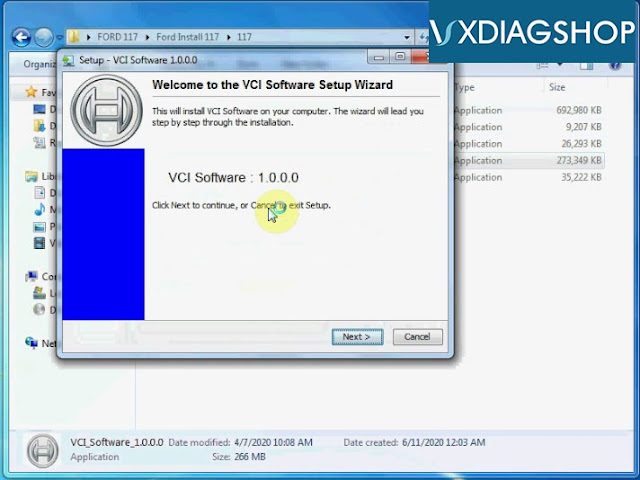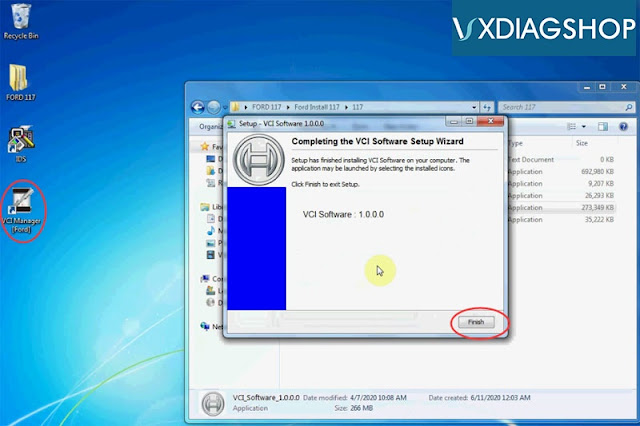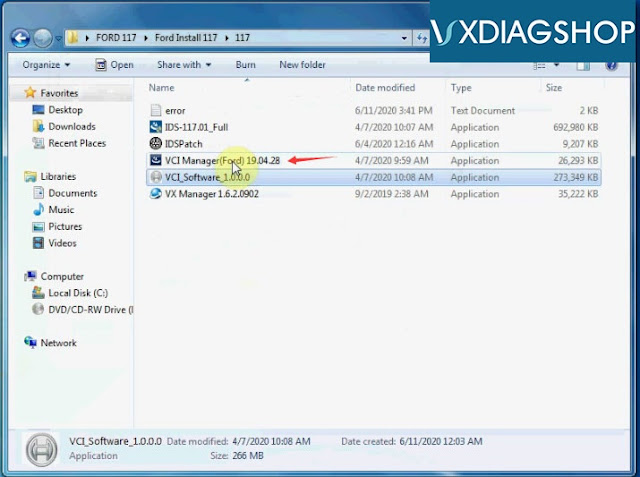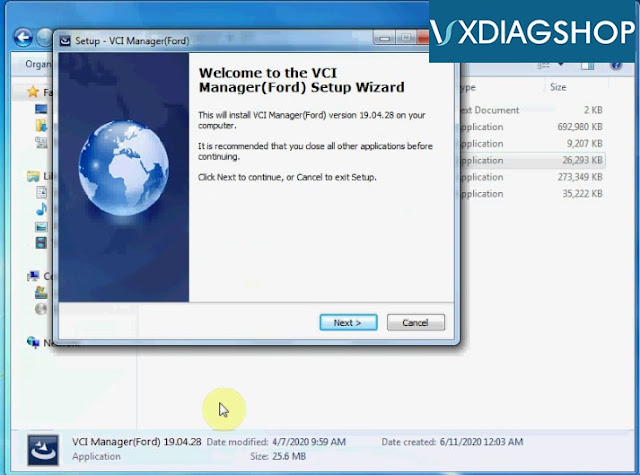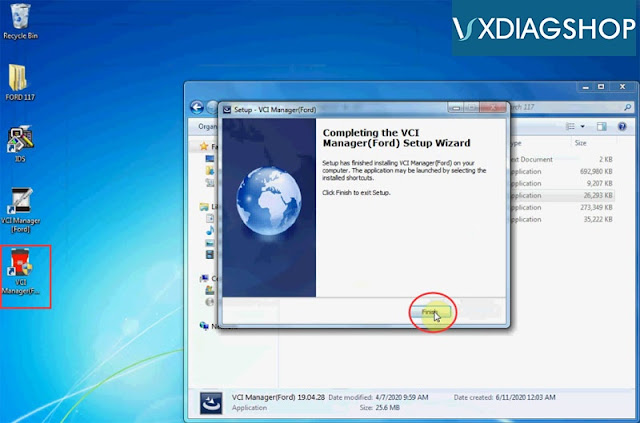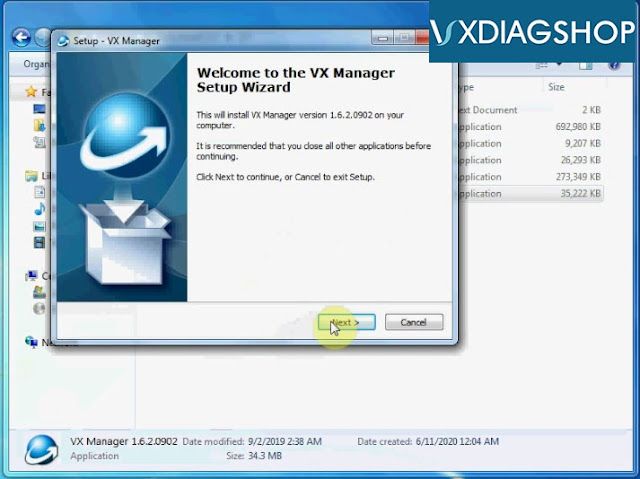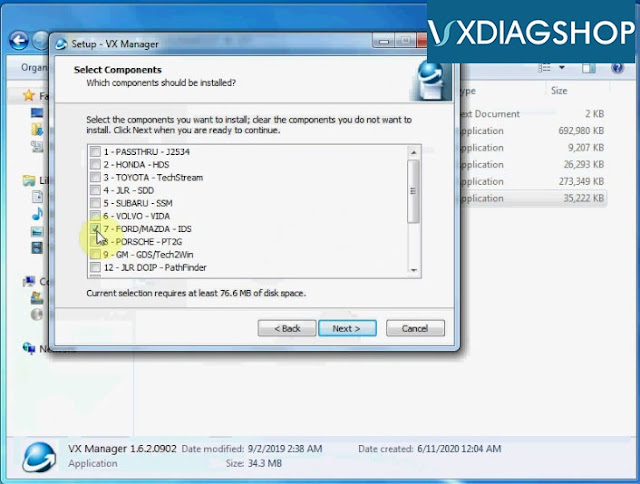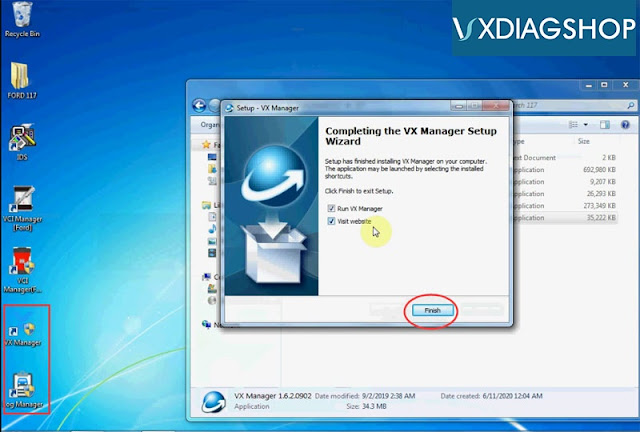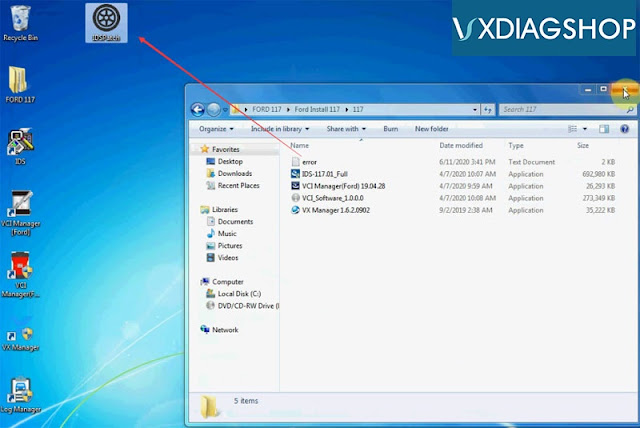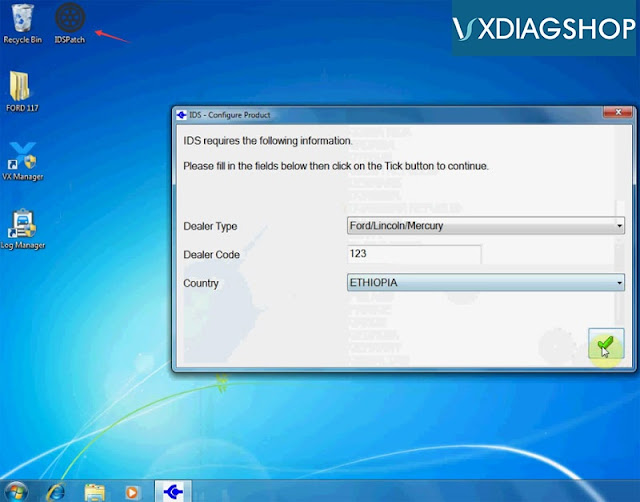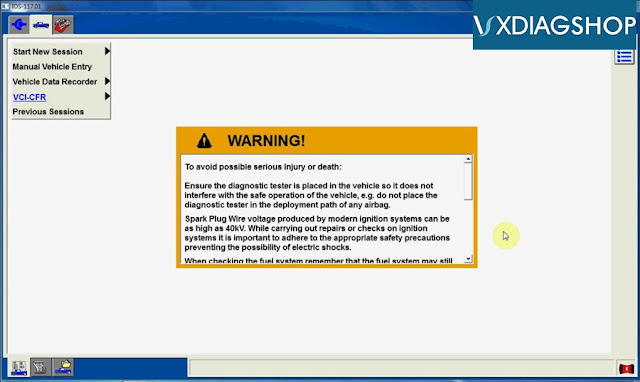Free Download Ford IDS V118 and Mazda IDS V118 for VXDIAG
Both Ford IDS v118 and Mazda IDS V118 have been tested working with vxdiag vcx nano USB and WiFi without issue.
Version:
Ford IDS V118.01
Mazda IDS V118.01
Operating system: Window 7, Windows 10
Compatible device: vxdiag vcx nano for Ford/Mazda USB and WiFi, vxdiag vcx pro, vxdiag full , vcm2 clone (using vxdiag solution) etc
Language: English, German, French, Italian, Dutch, Spanish, Swedish, Finnish, Danish, Norwegian, Portuguese etc
Free download Ford/Mazda IDS V118 software
Ford IDS V118 download link:
https://mega.nz/#F!fcoVnYZT!jpEjr4HHXU5Ifg8Hm0xERg
Ford IDS V118 download link:
https://mega.nz/#F!fcoVnYZT!jpEjr4HHXU5Ifg8Hm0xERg
Mazda IDS V118 download link:
https://mega.nz/#F!bMg1ECzT!BjEMSq1TUvdgn2aT2CKTEg
https://mega.nz/#F!bMg1ECzT!BjEMSq1TUvdgn2aT2CKTEg
Ford/Mazda IDS programming crack patch download link (No need VMware):
https://mega.nz/#F!OV4RRC6B!seCWP6UCzOPWEDYlQxZ1iQ
https://mega.nz/#F!OV4RRC6B!seCWP6UCzOPWEDYlQxZ1iQ
Functions:
* Automatic vehicle recognition
* Read & Clear Diagnostic Trouble Codes (DTCs)
* Live Data-stream with Recording & Playback Functions for Main ECUs
* Guided Fault Finding
* New Software Re-flash for Existing ECUs
* Programming & Installation of new ECUs (PCM, ABS, Instrument Cluster, Air Bag, Fuel Pumps, etc.)
* Program New Keys (for additional fee)
* Injector Coding
* Set, Adjust or Remove Speed Governors
* DPF Regeneration
* Brake Bleeding
* Steering Angle Resets
* Automatic vehicle recognition
* Read & Clear Diagnostic Trouble Codes (DTCs)
* Live Data-stream with Recording & Playback Functions for Main ECUs
* Guided Fault Finding
* New Software Re-flash for Existing ECUs
* Programming & Installation of new ECUs (PCM, ABS, Instrument Cluster, Air Bag, Fuel Pumps, etc.)
* Program New Keys (for additional fee)
* Injector Coding
* Set, Adjust or Remove Speed Governors
* DPF Regeneration
* Brake Bleeding
* Steering Angle Resets
How to Install VXDIAG VCX NANO Ford IDS V117.01?
The latest version of vxdiag scanners (vcx nano ford, vxdiag full ,vxdiag mult tool etc) goes to V117.01. Here’s the installation guide of Ford IDS V117.
Same procedure goes to Mazda IDS V117.
Software version: IDS V117.01
Operating system: Windows 7 or above
Operating system: Windows 7 or above
Language: English, German, French, Italian, Dutch, Spanish, Swedish, Finnish, Danish, Norwegian, Portuguese etc
Free Download IDS V117 software fro VXDIAG
Ford IDS V117
Mazda IDS V117
Ford_Mazda IDS Patch (No need VMware)
https://mega.nz/#F!OV4RRC6B!seCWP6UCzOPWEDYlQxZ1iQ
https://mega.nz/#F!OV4RRC6B!seCWP6UCzOPWEDYlQxZ1iQ
Main steps:
1.Install Ford IDS V117 setup
2.Install VCI Software
3. Install VCI Manager(Ford)
4. Install VX Manager driver
5. Run software from Patch
Procedure:
1.Install Ford IDS 117 setup
Copy software CD contents to desktop or directly download software above
Open C:/FORD117->FordInstall117->117
Open C:/FORD117->FordInstall117->117
Run IDS-117.01_Full setup
Select software language
If system prompts installing this software will require to restart computer, press Yes to continue
Install IDS InstallShield Wizard for IDS, press Next
Accept license agreement
Choose destination folder: C://
Press Install
System will prompt you available VCI firmware update, press OK to update
Configuring
Press Reboot to restart computer
2.Install VCI Software
Open C:/FORD117->FordInstall117->117
Install VCI_Software_1.0.0.0
Press Next
Finish installing VCI software
3. Install VCI Manager Ford
Run VCI Manager(Ford)19.04.28
Press Next
Install VCI Manager Ford success
4. Install VX Manager
Run VX Manager 1.6.2
Press Next
Select software program to install
Finish install VX Manager setup
5. Run IDS from Patch
Cut and paste IDSPatch to desktop
Remove IDS, VCI Manager, VCI Manager files to Recycle bin
Remove IDS, VCI Manager, VCI Manager files to Recycle bin
Run IDSPatch, select dealer type, enter dealer code: 123 and country, press tick icon to continue
Software is ready to use.
*Run IDS form patch but not VX Manager !!!
VXDIAG Ford Transit 16 "Selection Not Available" Solution
Problem:I have the vxdiag vcx nano Ford wifi interface connected with my Ford Transit 2016 reg 2.2L diesel. The IDS won't let me select a module, saying "Selection Not Available".
I am using the IDS V114.01. Any idea how to solve it?
Vxdiagshop.com Solution:
IDS version is too low for this model.
Download and install vxdiag ids v117.
Free Download Ford Mazda IDS V117 for VXDIAG VCX NANO