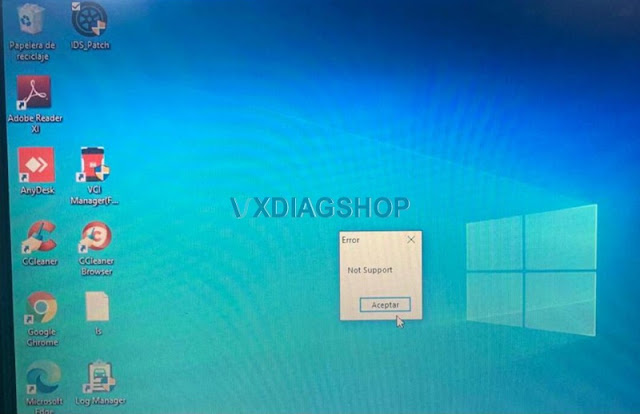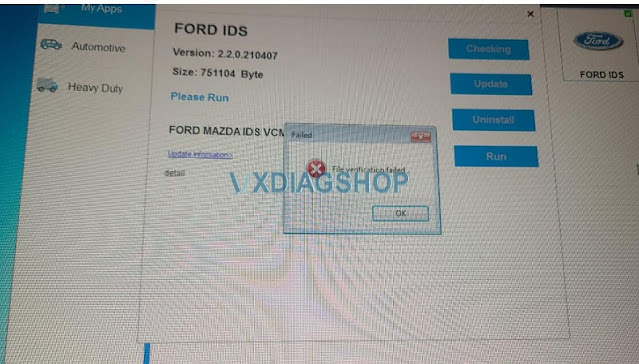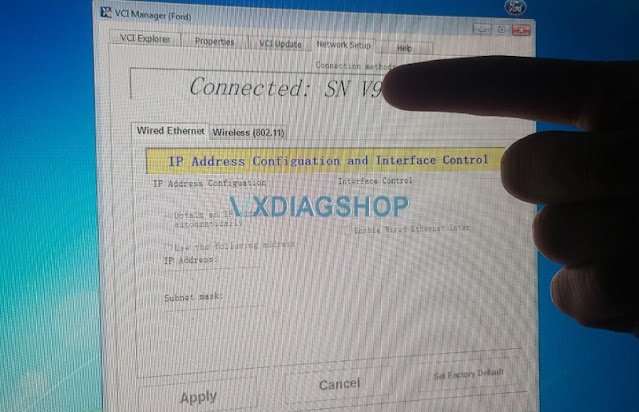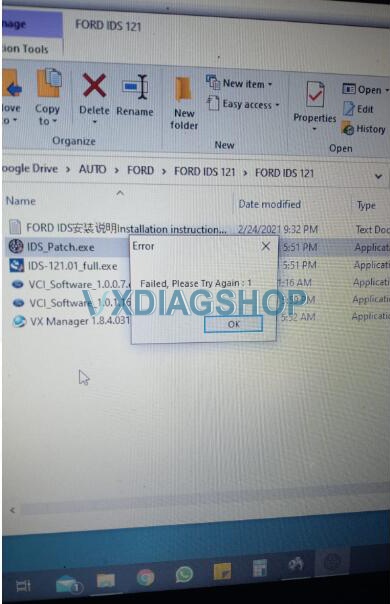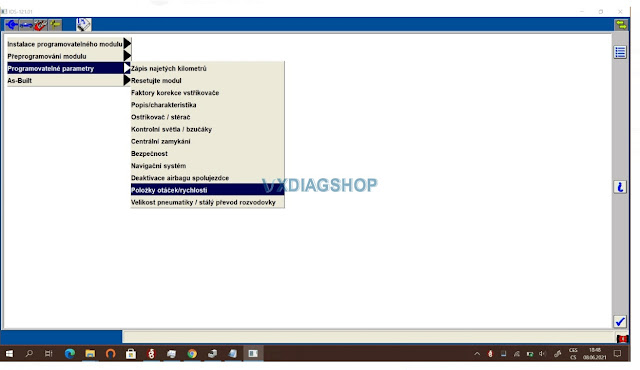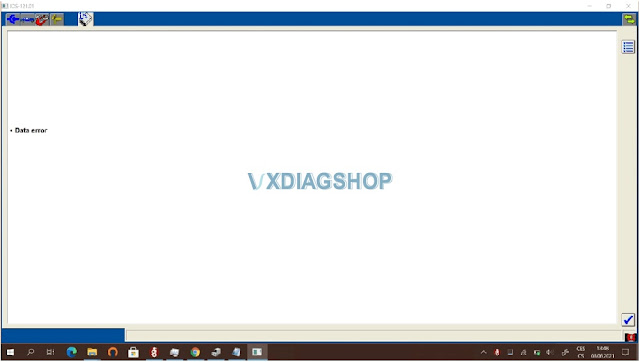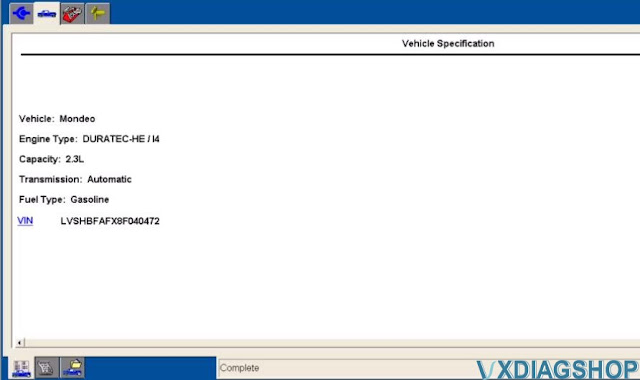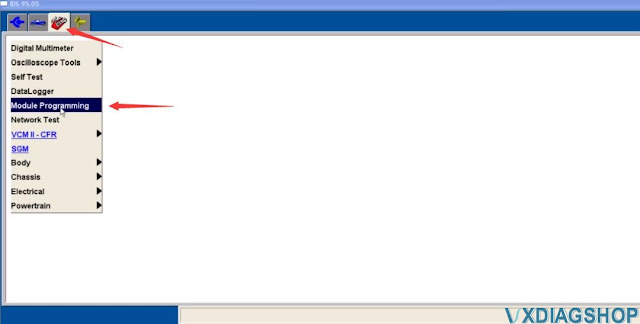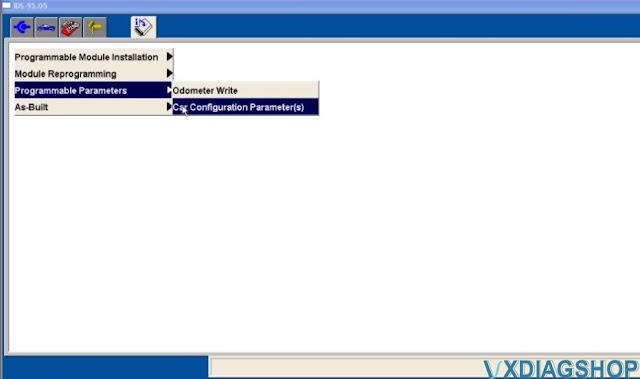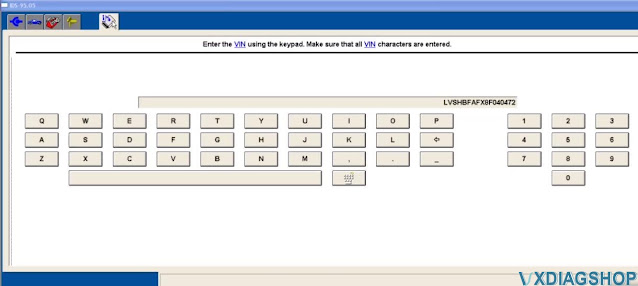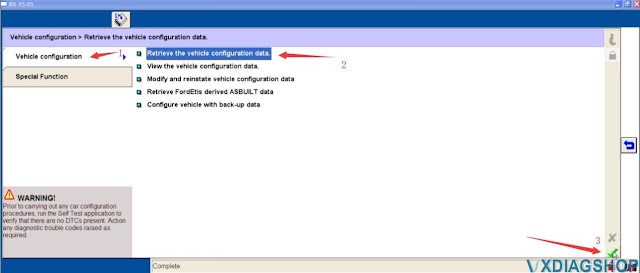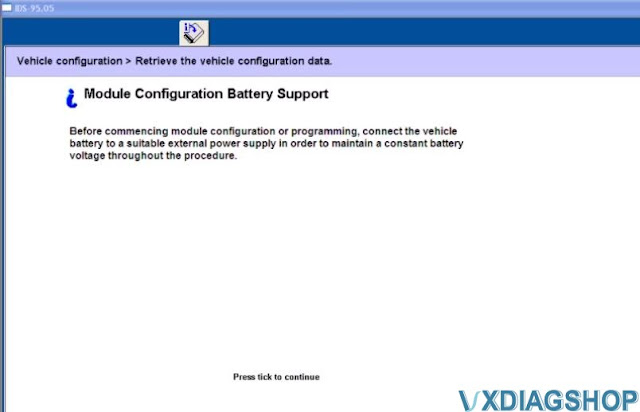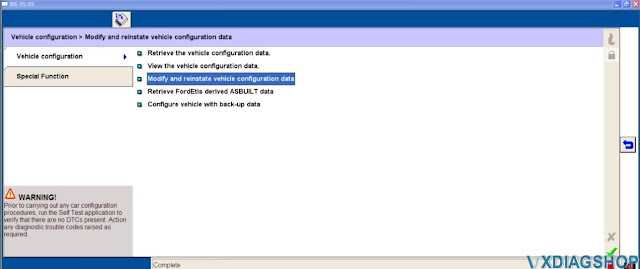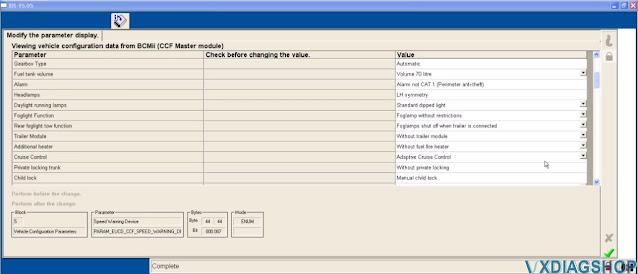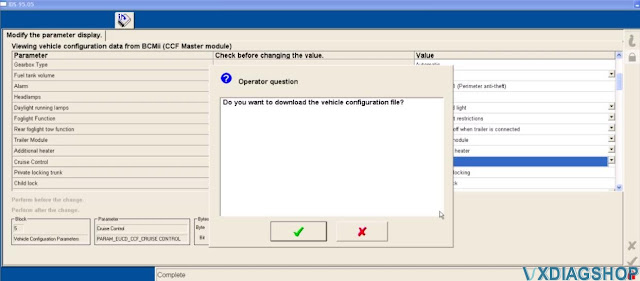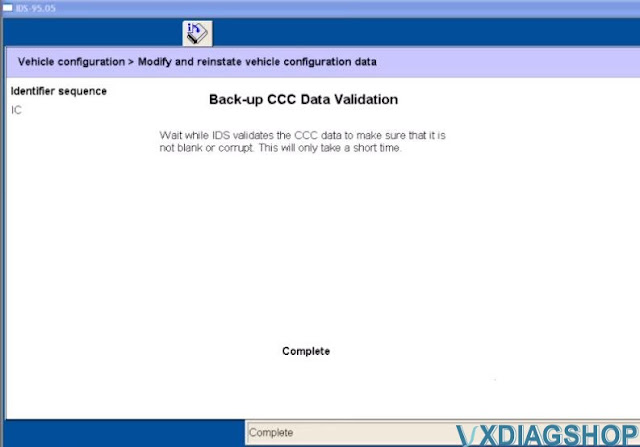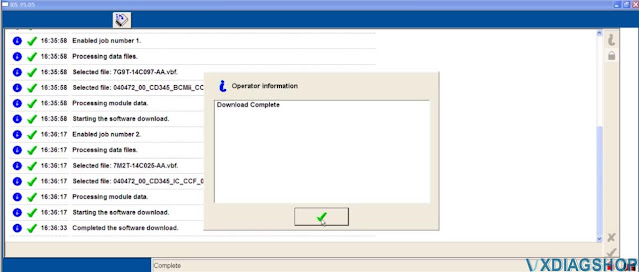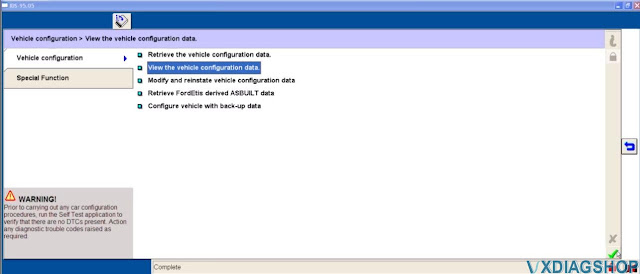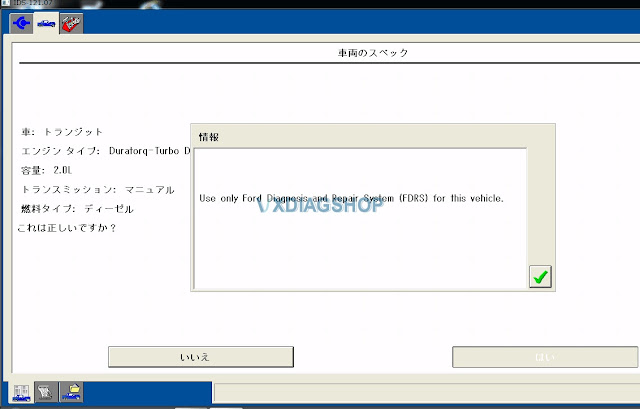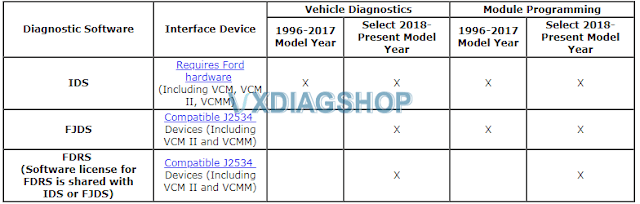How to Solve VXDIAG Ford IDS V122 Not Support Error?
Problem:
I downloaded newer v122 IDS software and patch for vxdiag vcx nano Ford, it failed to install and said not support. How to fix it?
Solution:
You have installed the wrong (version) of patch.
Download the new patch for IDS V122 here.
https://mega.nz/folder/OV4RRC6B#seCWP6UCzOPWEDYlQxZ1iQ
Note:
Only firmware update with vx manager only but not VCI Ford manager.
Wrong firmware update will kill the vxdiag device.
Free Download Ford Mazda IDS V122 for VXDIAG VCX NANO
Newer version Ford and Mazda IDS V122 has been tested and verified working with VXDIAG Scanners.
Compatible all vxdiag Ford device: vxdiag vcx nano for Ford/Mazda USB and WiFi, vxdiag vcx pro, vxdiag full , vcm2 clone (using vxdiag solution) etc
Including
FordIDS-122.01_full.exe
VCI_Software_1.0.0.10.exe
VX Manager 1.8.4.0315.exe
Including
MazdaIDS-122.00.exe
VX Manager 1.8.4.0315.exe
Free Download Ford Mazda Patch
Multi-languages: English, German, French, Italian, Dutch, Spanish, Swedish, Finnish, Danish, Norwegian, Portuguese (European) , Portuguese (Brazil)
Operating system: Windows 7, Windows 8, Windows 10
Ford IDS V122 Installation Instruction
1. Install Ford IDS-122
2. Wait for the installation of Ford IDS – 122, and restart the computer
3. Install the Ford original VCI software_ 1.0.0.10.exe
4. Install VX manager and Ford IDS driver
5. Wait for VX manager and Ford IDS driver installation to complete
6. Connect VCX device and install idspatch
7. Use idspatch to open IDs and start diagnosis.
Mazda IDS V122 Installation Instruction
1. Install mazdaids-122
2. Wait for mazdaids – 122 installation to complete and restart the computer
3. Install VX manager and Ford IDS driver
4. Wait for VX manager and Ford IDS driver installation to complete
5. Connect VCX device and install idspatch
6. Use idspatch to open IDs and start diagnosis.
Note:
1. Ford IDS requires VCI Manager driver, Mazda IDS does not.
2. Ford IDS and Mazda IDS need to be installed on separate systems.
3. Don’t install IDS on Home version windows.
Read also:
VXDIAG Ford IDS V121 Installation Errors Solution
Here comes the solutions to several errors during VXDIAG VCX NANO Ford IDS V121 installation.
Error 1:
Tried to install Ford IDS passthru driver from VX Manager, it said file verification failed.
Solution:
The error was caused by missing VCI driver.
Download Ford VCI manager driver here
Then install Ford IDS driver again.
Error 2:
I have download and install the Ford VCI driver above, windows can detect the device, but cannot communicate with IDS software.
Solution:
Run IDS from patch.
Error 3:
I did run IDS from patch in software folder, it gave another error: Failed, Try again: 1.
Solution:
IDS Patch is not well installed.
Anti-virus program will eat patch. Disable anti-virus program and run software from patch again.
We also find that he installed many software program on the same system, it is recommended to install Ford IDS software ONLY in one system.
Ford IDS and Mazda can not be installed on the same system.
Disable anti-virus programs before installing software.
Don’t install Ford IDS on Home version Windows system.
Video Guide:
Can VXDIAG Ford IDS do Parameter Programming?
Problem:
I got a problem when trying to do parameter programming with the vxdiag vcx nano ford IDS V121.01. It gave a data error. It cannot be done?
Solution:
Parameter programming requires online subscription.
We don’t provide an online account.
Ford Parameter programming example:
i.e Ford Mondeo 2007
Start New Session-All other-Vehicle Specification
It will show the VIN
Click menu to select -Module Programming-Programming Parameters- Car Configuration Parameter(s)
During Module Programming this module goes through a VIN verification process.
This process compares the VIN in this module with the VIN in other modules on the vehihcle. You may see the VIN verification screen more than once depending upon your response to the question.
Enter the VIN and confirm
Select “Vehicle configuration”-“Retrieve the vehicle configuration data”
Click tick to continue
It will prompt you with the “Module Configuration Battery Support” information
Follow the Ford IDS prompt to set the ignition switch to ON
Operator question
Click tick to continue
Set ignition switch to OFF (Position 0)
Operator Action
Switch the ignition ON
Switch the ignition to off
Press tick to continue
Back to select “Modify and reinstate vehicle configuration data”
Here you can view vehicle configuration data from BCMii(CCF Master module)
And before you modify the configuration data, you would better to download the data file to make a backup.
Select the system data file you want and then click the tick to download
Set the ignition switch to ON
Set ignition switch to OFF(Position 0)
Switch the ignition ON
Download complete
Switch the ignition Off
You can view the vehicle configuration data here
Done!
https://www.vxdiagshop.com/service/ford-parameter-programming-with-ids.html
Can I use Ford FDRS with VXDIAG VCX NANO?
Problem:
I need help. Ford IDS asks to use only Ford Diagnosis and Reqpire System (FDRS) for this Transit Duratorq Turbo 2.0L diesel. Is the vxdiag vcx nano Ford compatible with the FDRS software?
Solution:
For some newer Ford, FDRS is required.
VXDIAG Scanner Ford Software compatibility:
IDS- no issue. Compatible with both crack and original IDS. Latest version V121.01 with patch in default.
FJDS- Need luck. Some succeeded, some failed. Check review here.
FDRS- Engineer confirmed it is working. Works with Mazda MDRS as well. No feedback nor tutorial.