VXDIAG 2008 GM 3500 Silverado and Volt Review
I paid the freight to get the vxdiag vcx nano gm scanner with subscriptions for SPS, GDS2 and Tech2Win.

After some study, I loaded it on old Acer laptop that I had previously upgraded to Win11 (not Pro). I downloaded the software and got error messages for "malware". Researched the error message and it stated that it was a "Google Chrome based system error". So, I switched to Firefox and downloads went smoothly.
Loaded the software from the vxdiagshop.com website, (not the USB thumb drive). Followed the instructions on the website and had no issues. Was able to scan the ABS on my 2008 GM 3500 Silverado and it worked perfectly, narrowing the issue to the right front wheel sensor. Saved a bunch of troubleshooting hours.
I like everything about this interface and software. Much cheaper than the Tech2 and I've had zero issues using it.
Highly recommend this tool even if you need help installing it. I have 4 GM vehicles, I repaired my Volt quickly. I reprogrammed my ECU and unlocked a donor radio ( but I had to reprogram the anti-theft program to complete). I first thought I had to use the ACDelco program, but i didn't. A dealer wanted crazy money to do any programming and no guarantee if it doesn't work. Takes a lot of patience and time, but it's worth it.
And moved on to my others. No worries. So this is a real value!
How to Solve VXDIAG GM SPS2 Techline Connect Crashes?
Here are the possible solutions to vxdiag vcx nano gm SPS2 Techline Connect program crashes problem
The problem goes like this:
Need to relearn the vin number in a navigation radio on a 2011 cadillac cts.
I get these errors right after selecting the vxdiag as device type
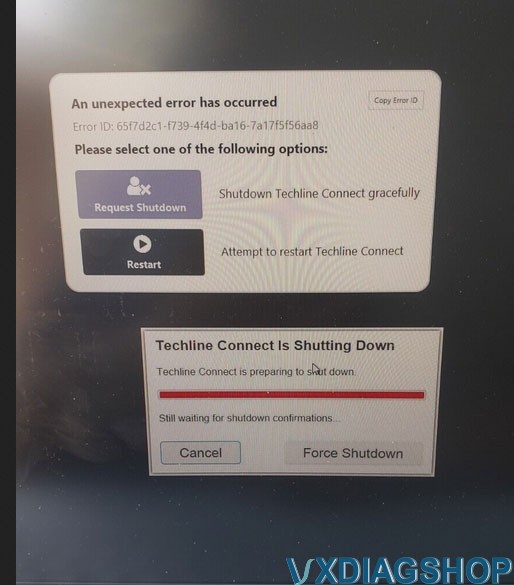

Selecting MDI or MDI 2 at the list does not recognize the vcx nano.
I can get as far as the screen right after selecting programming for the
radio and it crashes
It always crashes right after the module selection
screen.
Possible solutions:
1.Renew license and update firmware on vx manager. Don't forget to connect device with vehicle. If vx manager shows no voltage (as he did), there is no communication between device and vehicle.
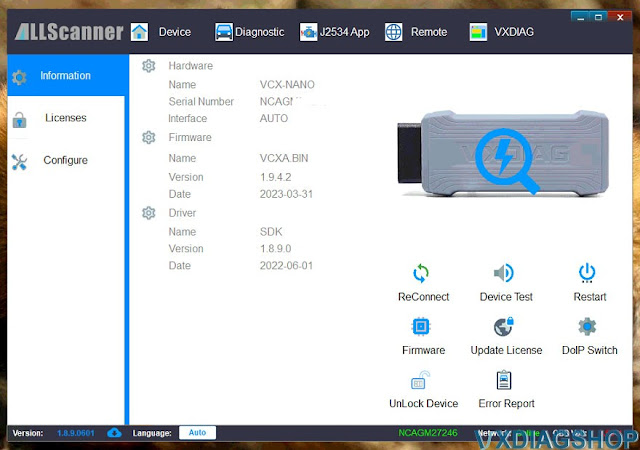
2. Don't install vx manager and software on Windows 10 Home edition system.
3. Install vx manager and GDS2/tech2win on separate laptops. Install passthru driver only on the laptop that installs vx manager.
Fresh install Techline Connect Program
1 load passthru
2 passthrough vxdiag
load
3 launch techline from acdelco sp2 hotlink
Follow solution here.
How to Set up the VXDIAG VCX NANO GM with Techline Connect SPS2?
VXDIAG GM No License on Win10 Home System Solution
Problem:
My laptop did not see the VXDIAG VCX NANO GM license in VX Manager. Cannot see gm gds2 driver either. Update firmware and renew license still the same. It is a Windows 10 Home system.
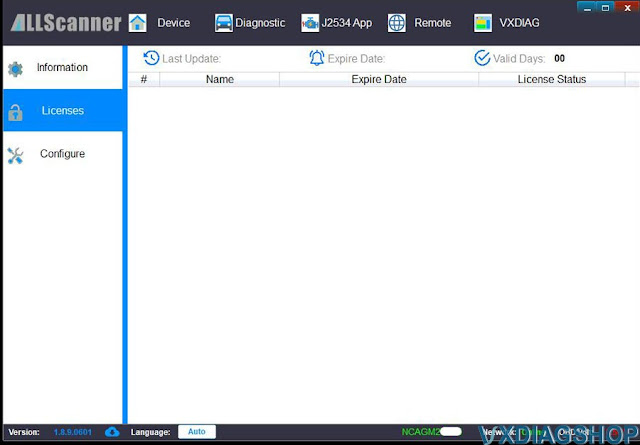
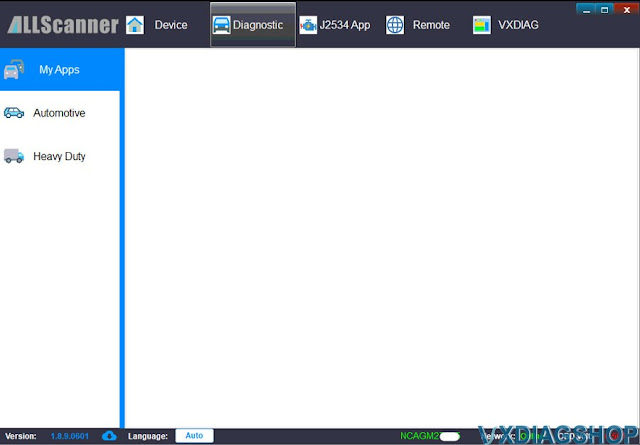

Solution:
VXDIAG software loads bad on Windows Home edition system.
Don't install vx manager and vxdiag software on Windows Home system.
Change another laptop and try again.
GM DPS vs GDS2 Difference
What's the difference between GM GDS2 and DPS software?
DPS:
GM Development programming system, aka DPS, is an in-house software general motors technicians use to develop software for GM motor vehicle electronic modules. DPS functions similarly to the GM SPS client. By itself, DPS can only perform the basic functions of reading the ECU ID information. You must acquire the corresponding calibration files and custom DPS scripts to complete any DPS programming.
You must have a GM compatible OBD diagnostic interface for connecting DPS to your vehicle, such as the VXdiag VCX NANO GM, DrewTech Mongoose pro-GM2, or GM MDI-2 interface. Any diagnostic interface compatible with the GM GDS2 diagnostic software will work fine with DPS. You need access to the GM SPS service to gather calibration files for your GM vehicle electronic modules.
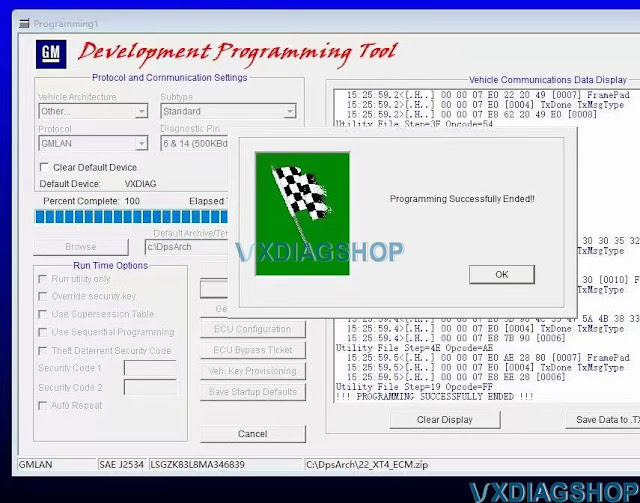
The things you can do with DPS.
- Manually program default or modified calibration files to GM vehicle modules without using the GM SPS service.
- Change the VIN in a used secondhand GM vehicle module using special DPS VIN change files.
- Change the PIN in a used secondhand GM vehicle module using special DPS PIN change files.
- Unlock/remove the theft lock from a used secondhand GM radio module by using special DPS Radio VIN change files.
- Change the mileage in GM vehicles by using my special mileage correction file.
- Reset and program various functions in GM electronic modules using Type4 application files.
GDS2:
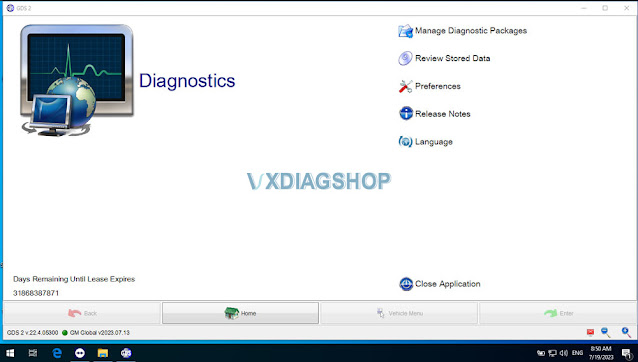
- Viewing data in units
- Graphing data
- Performing a quick DTC check
- Initiating a manual regeneration cycle of the DPF
- Programming the injector flow rates when new injectors are installed
Both GDS2 and DPS software can be downloaded free here
VXDIAG GM GDS2 PC Software Installation Error Solution
Some users reported that they got 2023.10 vxdiag vcx nano gm gds2 software installed on Windows 7 laptop, when run gds2, it was not working. Gave the error "PC software installation error (or missing Server)".
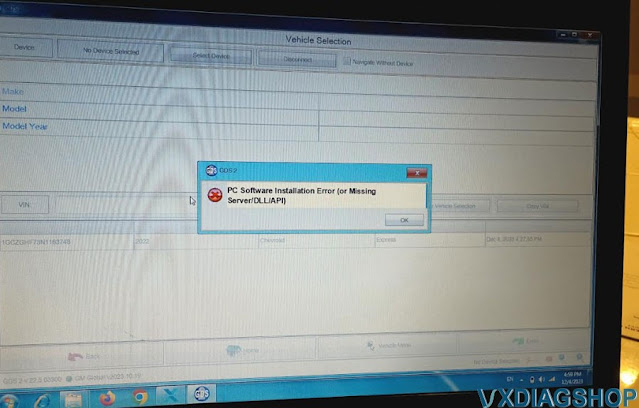
2023.10 GDS2 is not compatible with Windows 7 operating system.
It works fine on Windows 10 and 11 system.
Same as DPS 4.52 software, better set it up on Win10 or Win11, otherwise will report same error message.