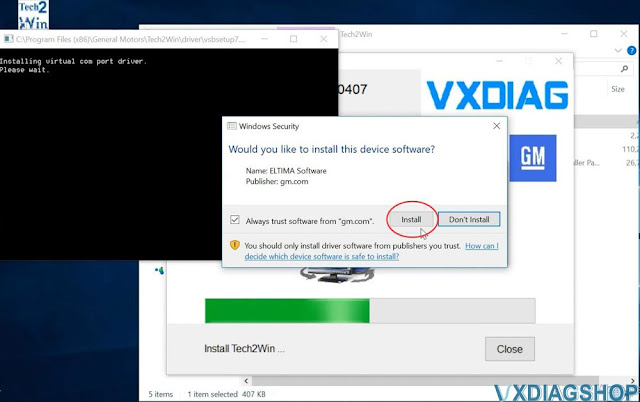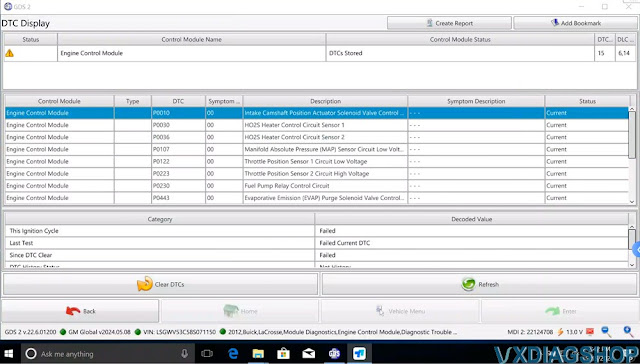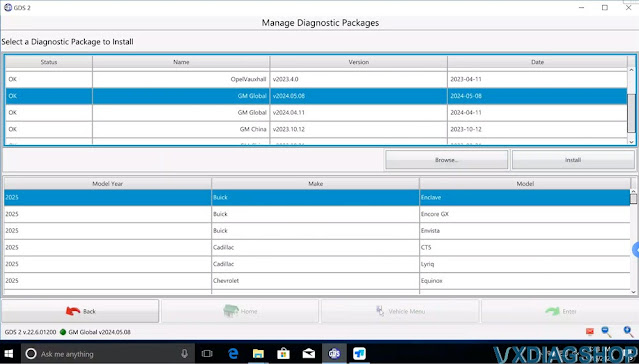VXDIAG VCX NANO Nissan No Detected by Consult3 Software?
Problem:
One of vxdiagshop.com's customer reported that
his vxdiag
vcx nano Nissan scanner can not seen in c3plus software.
All
are installed by instructions.
All fixed. Fixed by our engineer via Teamviewer.
Reinstall Nissan Bosch VCI driver.
(Nissan requires Bosch VCI driver installation separately. Don’t need to install Nissan driver in vx manager)
Now the Consult 3 plus software can see vcx nano device.
Connect fine both USB and WiFi.
How to Install VXDIAG GM GDS2 2024.5.8 Tech2win?
Here vxdiagshop.com shows you how to install VXDIAG VCX NANO GM GDS2 2024.5.8 and Tech2win software on Windows 10 (64 bit) system.
Check software and download the information in the previous post
Main steps:
Install GDS2
Install DPS patch
Install Tech2win
Install VX Manager
Run Software
Procedure:
1.Download and unzip software folder
Open GDS2
folder
Install GDS2AutoInstall.exe until
completed
2.Install 2.gm_installer.exe to install DPS patch
Then delete DPS shortcut on desktop.
NOTE: The gm_installer.exe here is used as DPS patch for GDS2.
If not installed the DPS patch, system will report PC Software Installation Error when running GDS2.
You can also install DPS 4.52 software but it will ask for license. Need to purchase license from official. If don’t want to purchase license, change date to 2023 or use this dps patch.
3.Run Tech2win
folder
Install AutoInstall.exe
If Windows
asks to install virual com port driver
Press Install
Tech2win Install
OK
4.Install VX Manager 1.8.9
Connect vxdiag vcx nano gm scanner and check device is well-connected
Go to Diagnostic, Install GM GDS2/T2W driver
Update firmware and license to latest version.
5.Run GDS2 from patch on desktop
Start diagnosis
VXDIAG GM GDS2 Update to v2024.05.08
The latest GM GDS2 software V2024.05.08 was tested by vxdiagshop.com engineer without issue.
GDS2 V22.6.01200
GM Global V2024.05.08
GM Global V2024.05.08
GM China V2023.10.12
Opel/Vauxhall V2023.4.0
Compatible devices:
VXDIAG VCX NANO GM USB/WiFi, VCX CAN FD GM, VCX SE, VCX DoIP for GM, MDI2 Clone etc
Supports some Buick Cadillac Chevrolet models till year 2025.
Where to download GDS2 2024.05 software?
Contact vxdiasghop.com customer service to download latest GDS2 software.
Skype:vxdiag.com
Email:sales@vxdiagshop.com
WHATSAPP:0086-18064450969
Attention: Software downloads are exclusively available to our customers.
Verification Required: Please provide your order number to access the download link.
NOTE:
1. Select the device type as MDI2.
2. Must install DPS software together with GDS2 2024.05.08. Otherwise will report PC Software Installation Error when run GDS2.
3. For DPS, two ways to get rid of license expiration problem.
1). Restore the computer date to year 2023.
2). Purchase latest license from DPS.
How to Install VXDIAG GM DPS IECS Certificate If Expires?
Some users reported that the DPS 4.52 IECS certificate that comes with VXDIAG VCX NANO GM GDS2 has expired.
Error "The IECS certificate you selected was expired. DPS has not detected a valid certificate"
Image attached:
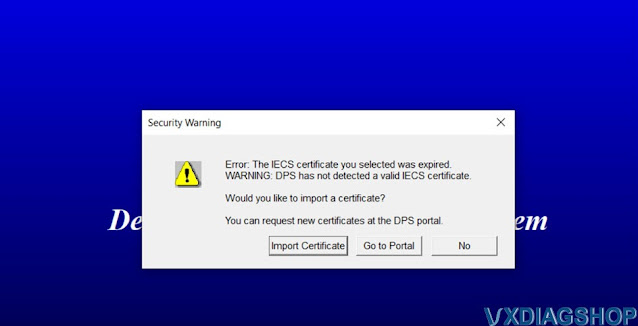.jpg)
Solution:
Step 1: Install certificate.
Go to Help tab->Installation->Install Certificate.
Install license from DPS software folder.
.jpg)
.jpg)
Step 2:
DPS 4.52.2000 license valid in 04/2024. So you have to change the computer date/time to before April 2024.
Check: How to install DPS 4.52?
Chevy Bolt Radio Module Programming with VXDIAG GM SPS2
User review on Chevy Bolt Radio Module Programming using VXDIAG
VCX NANO GM and SPS2.
"It is a Chevy Bolt. The infotainment system not
functioning. The screen worked but it would always freeze at the "Bolt EV"
logo.
I took it to the dealer they told that the radio module was bad and needed to be replaced. The quote was for $2400.
That seemed high so I looked for alternatives. I found a supposedly new radio module on eBay for $85 so I decided to fix it myself. Although the radio module lives behind the glovebox, it can only be removed upward, requiring the entire dashboard to be removed. With the help of the GM service manual, I tackled the job and eventually got the radio module replaced. The system now works but it seems like there is some radio module specific programming or updating that needs to be done. The screen now has buttons to control heated seats, an option my car does not have, and when I plug my phone into the USB, it will treat it as an iPod but it won't activate CarPlay. It seems like my options are to get a GDS2 adapter and attempt the programming myself or pay the dealer more money to do it for me.
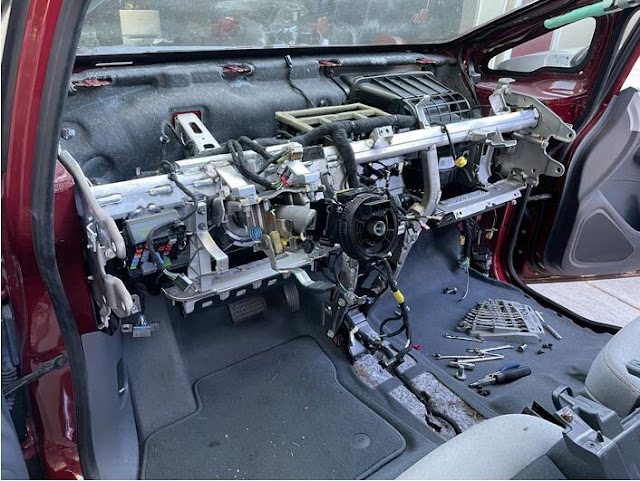
To finish the story, I ended up purchasing a VXDIAG VCX Nano GM scanner and paid $45 for a two year subscription for my VIN so I can apply updates myself. The process, especially with software and drivers for the VCX Nano, is not for the faint of heart but I eventually got the computer connected to the car and got an update applied to the radio module. Everything is working as it should now and I didn't have to give the dealer any more money!
Total breakdown:
$300 to dealer to evaluate the problem
and tell me the radio module was bad
$85 for a replacement radio module from
eBay. Listing said it was new but I'm pretty sure it had been in a car
previously. There were preset radio stations. The radio module is not VIN
locked.
$109 for the VXDIAG VCX Nano from vxdiagshop.com.
$45 for the AC Delco
subscription for my VIN
Cheapest quote from dealer, with GM Assistance, was $1623.90 including the
$300 evaluation fee.
I count it up as a win!"