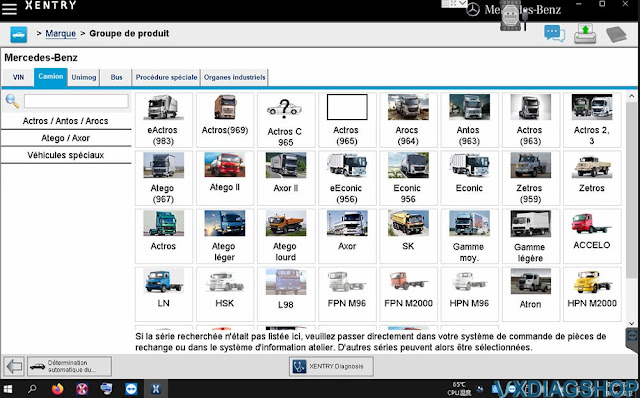VXDIAG Benz Xentry Released to Version 2022.12
Allscanner VXDIAG Benz C6 and VCX SE Benz Xentry software were released to V2022.12 on Dec. 30th, 2022.
Software version: 12/2022 with keygen
XENTRY 12/2022
WIS/EPC
StarFinder 2016–2022
SDmedia 2014
DTS
Monaco 8.13.029
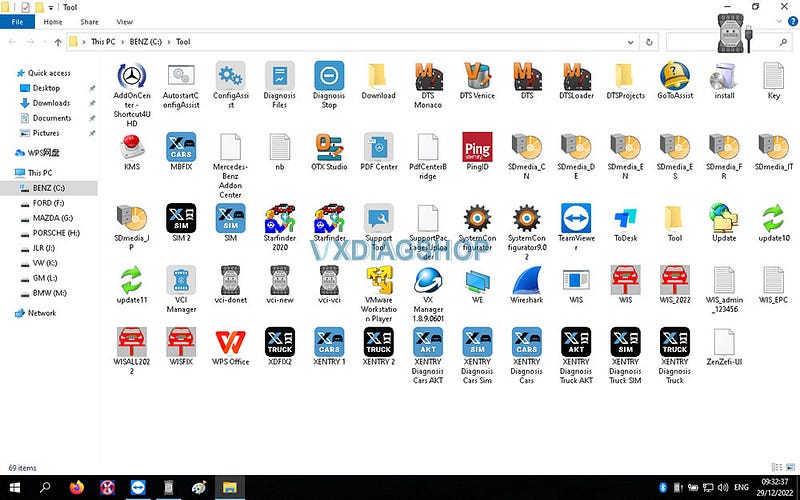
12/2022 Xentry requires latest Benz C6 driver.
VX Manager UPD: Xentry Diagnosis 12/2022 new version support.
Update firmware- Update VCI and DoIP
Go to Diagnostic tab, Update Benz C6 driver
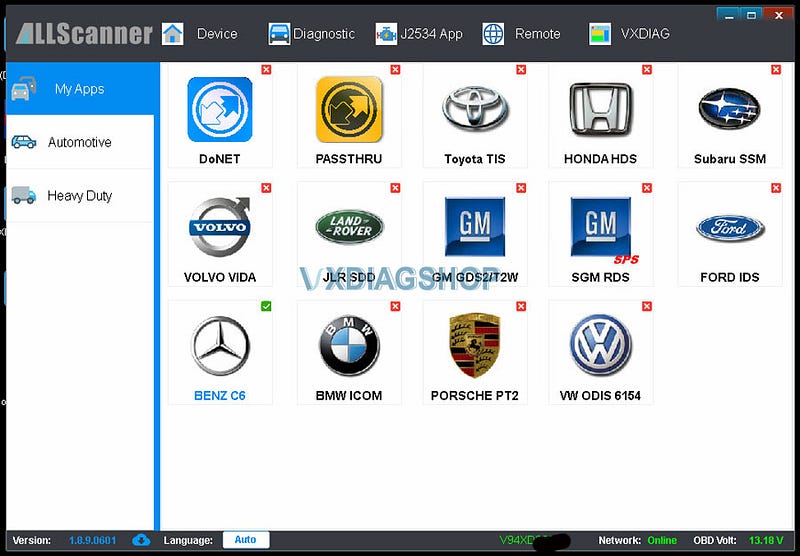
Then follow instructions here to update C6 firmware VCI
VXDIAG Update Benz C6 Driver for 2022.12 Xentry
How to Solve VXDIAG Benz Driver File Check Failed Error?
Problem:
I noticed there was a new Benz C6 driver for the vxdiag vcx se benz scanner. I got the xentry 06/2022. I installed the C6 driver today but it failed me.
Error: File check failed.
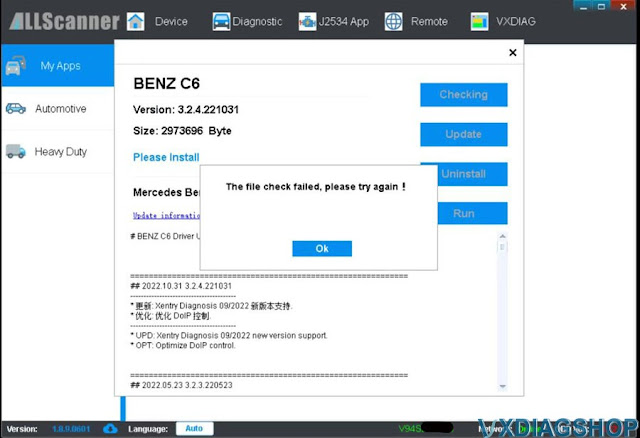
Solution:
The new version Benz C6 driver is updated to support the 09/2022 version Xentry.
If you xentry 06/2022 and previous versions, run XDVCI UPDATE program on the desktop
.jpg)
If still get the same error, close vx manager, and try again.
How to Update VXDIAG Benz Driver for Xentry 2022.09?
2022.09 Xentry was tested woking fine with vxdiag vcx se Benz and Benz C6 VCI. 2022.09 Xentry requires newer VCI firmware 1.9.3.0.
2022.10.25 Xentry Diagnosis 09/2022 new version
1. Update VCI firmware to 1.9.3.0
2. Update DoIP firmware to 1.9.1
3. Update Benz driver to 3.2.4.221025
NOTE: If using 2022.06 and the previous Xentry, run XDVCI Update tool.
How to Update VXDIAG Benz Driver?
Connect vcx se or Benz C6 VCI with laptop
Run VX Manager
Update firmware- Update VCI and DoIP
Go to Diagnostic tab, Install and update Benz C6 driver
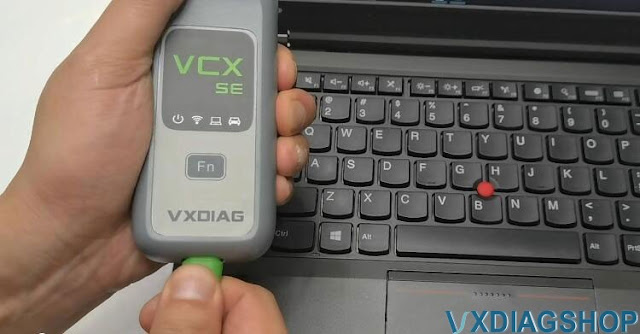
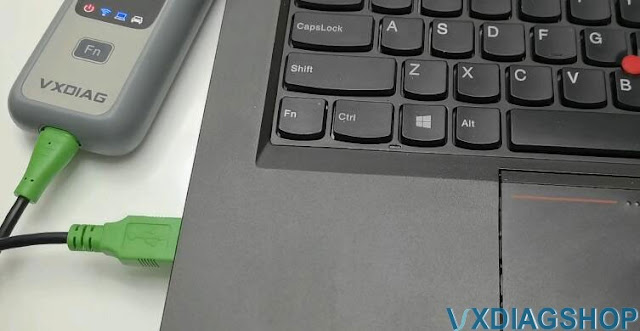

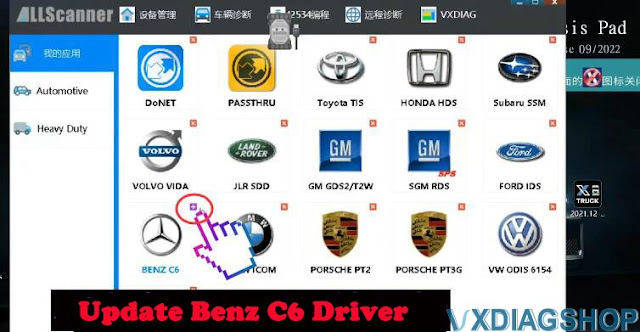

VXDIAG Benz Xentry Error Code 126 Solution
Problem:
I failed to run vxdiag vcx se benz xentry software, error 126 has occurred.
"ERROR: LoadlibraryEz (VCX.dll) ErrorCode=126"
.jpg)
Solution:
Uninstall vx manager.
Download and install new vx manager on www.vxdiag.net (always keep vx manager up to date).
Feedback:
Now is working. Windows did some updates yesterday and i think that the antivirus erased some files.
VXDIAG Benz Xentry Truck Data is Wrong Solution
Problem: I had a wrong data error when running 2022.3 vxdiag vcx se benz xentry truck program on the desktop. Any solution?
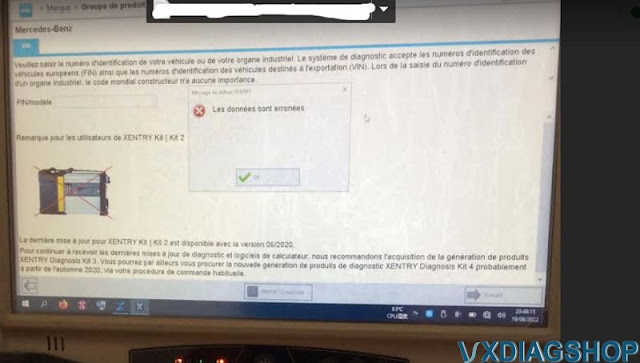
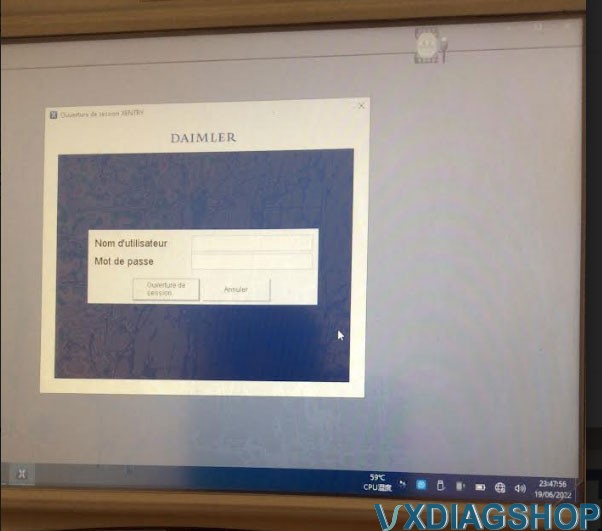
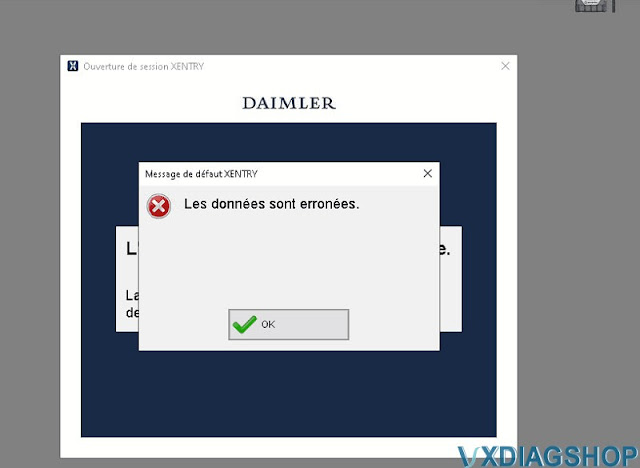
VXDIAGSHOP Solution:
RunFIXprogram on the desktop
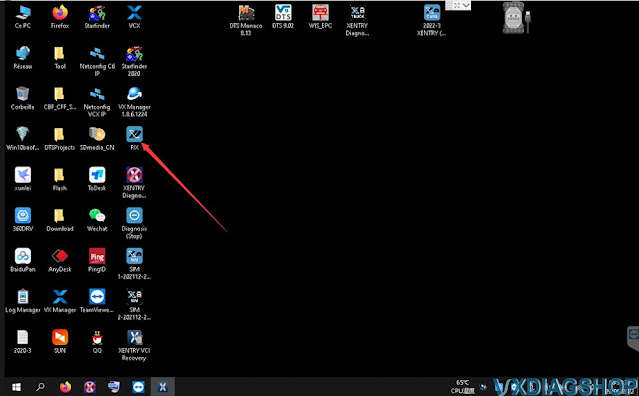
Open Xentry Diagnosis (Truck)software again
Xentry truck and car software are separate. If need to diagnose cars, run Xentry Diagnosis (cars) and vice versa.