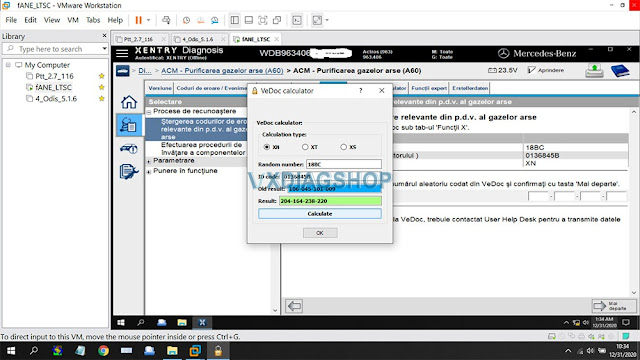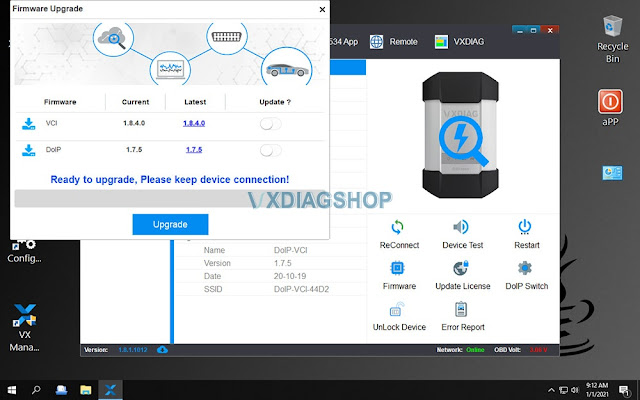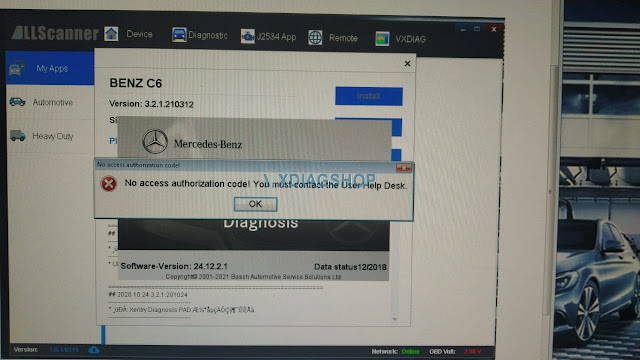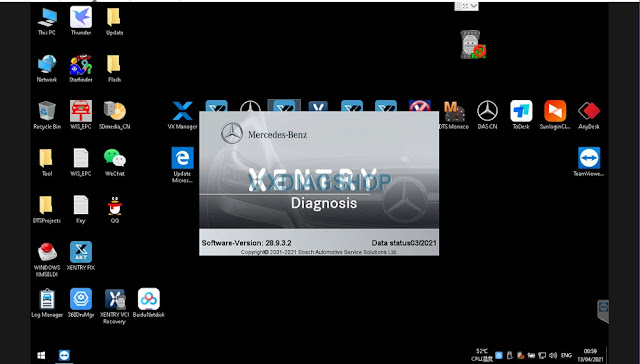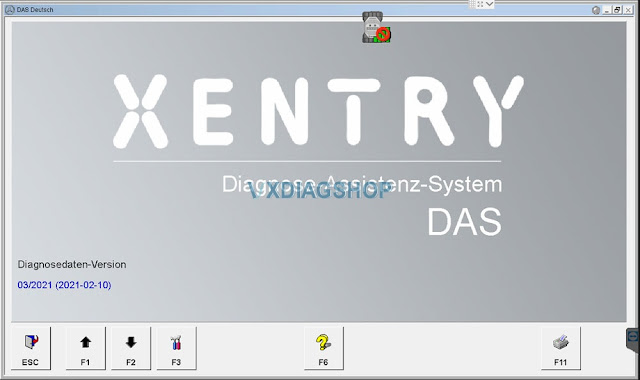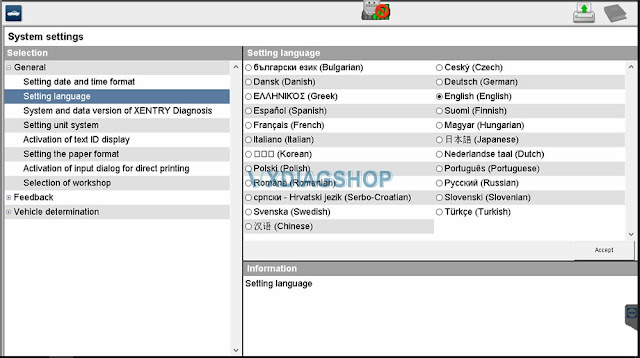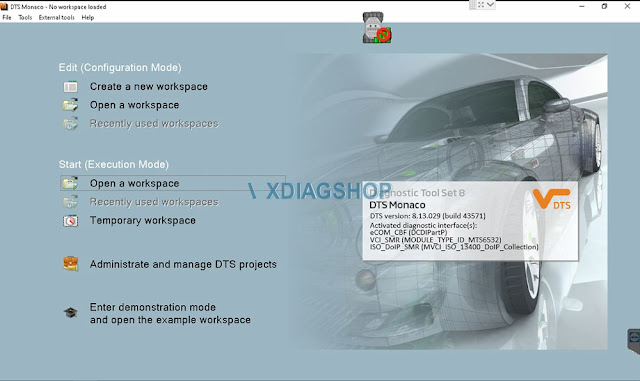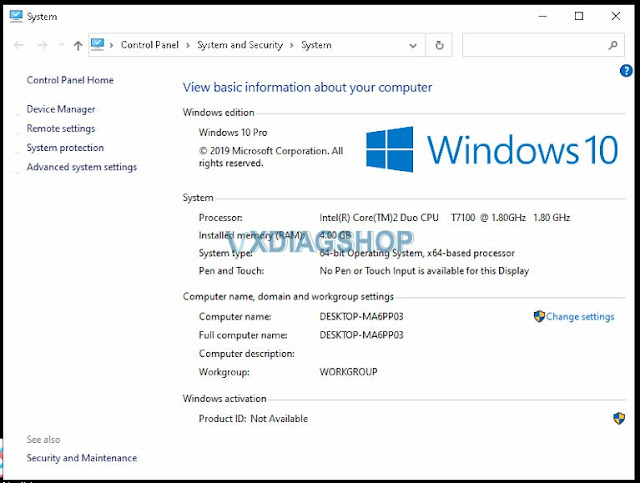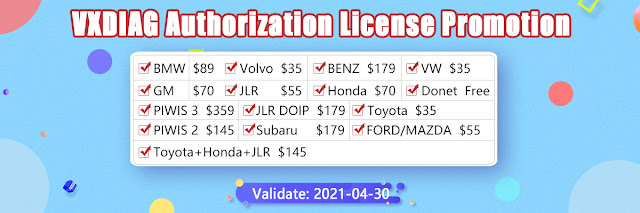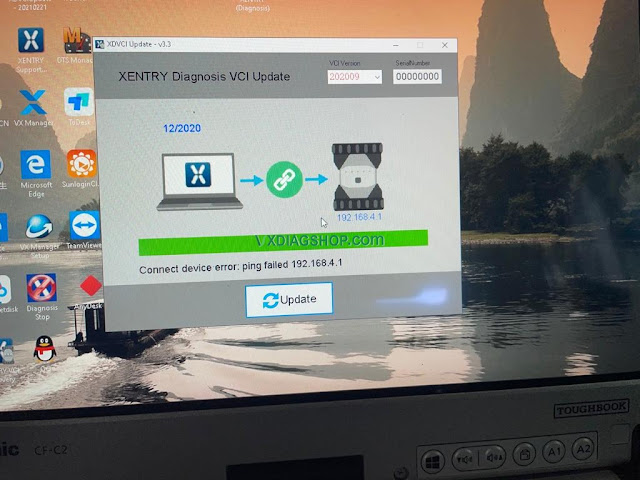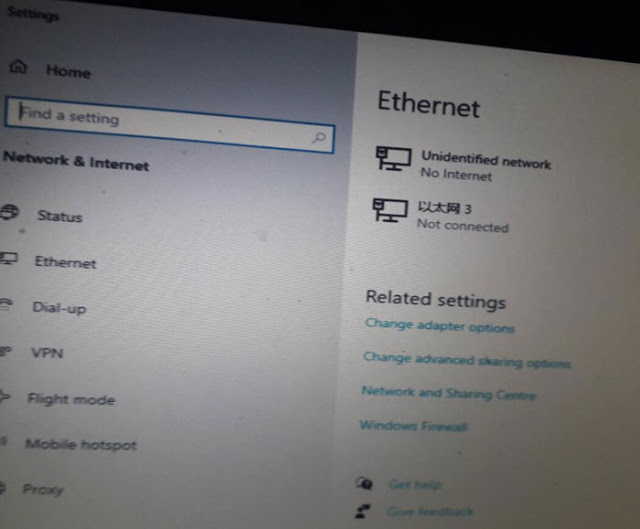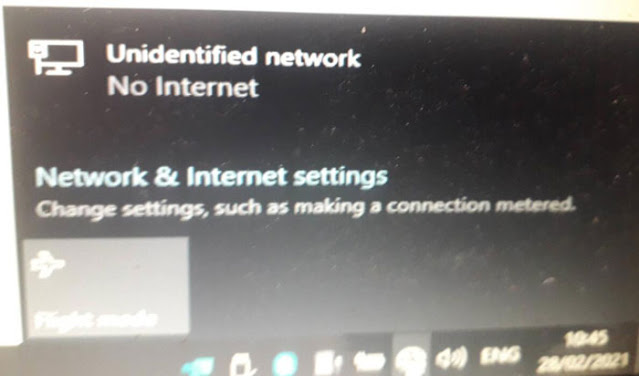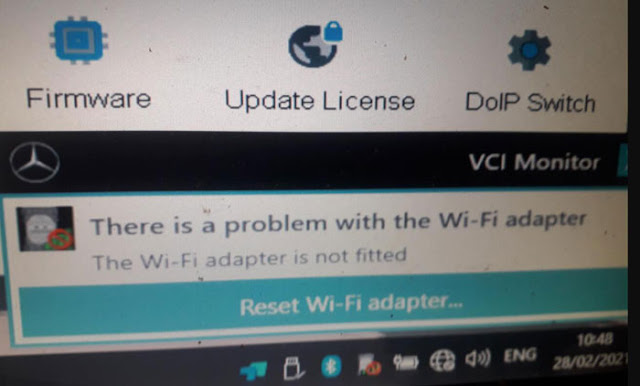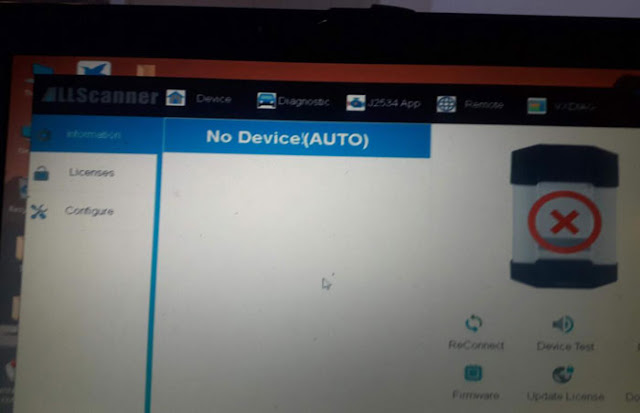Can VXDIAG Benzn C6 diagnose 24V Trucks Buses?
Wondering if VXDIAG Benz C6 DoIP Allscaner is good and work ok for Mercedes Trucks and Buses at 24v with XENTRY XDOS 2019 or 2020? Someone already tested it and would like to share with you their experience.
Here we go for review:
For me was and it is ok, I was able to change HP on mp4 Actros 2012 and work with SCR, I did some comfort coding,
I didn’t work with another Mercedes car, only to truck also euro6!
This its the picture with connection with my truck its EEV and yes ,have 24 volts.
But if you buy must know you will have only 5 years support for firmware and drivers at least for openshell.
Vxdiagshop engineer official reply:
VXDIAG C6 work just on some 24v Mercedes Truck models not on all models this time (For example, C6 cannot work on AXOR with protocol Iso 9141-2.)
They work for 24v Mercedes Trucks fully 100% support in the future but not this time and now.
This time till date Mercedes 12v work perfectly.
VXDIAG C6 2018 Xentry “No Access Authorization Code” Solution
Have VXDIAG Benz C6 xentry 12/2018 and need help overcome this error “No access authorization code” so that xentry is working.
Solution:
For xentry 12/2018, it is old software, so please update the firmware version and driver in VxManager, then re-activate.
How to activate VXDIAG Benz C6?
Do follow this blog:
http://blog.vxdiagshop.com/2019/12/27/activate-2019-12-vxdiag-benz-c6-xentry/
Good to know:
For the old Xentry version, you need to activate.
For the newest Xentry version, it comes with keygen and no need to activate.
– 2021.3 500GB Software SSD with Keygen for VXDIAG Benz Star C6
–2021.3 500GB Software HDD with Keygen for VXDIAG Benz Star C6
Look at the images of Xentry 2021.3:
Choose VXDIAG Benz C6 with or without HDD?
About VXDIAG Benz C6 without software, how does it work, if there is free source of Xentry software, can I open a bmw ford gm …license? can the software program online? Read this article.
Question: I want to buy a device VXDIAG Benz C6 Star C6, how does the device work without software? there will be no problems with downloading software with installation?
Answer: I bought one VXDIAG Benz C6 with software, it was delivered with HDD, with Mercedes Xentry pre installed on windows 7. The size of the software is roughly 250GB. For win7, You must Download the install data for win 7.. and copy the data to the install data.
I am not sure they will provide link to download, but I’m sure they are available with extra 2021.3 500GB Software SSD with Keygen
Question: if I buy VXDIAG Benz C6 I can open a bmw ford gm license?
Answer: Yes, you can use bmw, Ford, gm with c6 Benz, provided, you need to purchase license for each individually.
Browse vxdiagshop.com and you can see a banner writing VXDIAG Authorization license promotion, it lists all of their available license for each car brand.
Question: Is that software can program online after purchase?
Answer: Yes, can program online. However, you will have to buy brand specific online account. Without which, you can only do offline troubleshooting.
Example:
VW, Audi, Skoda, seat – you will need GEKO Account.
Likewise, you will need brand special for brand specific
Alright, hope it helps!
VXDIAG Benz Xentry 2020.12 Connect Device Error
When I open XDVCI Update V3.3 to run Xentry Diagnosis VCI Update, it gave me error: connect device error: ping failed 192.168.4.1. I have VXDIAG Benz C6 with Xentry Diagnosis 12 / 2020.
Look at this error screenshot:
vxdiageshop.com engineer gave the solution:
- Connect your device to the car and the computer
- Go to www.vxdiag.net to download and install the latest version of vx manager 1.84 software
- Install the “XDVCIUpdate-20210221.exe” file by downloading from the mega below:
https://mega.nz/file/HUJxmCIA#z7YJ1-rDxD-bamXgL-jMO9BuD-2NjufGkMHWzoTMIMg
Good luck!
VXDIAG Benz C6 Failed Connect WiFi Solution
Customer problem:
I tried to connect VXDIAG Benz C6 to Wifi network, but got the error message “unidentified network. No Internet”. vx manager detected no device connected. Please look at the pictures below.
Solution offered by VXDIAG engineer:
The reason is that you didn’t install the NIC driver (network interface card driver) on your computer. What you need to do is to download the NIC driver from DriveTheLife, Genius Driver or contact our engineer to download free. After downloading, install the driver and network connection will back to normal
Check also: How to configure VXDIAG C6 Benz DoIP?