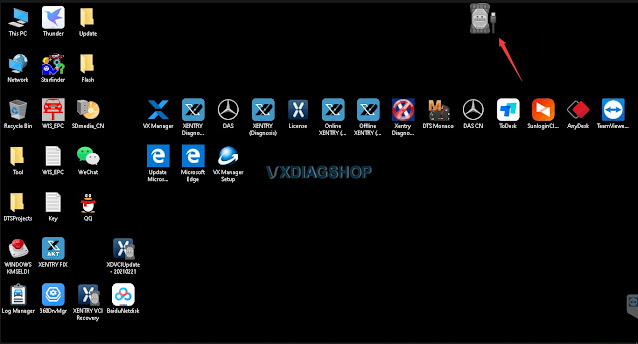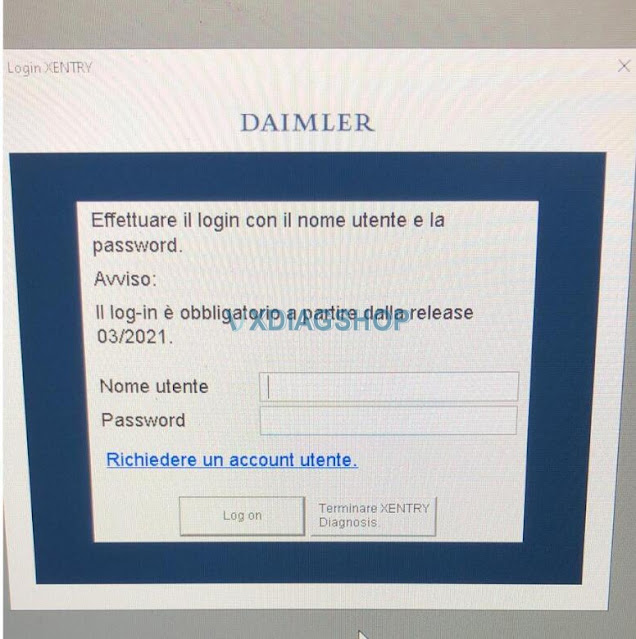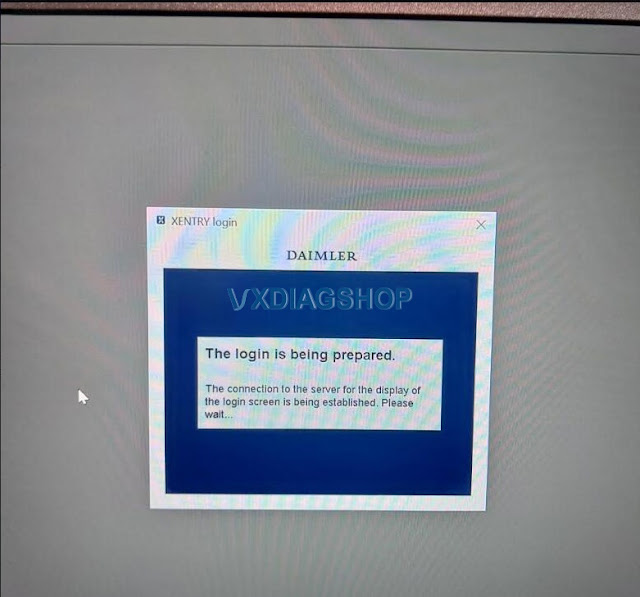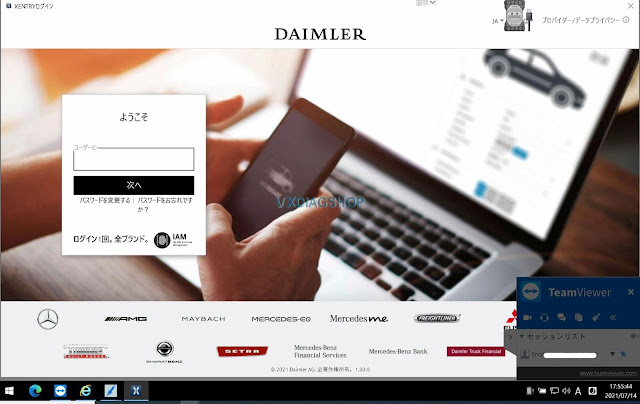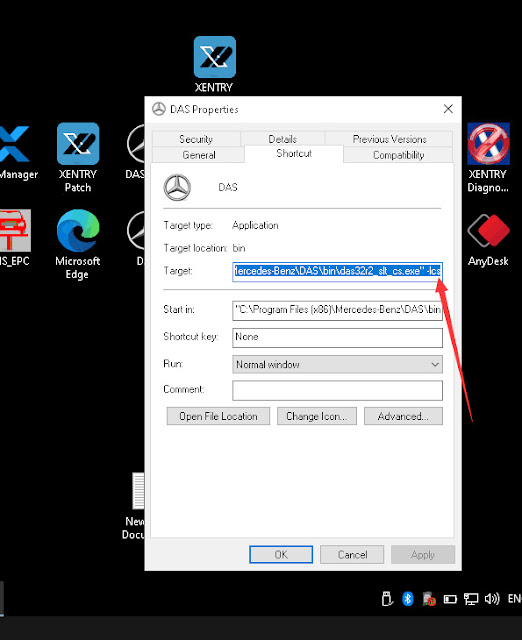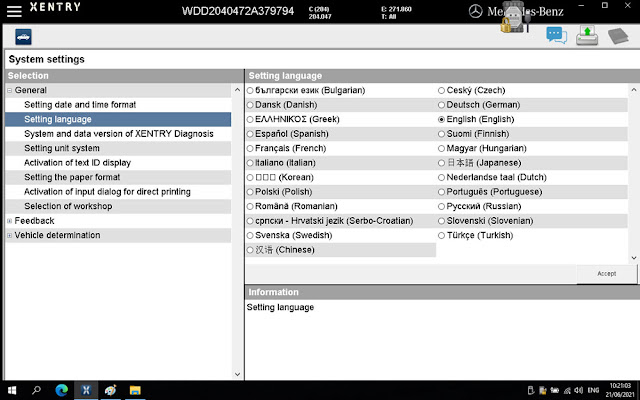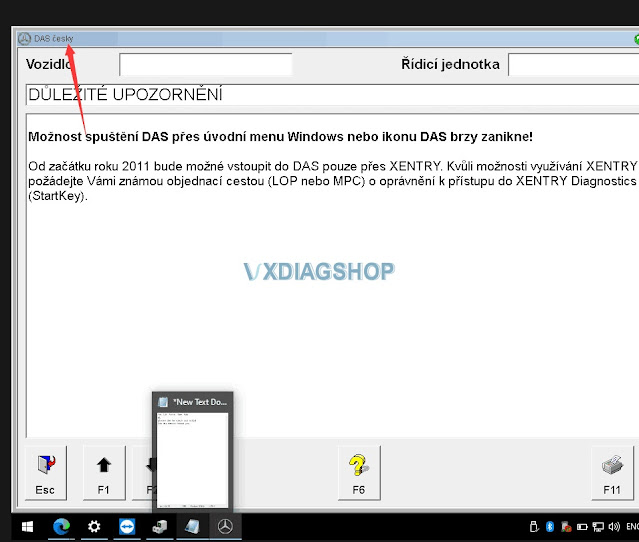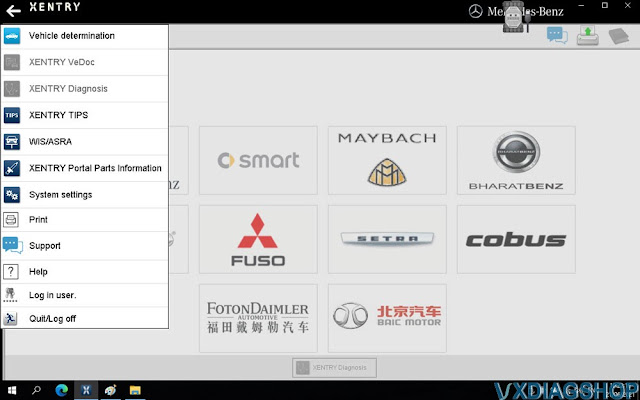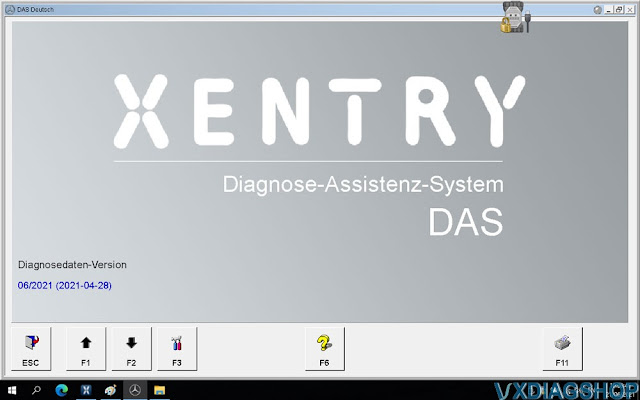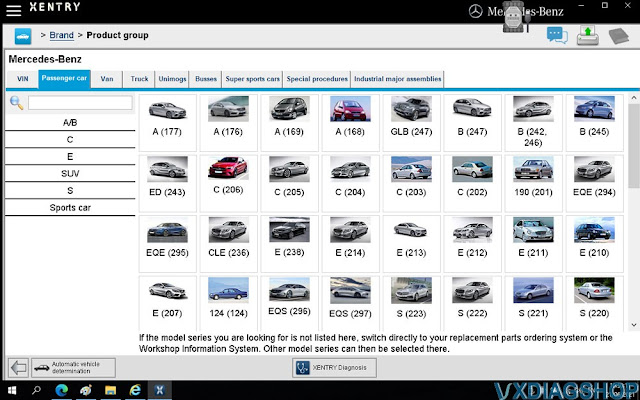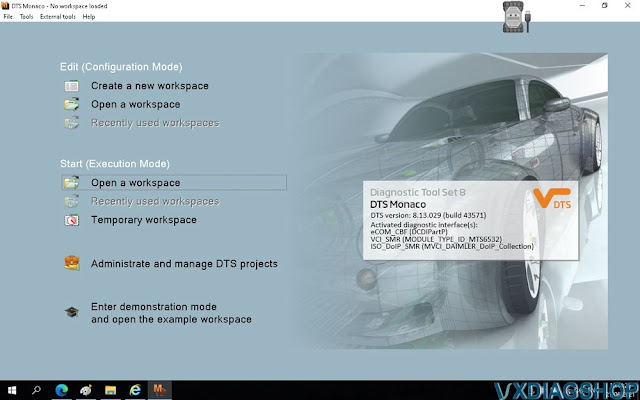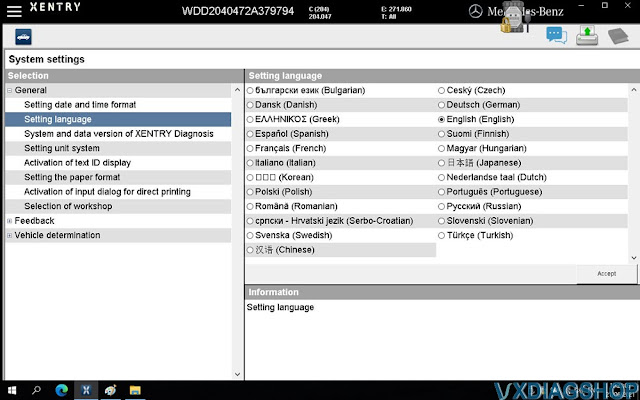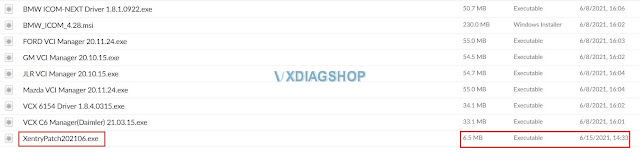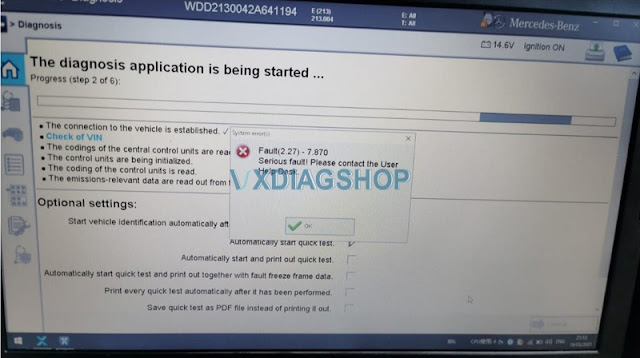VXDIAG Benz C6 asks for Xentry Login User Name?
VXDIAG Benz C6 03/2021 and later version Xentry hard drive has two xentry programs on the desktop- Offline XENTRY (Diagnosis) and Online XENTRY (Diagnosis). Which one to choose from?
(Click to enlarge images)
Offline XENTRY (Diagnosis):
this option should be selected when you don’t have a Mercedes Benz online programming account. If you don’t have an account and select Online xentry program by mistake, you will be asked to enter xentry login user name and password.
Online XENTRY (Diagnosis):
This option will be used when you have a MB online account. If you select Offline option, the xentry login interface will be stuck and won’t let you continue.
vxdiag xentry supports online programming with online account (we don’t provide the account). It does not do offline programming.
online programming has been tested working no issue with vxdiagshop.com customers.
www.vxdiagshop.com
How to Change VXDIAG Benz C6 DAS Xentry Language?
Question:
Possible to change vxdiag benz c6 DAS language to Czech and how to?
Solution:
VXDIAG Benz DAS/Xentry available language: Bulgarian, Czech, Danish, German, Greek, English, Spanish, Finnish, French, Hungarian, Italian, Japanese, Korean, Dutch, Polish, Portuguese, Romanian, Russian, Slovenian, Swedish, Turkish, Chinese
Check DAS language change guide below:
The procedure fits DAS software for vxdiag vcx se Benz as well.
Step 1. Open DAS icon on desktop, and right-click to check DAS properties, go to Shortcut- Target
Step 2. Change the “-len” to “-lcs” as below:
cs=Czech. Change the last 2 letters with the corresponding language abbreviation, de (Germany), fr (French), es (Spanish) etc.
It is very easy to change Xentry language as well.
How to change Xentry Language:
Step 1. Run Xentry, and click the setting icon.
Step 2. In the System Setting – Setting Language, select the language you desired.
Feedback:
It works. Now my DAS is in Czech. Thank you.
https://www.vxdiagshop.com/service/change-vxdiag-benz-das-xentry-language.htmlVXDIAG Benz C6 2021.06 Xentry Software List
VXDIAG Benz C6 and VCX SE Benz Xentry new software 06/2021 was released in Junee 2021.
Software including:
BENZ 2021.06, xentry 29.8.2,
DTS 8.13.029
EPC/WIS
StarFinder
SDmedia
Supports Benz from year 2004-2021
VXDIAG Benz C6 Xentry Language List:
Bulgarian, Danish, Greek, Spanish, French, Italian, Korean, Polish, Romanian, Serbo-Croatian, Swedish, Chinese, Czech, German, English, Finnish, Hungarian, Japanese, Dutch, Portuguese, Slovenian, Turkish
2021.06 Xentry Software Display:
Free Download 2021.06 VXDIAG Benz Xentry Patch
VXDIAG Update in 15-06-2021: Mercedes-Benz VCI patch “XentryPatch202106.exe”
https://mega.nz/folder/FYl0RKRL#JHZETHntbTflzNWfFr9NMw
For those who have problem registering Mercedes Xentry software.
Size: 6.5MB
Contributor: vxdiagshop.com
Security: 100% Yes
Compatible VXDIAG Hardware:
VXDIAG Benz C6 Diagnostic Tool
… and any other vxdiag multi scanner with Benz software
Here are videos on How to register VXDIAG Benz Multi Tool XDOS Xentry software:
VXDIAG Mercedes Benz hardware and software tech support: www.vxdiashop.com.
How to Solve VXDIAG Benz C6 Xentry Fault (2.27) -7.870
vxdiag benz C6 Problem:
System error (s)
Fault (2.27) -7.870
Serious fault! Please contact the User Help Desk.
Vxdiagshop.com working solution:
Please free download this new Benz C6 VCI Manager driver on mega
https://mega.nz/file/3QY2FJIS#J_IAyIYyGvNLnxVr6AaUUby-jk_M5NWQxT-IbPU7gzk
There is someone who solved the problem with the new driver.
Hope it helps!