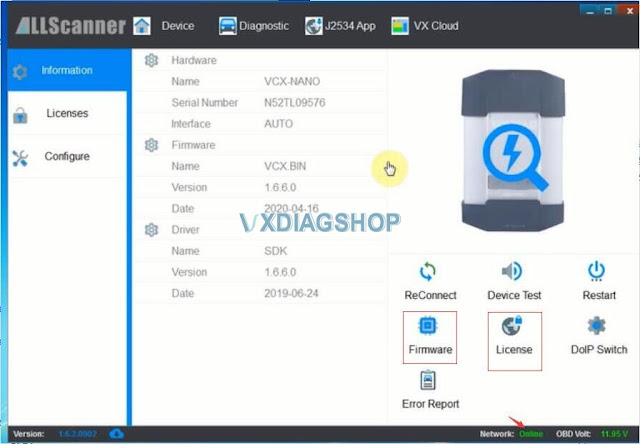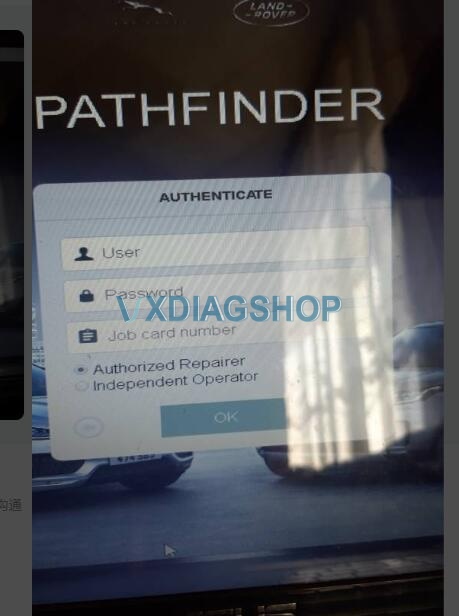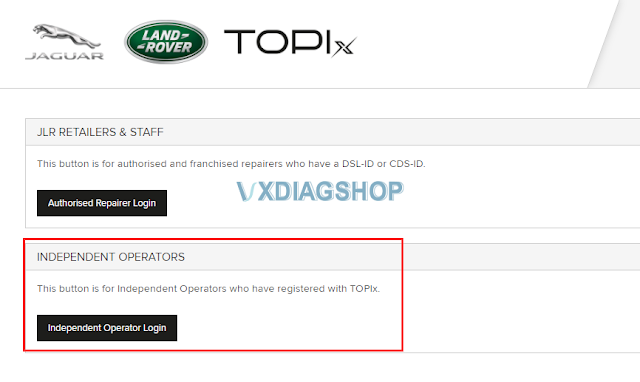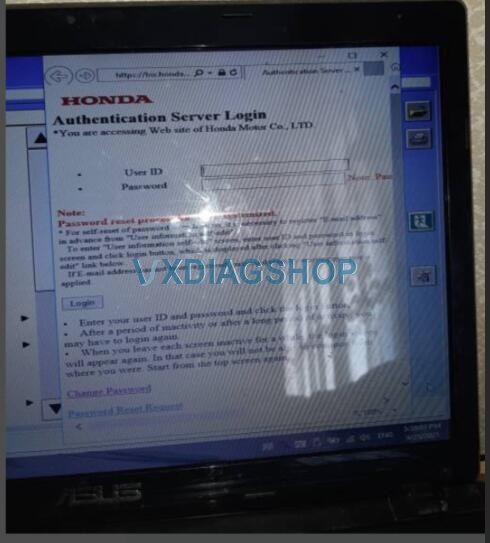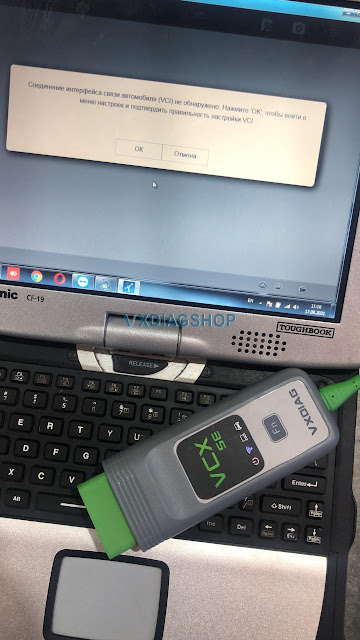How to Solve VXDIAG VCX SE JLR DoIP Not Connected to VCI?
Problem:
I had a problem connecting vxdiag vcx se se jlr doip with Pathfinder and vehicle. vx manager didn’t detect the vcx se unit. Tried installing JLR VCI Manager driver, nothing happened.
error “Not connected to VCI”, image attached:
Solution:
Try to connect vcx se jlr with PC via WiFi.
Search DoIP VCI wifi and pair with password: 12345678
Run VX Manager again.
If vx manager still cannot detect device, disconnect and power off vcx se for 3 minutes, then try again.
Any questions feel free to contact us: www.vxdiagshop.com
How to Fix VXDIAG VCX SE JLR 0 Day Remaining Error?
Vxdiagshop.com engineer offers the solution to VXDIAG VCX SE for JLR error“0 day remaining”.
1st step: Please upgrade VX Manager 1.84 (download from the official site: https://mega.nz/file/yMYD3IqD#ZZ0LpwRvOZi7Y7K7g2JPaEsvMqTrTXQ9rZHNYlzPqi0)
2nd step: connect to the device VXDIAG VCX SE for JLR.
3nd step: Please look at the image below, the Network status should be Online, otherwise the update will fail.
4th step: Upgrade firmware and license.
For the user and password of JLR Pathfinder, please go to the official site to register.
https://topix.jaguar.jlrext.com/topix/vehicle/lookupForm
For the other software user name and password, it is as the same as Pathfinder, such as Honda HDS software.
VXDIAG VCX NANO JLR SDD Online or Offline Patch?
Question:
Cannot Connect VXDIAG VCX SE JLR Pathfinder Solution
Offer the solution to VXDIAG VCX SE JLR not connect for Pathfinder.
Look at the error message of cannot connect vcx se to JLR to Pathfinder
I understand that files are still needed for Pathfinder to work
vxdiagshop.com engineer offers the working solution:
For this problem, please install this jlr doip driver, please download below:
https://mega.nz/file/oZFxTITI#hhOvdJM03hsN_q2VLMdbfdYEawLRxPjqf85jpJAlW14
VCI Software (JLR)-2.4.22.59 .exe
Size: 81.6MB
no need to use vci manager, for vxdiag jlr doip only need to use vx manager, need to uninstall the vci manager, otherwise you may get this error.
Alright, credits to the tech support of www.vxdiagshop.com.
Difference Among VXDIAG VCX SE JLR, JLR VCI and JLR SDD2
How to choose JLR diagnostic tools? Here offer a table about the comparison of VXDIAG VCX SE JLR, JLR VCI SDD and JLR SDD2 for your reference. Now, let’s look below.
| Item | JLR VCI V155 SDD | VXDIAG VCX SE JLR | JLR SDD2 |
| Function | Reading and clearing diagnostic trouble codes; running active and utility tests; data monitoring and reprogramming | Read and clear fault codes; Read data stream; Reset maintenance service; Test parts function; Program new keys; Change a car’s configuration CCF; Program a new module; (Need dealer account for online programming) | Support Landrover and Jaguar Scantool Diagnostics, Vehicle Reprogramming, Immobilizer and Smart key; provide free register code; update via email/cd |
| Latest software version | SDD: V159 | SSD: 160 Pathfinder: 303 | SSD2: V159 |
| Operating system | Win7 | Win7/ Win8/Win 10 | Windows XP (SP2 or later), Win7, Win8 and Win10 |
| Supported Languages | English | English Dutch Spanish French Italian German Portuguese Russian Japanese Korean Chinese | Spanish
Slovenia English Greece German Denmark Czech Chinese Amer English
Vietnam Turkey Thailand Swedish Russian Portuguese Polish Norwegian Dutch Korea Japanese Italian Indian Hungarian French Finland |
| Supported vehicles | Vehicles before 2016 | SDD supports JLR models from 2007-2016. Pathfinder supports JLR models after year 2017. VCX DoIP supports all Jaguar and Land Rover car models and year. | 2010 vehicles or after 2008 or before don’t recommend |
| Connection | USB | USB/Wifi | USB |
| Support DoIP | No | Yes | No |
| Additional license | No | Pay to add license for multi brands | No |
Summary: compared with the other two JLR diagnostic tools, VXDIAG VCX SE JLR can support DoIP and cover all Jaguar and Land Rover car models and year. So, it is suggested that you choose VXDIAG VCX SE JLR.