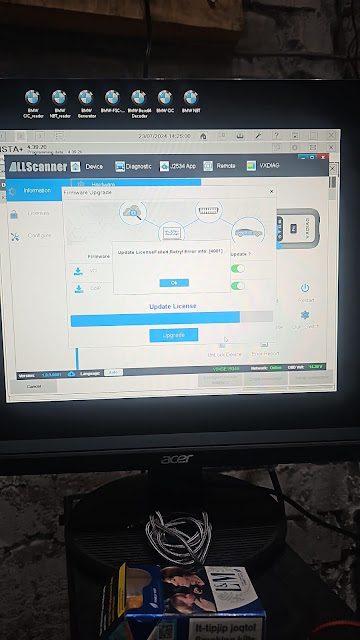Set up VXDIAG Ford and FDRS for 2024 Maverick
Here comes the user review of vxdiag vcx nano Ford and FDRS on a 2024 Ford Maverick.
“FDRS is the software Ford Dealerships use for Programming and Diagnosis on all Fords (specifically 2018+). I am using the VXDIAG VCX NANO FORD OBD2 adapter. It is $89 on vxdiagshop.com. You must install VX MANAGER to install the driver for this OBD2 ADAPTER so it works for FDRS. The driver for FDRS is in the download for the VX manager. I tried to download the VX manager beta and it would not let me because antivirus was kicking in but it let me install the latest release non beta. It’s working fine for me I followed the instructions.
I also bought a 2 day FDRS/IDS subscription for $50 from www.motorcraftservice.com . If I use FDRS again in the future I will have to purchase another 2 day license. You must have internet connection to use FDRS (at least for the first time). Low voltage can disrupt processes so you have to make sure you aren’t dropping below 12V at the bottom right. A trickle charger is recommended.
Here are some pictures I took of some of the toolbox options FDRS shows in the PCM, BCM, BECMB, AWD on my 2024 Maverick. This is pretty cool to see what can be done with FDRS and to see what the dealership technicians are seeing. Most processes are very easy to accomplish because of the detailed step by step instructions provided in the software. It was very easy to add the wireless keypad through FDRS! It can also be used to upgrade any of the module firmware. If there is a recall that is fixed by new firmware, Ford will do the upgrade for free. If there is a major bug that does not cause a safety issue then Ford may upgrade the firmware for free. But if there is a feature enhancement or minor bug fix, Ford will allow the dealers to do an upgrade but they will charge the customer. ”
VXDIAG BMW Firmware Update License Failed Solution
Problem:
ISTA+ 4.39 did not detect the VXDIAG VCX SE BMW VCI device. Try to update firmware in vx manager and try again. It says update license failed, error 4001. Any solution?
Solution:
Go to Diagnostic tab, uninstall and reinstall BMW ICOM driver.
Then update firmware and license in vx manager again.
How to Change VXDIAG Benz New SSD to UEFI Mode?
Problem:
One of our customers reported that the old versions VXDIAG Benz hard drives work very well, the new Xentry 512G solid drive system windows no loading. Boot error.
The new Benz drive (Item number SS471-AS) is different from the earlier disks.
You need to change from LEGACY to UEFI mode.
Change the Boot List Option Setting from Legacy to UEFI.
Go to Settings->Boot Sequence, select UEFI mode under Boot List Option.
Try on UFFI and new disk is working.
GDS2 or Diagbox for 2020 Opel Grandland X?
One of our customers reported that VXDIAG VCX SE PSA diagbox software 9.85 read the VIN on his 2020 Opel Grandland X European model, but could not proceed, diagbox software stuck after reading VIN. Images attached:
VXDIAG diagbox software does not support Opel Vehicles. If the Grandland X is 2020/2021 then is legacy Opel but not PSA models with Diagbox. Crossland X 2020/2021 is still on GDS2. GDS2 latest version 2024.05 does have Opel Grandland X/Crossland X 2020/2021 listed.
Also you open an account at PSA by yourself and buy a subscription and you will be able to install it without pay to someone else.
The Opel/Vauxhall coverage is up to 2018 when the Opel went to PSA.
So you need EU GDS2 that covers Opel up to 2021. GDS2 Global/NA has no Opel 2020 coverage.
To be much more clear. If you can do diagnostic in that car by GDS2 then you need to buy Legacy Opel SPS Programming subscription but not Diagbox token.
To do SPS programming you will need an account ( public servicebox-parts.com
) and you have to buy an SPS Programming subscription.
You need Legacy Opel
subscription if you was able to use GDS2 in
that car.
Related reading:
Vauxhall Movana 2017 SDM Programming by VXDIAG & PSA Service Box
VXDIAG VCX FD and Topdon Rlink X7 Which is Better?
VXDIAG VCX CAN FD series and Topdon Rlink X7 CAN FD J2534 which is better?
Check the table comparison below:
| Manufacturer | VXDIAG VCX CAN FD | Topdon Rlink X7 |
| Driver | VX Manager | Rlink Platform |
| Registration | No | Yes |
| DoIP protocol | Yes | Yes |
| CAN FD Protocol | Yes | Yes |
| Connection | USB Type C, WiFi, WLAN, DoNET | USB (type C) |
| J2534 Passthru for OEM programming | Yes | Yes |
| Operating system | Win7, Win10, Win11 | Win10, Win11 |
| GM Software | Yes | Yes |
| Ford Software | Yes | Compatible, coming soon |
| Mazda software | Yes | Compatible, coming soon |
| VAG Software | Compatible, coming soon | Yes |
| Toyota software | Compatible, coming soon | Compatible, coming soon |
| Honda software | Compatible, coming soon | Compatible, coming soon |
| Subaru software | Compatible, coming soon | Compatible, coming soon |
| Nissan software | Compatible, coming soon | Compatible, coming soon |
| Benz software | Compatible, coming soon | Compatible, coming soon |
| BMW software | Compatible, coming soon | Compatible, coming soon |
| Land rover software | Compatible, coming soon | Compatible, coming soon |
| Porsche software | Compatible, coming soon | Compatible, coming soon |
| Chrysler software | No | Compatible, coming soon |
| Renault software | Compatible, coming soon | No |
| PSA software | Compatible, coming soon | No |
| Update | BMW Benz Porsche JLR Pathfinder update by HDD/SSD, other software update by link | Update by HDD/SSD
|
In sum:
Both Topdon and VXDIAG use 3rd party drivers.
VXDIAG VCX FD now released license for GM and Ford/Mazda, while Topdon Rlink X7 released license for GM and VAG.
Other license are not ready.
VXDIAG supports Renault and PSA software (coming soon). Topdon rlink x7 does not. But Rlink supports Chrysler software.\
Both devices can be used as J2534 passthru interface for OEM programming.
VXDIAG supports WiFi, WLAN and Donet connection, Rlink only USB connection (at present).