VXDIAG ODIS Error in A Software Component Detected Solution
Problem:
I was trying to install odis-s v23 for vxdiag vcx se 6154 interface. It fails me. It's Windows 10 system.
Error 'An error in a software component has been detected'.
Any idea?
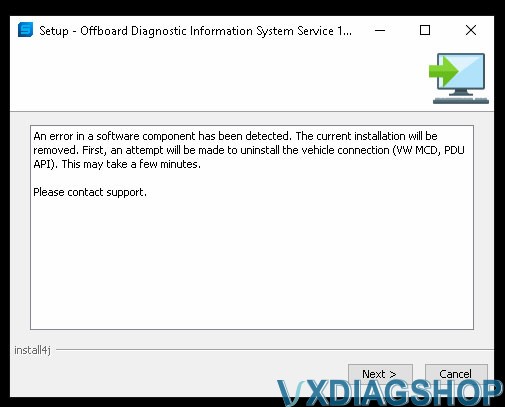
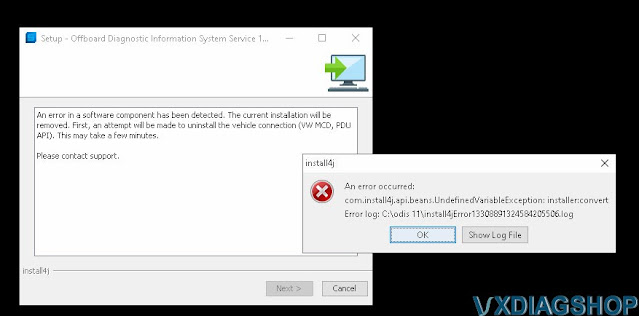
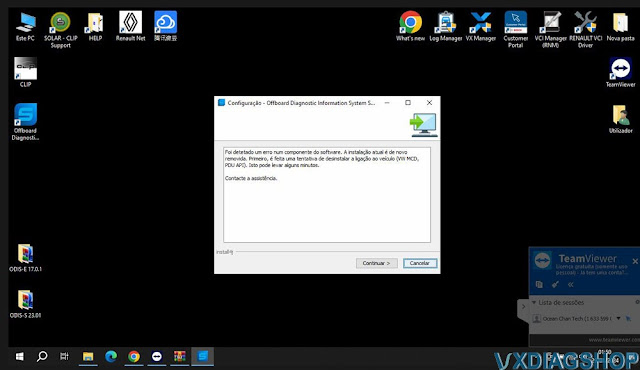
Solution:
Install ODIS software separately on a clean Win10 system.
Don't install
ODIS with other programs, Renault etc.
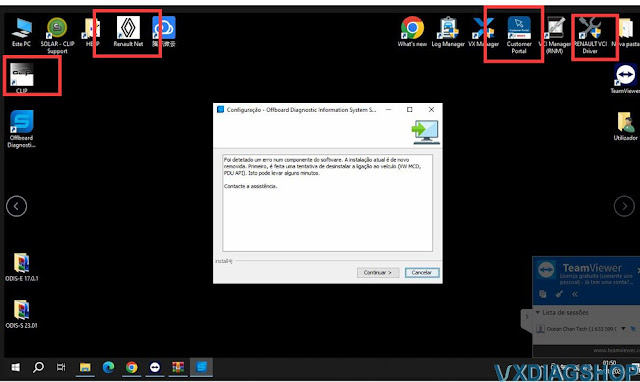
Don't install ODIS on a Home edition system. It will not work.
If still not working, uninstall the vehicle connection (VW MCD,
PDU).
Contact www.vxdiagshop.com
customer service if all no luck.
Or get an ODIS U disk instead of downloading software on mega.
VXDIAG VCX SE Cannot Read VIN for 1999 BMW?
Problem:
I got the vxdiag vcx se bmw scanner working with the ISTA+ 4.35.20. It failed to read VIN, and manual input also failed. No communication with a 1999 BMW model.
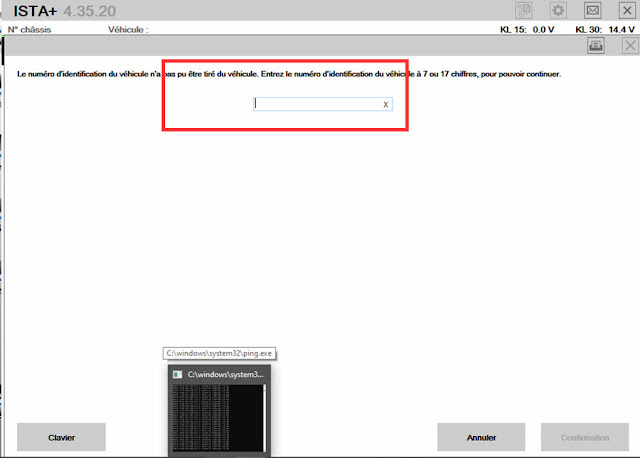
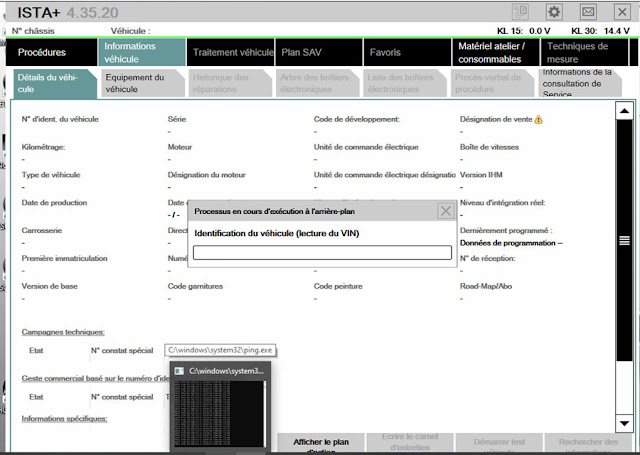
Here is the clue.
VXDIAG VCX BMW cannot do vehicles that old especially K-line models.
It works better on 2005 onwards BMW. Same as other brands.
How to Disable Porsche TPMS by VXDIAG PIWIS III?
Tutorial: How to disable TPMS for Porsche using PIWIS III diagnostic software.
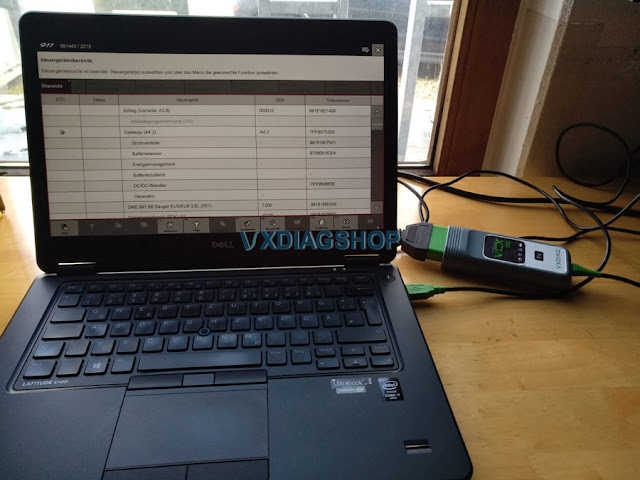
When you have the tires replaced, first you must actually disconnect the TPMS control unit so that the CAN Controller does not continue to recognize it.
The control unit is located in the front trunk next to brake fluid reservoir.
1. Remove and unplug the dome light on the cowling plastic. Remove all of the screws that hold this entire plastic panel in. There are a good number on top by the seal and one on each side by the bottom.
2: Now unplug the control unit it is part number 997 618 103 06, Do not remove it. This way you can always just plug it back it and use it again.
3. Reassemble the front trunk again.
4. Hook up the PIWIS tester to the car via the OBD2 port and do a complete check of all the control units.
5. Select "Gateway" and then "Coding" then ""Required Control Units List". This will list all installed CAN units.
6. Now select "Tire Pressure Monitoring System" and change to " Not Installed" and code it, then exit to the main screen again.
The next steps will code your instrument cluster and to do so will require that you have your engine number, so have it handy, you will find out why.
7. Select "Instrument Cluster" and then "Coding" then "Vehicle Variants".
8. Now select your "Model Year" then "Model", "Roof Version", "Country" (02 is for USA, Puerto Rico). The next item will be "Versions" (553 is USA/Canada).
9. Select your "Individual and exclusive equipment" by highlighting each item that would apply such as: 454-Cruise, 023-Silver Colored Gauge faces etc. DO NOT select 423/483 TPM!!!! This is the TPMS for the cluster and must not be highlighted.
10. Move to the next screen and finish the "Audio and Communication " by highlighting what applies to your car.
11. Next will be the "Wheel Size" and finally it will ask about your engine number.
12. Proceed forward and then Code with F8.
That's it and now TPMS is removed.
Can I Transfer VXDIAG VCX SE License to VCX FD?
Question:
Can I transfer all my licenses from VXDIAG VCX SE to this new VCX FD VCI and can I buy this VCI without any licenses?

You are allowed to transfer license from vcx se to vcx FD vci. But have to wait 6 months.
Currently, only Ford/Mazda and GM software are integrated into the VCX FD.
VXDIAG engineers are working on it.
When they integrate all software
licenses to the VCX FD interface, you can transfer license by providing serial
number of both VCX SE and VCX FD.
VXDIAG SSM4 Program 2017 Subaru BRZ Key Fob
VXDIAG Subaru SSM4 review: programming/copying Subaru BRZ key for cheap.

User report:
In my experience, I was able to program a new Key fob for my 2017 BRZ using SSM4 and getting a CLEAN [virgin] key fob from eBay.
Again, it has to be a key fob that is ready to be programmed. Any used key fob already programmed with an existing vehicle WILL not work until it's dis-virgin as long as the key fob FCC ID matches your existing one.
In my case the FCC for my key fob is HYQ14AHC. you can find that at the back of the key fob.
So any Subaru key fob works as long as it matches the FC ID – it's interchangeable between Subaru vehicles.
All you need is a copy of :
1. SSM4 (depending on the copy you get you might need additional software to be able to use it )
2. VXDIAG VCX SE Subaru scanner (or of the J2534 certified dongle)
3. and of course a virgin keyless entry FOB matching your existing FCC ID fob'