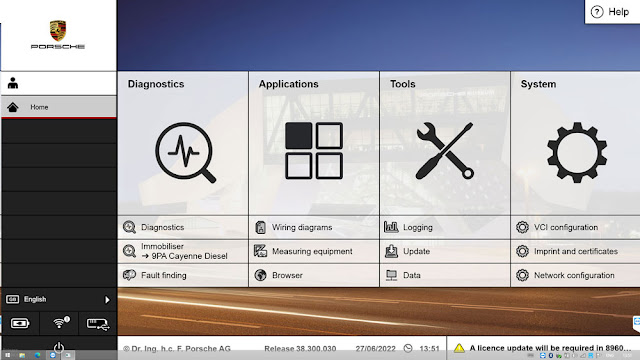VXDIAG BMW ISTA-P Screen Resolution Insufficient Solution
Problem:
Failed to start BMW ISTA-P from 2TB HDD of the VXDIAG VCX SE full device.
It said screen resolution is insufficient to run the application. Any solution?
Solution:
ISTA-P resolution is too low.
The resolution of the ISTA-P software does not match the resolution of your laptop.
Follow the reset resolution in ISTA-P.
Run ISTA-P software, press “i” icon
Select Reset Settings
Press Yes to reset the Config settings.
Run ISTA-P software again.
Choose Automatic Search
Set the resolution as the same as your laptop/computer.
VXDIAG Porsche VCI Driver PT3G Not Installed Solution
Problem:
One of our customers set up OEM Porsche piwis iii software (not our HDD/SSD) with the VXDIAG VCX SE device. After install Porsche PT3G VCI driver in manager, the vcx se device cannot detect software, vx manager reported an error “PT3G not installed”.
Here is the clue.
If use OEM or 3rd party Porsche piwis3 software, you also need to install original PT3G VCI driver.
We don’t provide OEM driver. Need to find driver by yourself.
Or use our software SSD.
www.vxdiagshop.com
How to Disable Porsche TPMS by VXDIAG PIWIS III?
Tutorial: How to disable TPMS for Porsche using PIWIS III diagnostic software.
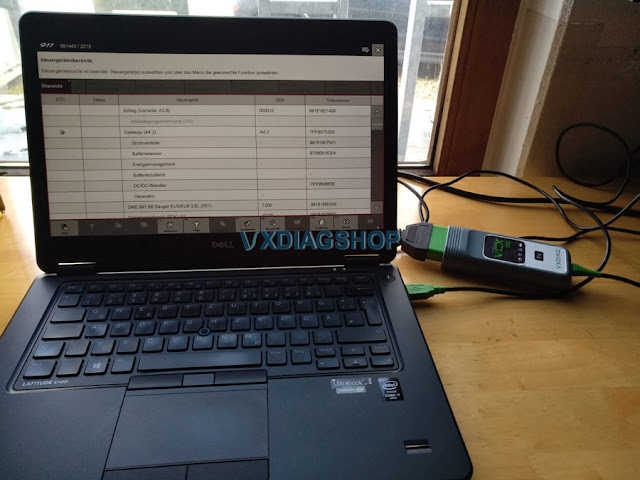
When you have the tires replaced, first you must actually disconnect the TPMS control unit so that the CAN Controller does not continue to recognize it.
The control unit is located in the front trunk next to brake fluid reservoir.
1. Remove and unplug the dome light on the cowling plastic. Remove all of the screws that hold this entire plastic panel in. There are a good number on top by the seal and one on each side by the bottom.
2: Now unplug the control unit it is part number 997 618 103 06, Do not remove it. This way you can always just plug it back it and use it again.
3. Reassemble the front trunk again.
4. Hook up the PIWIS tester to the car via the OBD2 port and do a complete check of all the control units.
5. Select "Gateway" and then "Coding" then ""Required Control Units List". This will list all installed CAN units.
6. Now select "Tire Pressure Monitoring System" and change to " Not Installed" and code it, then exit to the main screen again.
The next steps will code your instrument cluster and to do so will require that you have your engine number, so have it handy, you will find out why.
7. Select "Instrument Cluster" and then "Coding" then "Vehicle Variants".
8. Now select your "Model Year" then "Model", "Roof Version", "Country" (02 is for USA, Puerto Rico). The next item will be "Versions" (553 is USA/Canada).
9. Select your "Individual and exclusive equipment" by highlighting each item that would apply such as: 454-Cruise, 023-Silver Colored Gauge faces etc. DO NOT select 423/483 TPM!!!! This is the TPMS for the cluster and must not be highlighted.
10. Move to the next screen and finish the "Audio and Communication " by highlighting what applies to your car.
11. Next will be the "Wheel Size" and finally it will ask about your engine number.
12. Proceed forward and then Code with F8.
That's it and now TPMS is removed.
How to Use Porsche PIWIS II /III Programming
These are programming tricks/tips of Porsche PIWS II/III tester.
This is not our work. Credit to Jhon from Porsche forum. Just for sharing purpose. Hope it helps who has a porsche tester.
First of all, a PIWIS II and a PIWIS III do the same things, only the III can do newer cars, 2018 and on, where as the II is limited to the 2017 and earlier models. The III is easier to use but is more technically challenging to clone since it seeks a signal from Porsche to authorize the VCI (the thing you plug into the car's diagnostic port). The Chinese who sell the clones, created their own server to clone and send out those signals, then modified the VCI firmware to look for the Chinese signal instead of the Porsche signal.
There are plenty of other devices that you can purchase to reset your service interval, change your battery or set the parking brake to the service position. What those devices can't do that the PIWIS can do is code modules to your car, change the way those modules operate, run some diagnostic tests and see the output and input of almost every sensor and button in the car.
You purchased your tester, now what.
Some terms. VAL Vehicle Analysis LOG. When your tester first connects to the car, it reads the state of all modules and records all the faults in a log. This log is then tagged by you either as before repair, during repair or after. These logs serve as proof for Porsche that the dealer performed work for service payment. They don't serve a lot of value for individuals, other than document all your errors for offline. I found them somewhat useful as a milestone as my car had over 150 faults when I began and I could see my progress looking through vals as I did repairs. VALS want to be uploaded so they look to Porsche servers to upload but since yours doesn't have a PNN account, it can't connect.
Programming or Coding. Porsche uses both but really doesn't seem to distinguish between them. You cannot update the firmware of the modules, you simple program it to your car. You can add or change the VIN in the modules. For modules to work in yor car, they must have the VIN programmed in them. Buying a new module from Porsche and sticking it in, won't work because the module needs a VIN programmed in it to talk to the other modules in the car. Beyond that, you need to program the module to your options. For example, the rear door module on a panamera uses the same module for the right and the left doors. If you place a new module in the right door, the window operates in reverse. Programming it, tells the module, it is located in a right door and reverses the up/down. . There is auto and manual programming.
Initial set up and overview
When you first connect to
your car, you must have the car on, but not running. Connect the VCI to the car
and the laptop, turn on the car then start the diagnostic program on the laptop.
The PIWIS III will auto determine the model of the car, the PIWIS II requires
you to select the model when starting the diagnostic program. I will add
pictures at times when asked. Keep in mind I sold my PIWIS II, so I can only add
pictures of the three. if you are not connected to a car, both versions of the
PIWIS will offer simulation mode which is a good way to get familiar with the
unit without messing up your car.
When you first enter the diagnostic mode, you are shown a list of all modules in your car. In engineering mode, all modules are shown, even those not in your car so make sure you are in Production mode. If everything is in English you are in production mode. If the module names are in German, you are in engineering mode. Note there is a language selection prior to entering the diagnostic program for those who seek other languages. You are on the overview tab and there are other tabs, but on the module listing page, you do not want to enter any of those other tabs, They are used when looking at one module. The first thing I recommend people do is hit the button marked add. menu at the bottom.(F7) From here you can run read all fault memories. Run that and don't run the other options as many require a connection and a Porsche account. Don't get too concerned with your faults, many show up simply from a low voltage situation. Try erasing them all first. If they all disappear, that's good, any that stay on will require investigation. Please note that some will disappear because the module is not active. If you run the car and then note the same faults reoccur, you should investigate them.
Once you have cleared all the faults, you should go back to the overview screen which shows all the modules and select any module you want to investigate then hit next. That will take you to that specific module where you can now use the other tabs across the top to show the module information, read any inputs or outputs and do any repairs that may be listed.
Finally, there are certain modules that you cannot replace. These modules hold the key code information and must be programed by the dealer. They are the engine module, the Front and rear Body control modules, the Steering ELV module (few people have this module) I read somewhere that the airbag module is also on this list. I cannot confirm this as that is one of the only modules that is original in my car and still worked. While you cannot replace them, you can certainly do repairs, or change options in some of them. You can use them to diagnose problems, you just can't replace them entirely.
Another tip-as we know, to use PIWIS III, we must turn the date and clock back to 2020 for the VCI to work- once your car is automatically detected and you connect, you can re set the date back to current. I have since done this for VALs and Vehicle Handovers to have a current state of the car-
Here are some screen shots, after I did Vehicle Analysis Log and Vehicle
Handover Log.
After disconnecting from the car, I opened piwis and entered
simulation mode, by going to diagnostics and manually selecting my car:
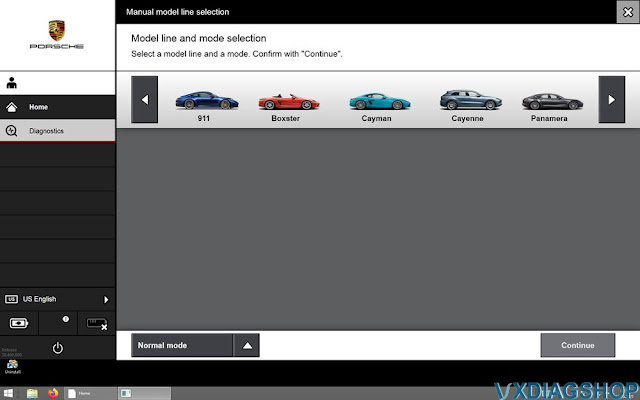
Then, under control unit selection, overview, at the bottom you see Logs(F10)

Select Logs and choose either Vehicle Analysis Log or Vehicle Handover:
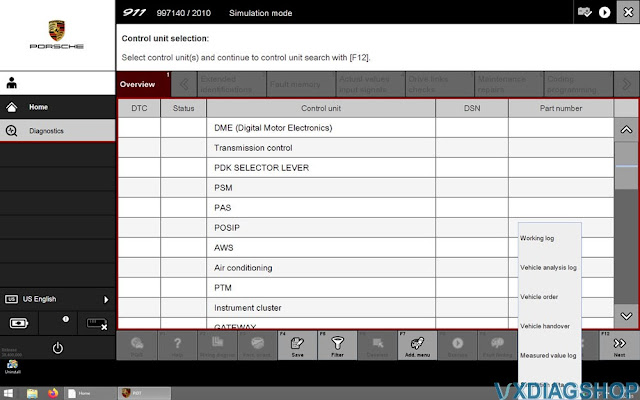
Then you'll see them,
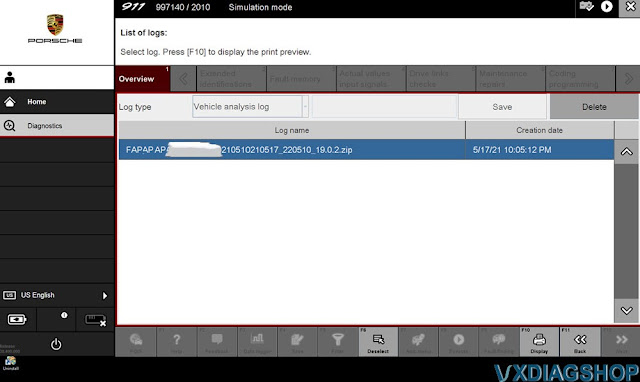

After hitting display(F10) you can read the reports:
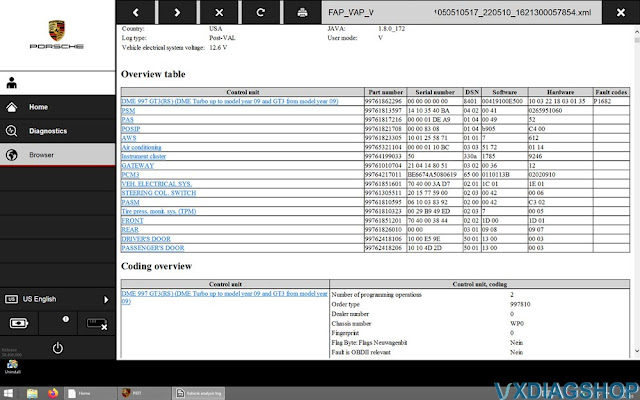
Screen shot only shows the overview of the VAL, you have to scroll through an extensive list. I erased VIN in Photoshop before posting-
Here's the Vehicle Handover:
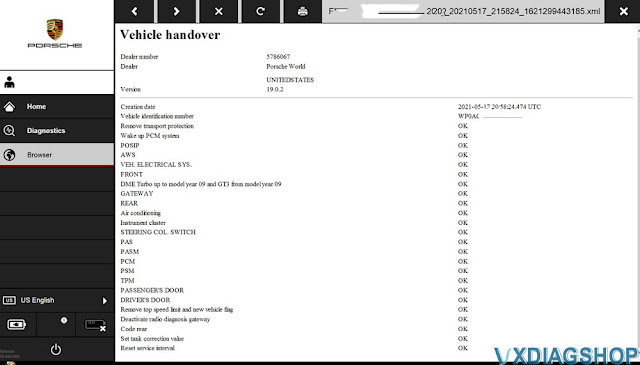
There's also a path in Windows to see the LOGs but right on PIWIS itself it's
nice to look at them-
Once you open your VAL, it's a long page and you can
scroll and view everything.
VXDIAG Porsche Software V40.750 Test Report
VXDIAG VCX Porsche PW3 tester released to V40.750.50 on June 27th, 2022.
Dual System
V40.750.50 (V/E/P modes) Windows 10 Pro operating system
V38.300 (V/E/P modes) Windows 8.1 operating system
PETKA 8.3
Compatible devices: Vxdiag VCX DoIP Porsche,VXDIAG VCX SE DoIP Porsche
Support all from 2005-2022:
911(997)
(991)
Boxster/Cayman (987)
Cayenne up to MY 2010
Cayenne from MY
2011
Panamera
It is the only Software supports (latest version), especially the latest models:
Paramera (971) 2018-
Caynenne (92A) 2018-
Macan (95B) 2018-
911
(991) 2018-
and other old models
PC requirements: SATA Hard disc Port, At least 4GB RAM, I5 CPU, Screen Resolution 1920*1080 pixel
Porsche Tester V40.750.50
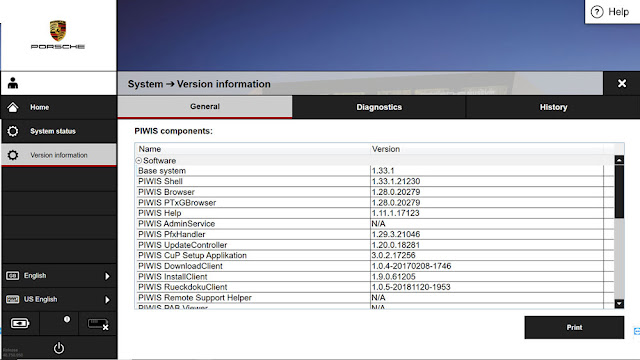
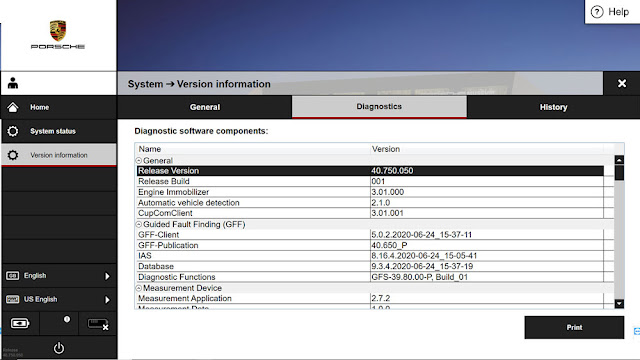
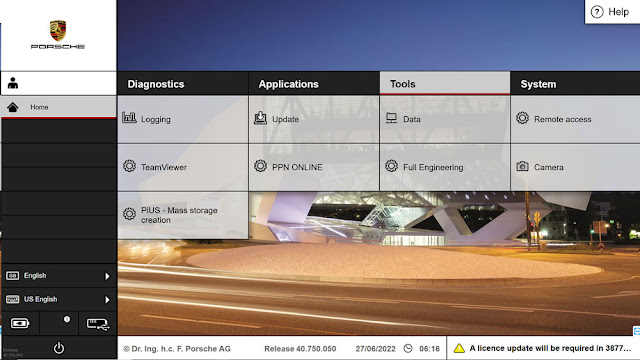
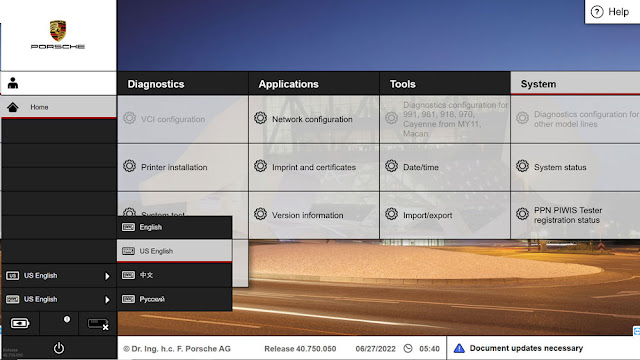
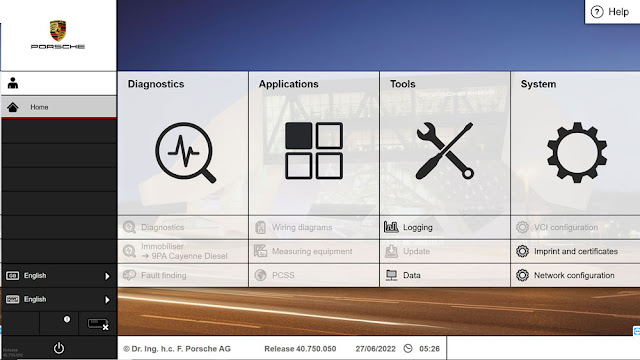

Porsche Tester V38.300