Free Download Mazda IDS 127 and MDARS Software
Mazda IDS software is only for 6th-generation vehicles and earlier. MDARS (Mazda Diagnostic and Repair Software) is needed for 7th-generation vehicles.
starting with the following all new models:
2019 to present Mazda3
2020 to present CX-30
2021 to present
CX-5
2021 to present CX-9
Free Download Mazda IDS and MDARS Installer
https://mega.nz/folder/QeoWhZAT#dQYBVzXtHCY9TV-rH_nLcA
FREE NO PASS
Setup File only
1 MADRS login costs 25 USD MADRS license account about 1300 USD 1 year.
Compatible devices:
Mazda VCM II – Ford VCM 2 -3 , J2534
Passthru (VXDIAG
VCX SE, VCX
NANO Mazda), CarDaq3 , Bosch Mastertech II ….
Software support
programming, diagnostic, Immobilizer Program
Software work online program

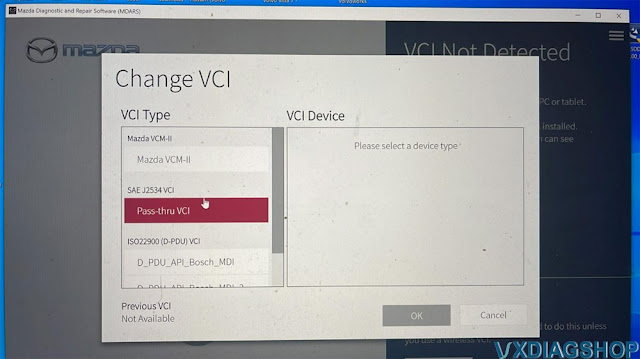
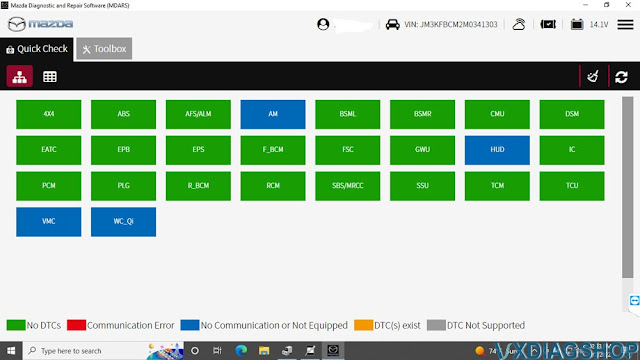

you can change from language from Setting

VXDIAG Full 2TB HDD Software Partition
We have some customers consulting how much space need for each partition of the vxdiag full 2TB HDD. Some would like to make partitions in the hard disk and install all separate.
Here's the clue:
Volvo 70GB
Honda 70GB
Ford 70GB
Mazda 70GB
Porsche 99.9GB
Benz 289GB
JLR 289GB
VW 319GB
GM 69.9GB
BMW 513GB
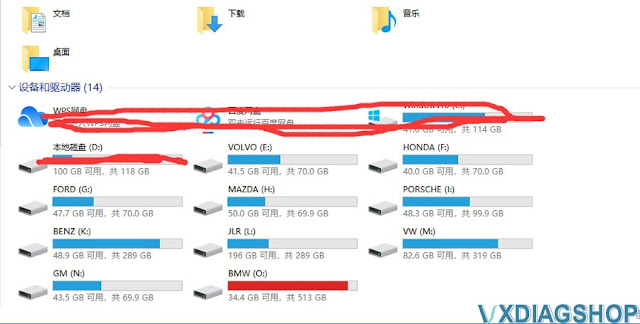
VXDIAG 2TB HDD VAG EKTA is Expired Solution
Problem:
I got the vxdiag full with 2tb HDD software, after load VAG system and open Audi EKTA, it says the brand is expired and not available. Software is not working any more?
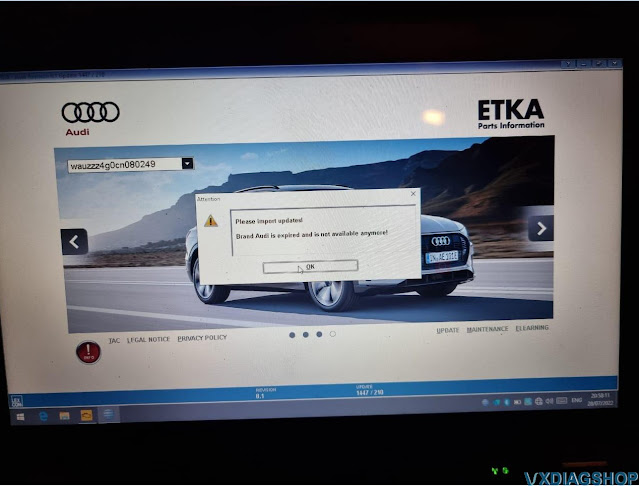
Solution:
Change the computer date/time to any time in year 2021. It should be fine.
VXDIAG VCX SE 2TB HDD Windows Failed to Start?
Problem:
I got the vxdiag vcx se all brands with 2tb full HDD. BMW and Mercedes software starts ok, but some software failed to start, VW, Toyota and Honda.
Image attached. Any solution?
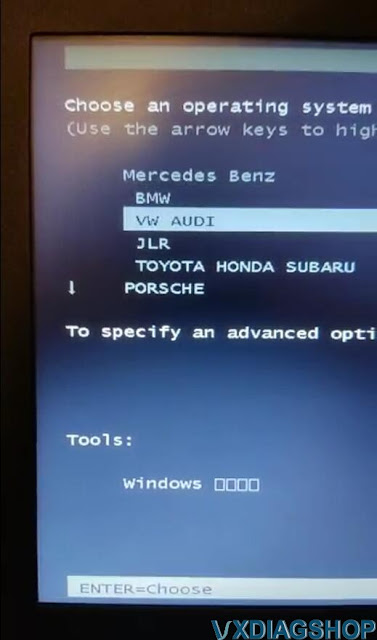

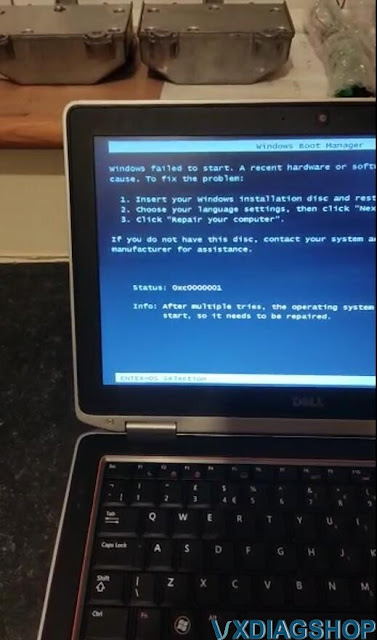


Solution:
Change HDD bios to AHCI mode.
- Open Registry Editor and navigate to HKEY_LOCAL_MACHINE\SYSTEM\CurrentControlSet\services\msahci.
- Right click on the Start registry DWORD and select Modify.
- Set the value to 0 and click OK.
- Now the Start setting should be set to 0.
- Reboot and enable the AHCI setting in your BIOS.
If still not working, change another laptop and try again.
The HDD tested ok on laptops like LENOVO T440P T420 T440 X201, DELL E5420 E6420, Panasonic CF53 54 31. Suggest testing on laptops above.
http://blog.vxdiagshop.com/2022/10/11/vxdiag-2tb-hdd-software-windows-failed-to-start/
VXDIAG Ford IDS Software Initialization Error 5 Solution
Problem: vx manager can see my vxdiag vcx nano ford device, but failed to start IDS software.
Error "IDS Software Initialization Error 5", any solution?
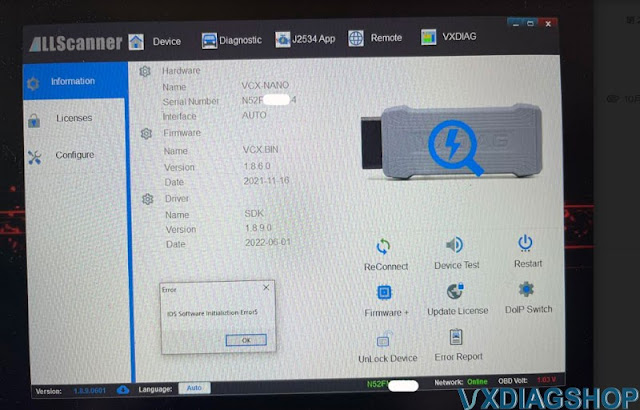
Solution:
Incorrect IDS software or software not completely installed. Download the latest version IDS software and try again.
http://blog.vxdiagshop.com/2022/09/07/free-download-vxdiag-vcx-nano-ford-ids-v127-mazda-ids-v127/
Ford IDS Installation:
1. Install Ford IDS-1**
2. Wait for the installation of Ford IDS – 1**,
and restart the computer
3. Install the Ford original VCI software_
1.0.0.10.exe
4. Install VX manager and Ford IDS driver
5. Wait for VX
manager and Ford IDS driver installation to complete
6. Connect VCX device
and install idspatch
7. Use idspatch to open IDs and start diagnosis.