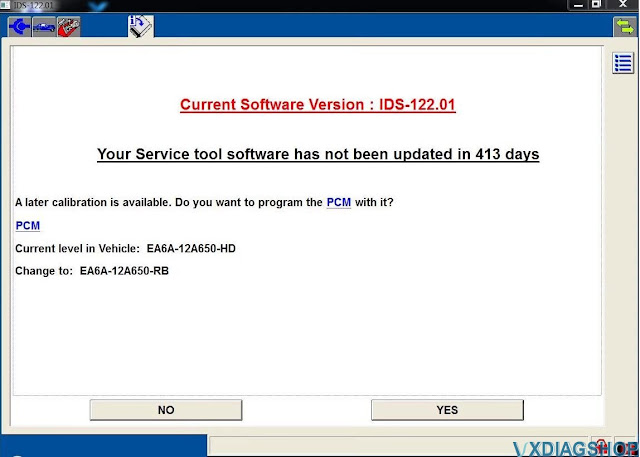VXDIAG Ford IDS Software Initialization Error 5 Solution
Problem: vx manager can see my vxdiag vcx nano ford device, but failed to start IDS software.
Error "IDS Software Initialization Error 5", any solution?
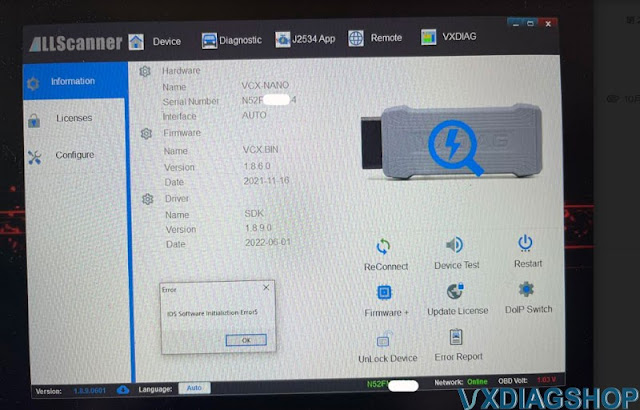
Solution:
Incorrect IDS software or software not completely installed. Download the latest version IDS software and try again.
http://blog.vxdiagshop.com/2022/09/07/free-download-vxdiag-vcx-nano-ford-ids-v127-mazda-ids-v127/
Ford IDS Installation:
1. Install Ford IDS-1**
2. Wait for the installation of Ford IDS – 1**,
and restart the computer
3. Install the Ford original VCI software_
1.0.0.10.exe
4. Install VX manager and Ford IDS driver
5. Wait for VX
manager and Ford IDS driver installation to complete
6. Connect VCX device
and install idspatch
7. Use idspatch to open IDs and start diagnosis.
VXDIAG Ford VCM Communication Error Solution
Problem:
I got a problem running IDS v126 ofvxdiag vcx nano Fordinterface. Run IDS and it says Ford VCM USB cable communication error.
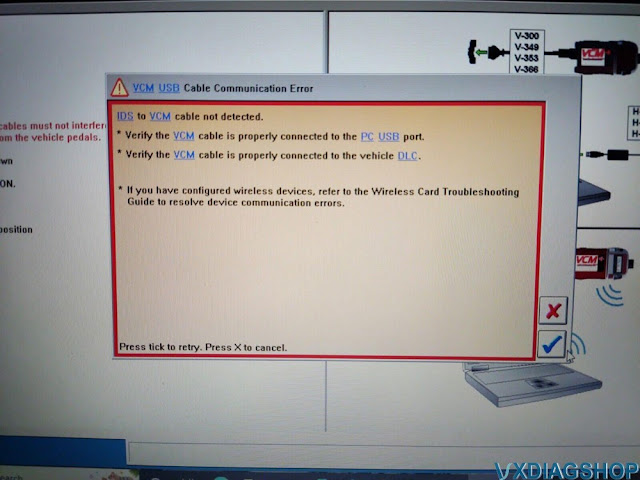
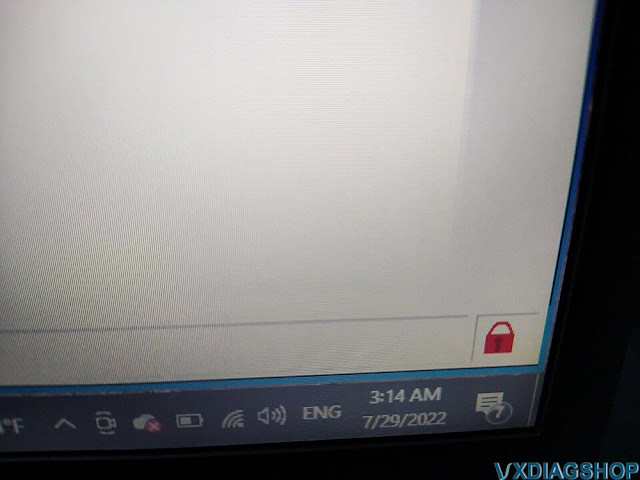
Solution:
Don't start Ford IDS directly. Always run IDS from patch. Make sure Ford VCI manager driver is installed.
Download IDS software patch and follow the installation guide below:
http://blog.vxdiagshop.com/2022/07/20/install-vxdiag-ford-v126-driver-software/
VXDIAG Forscan Program Ford Expedition Key Fob
Ford Expedition 2nd Generation key fob programming experience shared by one of our customers:
My wife purchased (2) keys online for our 2005 Expedition. She just went in today and tried to get them cut and programmed at the local dealer. We only have 1 original key. Well they cut the key but said they were unable to program the keys because they each were missing the engine or ignition chip.
She said the door can lock and the tailgate opens with the newly programmed keys but it will not start the truck because these "chips" are missing. Unless there is a way to fix them.
Possible to buy the missing chips and have them programmed?
Yes, This may be an option for you if you can find the chips. The Strattec SA 80bit keys are only about $30 a pair.
Looked on eBay and find proper chips. Buy the chips, inserted into the holes and you are able to program the keys.
Look up your Ford key part number at https://aftermarket.strattec.com/ and finding a seller (ebay, etc) to get the OEM Ford keys seems to work out well.

My first encounter with Ford PATS keys resulted in me refusing to pay the
Ford stealer $175 just to program a pair of customer supplied keys or $140 each
if they supplied the keys.
I purchased a pair of Stratec keys for $30, a VXDiag
VCX Nano Ford IDS OBD2 interface for $115 and used the free Forscan software
to program the keys into my 2nd gen Expedition, no problems. This saved a lot
over going to the stealer and now I have the tools to diagnose any issues that
may pop up with the truck. A local locksmith cut my 2 keys for $1.50 each.
VXDIAG VCX NANO Ford IDS V126 Installation Guide
VXDIAG tutorial: how to install vxdiag vcx nano ford ids v126 (vcx se ford,vcx full ford etc) driver and software on Windows 10 operating system.
First of all, Download Ford IDS V126 and patch here
http://blog.vxdiagshop.com/2022/07/05/free-download-vxdiag-ford-mazda-ids-v126-and-patch/
OpenFordIDSfolder
RunIDS-126_01_Fullsetup
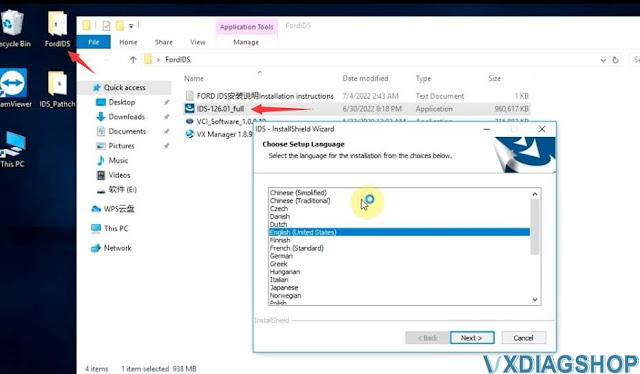
Install setup language
Press Next
Accept license agreement
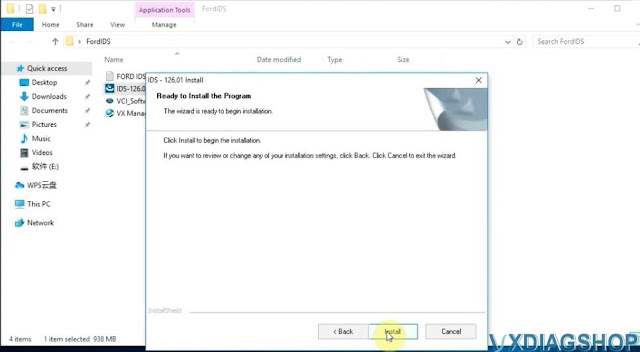
Press Install
Finish installing setup

Press Reboot
InstallVCI_Software_1.0.0.10 Ford VCI driver until finished


Open IDS Patch folder,
Copy and pasteIDS_Patchto
desktop

Always download and install latest version vx manager here
http://www.vxdiagshop.com/info/vxdiag-diagnostic-software-download-4048.html
Select Ford/Mazda driver to install
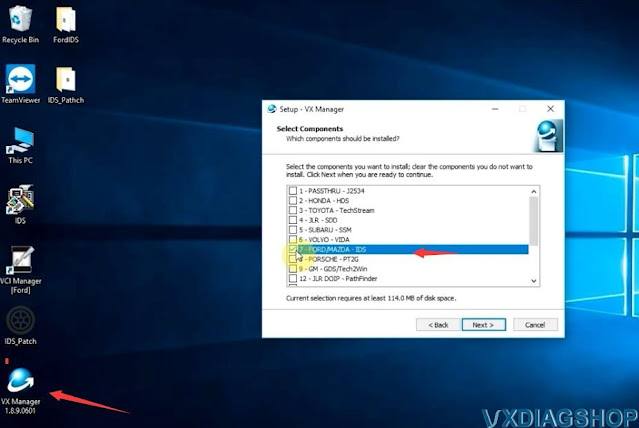
connect vcx nano or vcx se with laptop
vx manager detects device
information

Update firmware and license to the latest version

Before running IDS, make sure the Ford IDS device driver has been installed
Run IDS from IDS_Patch on desktop
Select dealer type: Non-dealer, dealer
code: 00000 and your country

IDS software is ready to use
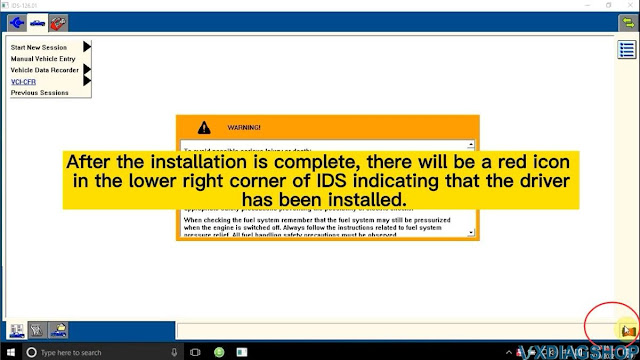
NOTE: Don't install Ford and Mazda IDS on the same PC. Mazda IDS does not require VCI driver.
http://blog.vxdiagshop.com/2022/07/20/install-vxdiag-ford-v126-driver-software/
VXDIAG VCX NANO Ford Enter Battery Saver Mode Solution
Question:
I have a VXDiag VCX Nano Ford for IDS interface and I tested 2 versions of IDS (118.01 and 121) and in both the error below always occurs when I try to start a new session:
There was a problem gathering vehicle data. The vehicle may have entered Battery Saver mode. To correct the problem, make sure the ignition is ON and the battery is fully charged or connected to a charger. To Try again, start a new session.

Solution:
The problem was solved. I provided a battery charger and kept insisting on the connection until it just plugged in and after that I had no more problems.
I was even able to apply an update to my PCM module.