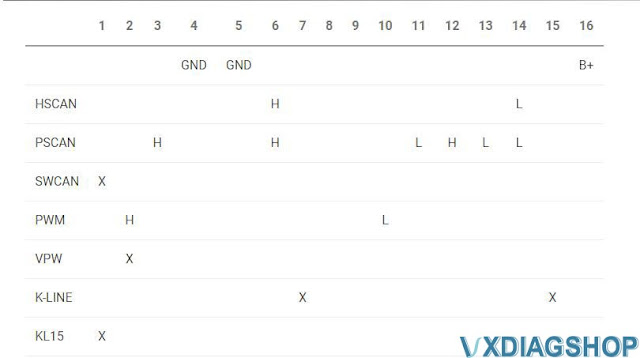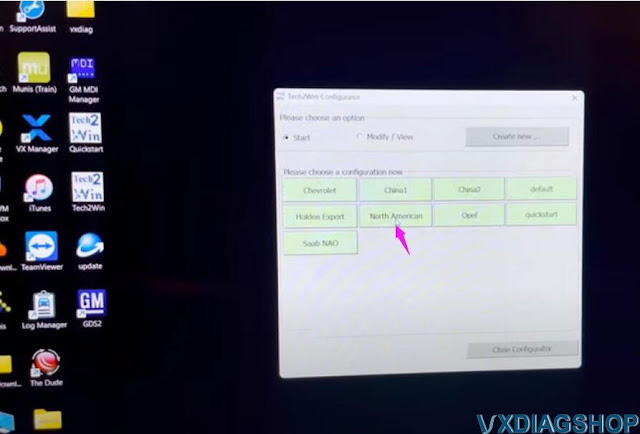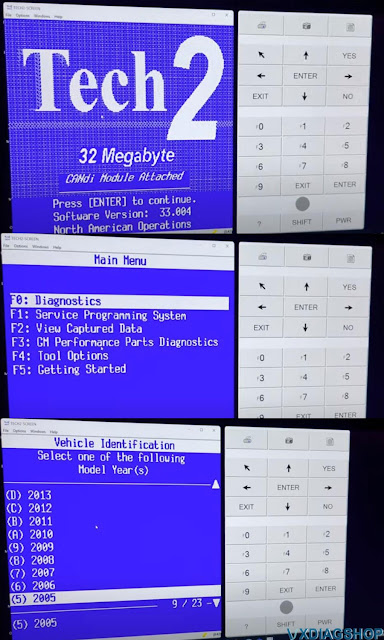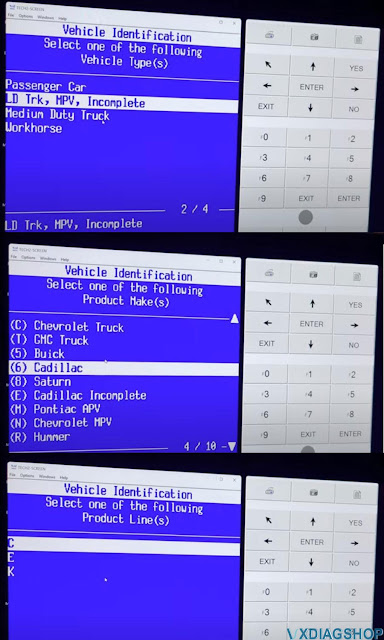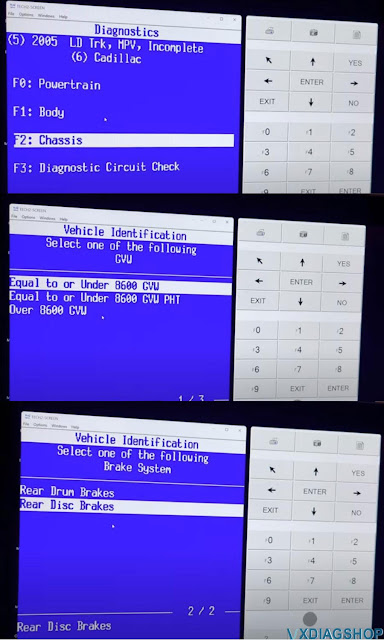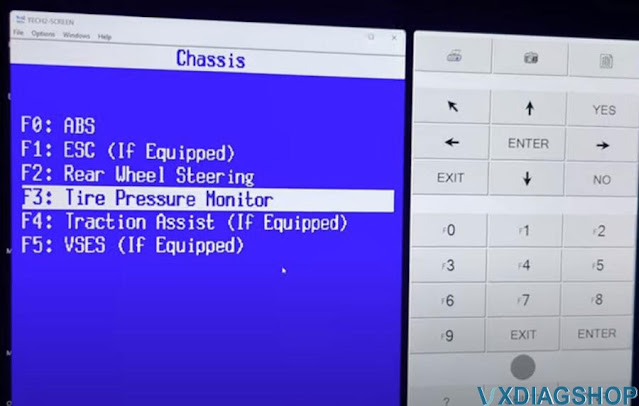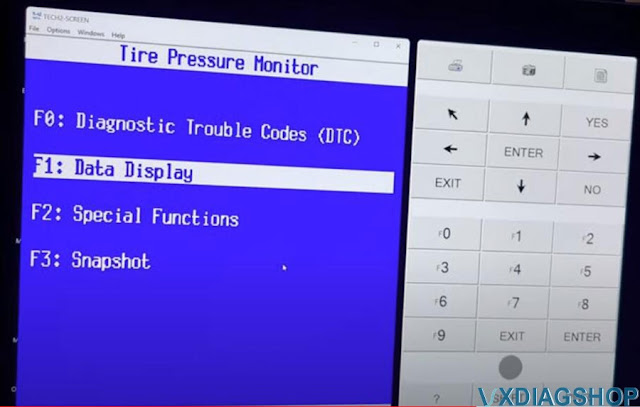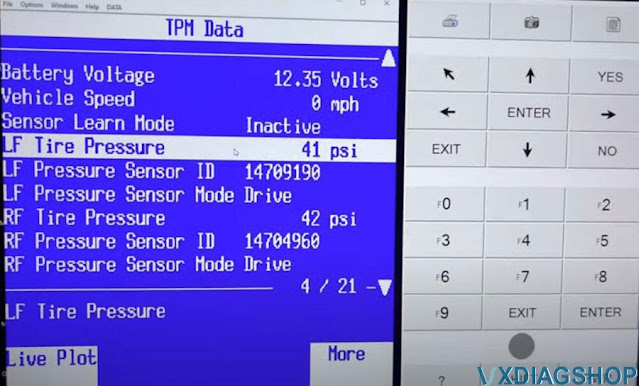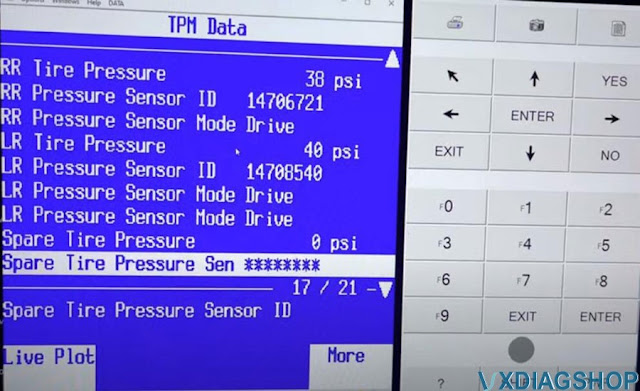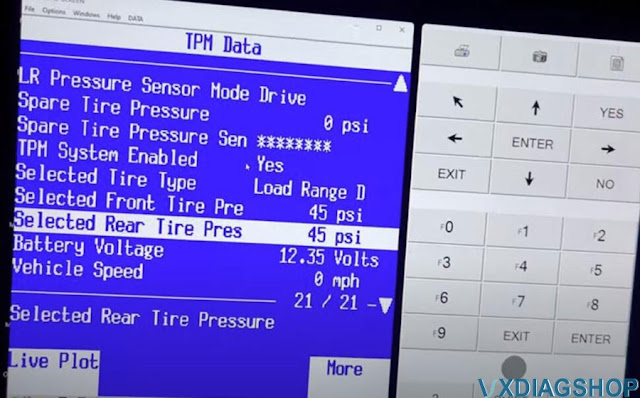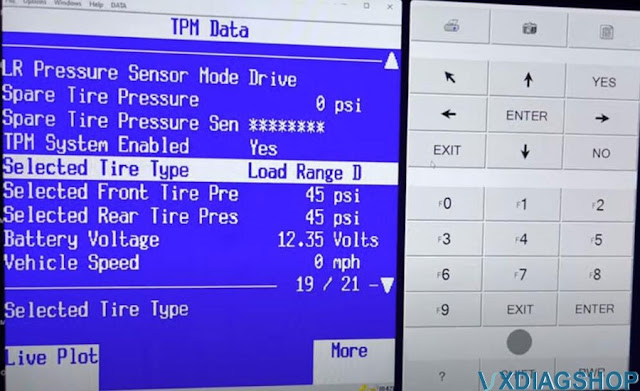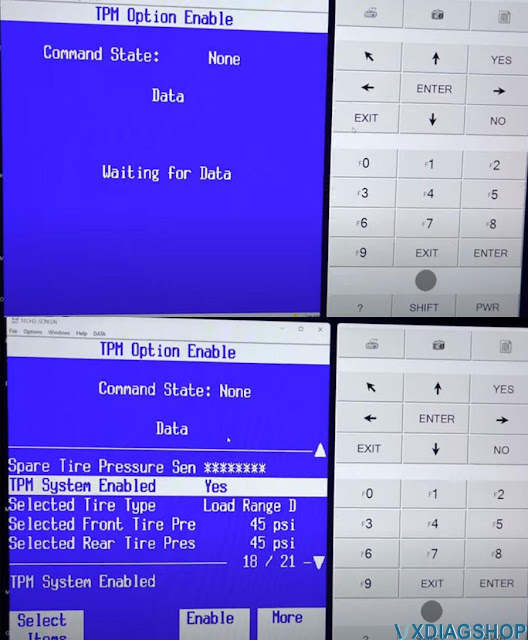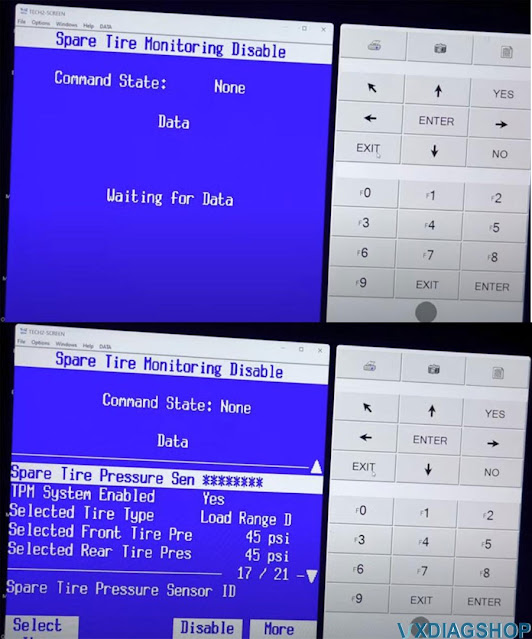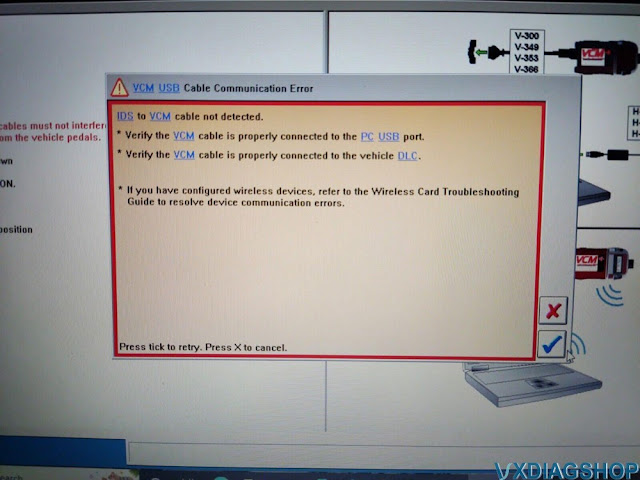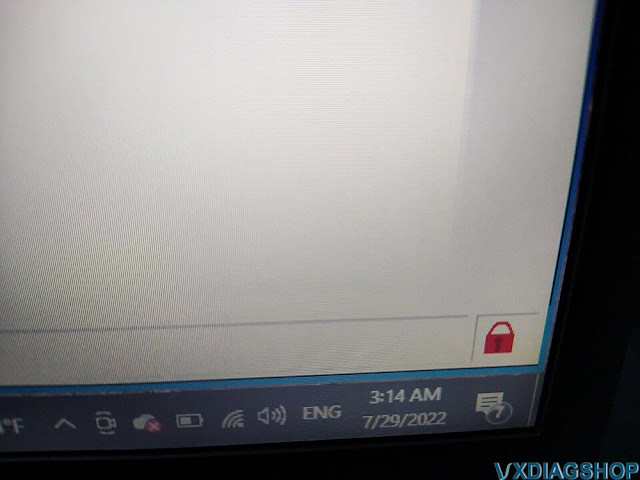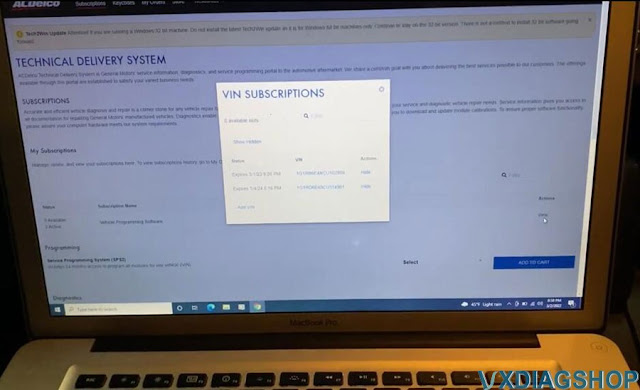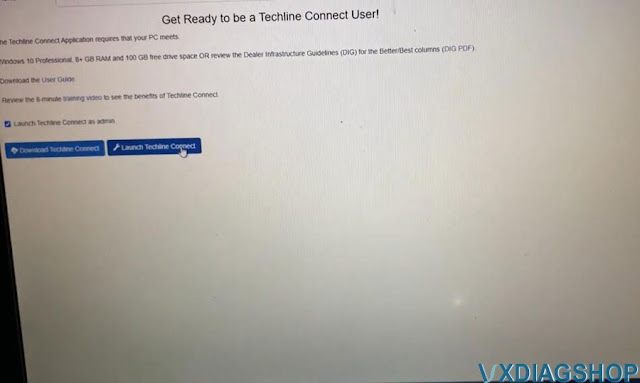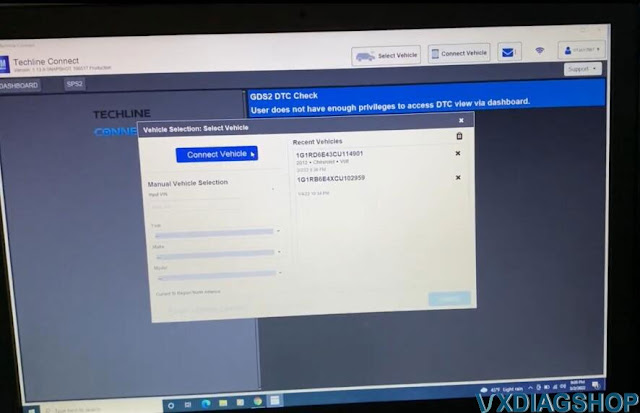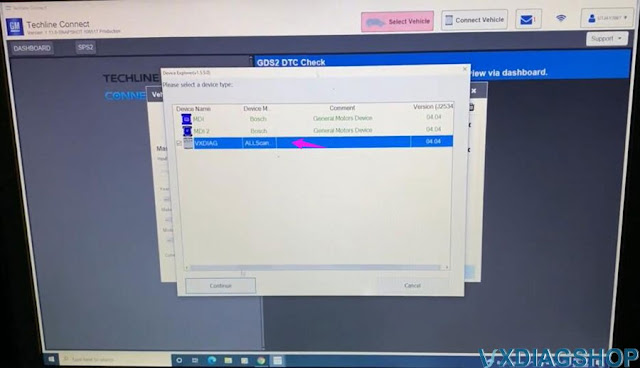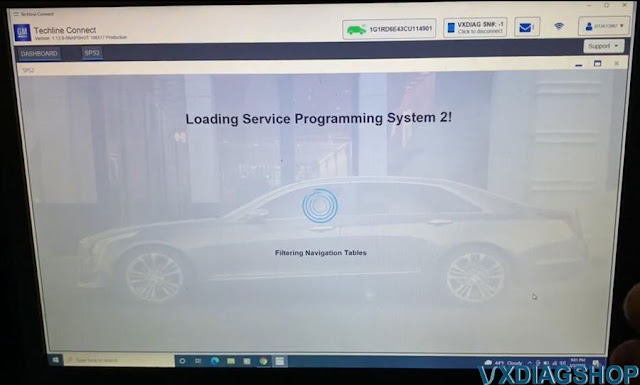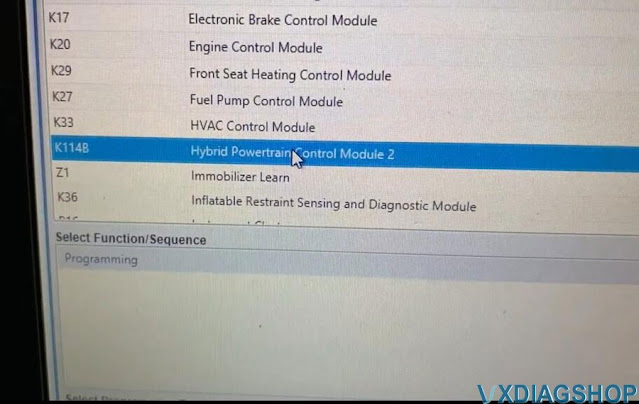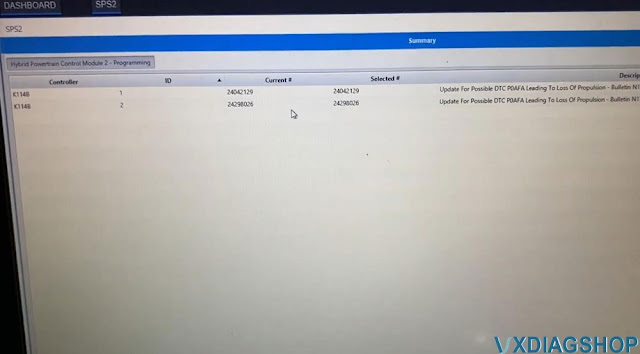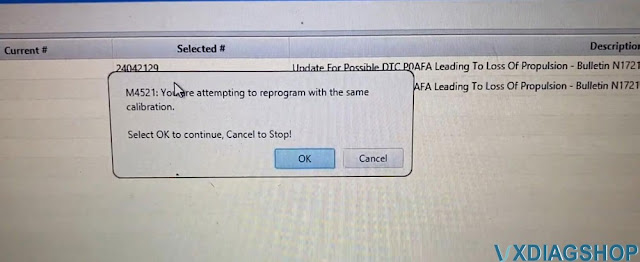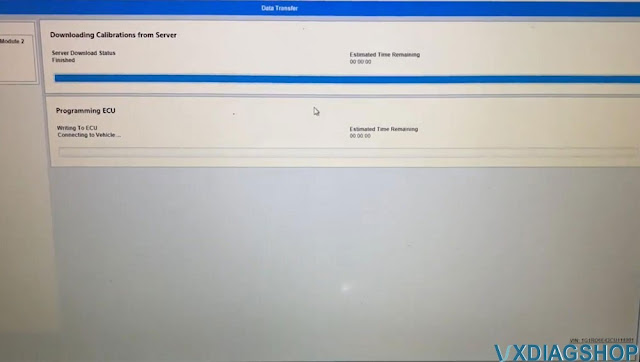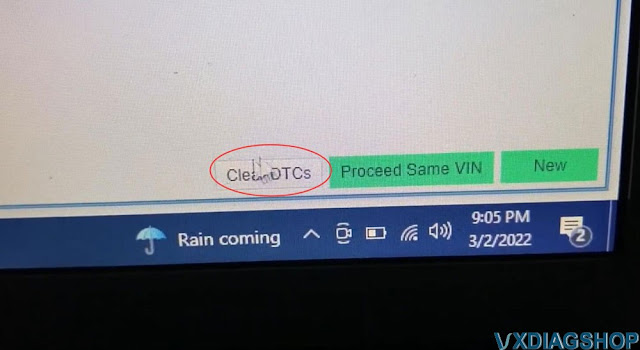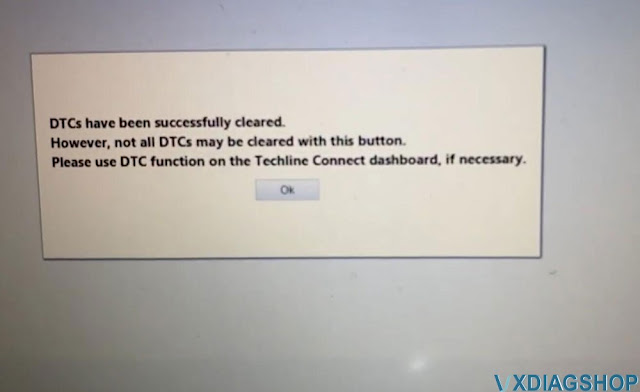Confirmed! vxdiag vcx nano ford and vcx se j2534 passthru devices are tested working with free RDT software. Works perfectly though.
What’s RDT software?
The ROUSH Diagnostic Tool (RDT) is a
free desktop application available from ROUSH CleanTech that may be used for PCM
calibration updates as well as diagnostics. The tool features data logging
capabilities as well as DTC read/clear and KOEO/KOER functions.
Using
Google Chrome, the software is downloaded to a laptop by following this link to
register: http://rdt.roush.com/RoushRdt/. Each laptop
will require a new download of the software.
How to set up VXDIAG VCX NANO Ford with RDT software?
The VXDIAG VCX Nano seems to work great with RDT and Ford IDS.
Helpful links:
- **VX Manager driver**: http://www.vxdiag.net/?lang=en
- Download the driver for the passthrough j2534 only using their vxdiag
manager
Ford IDS install: https://www.vxdiagshop.com/info/vxdiag-diagnostic-software-download-4048.html - How to RDT install and flash: https://www.roushcleantech.com/pcm-programming-with-rdt/
The instructions that came with the VXDIAG VCX Nano Ford IDS to be the easiest to follow:
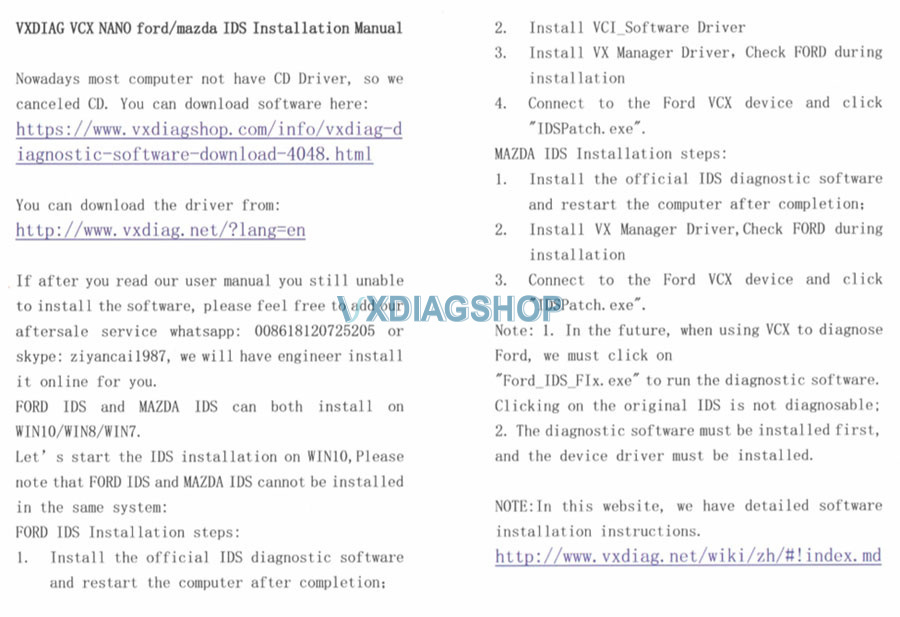
Follow the entire process above, so Ford IDS is also installed. RDT and VX Manager are all you have needed so far.
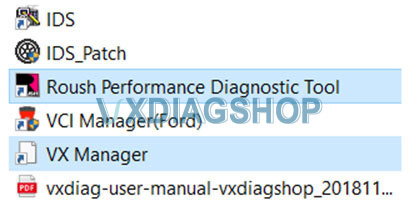
Linking and Setup
-Connected the vxdiag
j2534 device to the laptop and open the VX Manager.
-The app recognized
the device immediately.
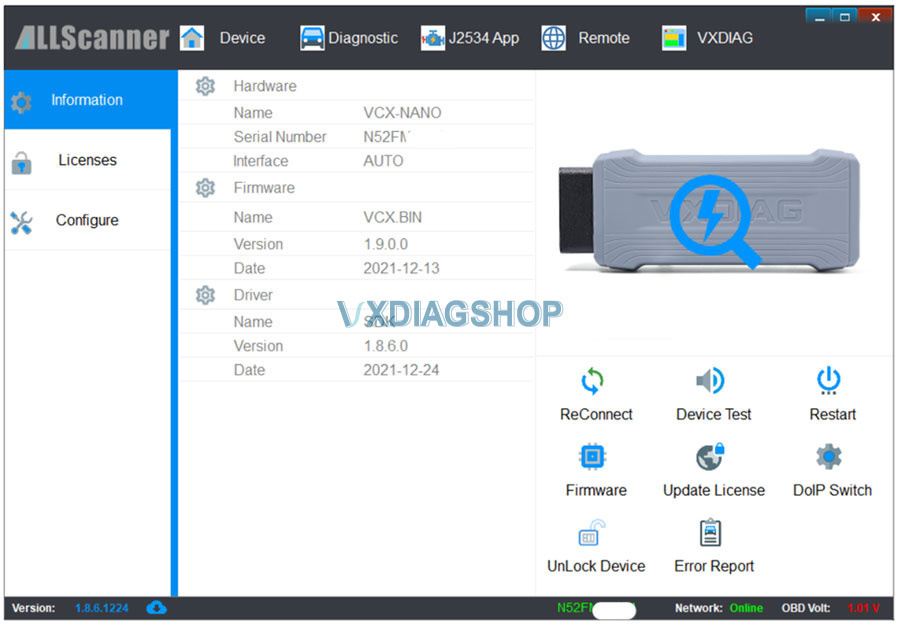
-Clicked
on the Diagnostic tab.
-Clicked PASS THRU.
-Installed PASS THRU.
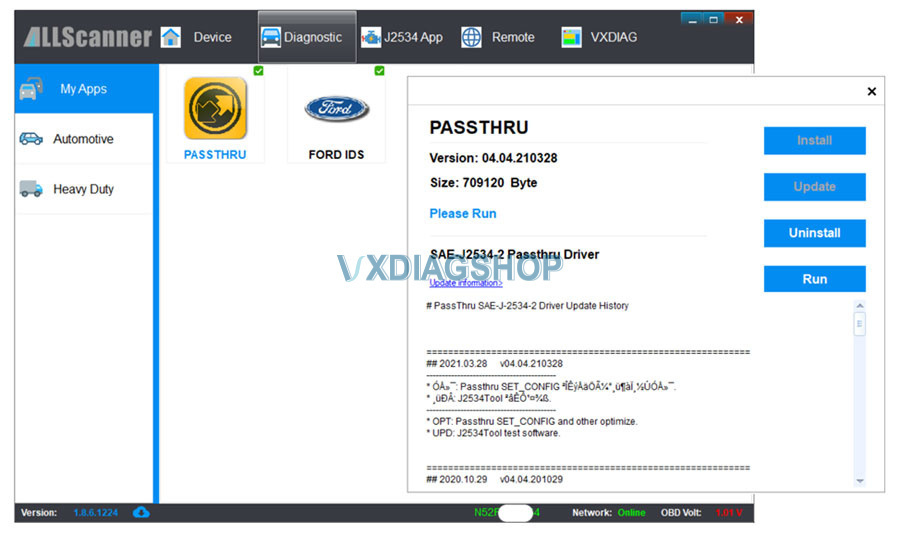
-Installed and registered the Rosh Diagnostic Tool following the Roush clean
tech video:
https://www.roushcleantech.com/pcm-programming-with-rdt/
-Opened
the RDT app and followed the clean tech video up to the entering the
voucher.
All seems legit.
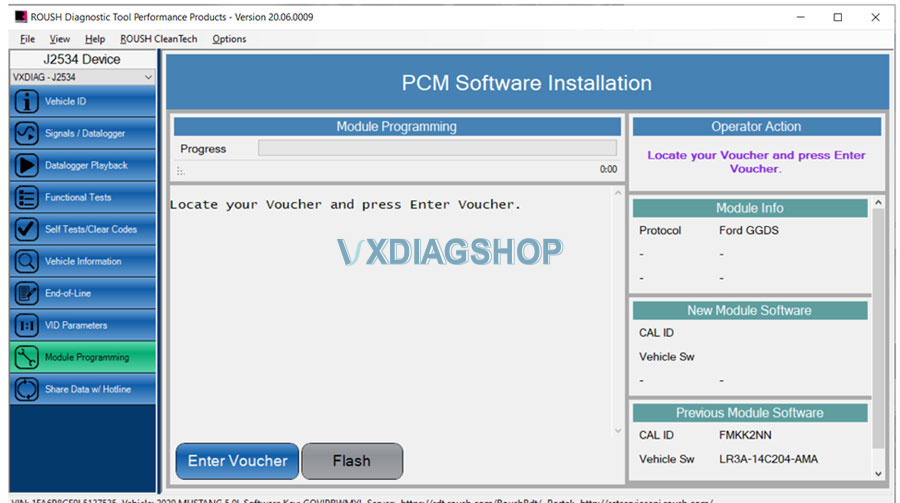
You can use the Mouse Jiggler app (Zen enabled) to stop your laptop from hibernating and you’ll be running an ethernet cable out to the garage for the flash.
*Vxdiagshop.com does not provide RDT software nor technical support for it.