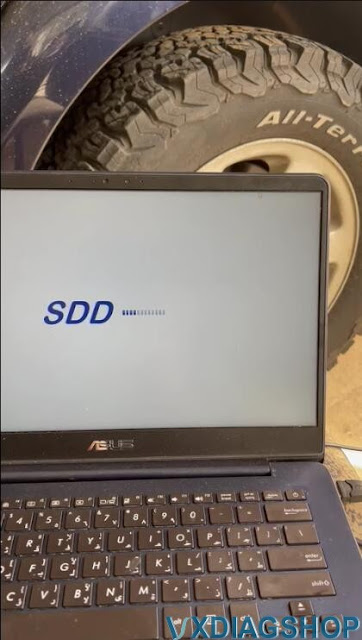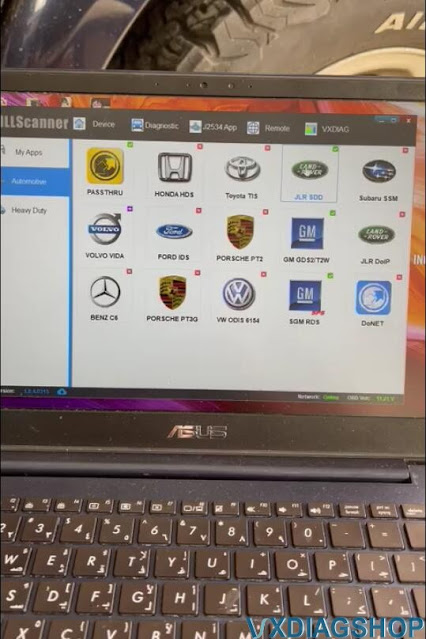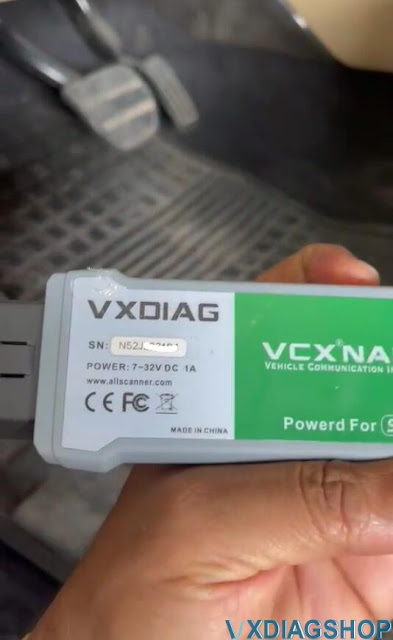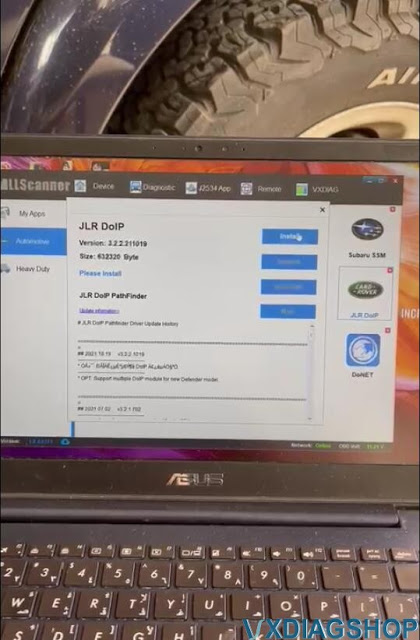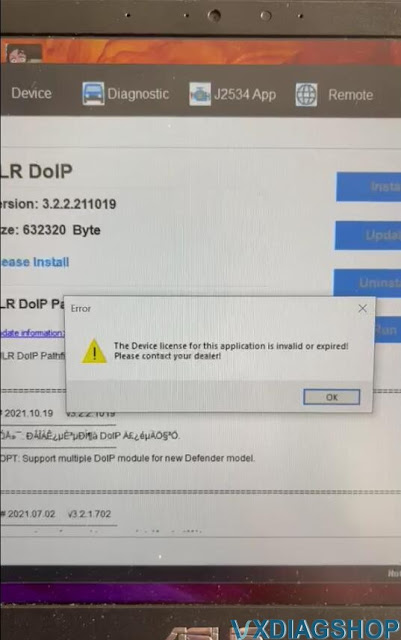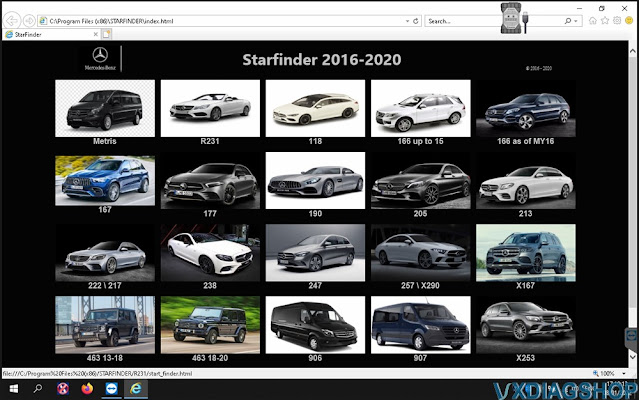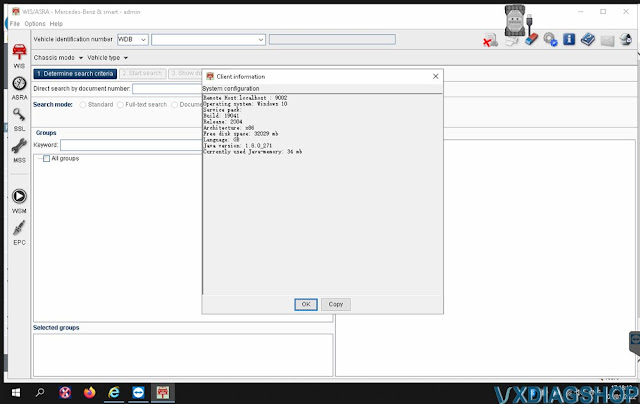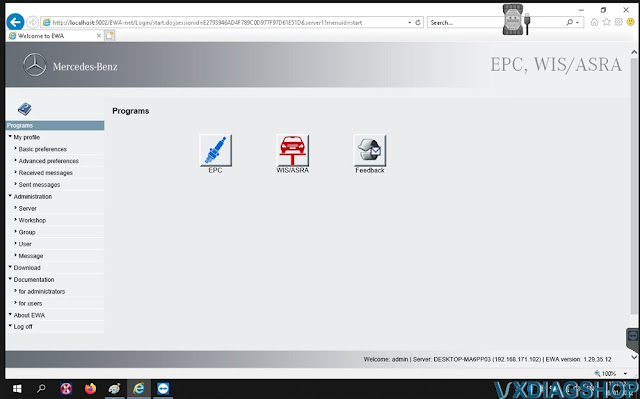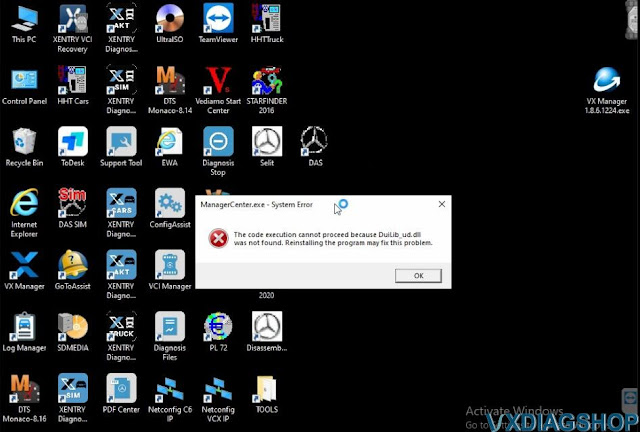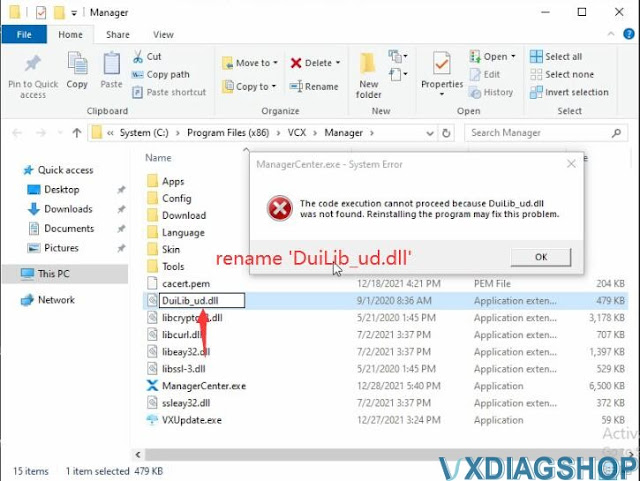Failed to Update VXDIAG VCX NANO JLR DoIP License Solution
Problem:
I am doing a Land rover 2006 LR3 HSE V8 with 4.4 engine with vxdiag vcx nano jlr sdd scanner. I've downloaded SDD Full160 and got http Error:500 splash_screen_boot.index. SDD keeps loading won't continue.
I also tried to update JLR DoIP driver in vx manager, it failed to and says the device license for this application is invalid or expired. How can i fix this.
Vxdiagshop.com solution:
1. Make sure you have installed the patch for JLR SDD. Run SDD from the patch. Don't start SDD from vx manager JLR SDD driver !!!
Check: JLR SDD V160 Download & Installation
2. You don't need to update DoIP driver for vcx nano.
DoIP driver (or license) is used for Pathfinder for newer Jaguar Land rover 2017 onwards.
Besides, DoIP license cannot be added to the vcx nano jlr device. The license invalid error occurs if you are trying to update the DoIP driver.
You will need VXDIAG VCX SE JLR or JLR DoIP VCI interface to access DoIP models.
How to Solve VXDIAG Benz C6 Driver Update File Check Failed?
Question:
I need help. Failed to update the driver for vxdiag benz c6 doip scanner. VX manager says 'the file check failed, please try again !' Any idea?
Solution:
Run the' XENTRY VCI Recovery' program on the desktop to sync with the C6 driver as image shown below.
Update VCI to the corresponding version.
Don't force update the VCI driver to latetst version if not using 12/2021 Xentry.
Related reading:
VXDIAG Benz C6 2021.12 Software Display
Allscanner VXDIAG released the new Benz Xentry software 2021.12 on Jan, 8th, 2022.
VXDIAG Benz Software: 2021.12
Xentry 30.8.2.1_v2
EPC/WIS 11/2018
StarFinder 2016-2020
SDmedia 2014
DTS Monaco 8.13.029
Win10 x 64bit system
Affected devices: VXDIAG Benz C6, VCX SE Benz, VCX Plus Benz DoIP, VXDIAG Full etc
Requirements:
Requires V1.8.6 and later vx manager and new C6 driver (check update vx manager and c6 driver)
Before it only recognized as passthru now with the new vx manager drivers all c6, passthru and DoIP works in DTS.
12/2020 Xentry Images Display
How to Install VCM2 Clone Ford IDS without VX Manager?
Allscanner VXDIAG has released the new VX Manager V1.8.6 but it is not compatible with the vcm2 clone (#SP239-B). Because this vcm2 is a copy of vxdiag.
VCM2 VXDIAG clone (sp239-b) installation is different from VXDIAG Ford IDS.
Procedure to install VXDIAG Ford IDS (USB/WIFI version):
1. Install Ford IDS-***
2. Wait for the installation of Ford IDS - * * *, and restart the computer
3. Install the Ford original VCI software_ 1.0.0.10.exe
4. Install VX manager and Ford IDS driver
5. Wait for VX manager and Ford IDS driver installation to complete
6. Connect VCX device and install idspatch
7. Use idspatch to open IDS and start diagnosis.
Mazda IDS you don't need to perform Step 3 (don't need Ford VCI software). The other installation steps are the same.
Procedure to install VCM2 Ford IDS (SP239-B):
1. Install Ford IDS-***
2. Wait for the installation of Ford IDS - ***, and restart the computer
3. Install the Ford original VCI software_ 1.0.0.10.exe
4. Install VCI manager (Ford) 20.11.24 and Ford IDS driver
5. Wait for VCI manager and Ford IDS driver installation to complete
6. Connect device and install idspatch
7. Use idspatch to open IDS and start diagnosis.
You don't need to install VX Manager but install VCI manager (Ford) 20.11.24 driver instead.
If trying to install vx manager new version, it may ask to force update firmware or renew license, then your vcm2 may not function properly.
VCM2 clone and VXDIAG shares the same IDS software, download free here
How to Fix VX Manager 1.8.6. System Error?
If you have a system error running the new Allscanner vxdiag vx manager v1.8.6, here is the working solution from vxdiagshop.com.
'ManagerCenter.exe- System Error
The code execution cannot proceed because DuiLib_ud.dll was not found. Reinstalling the program may fix this problem.'
Solution:
Right click on VX Manager shortcut on desktop- Open file location
You will see DuiLib_u.dll file
Rename it as 'DuiLib_ud.dll'
Run VX Manager again, it would be fine.
Free download VX Manager V1.8.6 here:
https://www.vxdiagshop.com/info/download/
https://www.vxdiagshop.com/service/vx-manager-v186-system-error-solution.html