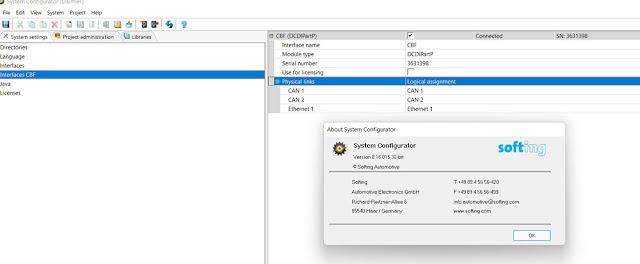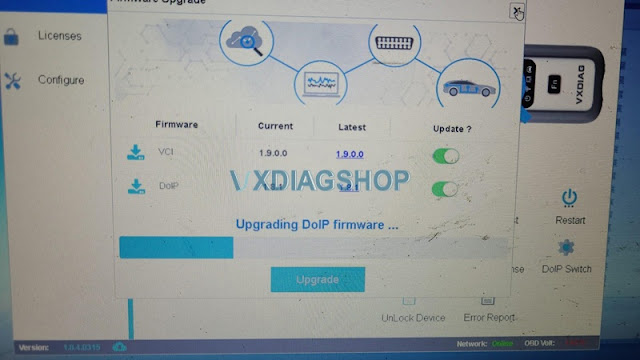Can I diagnose old Benz K-line with VXDIAG Benz C6?
As titled, we have a customer asking if the vxdiag benz C6 support working on K lines?
C6/VCX SE Benz DAS is good for Mercedes 2005 onwards. Need luck on some old K-line Mercedes.
Customer working experience:
1.
I recently bought VXDIAG C6 unit. I have Xentry 3/2021, installed VX manager, Benz drivers and everything that was needed to start it up. And now I have working Xentry. Everything works like a charm, it's quite fast, automatic recognition works ok.
Vediamo still not working, but that's not really an issue, because DTS Monaco is working good with it. So I can flash and code everything, don't need Vediamo at all.
The problem I have is DAS. When I start Xentry, choose the older Mercedes (I have W163 at the workshop right now), DAS is starting ok, I choose the basic info about a car, so in this case it's Left hand drive, Diesel, ML 270, then it's trying to connect but in a short time gives multiplexer initialization error. That's when I use WiFi connection. When I connect LAN or USB cable, I don't get the error, but it's stuck on "connection in progress" window. The connection animation is constantly playing, I left it for almost and hour and nothing happened.
2. I was partially able to make the connection. Using the ML W163 that I have at workshop, I tested various options, and finally got to establish connection. Still, VXdiag C6 can only connect to K-line on OBD pin 7. In case of mentioned W163, I was able to connect only to Engine ECU. For other modules, I would need to make adapter, that would route other K-line wires to VXdiag OBD pin 7. To avoid doing that, I'm going to configure DAS to use scanmatik 2 interface. It should be capable of switching between various K-line pins in OBD connector.
For K-line Mercedes, MB Star SD C4/C5 is a better choice. contact us if interested
Can I scan Benz W223 W206 with VXDIAG?
As titled, we have customers consulting if someone cracked zenzefi certificates for the latest w223 w206 Mercedes Benz cars or mbux7 cars coding or diagnostics.
There is the latest firmware launched by Allscanner VXDIAG Benz just upgrade that firmware.
CAN_D and CAN_EXT and CAN_INT and CAN_PTI with Ethernet_DOIP are required for w223 or w206 cars if these are supported by vxdiag then you are good to go for diagnosing these cars.
The VCI VX manager driver is ready to be launched for 12.2021 xentry, but it still cannot scan these cars.
The cracked software is not officially for sale, VXDIAG did crack the software for the latest 223 206. Send your desktop back to the factory they will help install the paid version Xentry to 100% scan these new models.
You would bear the shipping cost.
Price: 450USD/ 6 months
Contact us if you are interested.
Video demo:
VXDIAG C6 works perfectly with DTS Monaco both cbf and smrd
Vxdiag Benz C6 DoIP works perfectly with DTS monaco 8.16 both cbf and smrd, 8.13 is old, install 8.16, do proper configuration and it will work.
This is how I have connected in dts monaco 8.16 in CBF, VXDIAG C6:
Question: I have exactly the same except the serial number, I put my serial number in that I got from the Smrd interface. Do I need to add any files anywhere? Also do you use LAN or USB to connect?
Answer: don't do any configuration your vci should work in default settings for CBF files
just make sure you have installed all drivers and firmware is to latest version in vx manager and everything is downloaded from that manager itself.
Check: Free Download latest vx Manager V1.8.6 (Dec. 24, 2021)
VX Manager V1.8.6.1224 (Dec. 24, 2021) Update:
OPT Use https secure connection with server.
OPT Get device interface automatic(support BENZ DoIP requirements).
UPD Update new platform SDK v1.8.6.0
ADD Automatic update function.
OPT Optimize driver update process.
OPT Optimize license update process.
OPT VCI firmware update support more chips.
OPT DoIP firmware update reserve user configure.
Now, VXDIAG C6 works fine with w223:
there is the latest firmware launched by them just upgrade that firmware
CAN_D and CAN_EXT and CAN_INT and CAN_PTI with Ethernet_DOIP are required for w223 or w206 cars if these are supported by vxdiag then you are good to go for diagnosing these cars
(once the VCI Manger driver is launched for 09 or 12 2021 xentry then you are 100% good to go for scanning these cars, as of now just firmware is launched
VXDIAG C6 Driver V3.2.3.211228 update (Dec.28, 2021):
UPD: Xentry Diagnosis 06/2021 and 12/2021 new version support.
* UPD: Support S223/C206 new DoIP model.
* FIX: Fix A177 DOIP control failed.
!!!NOTE This driver need update client driver version to 1.8.6.
According to our customer feedback, the new driver also supports DTS Monaco 9 version.
Enjoy!
VXDIAG Benz DoIP Problem Solved by Driver Update
Allscanner VXDIAG released new Benz driver version to fix Mercedes DoIP bugs- initialization of the multiplexer failed error when accessing DoIP models.
2021.12.28 VXDIAG Benz C6 Driver V2021.12 NEW
3.2.1.210607
Update: Xnetry Diagnosis 06/2021 and 12/2021 new version support
Update Support S223/C206 new DoIP model
Fix: FixA77 DoIP control failed
Affected Mercedes diagnostic scanners:
vxdiag benz c6, vxdiag vcx se benz, vxdiag full and other vcx plus Benz devices.
How to Solve VXDIAG Benz DoIP problem?
1). MUST download or update your older vx manager to the latest version V1.8.6.
https://mega.nz/file/SRoEwICY#8waaquYsqhiuzUch0BCAMkHdu6txnfF8mKzPfCOvelQ
2). Connect VCX SE Benz or C6 to laptop, run VX Manager 1.8.6, then Update Firmware on the home page, and C6 Driver from “Diagnostic” Menu
NOTE: DON’T update C6 driver in old VX Manager 1.8.5, must update from latest version vx manager 1.8.6.
VXDIAG VCX NANO GM Flash Chevrolet Astro PCM
I have the WiFi version of the VXDIAG vcx nano gm device and is my favorite device for Tech2Win emulator and now super happy that this works as well!!!
I wanted to make a couple changes and stumbled into two awesome & FREE programs that can accomplish this… PCM Hammer and TunerPro.
I used both these programs on my Windows 10 machine without issue!
PCM Hammer is a program you use to read/write your PCM.
https://hackaday.io/project/170262-pcm-hammer
TunerPro is the program you use to edit your PCM file.
https://www.tunerpro.net/
The cheapest dongle that works with PCM Hammer is the OBDLink SX USB, which is $40
Apparently this dongle is quite slow — so they recommend the $60 OBDLink LX:
I used a VXDiag VCX Nano, which is a bit more expensive, at about $110 — but I already had this on the shelf anyways:
https://www.vxdiagshop.com/wholesale/vxdiag-vcx-nano-for-gm-opel.html
Below is a basic workflow — but I highly suggest you do your own research because if you screw something up… you can brick your PCM!!
ATTEMPT AT YOUR OWN RISK!!
The basic workflow is as follows:
– Plug-in/install your OBD-II to USB/Wifi device into your computer
– Open PCM Hammer and configure it to work with your device
– Connect your device to vehicle OBD-II port.
– Click “Read Properties” — and determine the “OS” of your PCM.
– Click “Tools -> Read Entire PCM” to save your current PCM configuration (.bin) file
– Search the internet with your “OS” to find the .xdf file for your .bin file
– Open TunerPro and load your .bin file with the correct .xdf
– Edit your .bin file
– Save .bin file
– Open PCM Hammer and connect to PCM
– Click “Write Calibration” — select your .bin file and follow the on-screen prompts
[08:59:39:102] OS ID: 12587603
[08:59:39:180] Calibration ID: 12587670
[08:59:39:242] Hardware ID: 12583659
[08:59:39:399] Serial Number: 1KA0CHH74107
[08:59:39:461] Broad Cast Code: YFXJ
[08:59:39:508] MEC: 0Apparently these are very nice PCMs since they are relatively universal and are drive-by-wire with IAC drivers/analog cycling A/C support.