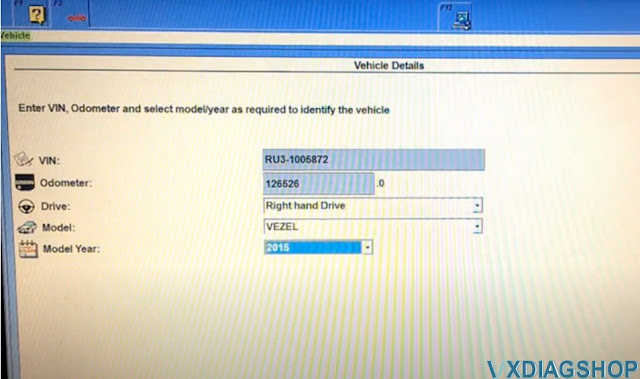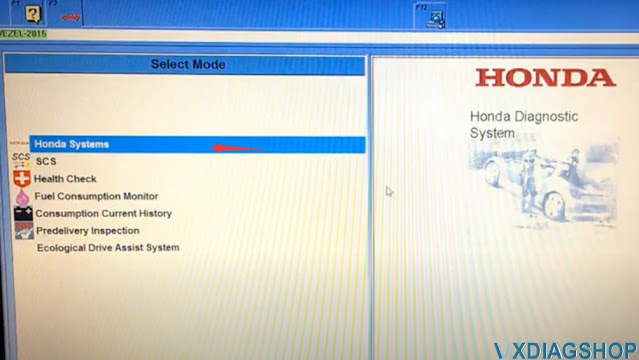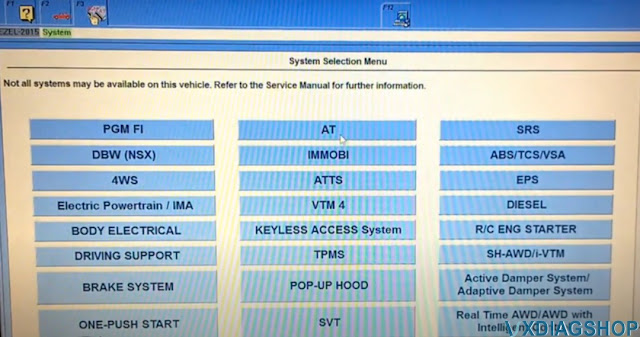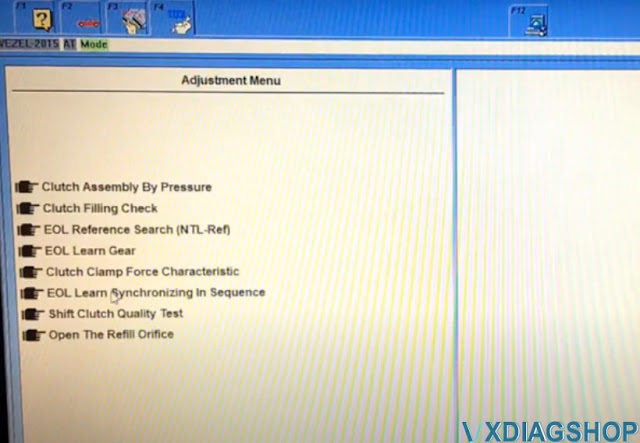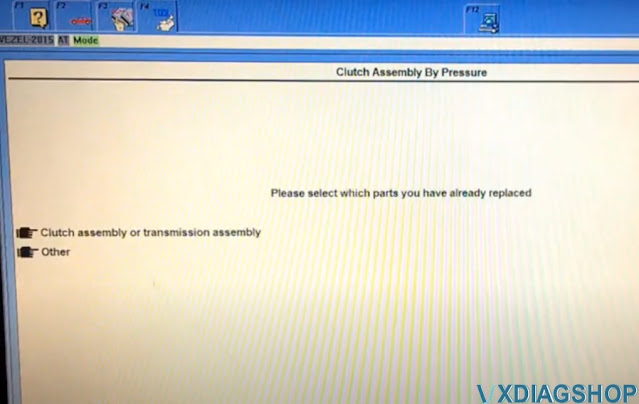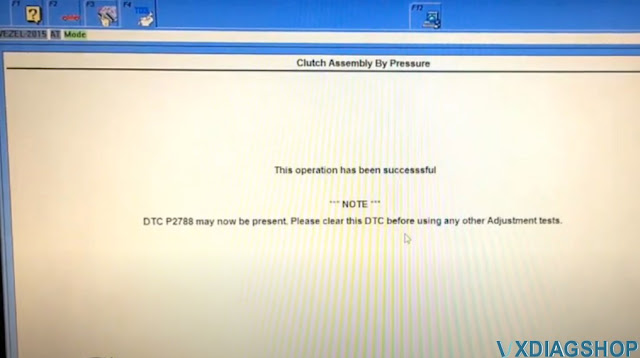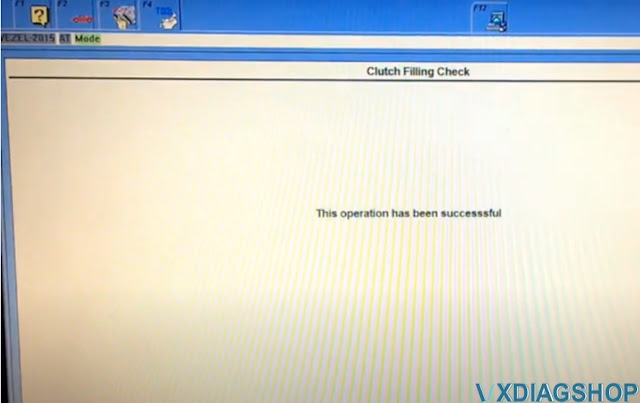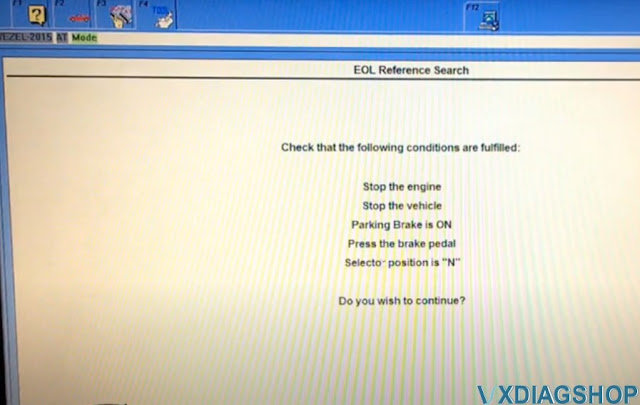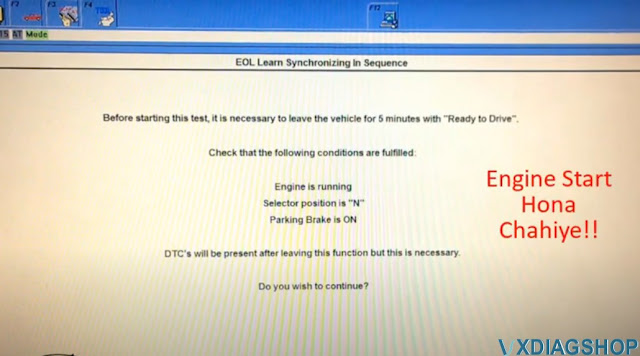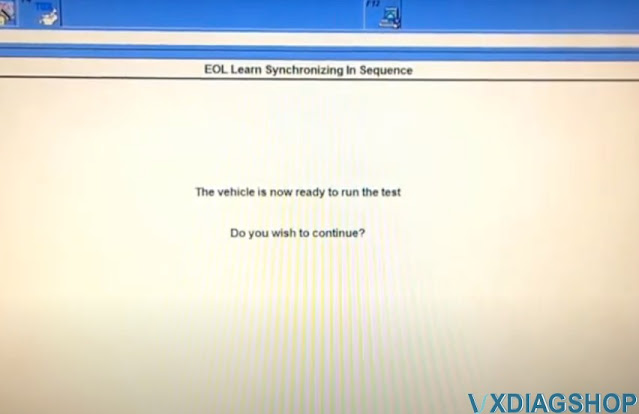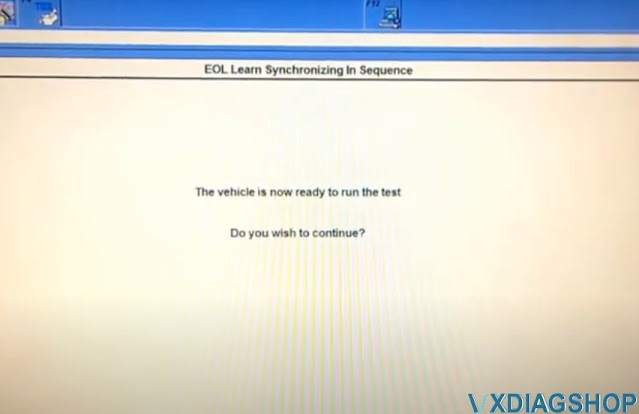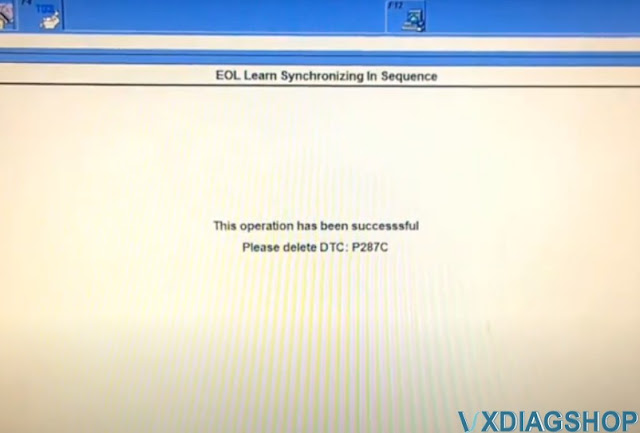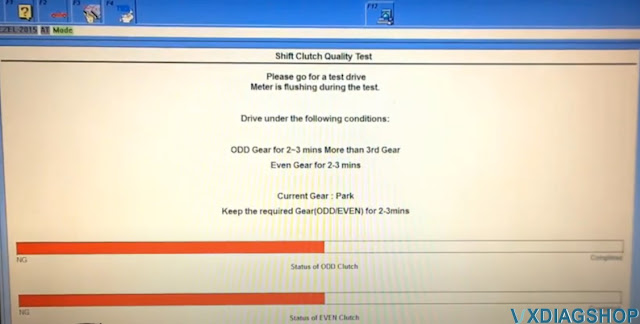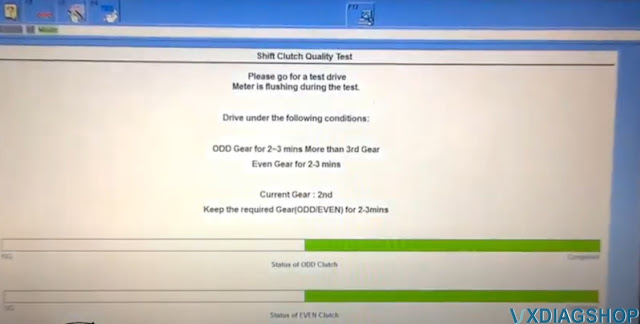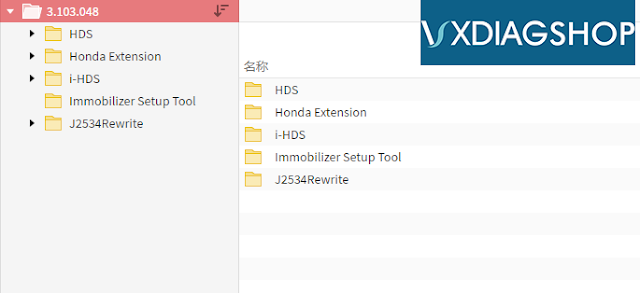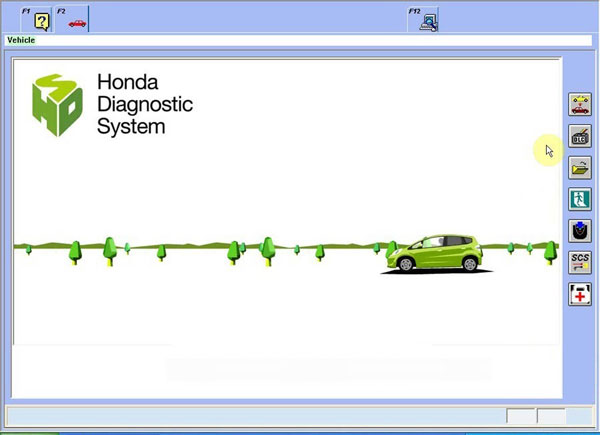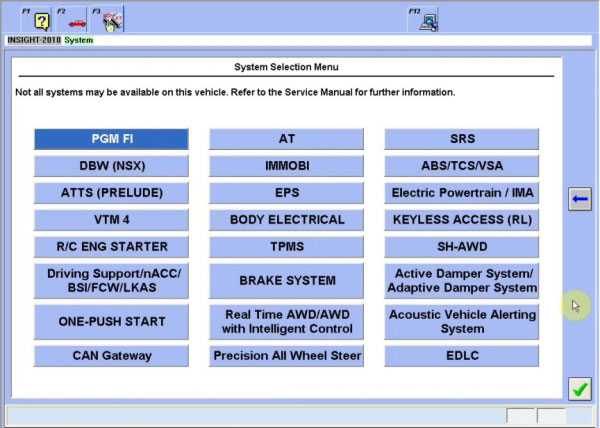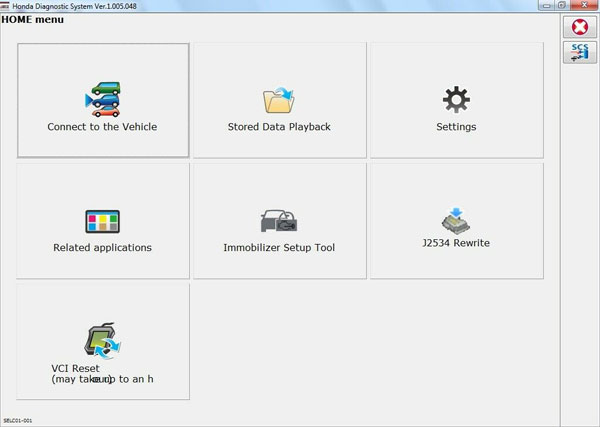Honda CVT DCT gear Calibration with HDS
Here is the step-by-step guide of Honda CVT DCT gear Start Clutch calibration procedure using the Honda diagnostic system HDS and VXDIAG VCX Plus device. VXDIAG HDS works well Honda, recalibrate and update modules software without any problems.
Run HDS software, complete vheicle informaton
i,e a 2015 VEZEL
Select Honda Systems – AT – Adjustment Menu – Clutch Assembly by Pressure
Stop the engine and stop the vehicle
Select parts you have already replaced: Clutch Assembly by Pressure
Confirm the parts has been replaced.
Turn the ignition switch off
Turn the ignition switch on
Turn the ignition switch off
Turn the ignition switch on
Turn the ignition switch off in 30sec
Turn the ignition switch on
Operation success. Detect an DTC P2788, clear the DTC.
Go to back to Adjustment Menu, select Clutch Filling Check
The test takes up to 20 minutes, connect the vehicle to a battery booster. Stop the engine and vehicle, parking brake is ON.
Turn the ignition switch off in 30sec
Turn the ignition switch on
Clutch Filling Check operation has been completed
Go to back to Adjustment Menu, select EOL Reference Search
Stop the engine, stop the vehicle, the parking brake is ON, press the Brake pedal
Turn the ignition switch off in 30sec
Turn the ignition switch on
Operation success
Select EOL Learn Gear
Stop the engine, stop the vehicle, the parking brake is ON, press the Brake pedal
Turn the ignition switch off in 30sec
Turn the ignition switch on
Operation success
Select Clutch Clamp Force Characteristic
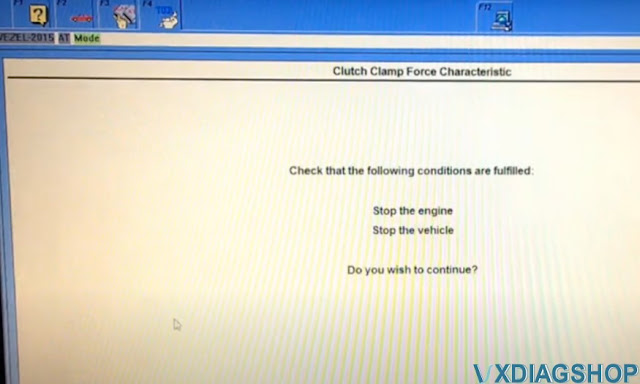
Stop the engine, stop the vehicle
Turn the ignition switch off in 30sec
Turn the ignition switch on
Operation success
Select EOL Learn Synchronizing in Sequence
Make sure engine is running, selector position is N, parking brake is ON
Leave the vehicle for 5 minutes with engine running
The vehicle is now ready to run the test
Make sure engine is running, selector position is N, paring brake is ON, press the Brake pedal
Turn the ignition switch off in 30sec
Turn the ignition switch on
Operation success, delect DTC P287C
Select Shift Clutch Quality Test
A test drive of about 10 mins is required during this process.
HDS will beep and judder will be smooth when the process is completed
Make sure engine is running.
Turn the ignition switch off in 30sec
Turn the ignition switch on
Operation success
Select Open The Refill Orifice
Stop the engine, stop the vehicle, there are no DTCs on this system, parking switch is ON.
Turn the ignition switch off in 30sec
Turn the ignition switch on
Operation success
Honda CVT DCT gear Calibration with HDS
Here is the step-by-step guide of Honda CVT DCT gear Start Clutch calibration procedure using the Honda diagnostic system HDS and VXDIAG VCX Plus device. VXDIAG HDS works well Honda, recalibrate and update modules software without any problems.
Run HDS software, complete vheicle informaton
i,e a 2015 VEZEL
Select Honda Systems – AT – Adjustment Menu – Clutch Assembly by Pressure
Stop the engine and stop the vehicle
Select parts you have already replaced: Clutch Assembly by Pressure
Confirm the parts has been replaced.
Turn the ignition switch off
Turn the ignition switch on
Turn the ignition switch off
Turn the ignition switch on
Turn the ignition switch off in 30sec
Turn the ignition switch on
Operation success. Detect an DTC P2788, clear the DTC.
Go to back to Adjustment Menu, select Clutch Filling Check
The test takes up to 20 minutes, connect the vehicle to a battery booster. Stop the engine and vehicle, parking brake is ON.
Turn the ignition switch off in 30sec
Turn the ignition switch on
Clutch Filling Check operation has been completed
Go to back to Adjustment Menu, select EOL Reference Search
Stop the engine, stop the vehicle, the parking brake is ON, press the Brake pedal
Turn the ignition switch off in 30sec
Turn the ignition switch on
Operation success
Select EOL Learn Gear
Stop the engine, stop the vehicle, the parking brake is ON, press the Brake pedal
Turn the ignition switch off in 30sec
Turn the ignition switch on
Operation success
Select Clutch Clamp Force Characteristic
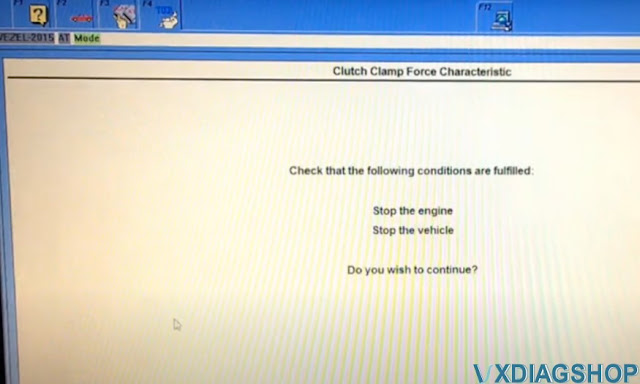
Stop the engine, stop the vehicle
Turn the ignition switch off in 30sec
Turn the ignition switch on
Operation success
Select EOL Learn Synchronizing in Sequence
Make sure engine is running, selector position is N, parking brake is ON
Leave the vehicle for 5 minutes with engine running
The vehicle is now ready to run the test
Make sure engine is running, selector position is N, paring brake is ON, press the Brake pedal
Turn the ignition switch off in 30sec
Turn the ignition switch on
Operation success, delect DTC P287C
Select Shift Clutch Quality Test
A test drive of about 10 mins is required during this process.
HDS will beep and judder will be smooth when the process is completed
Make sure engine is running.
Turn the ignition switch off in 30sec
Turn the ignition switch on
Operation success
Select Open The Refill Orifice
Stop the engine, stop the vehicle, there are no DTCs on this system, parking switch is ON.
Turn the ignition switch off in 30sec
Turn the ignition switch on
Operation success
Free Download Honda HDS 3.103.048 for VXDIAG
HDS (Honda Diagnostic System) software version V3.103.048 is verified working with vxdiag scanners (vcx pro for Honda, vcx plus for Honda, vxdiag full etc).
Version: HDS 3.103.048 + I-HDS 1.005.048 + J2534 Rewrite 1.00.0034 + Immobilizer Setup Tool 1.3.9
Operating System: WinXP, Vista, Win 7, WIN8, WIN10
Language: English Chinese Spanish French Korean Portuguese Indonesian
Year: 2020
Date of update: 2020
Free Download Honda HDS 3.103.048 Software Torrent
https://mega.nz/folder/2QpWgATI#rYNeXcLKIqGfZY1XZya_Kg
File including
HDS software 3.103.048
Honda Extension 1.0.33
i-HDS 1.005.048
Immobilizer Setup Tool 1.3.9
J2534 ECU Rewrite: 1.00.0034, Build Date: 02/19/2020, Calibration File Count: 2096
*The HDS software here does not test with other Honda VCIs, you are at your risk.
Honda HDS functions include:
•DTC reading and clearing
•Snapshot function (capture data relative to a trigger event)
•Vehicle data display (value, line graph, or bar graph formats)
•DLC locator diagrams
•Data list display (real-time display of ECU parameters)
•Onboard tutorial
•Generic scan tool runs basic tests on non-Honda/Acura vehicles (HDS Tablet and Pocket Tester only)
•Control module update functions (HDS Tablet and Pocket Tester only)
Honda I-HDS replaces HDS. To diagnose newer cars, I-HDS is required. The interface is easier to use. So you need to install HDS first and I-HDS afterwards.
The J2534 Rewrite software allows you to update powertrain modules such as PCM and TCM.
Test coverage: Dynamical, Body, Chassis, ABS, SRS, Anti-theft, etc. HDS supports CAN BUS system, and it can program key and re-program the Auto ECU.