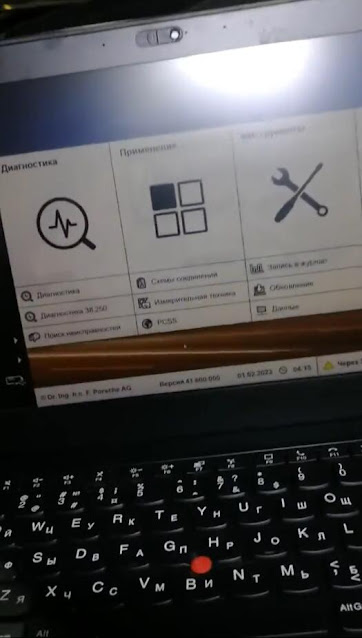BMW ISTA+ 4.39 Not Detect VXDIAG VCX SE VCI Solution
Problem:
ISTA 4.39.20 is not working with VXDIAG VCX SE BMW scanner. ISTA software cannot detect VCX SE VCI. Any solution?
Solution:
For those who have a similar problem, reinstall BMW ICOM driver.
Go to Diagnostic tab, Uninstall BMW ICOM driver then Install again.
It should be fine.
It is working now.
VXDIAG VCX SE Nissan Win11 VCI Not Recognized Solution
Here is vxdiagshop.com's customer working experience on setting up VXDIAG VCX SE Nissan Consult 3 Plus software on Windows 11. Hope it helps.
“It won’t recognize my VCX SE after the install. I tried everything. All the VX Manger drivers are installed, I tried it manually, etc. It is a Win11 laptop.
In Version Display in Consult 3, it says blank for VI Firmware and blank for MI Firmware.
My VCS SE is plugged in via USB and has power to it.
Updated.
I got it to work with some REGEDITS. You should probably share these for people.
J2534 PassThru for Nissan Consult III+
1. Install Niassan Consult III+.
2. Make sure the driver for your PassThru is installed.
3. Open regedit.exe
4. Navigate to HKEY_LOCAL_MACHINE > SOFTWARE > Wow6432Node > PassThruSupport.04.04
5. From there choose your device. (For example I have a Nexiq Usb-link, so I choose either ” NEXIQ Technologies – USB-Link” or “NEXIQ Technologies – USB-Link Bluetooth”. I choose to use standard USB-Link)
6. Once you’ve click on your device look in the right column for “Name”
7.Right click on “Name” and choose “Modify…”
8. A window will appear copy exactly what it say in the “Value data:” box. (For example mine is “NEXIQ USB-Link over USB”)
9. Close regedit.
10. Navigate to “C:\CONSULT-III_plus\System\Application\ApplicationData\CommonSetting”
11. Open “DiagnosticTool.ini”
12. Copy & Paste the text below under “access_mode=1” in
DiagnosticTool.ini
with the exception of putting the text you copied from
regedit in place of “!!!!YOUR_DEVICE_NAME!!!!”:
[device]
vi_device_name=!!!!YOUR_DEVICE_NAME!!!!
[mode]
debug_mode=TRUE
debug_mode_vehicle_battery=TRUE”
13. Done
VXDIAG VCX SE 6154 with PIWIS on 2017 Porsche Macan
VXDIAG VCX SE new user feedback from our whatsapp group:
I got a VXDIAG VCX SE 6154 unit. Works with both ODIS and PIWIS via Wi-Fi! No lag, no communication failures.
I tried to connect via air (WiFi) to a 2017 Porsche Macan.
Everything
works fine, the connection is stable and fast, unlike VAS6154 1.6.6 via USB.
But there is no support for CAN FD.
VXDIAG Nissan V240 Cannot Scan System Solution
Problem:
It is an Infiniti ex35 2009 North American model. VXDIAG VCX SE Nissan Consult 3 plus v240 software is stuck on the scanning system page. How to fix it?
Try to connect to each single module, it stuck on this page and did not proceed.
Solution:
Patch issue.
Old patch (for Consult3 plus 226) is not working with the V240 or later Nissan software. Otherwise will fail to scan/diagnose systems.
Solved!
Use new patch. It communicates with system now.
What Renault Clip Version for VXDIAG VCX SE?
Question:
My Renault CLIP V222 version cannot detect vxdiag vcx se Renault DoIP cable.
Do i need older or newer version or patch or something? Driver is installed and have renault active license.
Solution:
V219 Clip version works fine.
The latest version tested working is V237. You can use both V219 or V237.
vxdiag works with CLIP 237. Just need to use
proper driver.
contact vxdiagshop.com for VCI driver or check
here directly.
Free Download and Install VXDIAG Renault CLIP V237
Works fine with CLIP237 and is definitely not crap.
Works fine for
diagnostic functions and repairs.
Just learn how to do proper installations and work with software and hardware.
Pay attention to the driver installation. Install Renault driver separately. Don’t need to install Renault driver in vx manager.
.jpg)