VXDIAG VCX NANO Toyota vs Carista
The Carista and the VXDiag VCX NANO Toyota (Techstream) are the cheapest scanners for Toyota including TPMS reset.
For anyone else pondering which equipment to get:
Carista: cheap, quick to get, effective for TPMS and other MIL-triggering diagnostics, on Toyotas and other vehicles. No ability to get real-time TPMS data. part of the functionality is free and part of it is paid. When you "purchase" the program, you purchase a year, with monthly charges automatically applied. They give you the first month for free.
Carista only does basic OBDII readouts for older vehicles (like 2002 Toyota/Lexus models).
Carista will not work on lexus SC. But it works well on LS series. Carista for 10-19 models won't do TPMS settings.
No EV or HV miles driven, no total kWh charged, no emissions data/calculations (Toyota Europe), no daily/monthly EV and HV data (Prius Prime) available in Carista Beta app (till now).
Techstream with VCX Nano: looks more robust. can be finicky to set up, but once it is, incredibly powerful tool that goes way beyond TPMS functionality. Note the Mini VCI will not do live engine/transmission data nor program TPMS IDs, though it generally can read and reset MILs.
You are able to do customary seat belt alarm turn off, TSB update, and have cleared ECU/TCU memory (vehicle will need to learn trims/transmission learning again, takes some driving) with techstream. There are logging capabilities, DTC reading and clearing, PIDS to monitor.
Autel: convenient but not at all versatile. You'll need to spend more money on other tools to do basic diagnostics.
Summary:
Tech stream is probably better if you want to get into serious levels of
servicing.
but for just basic customizing might be
better with carista.
its cheaper and easier to use.
VXDIAG Toyota Techstream V16 Win10 Review
Here is the VXDIAG VCX NANO Toyota Techstream unbiased review from one of our Japanese customers.

I put win10 32bit in an old HP computer and reused it as a diagnostic machine.
Along with that, the new GTS machine-vxdiag vcx nano toyota scan tool is
purchased. I prefer software v16.
Thank you to those who have developed
it.


You can open and close the window with the smart key button. Why is this customizable? It would be nice to have settings from the beginning.


VXDIAG Toyota Techstream Turn Off Tundra Passive Alarm
Here comes the problem. One of Toyota Tundra 2010 DC limited owners' truck is locked. He use the fob to unlock all the doors, then open a rear door to get something. He close the door and leave the truck unlocked. 20 seconds later, the alarm goes off.
He may try some troubleshooting, but the weird part is, the truck is unlocked when the alarm goes off. I know some vehicles automatically relock after a while to protect you from accidental button pushes as you walk away. The manual says it will lock after 60 seconds if no door was opened. I've never had this problem with opening the drivers door, only rear doors.
I turned off the Passive alarm on Techstream and it hasn't happened
since.
I did it myself with Techstream. I found it very finicky, had to keep
trying to get it to connect but it worked. The instructions are attached.
My process is
1. Connect VXDIAG
VCX NANO Toyota USB cable to laptop
2. Start laptop
3. Start
Techstream
4. Start car (can also be in ACC ON, but get better results
generally with car in Ready)
5. Plug OBD to car
6. Connect via
Techstream
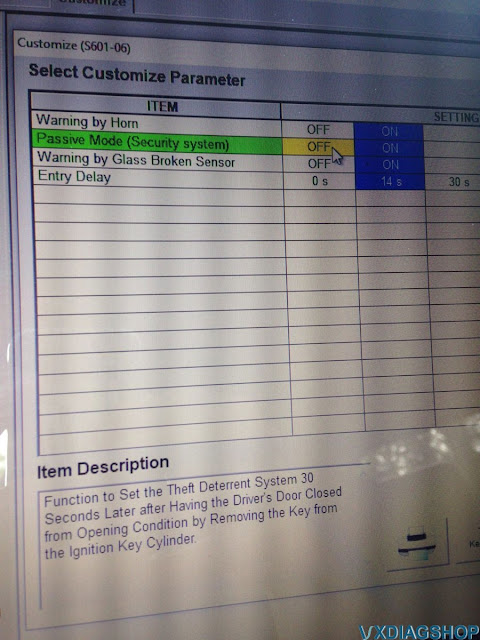
VXDIAG VCX NANO 2012 Toyota Prius V Review
I got Vxdiag VCX nano Toyota Techstream wifi cable for my 2012 Prius v wagon 3 . Working pretty fast and well – faster than the cheaper ones, no glitches. I heard it's the best money/quality.
If you get this some tips: after you install Techstream and you copy Toyota Launcher.exe in the bin folder, and you install VX Manager (anyway dongle software) and update the dongle. Disable firewall defender from control panel. Launch Toyota Launcher.exe. If that doesn't open Techstream like in the VXDiag tutorial (they also have youtube versions), then open Techstream and fill in as per the tutorial with those names, numbers, settings. Then as you reach the key box, close. Then open with Toyota Launcher.exe copied in bin – might take 2-3 seconds before the program responds. It should open Techstream at this point and you know you're good when you see 2d23h59m in the left corner at the bottom.
Reactivate firewall and always use Toyota Launcher.exe in bin to launch Techstream – delete the original .exe and make a shortcut of the copied Toyota Launcher.exe . So far I was able to monitor live my brakes and to run general diagnostics. It works pretty fast; I tried the mini vci a bit and it was much slower and glitchy, every other third major thing I did it crashed.
The reviewer made a point: you gonna keep this car for years; so it's a worthy investment if you DIY. The VCX won't give you trouble as far as I know.
Where to Download VXDIAG Toyota Techstream V17.10.012
06/2022 new version Toyota Techstream V17.10.012 software has been tested working find with vxdiag vcx nano toyota usb, wifias well as other vxdiag Toyota VCIs.
Version 17.10.012 Software
Last Updated:
6/2/2022
OS: WinXP, Vista, Windows7, WIN8, WIN10
Free Download Teschtream 17.10.012 for VXDIAG VCX NANO Toyota
patch is included.
Password: NO PASS!!! With Patch does not require activation.
.jpg)
2022 and Earlier Model Years
- All Models are currently supported
2023 Vehicle Coverage
'23MY Lexus:
ES300h
GX460
UX250h
'23MY
Toyota:
4Runner
bZ4X
86
Camry/HV
C-HR
Hiace
Hilux
Sequoia
HEV
Tundra/HEV
Software installation is the same as V16.20.023
Install Techstream setup
Install VX Manager
Crack Techstream V16
Run
software