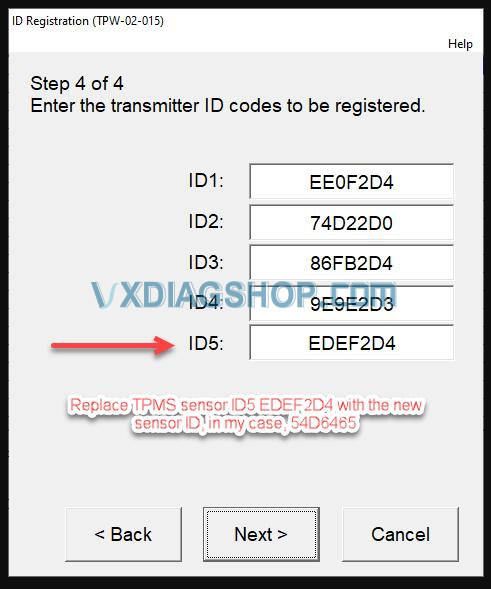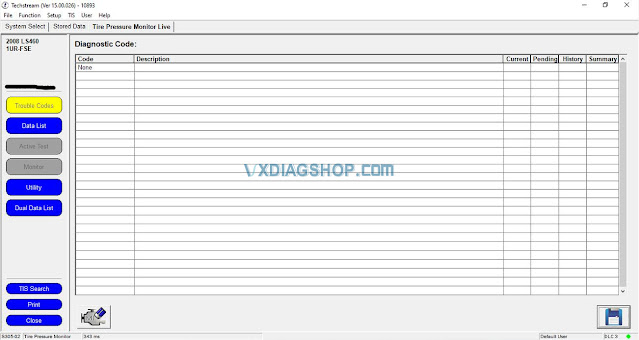VXDIAG Honda HDS Cannot Connect 02-04 CRV?
Problem:
Disable Lexus GS400 ABS Light by VXDIAG Techstream
Here we post the troubleshooting steps below for the ABS Light always on condition as they are in the manual.
You will need a vxdiag vcx nano Toyota cable with Techstream software. You can also rent Techstream for like $10/day from Toyota, after you get the OBDII VCX to USB/WiFi device.
DI-459 (page): ABS Warning Light Circuit
1. LEXUS hand-held
tester: Check if the ABS “ON” and “OFF” are shown on the tester. OK: Check and
replace ABS & BA & TRAC & VSC ECU. [Techstream will check the ECU’s,
and report out their condition]
2. Repair the bulb or combination meter assembly
3. Check ABS solenoid relay: Shows pin-outs and continuity checks
4. Check the ECU connectors are securely connected to ECU
5. Check operation of the ABS warning light (See Step 1) [redundant check]
6. Is DTC output? Yes -> repair circuit indicated by the output code
7. Does ABS warning light go off if short pin is removed?
No: Check for
short circuit in harness and connector between warning light and DLC1 and ECU
(see page IN-31).
Yes: then proceed to 8
Page IN-31: Several pages
describing standard troubleshooting techniques for connectors and ECU’s
8. Check ABS solenoid relay (See step 3). Bad: replace relay
Good: Check
for short circuit in harness and connector between warning light and DLC1 and
ECU (see page IN-31).
Program Lexus LS460 07-09 TPMS with Techstream
Tutorial: How to replace and program TPMS sensors on 2007-2009 Lexus LS460 or LS600.
Symptom of a bad TPMS sensor: After the engine is started, the tire icon on the dash flashes for three seconds and then stays on solid with the message: “Check Tire Pressure System. Have your vehicle checked by a dealer”, as shown in the photo below:
Verifying the bad TPMS sensor with Techstream: Connect Techstream to the car, double-click the “Tire Pressure Monitor” button, and then click the “Trouble Codes” button. It shows Code 2125 with the description “Transmitter ID 5 not received”, indicating that TPMS sensor ID5 is not working. Double-click the “Data List” on the left-side of Techstream panel, and TPMS senor ID5 shows only 0.4 PSI, indicating a bad sensor.
*Cheap mini vci cable won’t work TPMS. You will need vxdiag vcx nano Toyota or Mongoose cables.
Screenshots of Techstream are attached below:
Identifying the bad TMPS sensor: While still on Techstream “Data List” screen, pump up each tire to 40 PSI. Techstream shows the rise of each tire’s pressure as it is pumped up. The tire that does not show a rise of the tire pressure is the tire that contains the bad TPMS sensor. In my case, it is the front driver-side tire.
Choices of replacement TPMS sensors:
For replacement TPMS sensors, there are basically three choices:
(1) genuine Lexus/Toyota sensors from Lexus/Toyota dealers,
(2) Denso OEM sensors
(3) no-name replacement sensors on eBay/Amazon.
The part number for 2007-2009 LS460/600 TPMS sensors is 42607-33022. At the time of this writing (May 2021), my local Lexus dealer’s online website shows $71.47 per TMPS sensor for my LS460, and my local Toyota dealer’s website shows $65.92 for the same TPMS sensor. The part number of Denso’s OEM TPMS sensors is 550-0103 and RockAuto carries them at $31.79 each. No-name TPMS sensors on eBay/Amazon carry the part numbers of PMV-107J or 42607-33021 and their price runs anywhere from $7 to $15 each.
Given the significant difference in prices among the three sourcing options, I decided to gamble a little bit and went with a seller of no-name TPMS sensors on eBay, who had very high ratings and received a lot of positive feedback. The seller guarantees the battery life of his TPMS sensors to be at least five years. This eBay seller’s TPMS sensors for LS460/600 have an almost identical look of the original Lexus/Toyota TPMS sensors. I bought a set of 4 TPMS sensors from this eBay seller for $45, including sale tax and shipping. Below is a photo of the new no-name TPMS sensor on the left and the Lexus original TPMS sensor on the right:
If you have budget, better get original TPMS sensors.
Breaking the tire bead and replacing the bad TPMS senor: I used my LS460’s jack against the rear towing frame structure of my GX460 SUV to break the tire bead. It worked effortlessly and perfectly. With the open tire bead, I replaced the bad TPMS sensor with a new one in a few seconds and torqued the sensor stem to 4nm. See the photo below:
Registering (programming/relearning) the new TPMS sensor in the tire ECU: Inside Techstream’s “Tire Pressure Monitor” screen, double-click the “Utility” button on the left-side panel, and then double-click the “ID Registration” button. Then, follow Techstream screens to complete the registration (programming/relearning) of the new TPMS senor in the tire ECU database, as shown below:
Clearing the trouble code and verifying that the new TPMS sensor is working: Inside Techstream’s “Tire Pressure Monitor” screen, double-click the “Trouble Codes” button on the left-side panel and then clear Code C2125. Double-click “Data List” button on the left-side panel to verify that the new TMPS sensor (ID5 54D6465) has been registered (programmed/relearned) and is showing the correct tire pressure (i.e., 33.7 PSI in my case). Please see the illustrating photos below. Turn off the engine ignition and disconnect Techstream from the car. The replacement of the bad TPMS sensor has been completed.
Done.
VXDIAG VCX FD Subaru License Invalid Solution
Problem:
One of our customers got an error message when use the VXDIAG VCX FD as a passthru with Subaru FlashWrite software.
“Error: License invalid. Please update VCI.” and “4046 Error occurred in the Pass-thru device.”
Here is the clue.
To use VXDIAG VCX FD as a passthru, you have to activate the corresponding software license. For example, GM license for techline connect SPS2 programming,
So if you need to use VCX FD as passthru for Subaru, you have to activate Subaru license.
However the Subaru license is not yet ready for the VCX FD. VCX FD now only compatible with GM and Ford/Mazda license. Other software licenses are not integrated into the vcx fd yet.
But you can use VXDIAG VCX SE or VCX DoIP device with Subaru license with with Subaru FlashWrite software.
Add Toyota Raize 2020 Smart Key by VXDIAG and Techstream
It is a Toyota Raize 2020. The customer wants to add a new spare smart key to it. 4A HitagAES smart key.
4A HitagAES status “already locked”. The customer purchased a new key (the
key looks exactly the same as the original, both internally and externally). The
new one had the status “already locked”, the same picture with the ID47 Hitag3
keys on the Tank (and all cars of the same platform), which did not interfere
with programming this key to the car.
Everything is clear with the key. Let’s
move on.
We use through TechStream 18 and a techstream cable (vxdiag
vcx nano Toyota or Mangoose JLR, no MINI VCI cheap cables).
Choose the Toyota Raize 2019-2021 model and there is nothing there.
neither Body, nor Immo, nor enrty&start function.
Try to do it through Tank. Choose a Tank body M900 engine 1kr and year of manufacture 2016-2018.
Here we choose Body and then Utilities.
Go to Body, everything is fine, the module responds, then go to
Utilities and select “add Key” from the list. If you select “add new key”
nothing will work.
Well, that’s it, we operate according to the
instructions. With the ignition on, turn off all additional devices, leave one
door open – bring the attached key to the button, the car beeps – then bring the
new key and ! click next!
Then the car will click the locks. You can all click Exit to complete
the procedure or click Next to program the next key.
That’s it,
the key is ready. Everyone is happy.