VXDIAG Tested Working with ODIS Service V24.0.1
Good news! VXDIAG scanners (VCX SE 6154, VCX DoIP series) were tested working with ODIS Service V24.0.1 software.
No need new 6154 driver update. Current driver version is compatible with ODIS 24 version.
NOTE: We don’t provide ODIS 24 software.
ODIS Service V24.0.1 is a remote installation and tech support setup for VAS 6154/A/B and J2534. It is only available for GeKo and GRP users.
If you got the ODIS S v24, vxdiag is a cheap J2534 to choose.
How to Solve VXDIAG ODIS 23 VCX VW Crash Error?
Problem:
I got the ODIS V23 installed and vxdiag vcx se 6154 interface connected to car, when run odis and start diagnostic, it threw an error vcx vw crash. Any solution?
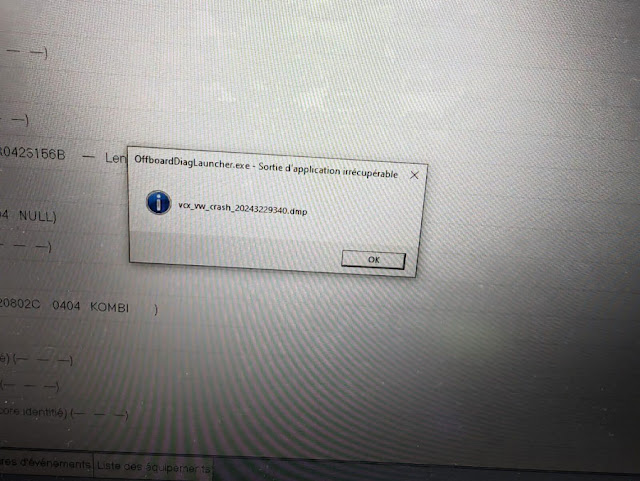
Solution:
Driver issue. VX Manager is corrupt.
Install vx manager driver again.
Make sure the 6154 driver is installed.
How to Solve VXDIAG ODIS V23 Error Software Components Detected?
Some users had problems installing ODIS-S V23 software for vxdiag vcx se 6154. They delete software and install it again, still had the same error,
"An error with one of the software components was detected. The current installation will be removed. "

Here comes the solution from vxdiagshop.com engineer.
1. Install ODIS-S V23 or ODIS-E V17 on a clean system. That will avoid many installation troubles.
2. Completely remove old software. Download and install software again.
If you have deleted software and install it again, but will have the same error, the software is not removed completely.
How to Uninstall ODIS software Completely from Windows PC?
Go to Apps & features
Uninstall the following files (images attached).
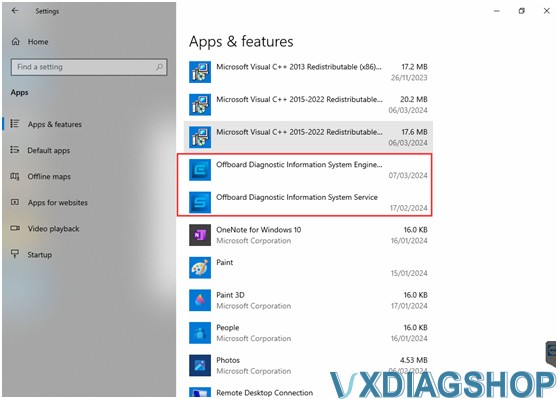

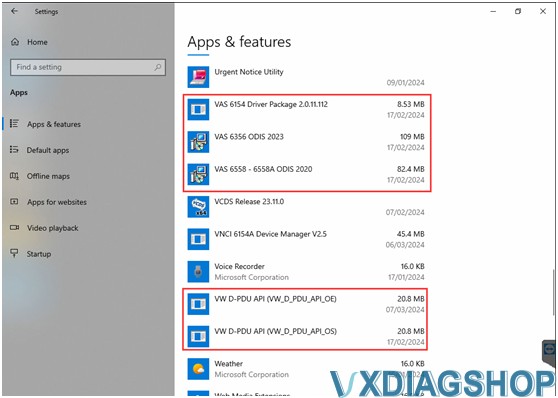
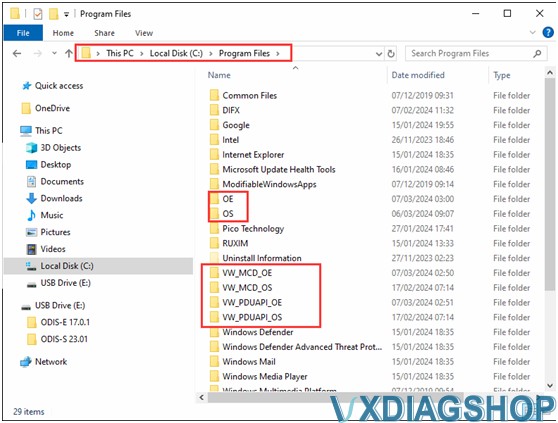

NOTE:
If you have other software installed, contact us for technical support via Teamviewer. Otherwise, deleting files accidentally will also cause software failure.
For technical support and aftersale service, purchase exclusively from WWW.VXDIAGSHOP.COM ONLY.
https://www.vxdiagshop.com/service/vxdiag-vw-software-error-software-components-detected.html
How to Solve VXDIAG ODIS V23 Error Handling License?
Some vxdiag vcx se or nano 6154 users reported that they failed to activate ODIS-S V23 after getting the activation license key.
"Error handling the license. The license is invalid"
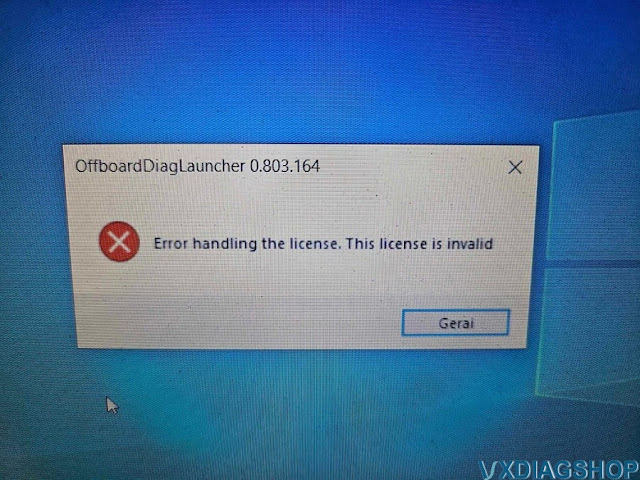
Solution:
That's because they didn't replace these two files to the correct folder.
Copy plugins and OffboardDiagLauncher files in 2.Patch & License folder
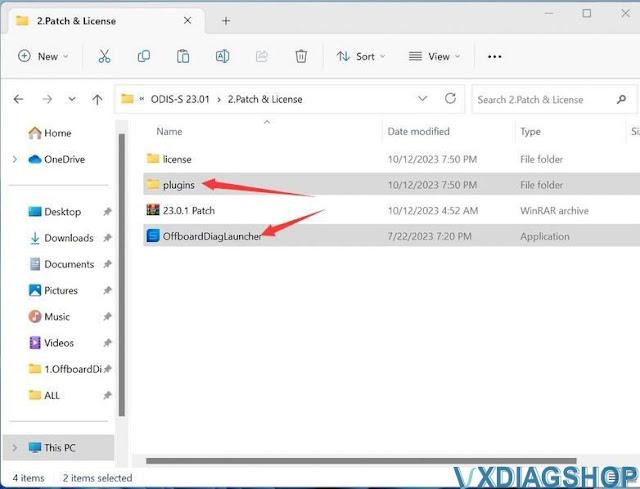
Copy two files and replace them on Win11ProW X64/Program Files/OS folder
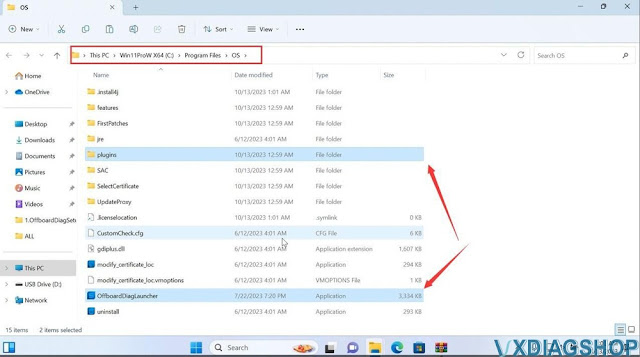
It should be fine.
https://www.vxdiagshop.com/service/vxdiag-6154-error-handling-license-solution.html
VXDIAG ODIS 9.1.0 'General Database Access' Solution
Problem:
I got an error when installing ODIS service 9.1.0 for vxdiag vcx se 6154 interface.
Error ODS6501E, general database access, the database didb-GFS-s required for the application was not found.
Any solution?
Solution:
Your software is incomplete or corrupt.
Download ODIS 9.1.0 again.
(Run setup as administrator).
Or get a ODIS V23+ ODIS-E V17 U disk with activation.

