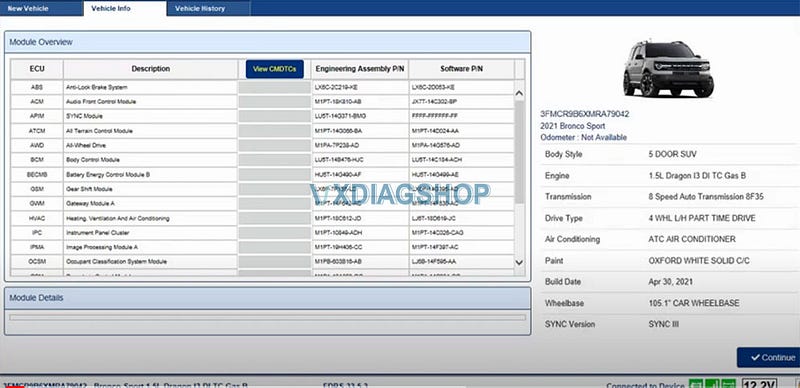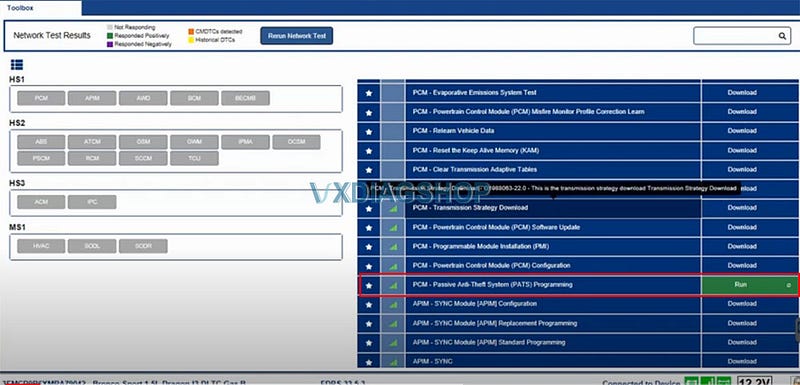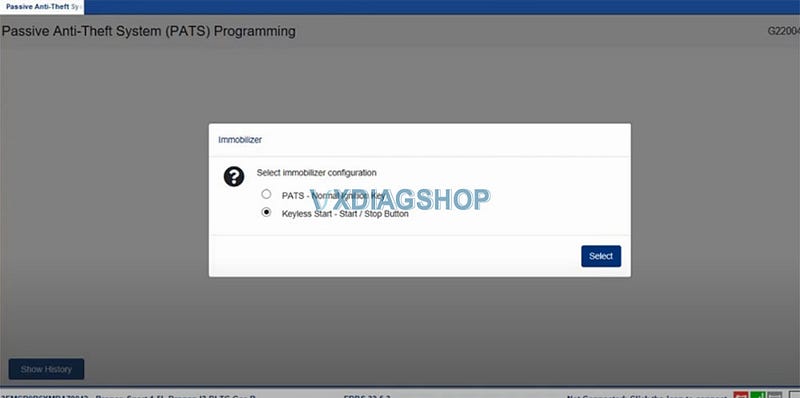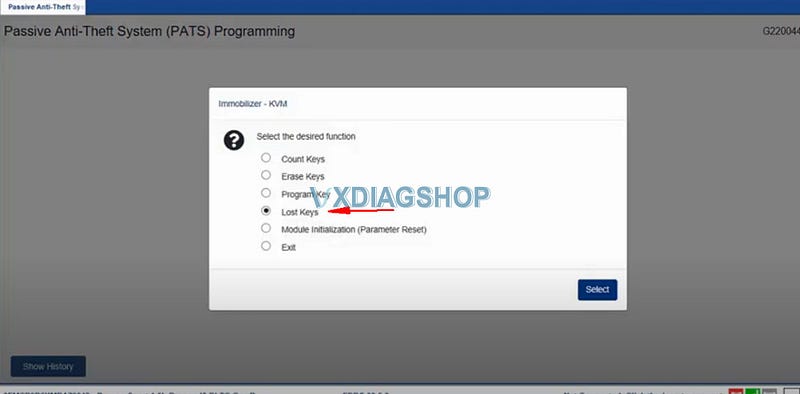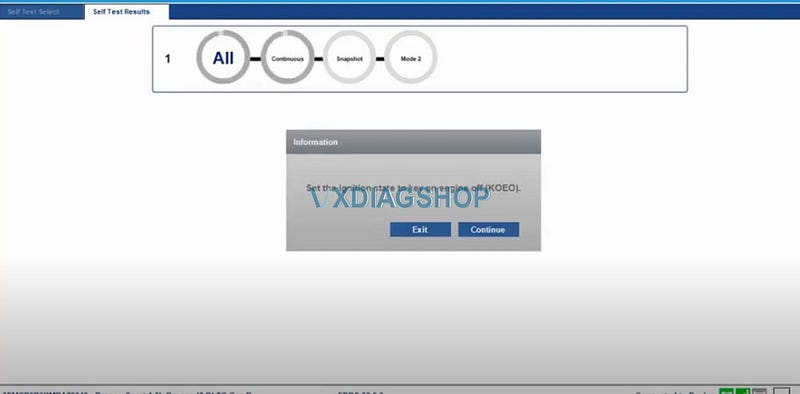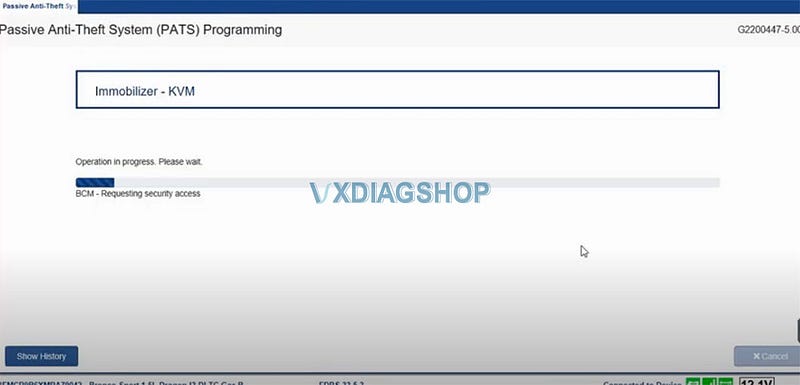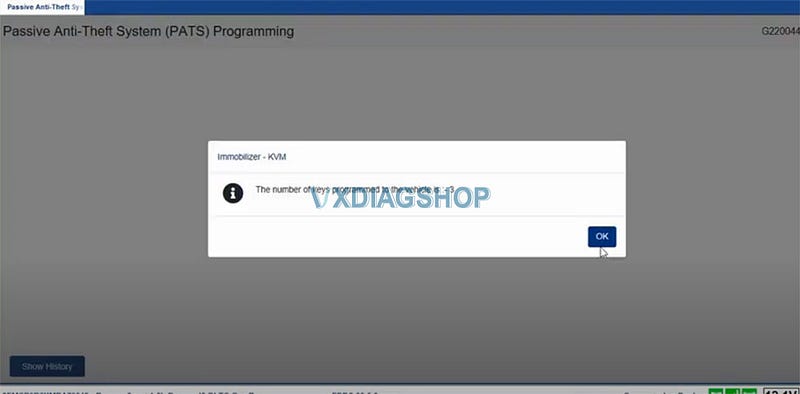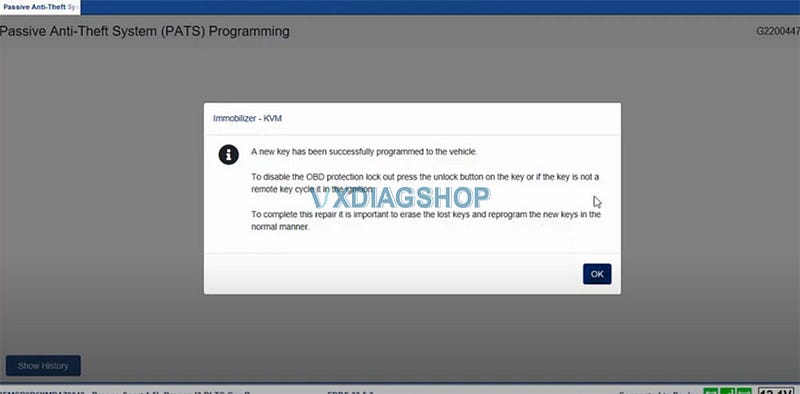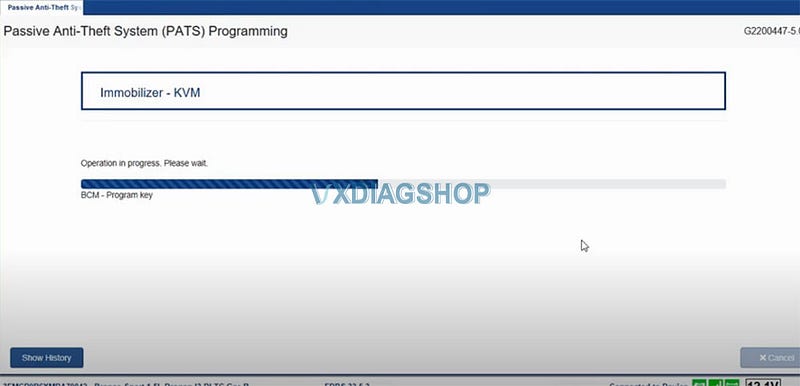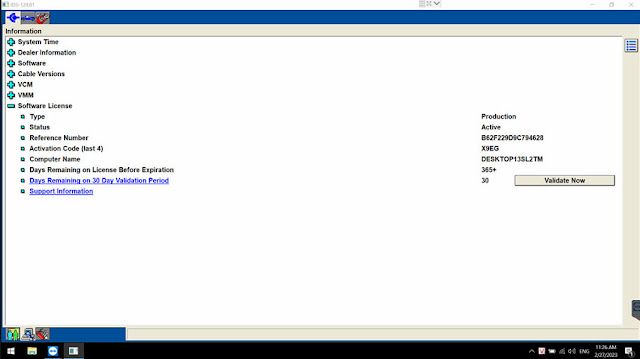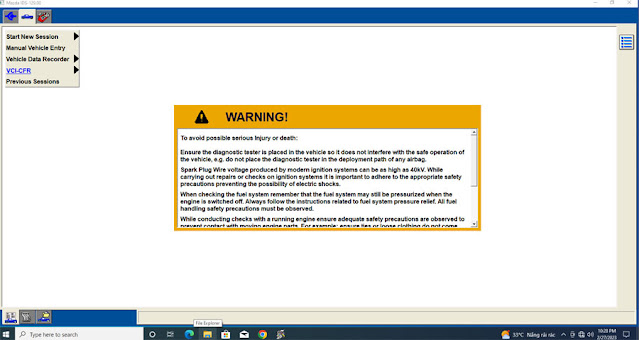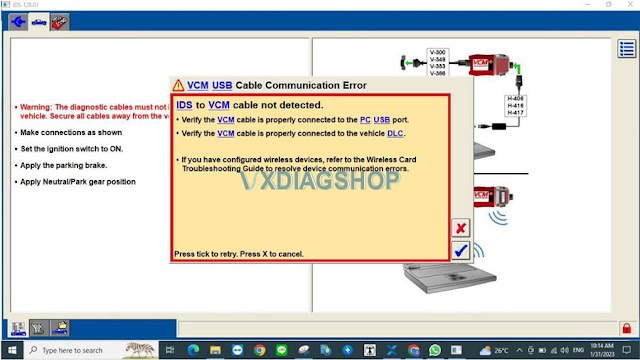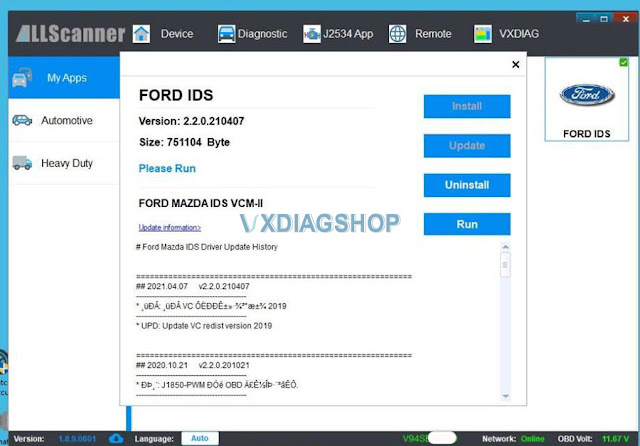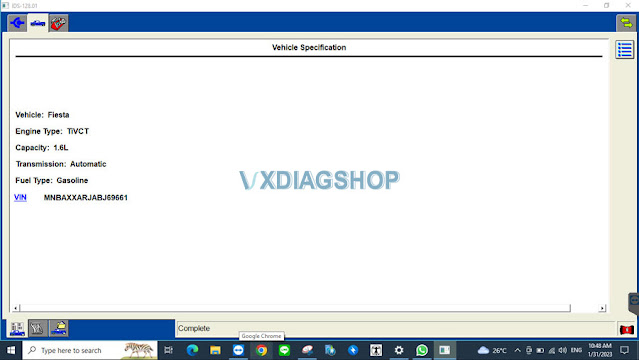Vehicles: Ford F-150
Fault code: U-2100 initial configuration not complete
Cause: It is known to appear after software updates for
those who have modified as-built data, but may also appear for owners with stock
configurations. It can appear for various reasons, but the circumstance detailed
below are becoming more common.
I've seen modules replaced because of persistent U codes (since they block
updates). You can save some time by trying these steps first.
Some modules rewrite default as-built parameters after a particular update
and they fail for whatever reason which then corrupts the memory.
If you are seemingly stuck with a persistent U-2100 or similar DTC after an
OTA or FRDS update, it can be cleared but it takes more steps than usual.
Tool required:
A Ford diagnostic interface that is compatible with Forscan/FRDS (VXDIAG
VCX NANO Ford)
Forscan software or FRDS license
The ForScan Way:
As built configurations do not need to be returned to default to clear this
error.
In ForScan go to > Configuration and programming> Module X Module
Configuration (As Built) > Restore All (nothing changes) > Write All >
Yes Force Rewrite all current values > Follow on screen steps.
After successful forced as built rewrite > back out of module
configuration tab > go to service functions tab > under service procedures
select the module(s) you rewrote > perform a module reset action > follow
on screen steps.
When done > select the GWM > perform a module reset action > follow
on screen steps.
This accomplishes is a forced rewrite of the custom as built data and forced
reboot of the module with undesirable DTCs. Rebooting the GWM is simply to
ensure the in-vehicle handshake is re-established before final steps.
In ForScan > back out of the service functions tab > go to DTC Tab >
Reset DTC's > follow on screen steps.
Initial configuration not complete DTCs for the target ECU will now
disappear.
Note 1: Attempting to restore a known-good backup will fail due to updated
checksum errors.
Note 2: Uncleared DTC's will prevent future OTA's from completing in
target modules as per the WSM. Therefore, it is important to try to clear /
resolve DTC's when any are present so that future updates can complete.
The FRDS way:
Recovery PMI process
Connect FRDS to the vehicle and begin a
session.
Physically disconnect FRDS from the vehicle then initiate PMI for
the desired module.
Keep the FRDS session active.
Let FRDS fail to
connect.
Reconnect the VCM to the OBD.
Instruct FRDS the original module
is not available.
The PMI process will then proceed.
It will clear the
fault by rewriting the original target ECU as if it is a new replacement.
After the FRDS session I suggest disconnecting all 12V vehicle power sources
for a minute to ensure all modules reboot otherwise there may be a new DTC
relating to disconnected ethernet.
Pro Power equipped vehicles have an extra 12V auxiliary battery under the
passenger rear seat.
After the U code is cleared regular updates can resume as intended.
www.vxdiagshop.com