Tutorial: How to program Ford Bronco Sport 2021 all smart keys lost by VXDIAG VCX NANO Ford J2534 and FDRS software.

You will need Ford Diagnostic & Repair Software (commonly known as FDRS) subscription from Ford.
Then set up Ford FDRS with vxdiag as following:
How to Set up VXDIAG VCX NANO Ford and FDRS for F150 ECM
Programming?
After that, plug in vcx nano for Ford interface, run FDRS, hit Read vehicle and pull vehicle information
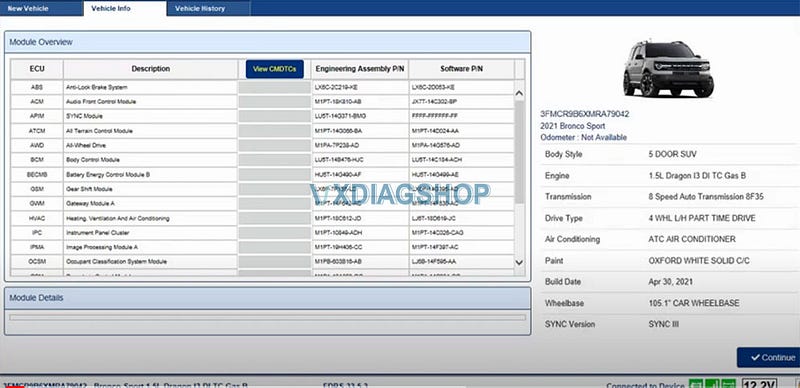
It's pulling every single module in the car
It is a Ford Bronco sport 2021.
Download and run Ford PCM- Passive Anti-Theft (PATS) Programming
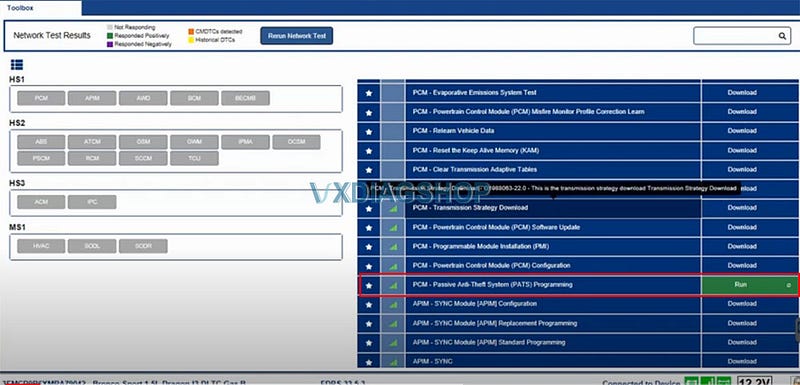
Select the immobilizer configuration
This car has Keyless Start-Start/Stop
button and lost all keys
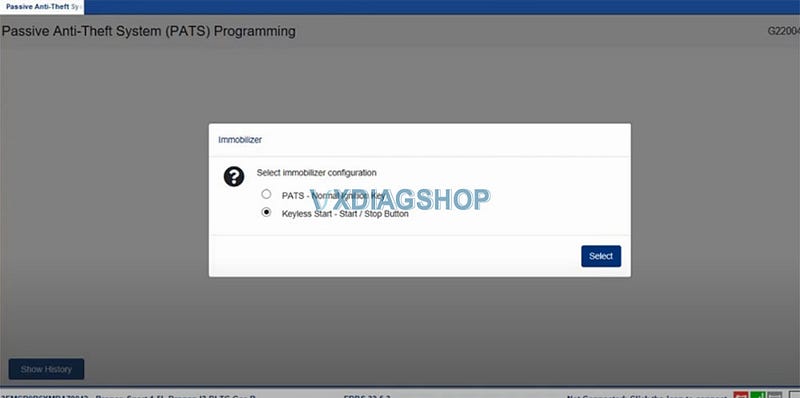
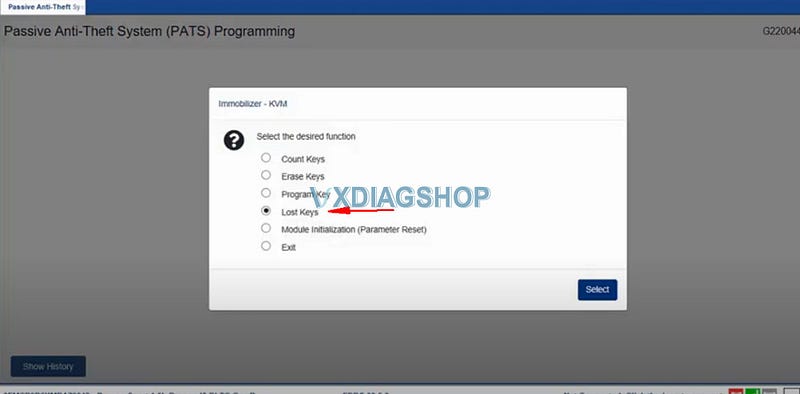
To complete this procedure you will require a minimum of 2
keys.
The alarm may sound and there will be a 10-minute time
delay.
Place the key to be programmed onto the backup transceiver.
Turn off the
ignition switch
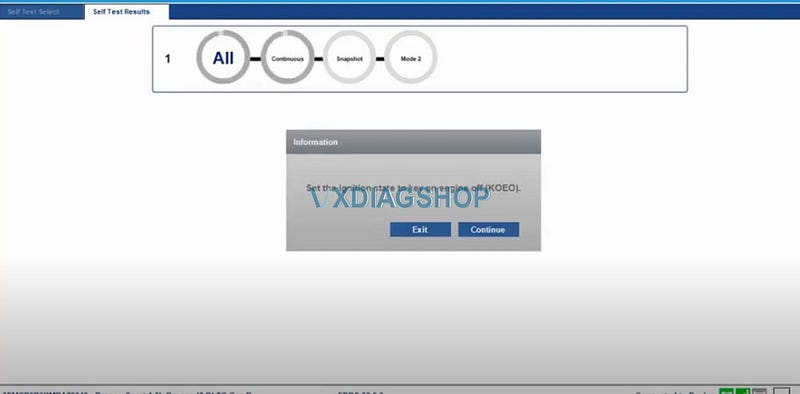
Program key in the procedure
A new key has been successfully programmed to
the vehicle.
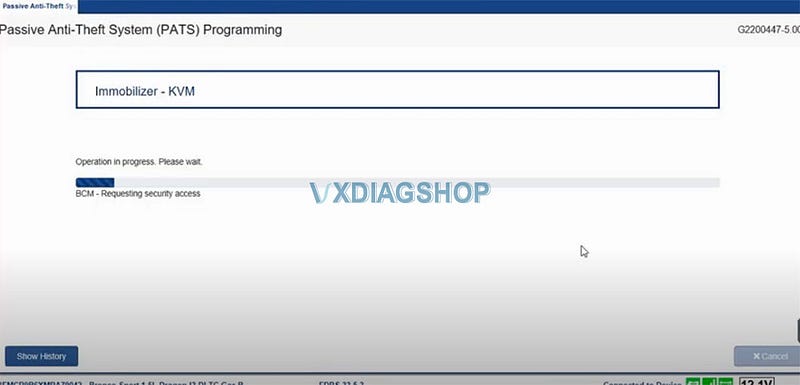
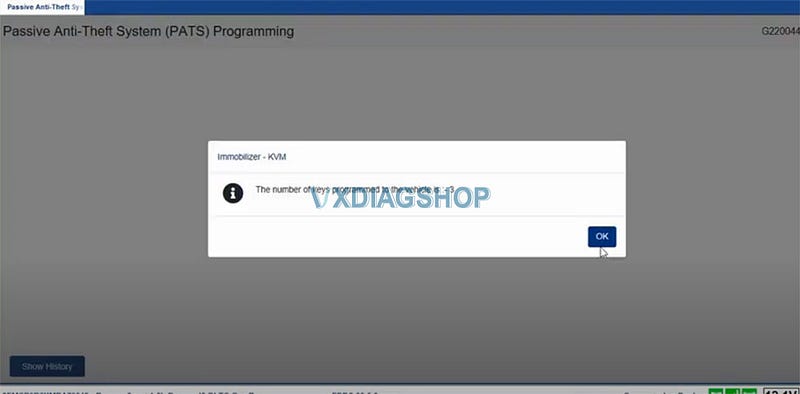
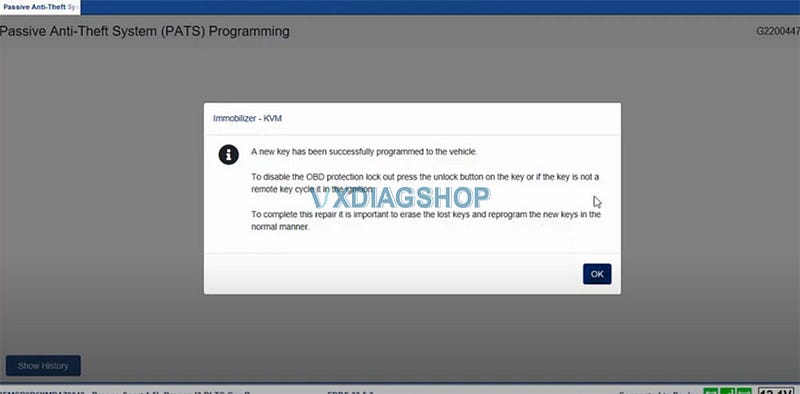
We count keys, it tells we have 3 keys. So we select Program Key.
Put it in the backup slot we already did.
Follow steps above to program next key until finished.
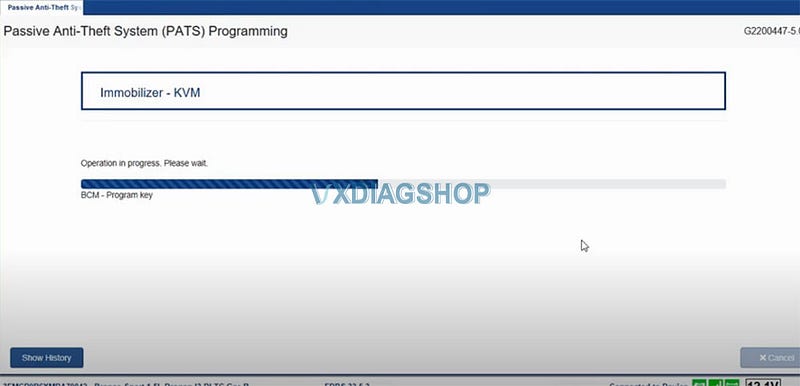
Related reading:
Program Mustang 2021 Proximity with VXDIAG J2534 and FDRS


























